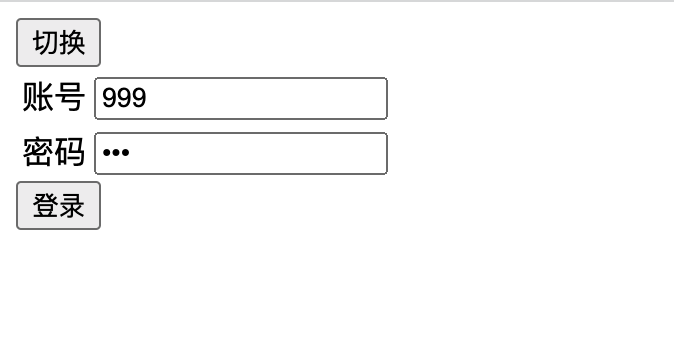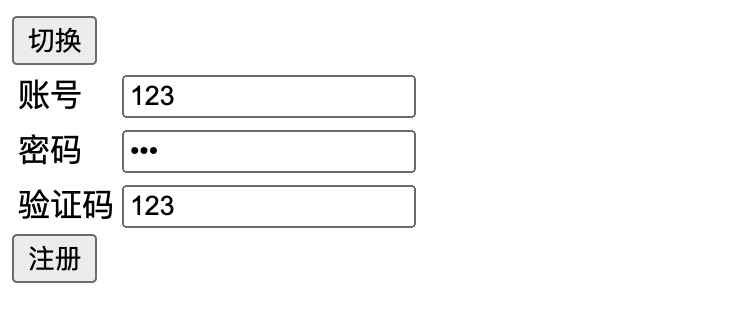1、内置组件keep-alive
有时候我们不希望组件被重新渲染影响使用体验;
或者处于性能考虑,避免多次重复渲染降低性能。
而是希望组件可以缓存下来,维持当前的状态。这时候就需要用到keep-alive组件。
2、开启keep-alive 生命周期的变化
初次进入时: onMounted> onActivated
退出后触发 deactivated
再次进入:只会触发 onActivated
事件挂载的方法等,只执行一次的放在 onMounted中;
组件每次进去执行的方法放在 onActivated中。
<!-- 基本 --><keep-alive><component :is="view"></component></keep-alive><!-- 多个条件判断的子组件 --><keep-alive><comp-a v-if="a > 1"></comp-a><comp-b v-else></comp-b></keep-alive><!-- 和 `<transition>` 一起使用 --><transition><keep-alive><component :is="view"></component></keep-alive></transition>
3、include 和 exclude
include 和 exclude prop 允许组件有条件地缓存。
二者都可以用逗号分隔字符串、正则表达式或一个数组来表示。
<keep-alive :include="" :exclude="" :max=""></keep-alive>
4、max
<keep-alive :max="10"><component :is="view"></component></keep-alive>
Login.vue
<template><div><table><tr><td>账号</td><td><input v-model="loginForm.username" type="text" /></td></tr><tr><td>密码</td><td><input v-model="loginForm.password" type="password" /></td></tr></table><button @click="submit">登录</button></div></template><script setup lang="ts">import { ref,reactive } from 'vue';const loginForm = reactive({username:'',psd:'',})const submit = ()=>{console.log('登录')}</script>
Register.vue
<template><div><table><tr><td>账号</td><td><input v-model="loginForm.username" type="text"/></td></tr><tr><td>密码</td><td><input v-model="loginForm.password" type="password"/></td></tr><tr><td>验证码</td><td><input v-model="loginForm.code" type="text"/></td></tr></table><button @click="submit">注册</button></div></template><script setup lang="ts">import { ref, reactive } from 'vue';const loginForm = reactive({username:'',psd:'',code:""})const submit = ()=>{console.log('注册')}</script>
App.vue
<script setup lang="ts">import { ref } from 'vue'import Login from './components/login/Login.vue'import Register from './components/register/Register.vue'const flag = ref(false)const switchCom = ()=>{flag.value = !flag.value}</script><template><div><button @click="switchCom">切换</button><keep-alive><Login v-if="flag"></Login><Register v-else></Register></keep-alive></div></template>