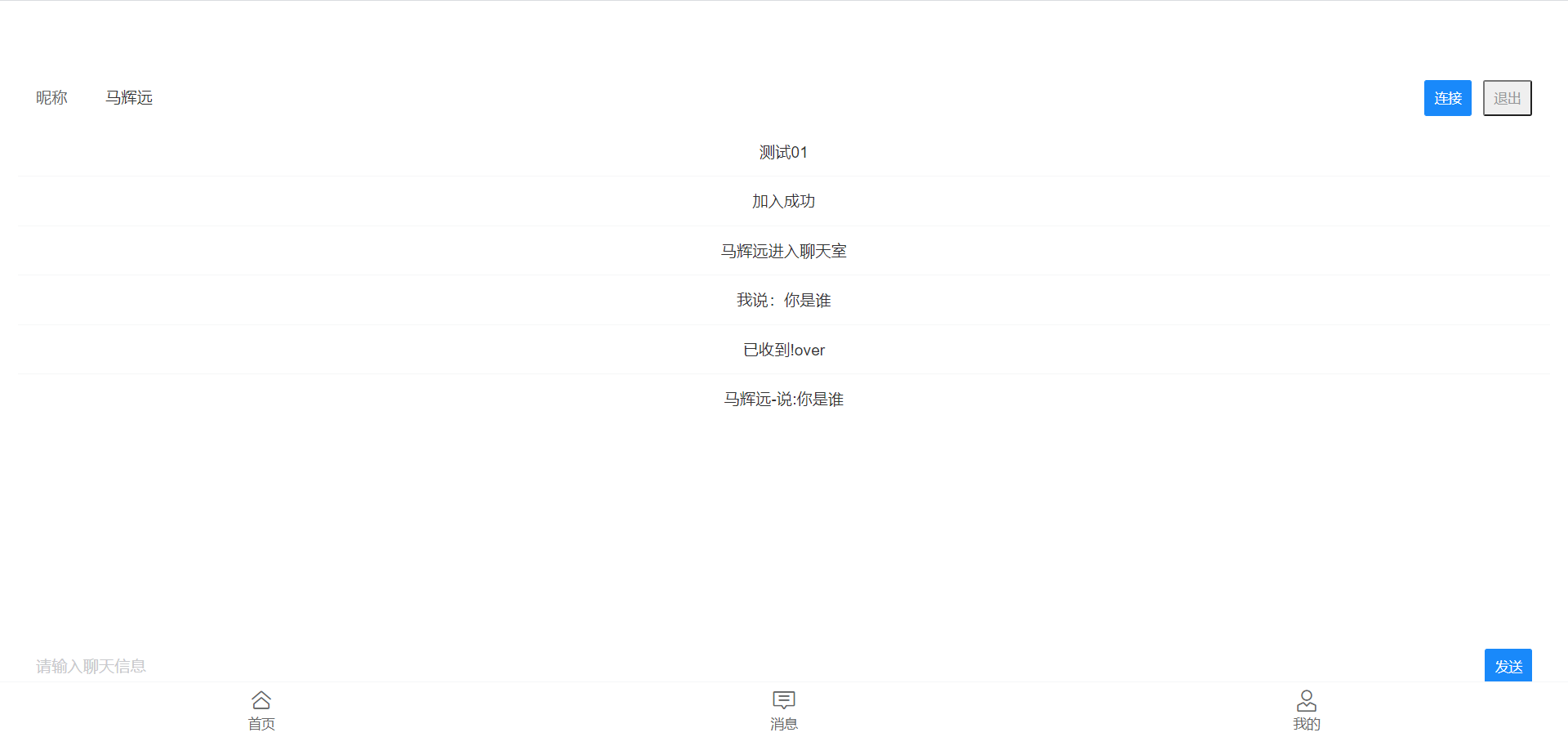目录结构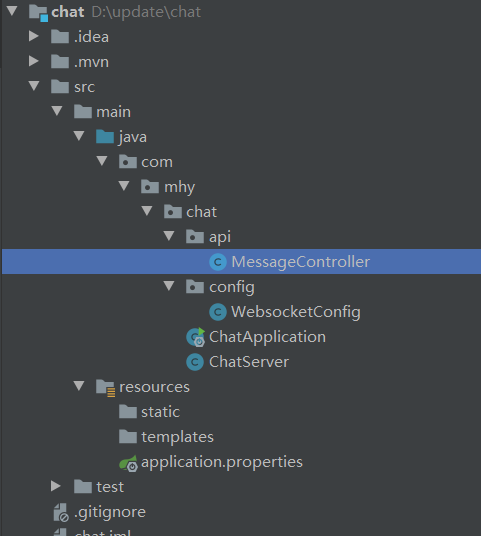
第一步:万事第一步导包
<dependency><groupId>org.springframework.boot</groupId><artifactId>spring-boot-starter-websocket</artifactId></dependency>
第二步:创建启动配置类WebsocketConfig
package com.mhy.chat.config;//⠀⠀⠀⠀⠀⠀⠀⠀⠀⠀⠀⠀⠀⠀⠀⠀⠀⠀⠀⠀⠀⠀⠀⠀⠀// ⠀⠀⠀⠀⠀⠀⠀⠀⠀⠀⠀⠀⠀⠀⠀⠀⡖⠒⠒⠤⢄⠀⠀// ⠀⠀⠀⠀⠀⠀⠀⠀⠀⠀⠀⠀⠀⠀⠀⢸⠁⠀⠀⠀⡼⠀⠀⠀⠀ ⠀// ⠀⠀⠀⠀⠀⠀⠀⠀⠀⠀⠀⠀⢶⣲⡴⣗⣲⡦⢤⡏⠀⠀⠀⠀⠀// ⠀⠀⠀⠀⠀⠀⠀⠀⠀⠀⠀⠀⣰⠋⠉⠉⠓⠛⠿⢷⣶⣦⠀⠀⠀// ⠀⠀⠀⠀⠀⠀⠀⠀⠀⠀⠀⢠⠇⠀⠀⠀⠀⠀⠀⠘⡇⠀⠀⠀⠀// ⠀⠀⠀⠀⠀⠀⠀⠀⠀⠀⠀⡞⠀⠀⠀⠀⠀⠀⠀⢰⠇⠀⠀⠀⠀// ⠀⠀⠀⠀⠀⠀⠀⠀⡴⠊⠉⠳⡄⠀⢀⣀⣀⡀⠀⣸⠀⠀⠀⠀⠀// ⠀⠀⠀⠀⠀⠀⠀⢸⠃⠀⠰⠆⣿⡞⠉⠀⠀⠉⠲⡏⠀⠀⠀⠀⠀// ⠀⠀⠀⠀⠀⠀⠀⠈⢧⡀⣀⡴⠛⡇⠀:⠃⠀⠀⡗⠀⠀⠀⠀⠀// ⠀⠀⠀⠀⠀⠀⠀⠀⠀⣿⣱⠃⡴⠙⠢⠤⣀⠤⡾⠁⠀⠀⠀⠀⠀// ⠀⠀⠀⠀⠀⠀⠀⠀⢀⡇⣇⡼⠁⠀⠀⠀⠀⢰⠃⠀⠀⠀⠀⠀⠀// ⠀⠀⠀⠀⠀⠀⠀⠀⣸⢠⣉⣀⡴⠙⠀⠀⠀⣼⠀⠀⠀⠀⠀⠀⠀// ⠀⠀⠀⠀⠀⠀⠀⠀⡏⠀⠈⠁⠀⠀⠀⠀⢀⡇⠀⠀⠀⠀⠀⠀⠀// ⠀⠀⠀⠀⠀⠀⠀⢸⠃⠀⠀⠀⠀⠀⠀⠀⡼⠀⠀⠀⠀⠀⠀⠀⠀// ⠀⠀⠀⠀⠀⠀⠀⢸⠀⠀⠀⠀⠀⠀⠀⣰⠃⠀⠀⠀⠀⠀⠀⠀⠀// ⠀⠀⠀⠀⠀⣀⠤⠚⣶⡀⢠⠄⡰⠃⣠⣇⠀⠀⠀⠀⠀⠀⠀⠀⠀// ⠀⢀⣠⠔⣋⣷⣠⡞⠀⠉⠙⠛⠋⢩⡀⠈⠳⣄⠀⠀⠀⠀⠀⠀⠀// ⠀⡏⢴⠋⠁⠀⣸⠁⠀⠀⠀⠀⠀⠀⣹⢦⣶⡛⠳⣄⠀⠀⠀⠀⠀// ⠀⠙⣌⠳ 小马无忧 ⡏⠀⠀⠈⠳⡌⣦⠀⠀⠀// ⠀⠀⠈⢳⣈⣻ ⢰⣇⣀⡠⠴⢊⡡⠋⠀⠀⠀⠀// ⠀⠀⠀⠀⠳⢿⡇⠀⠀⠀⠀⠀⠀⢸⣻⣶⡶⠊⠁⠀⠀// ⠀⠀⠀⠀⠀⢠⠟⠙⠓⠒⠒⠒⠒⢾⡛⠋⠁⠀⠀⠀⠀⠀⠀⠀⠀// ⠀⠀⠀⠀⣠⠏⠀⣸⠏⠉⠉⠳⣄⠀⠙⢆⠀⠀⠀⠀⠀⠀⠀⠀⠀// ⠀⠀⠀⡰⠃⠀⡴⠃⠀⠀⠀⠀⠈⢦⡀⠈⠳⡄⠀⠀⠀⠀⠀⠀⠀// ⠀⠀⣸⠳⣤⠎⠀⠀⠀⠀⠀⠀⠀⠀⠙⢄⡤⢯⡀⠀⠀⠀⠀⠀⠀// ⠀⠐⡇⠸⡅⠀⠀⠀⠀⠀⠀⠀⠀⠀⠀⠀⠹⡆⢳⠀⠀⠀⠀⠀⠀// ⠀⠀⠹⡄⠹⡄⠀⠀⠀⠀⠀⠀⠀⠀⠀⠀⠀⣇⠸⡆⠀⠀⠀⠀⠀// ⠀⠀⠀⠹⡄⢳⡀⠀⠀⠀⠀⠀⠀⠀⠀⠀⠀⢹⡀⣧⠀⠀⠀⠀⠀// ⠀⠀⠀⠀⢹⡤⠳⡄⠀⠀⠀⠀⠀⠀⠀⠀⠀⢀⣷⠚⣆⠀⠀⠀⠀// ⠀⠀⠀⡠⠊⠉⠉⢹⡀⠀⠀⠀⠀⠀⠀⠀⠀⢸⡎⠉⠀⠙⢦⡀⠀// ⠀⠀⠾⠤⠤⠶⠒⠊⠀⠀⠀⠀⠀⠀⠀⠀⠀⠀⠉⠙⠒⠲⠤⠽⠀import org.springframework.context.annotation.Bean;import org.springframework.context.annotation.Configuration;import org.springframework.web.socket.server.standard.ServerEndpointExporter;@Configurationpublic class WebsocketConfig {@Beanpublic ServerEndpointExporter createSEE(){return new ServerEndpointExporter();}}
第三步:创建服务类chatserver
package com.mhy.chat;import org.springframework.context.annotation.Scope;import org.springframework.stereotype.Component;import sun.plugin2.os.windows.SECURITY_ATTRIBUTES;import javax.websocket.*;import javax.websocket.server.PathParam;import javax.websocket.server.ServerEndpoint;import java.io.IOException;import java.util.concurrent.ConcurrentHashMap;//实例化对象交由spring管理(控制反转)@Component//多例模式:因为每一个用户就是一个单独@Scope(scopeName = "prototype")@ServerEndpoint("/chat/server/{nickname}")public class ChatServer {//用户昵称private String nickname;//会话对象private Session session;//记录当前用户public static ConcurrentHashMap<String, Session> users = new ConcurrentHashMap<>();//记录当前用户//连接-服务器@OnOpenpublic void open(@PathParam("nickname") String name, Session session) {if (users.contains(name)) {sendMsg(session, "你的昵称已被占用");} else {this.nickname = name;this.session = session;users.put(name, session);sendMoreMsg(name + "进入聊天室");}}//监听消息 接受消息@OnMessagepublic void message(String msg, Session session) {System.err.println("服务端接收" + msg);sendMsg(session, "已收到!over");sendMoreMsg(nickname+"-说:"+msg);}private static void sendMsg(Session session, String msg) {try {session.getBasicRemote().sendText(msg);} catch (IOException e) {e.printStackTrace();}}@OnError //异常监听,只要出错误public void error(Throwable throwable){System.err.println("出错了");}@OnClose //监听关闭public void close(Session session){users.remove(nickname);//移除sendMoreMsg("让我们掌声欢送 "+nickname+" 的离开!");}private static void sendMoreMsg(String msg) {try {for (String s : users.keySet()) {users.get(s).getBasicRemote().sendText(msg);}} catch (IOException e) {e.printStackTrace();}}//推送消息public static boolean pushMsg(String msg){sendMoreMsg(msg);return true;}}
第四步:开启项目进行测试
先进行线上测试:http://www.jsons.cn/websocket/
输入链接:ws:localhost:9999/chat/server/马辉远
测试截图: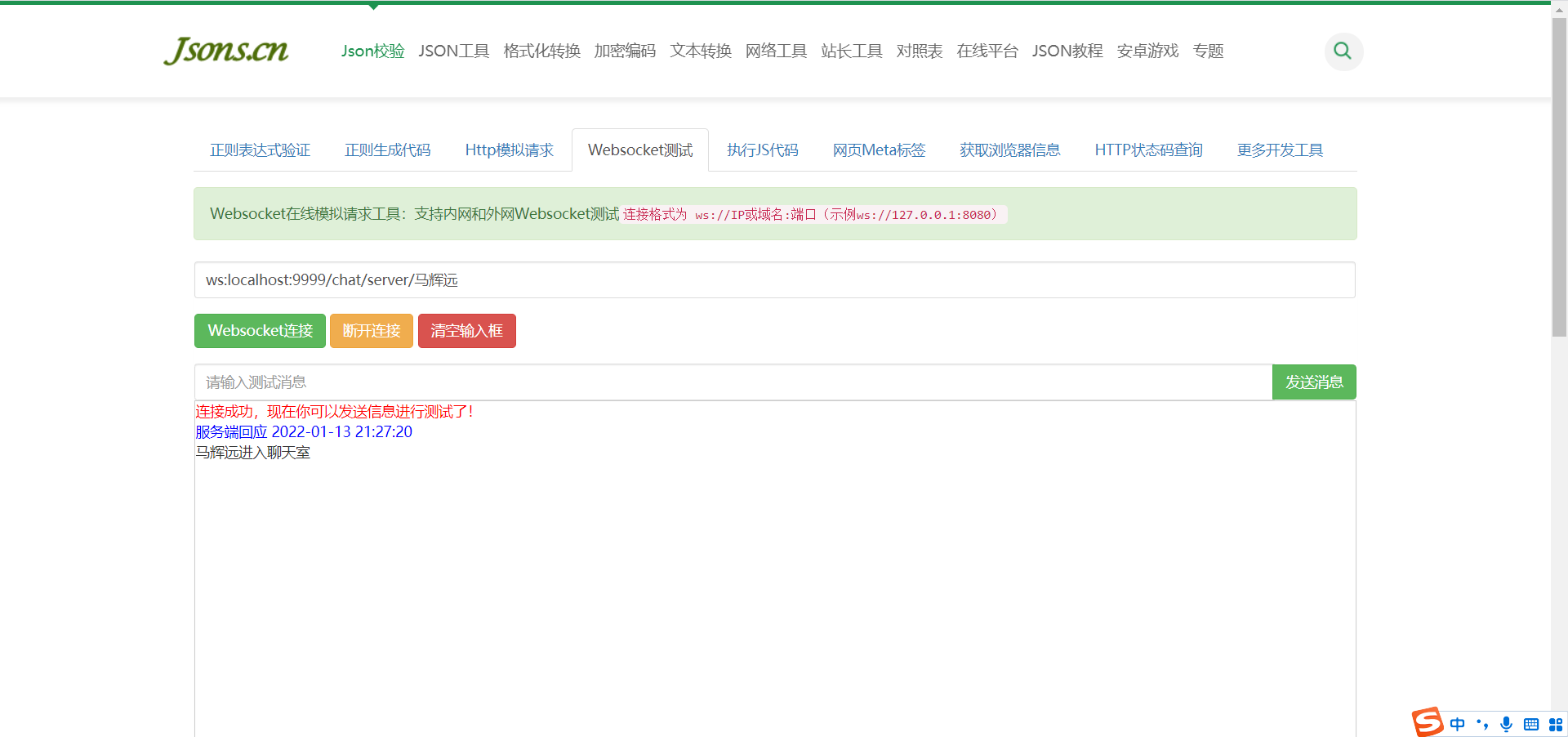

第五步:测试成功之后可以写一个小接口MessageController
package com.mhy.chat.api;import com.mhy.chat.ChatServer;import org.springframework.web.bind.annotation.GetMapping;import org.springframework.web.bind.annotation.RequestMapping;import org.springframework.web.bind.annotation.RestController;@RestController@RequestMapping("/api/msg/")public class MessageController {@GetMapping("tuisong.do")public String msg(String msg){ChatServer.pushMsg(msg);return "消息推送成功!";}}
第六步书写vue页面:
<template><div><!-- 1.连接 --><div><van-cell-group inset><van-fieldv-model="nickname"centerlabel-width="50px"clearablelabel="昵称"placeholder="请输入昵称"><template #button><van-button size="small" type="primary" @click="joinRoom()">连接</van-button><van-button size="small" style="margin-left: 10px;" type="info" @click="exitRoom()">退出</van-button></template></van-field></van-cell-group></div><!-- 2.聊天信息 --><div><van-cell v-for="item in msgs" :key="item" :title="item" /></div><!-- 3.发送消息 --><div style="position: absolute; bottom: 37px;width: 100%;"><van-cell-group inset><van-fieldv-model="msg"centerclearableplaceholder="请输入聊天信息"><template #button><van-button size="small" type="primary" @click="sendMsg()">发送</van-button></template></van-field></van-cell-group></div></div></template><script>export default{data(){return{nickname:"",msg:"",msgs:["测试01"],ws:{}}},methods:{joinRoom(){if ('WebSocket' in window){//完成实例化this.ws = new WebSocket("ws://localhost:9999/chat/server/"+this.nickname);//监听消息接收this.ws.onmessage = (res=>{console.log("数据已接收...",res.data);this.msgs.push(res.data);});//连接服务器this.ws.onopen=(res=>{this.msgs.push("加入成功");});}},exitRoom(){console.log("退出");this.ws.close();this.msgs.push("退出聊天室");this.nickname="";},sendMsg(){//发送聊天消息this.ws.send(this.msg);//发送消息this.msgs.push("我说:"+this.msg);this.msg="";}}}</script><style></style>
最后:运行测试