In this section, we are going to see how to select the right model for a forecasting job given the data and the problem.
We will revisit machine learning in greater depth in each of the modules in this course.
For now, just remember that we wanted to use a computer using examples, not put rules. Any business application where you have those long switch or case statements or if-then-else logic manually coded and you have a history of good labeled data is a possible application for machine learning. 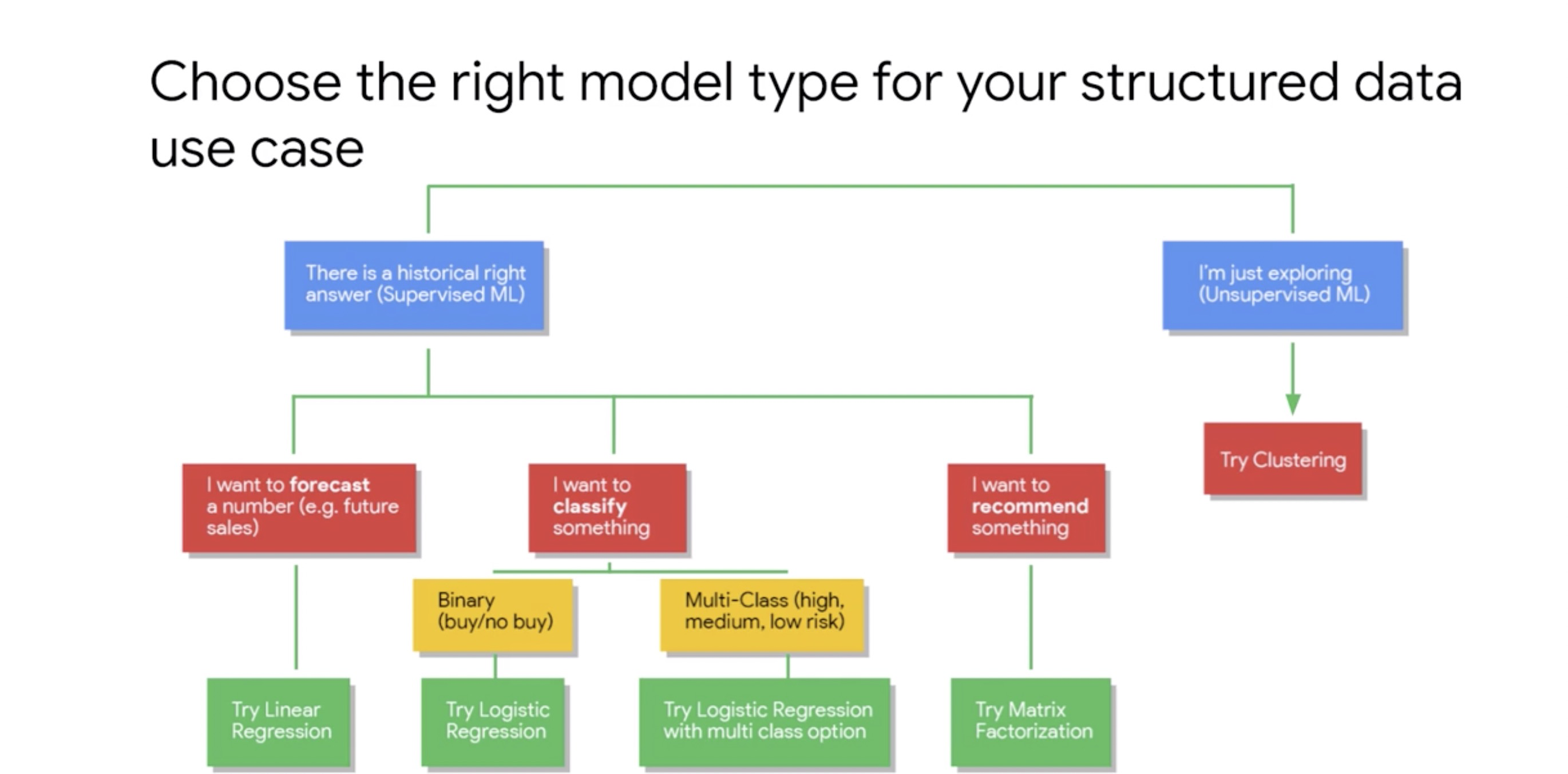
So if you have a structured dataset that you think is a good use case for machine learning, the next step is to find a model type that is appropriate for your use case. Out of all the models out there, what’s a good place for you to start for simple prototyping? Here’s a decision tree to help guide us. We’ll walk through each of the branches. The first question is: What kind of activity you’re engaging in? Is there a right answer or grant to that exists in your historical data that you want to model? You’ll see later in BigQuery ML that you can just specify model type equal linear regression and BigQuery handles the rest for you. What didn’t you see here that you may have heard of? There are many different types of models out there that you may not see on this chart. More complex models like deep neural networks, decision trees, random forests are also available for modeling. You’ll even build a custom model using neural architecture search to build a deep neural network later in this course without using any code with AutoML. It’s my recommendation that even if you know how to build advanced models that you start with simpler ones first because they often train faster and give you an indication of whether or not ML is a viable solution for your problem. Here’s a quick quiz to test your knowledge of different models to use different problems in your business. Let’s say you want to predict the e-commerce sales figures for the next quarter. Which one of the following will you use? One, forecasting; two,classification; three, recommendation; four, unsupervised learning; or five, all of the above. 
Can you tell? The correct answer is one, the forecasting method using a linear regression or other regression models.
Now, let’s look at another question. What model would you use if your problem was to predict whether a user will buy or not during a visit? The choices are: one, forecasting; two,classification; three, recommendations; four, unsupervised learning; and finally five, all of the above. What would your choice be? The correct answer is two, classification since we are interested in finding the two categories or classes in which the response will fall under to buy or not to buy. In addition, you might want to use a model such as logistic regression which, even though it has the word regression in its name, is actually a classification algorithm. I hope this was helpful.
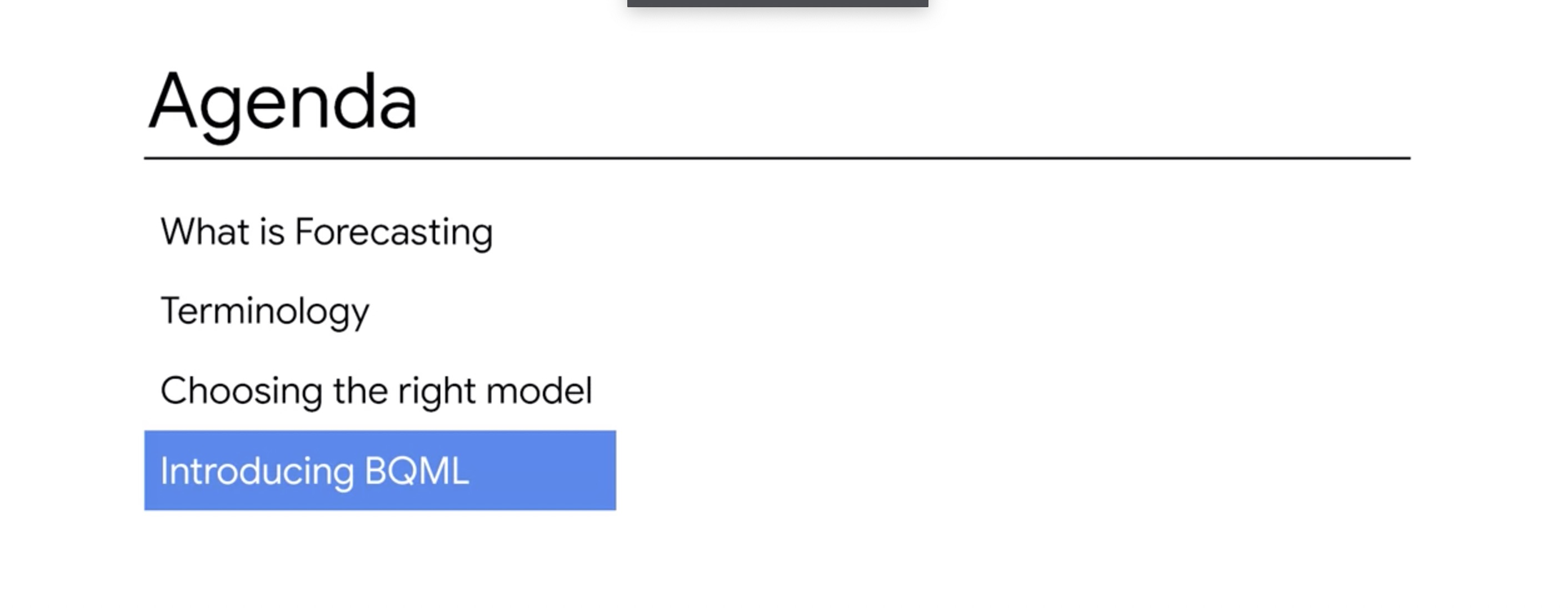
In this section, we will see how to use one of Google Cloud’s most popular tools called BigQuery and this latest edition the machine learning ML to make predictions of the future.
You know that building ML models can be very time-intensive. You must first export small amounts of data from BigQuery into Pandas and then Datalab, you then transform the data to be used in TensorFlow.
You build a model in TensorFlow and train it locally on a VM. Doing that with the small model then requires that you go back and get more data to create new features and improve performance.
Doing this repeatedly is hard. So you stop after a few iterations. BigQuery ML enables users to create and execute machine learning models in BigQuery using standard SQL queries. BigQuery ML democratizes machine learning by enabling SQL practitioners to build models using existing SQL tools and skills. BigQuery ML increases development speed by eliminating the need to move data. Let’s see in the next slide how it does that. In four major steps, it looks like this. In step 1, you create a SQL query to extract training data from BigQuery. In step 2, you create a model specifying model type also within BigQuery. Three, you evaluate your model and verify that it meets your requirements. Finally in step 4,
you predict using that model on data extracted from BigQuery. Voila, you have now completed your first model in BigQuery using four simple steps. If you are explaining BigQuery ML to others, I often just lists these main points. To recap, BigQuery ML allows you to; one, write machine learning models with SQL; two, experiment and iterate right where your data lives in BigQuery; three, build classification, binary and multi-class and forecasting models; four, know machine learning? Inspect model weights and adjust hyperparameters too.

