需求:
bean对象本身,移出beans.xml配置文件,也通过注解进行。
创建文件:
同注入对象章节。
1.创建com.tutorialspoint包
2.创建HelloWorld类
3.创建MainAPP主类(void main)
4.创建Beans.xml
5.ModelTest类
代码:
Beans
删掉之前留下的代码,新增<context:component-scan base-package="com.tutorialspoint"/>
其作用是告诉Spring,bean都放在com.tutorialspoint这个包下
<?xml version="1.0" encoding="UTF-8"?><beans xmlns="http://www.springframework.org/schema/beans"xmlns:xsi="http://www.w3.org/2001/XMLSchema-instance" xmlns:aop="http://www.springframework.org/schema/aop"xmlns:tx="http://www.springframework.org/schema/tx" xmlns:context="http://www.springframework.org/schema/context"xsi:schemaLocation="http://www.springframework.org/schema/beanshttp://www.springframework.org/schema/beans/spring-beans-3.0.xsdhttp://www.springframework.org/schema/aophttp://www.springframework.org/schema/aop/spring-aop-3.0.xsdhttp://www.springframework.org/schema/txhttp://www.springframework.org/schema/tx/spring-tx-3.0.xsdhttp://www.springframework.org/schema/contexthttp://www.springframework.org/schema/context/spring-context-3.0.xsd"><context:component-scan base-package="com.tutorialspoint"/></beans>
HelloWorld.java
为HelloWorld类加上@Component注解,即表明此类是bean,name为helloworld。
package com.tutorialspoint;import org.springframework.stereotype.Component;@Component("helloworld")public class HelloWorld {private String message = "helloworld";public void setMessage(String message){this.message = message;}public void getMessage(){System.out.println("Your Message : " + message);}}
ModelTest.java
为ModelTest类加上@Component注解,即表明此类是bean,name为modeltest。
@Autowired保留。
package com.tutorialspoint;import org.springframework.beans.factory.annotation.Autowired;import org.springframework.stereotype.Component;@Component("modeltest")public class ModelTest {private String str = "modeltest";@Autowiredprivate HelloWorld helloWorld;public void setStr(String string){this.str = string;}public void getStr(){System.out.println("Your str : " + str);}public void setHelloWorld(HelloWorld helloworld){this.helloWorld = helloworld;}public void getHelloWorld(){helloWorld.getMessage();}}
MainApp.java
保留不变,和原来一样。
package com.tutorialspoint;import org.springframework.context.ApplicationContext;import org.springframework.context.support.ClassPathXmlApplicationContext;public class MainApp {public static void main(String[] args) {// TODO Auto-generated method stubApplicationContext context =new ClassPathXmlApplicationContext("Beans.xml");HelloWorld obj = (HelloWorld) context.getBean("helloworld");obj.getMessage();ModelTest model = (ModelTest) context.getBean("modeltest");model.getStr();model.getHelloWorld();}}
运行结果:
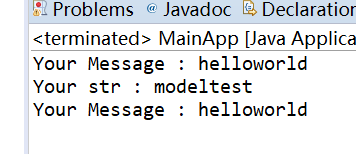
要点:
@component一般用来配置

