Scaffold属性概要
页面的脚手架
Scaffold({// 键Key key,// 顶部导航栏this.appBar,// 应用主体部分this.body,// 悬浮按钮this.floatingActionButton,// 悬浮按钮位置this.floatingActionButtonLocation,// 悬浮按钮动画this.floatingActionButtonAnimator,// 底部按钮(在bottomNavigationBar)this.persistentFooterButtons,// 左侧菜单栏this.drawer,// 右侧菜单栏this.endDrawer,// 底部导航栏this.bottomNavigationBar,// 底部抽屉(应该不是底部抽屉的意思)this.bottomSheet,// 背景颜色this.backgroundColor,// 调整Scaffold大小,避免部件被遮挡住(如软键盘弹出时),已弃用,使用resizeToAvoidBottomInset代替this.resizeToAvoidBottomPadding,// 如果为true,则body和scaffold的浮动窗口小部件应自行调整大小,以避免屏幕键盘的高度由环境MediaQuery的MediaQueryData.viewInsets bottom属性定义this.resizeToAvoidBottomInset,// 一般情况下为默认为true,与appBar高度及显示位置有关this.primary = true,// 抽屉拖动启动行为this.drawerDragStartBehavior = DragStartBehavior.start,// 拓展体,值为true时,this.extendBody = false,// 抽屉蒙层颜色:抽屉打开没覆盖到的地方蒙层的颜色this.drawerScrimColor,// 抽屉边缘拖拽宽度:离抽屉多远可以拖拽出抽屉this.drawerEdgeDragWidth,})
key的创建,key相当于当前Scaffold的引用 ```dart final _scaffoldKey = GlobalKey
();
@override Widget build(BuildContext context) { return Scaffold( key: _scaffoldKey, body: Container( alignment: Alignment.bottomCenter, child: TextField(), ), ); }
```
- resizeToAvoidBottomInset及resizeToAvoidBottomPadding(已废弃,不推荐使用,和前者作用相同)属性差异比对
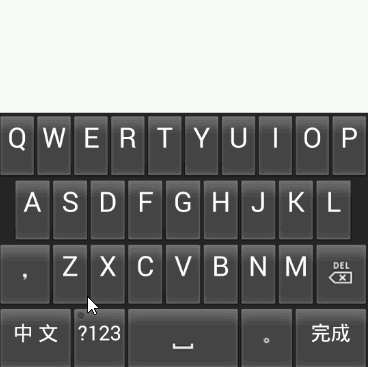
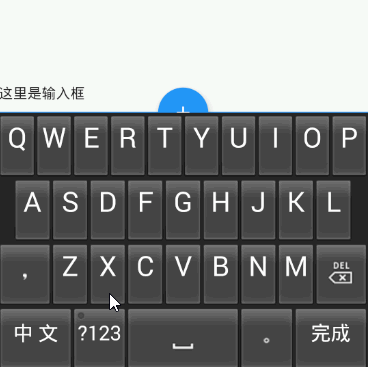
resizeToAvoidBottomInset值为false resizeToAvoidBottomInset值为true
- extendBody属性差异比对
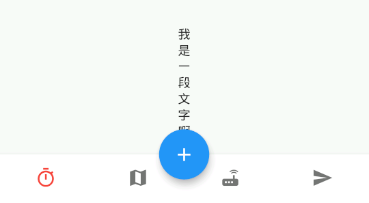
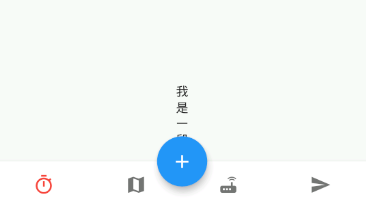
extendBody值为false extendBody值为true

