安装
yarn add react-native-vector-icons//如果使用 TypeScript 开发,则还需要安装 @types/react-native-vector-iconsyarn add @types/react-native-vector-icons -D
iOS配置
用 Xcode 打开 ios 目录下的 .xcworkspace 文件
将字体文件添加到项目
1、右击选择Add Files to “RNIconsExample”…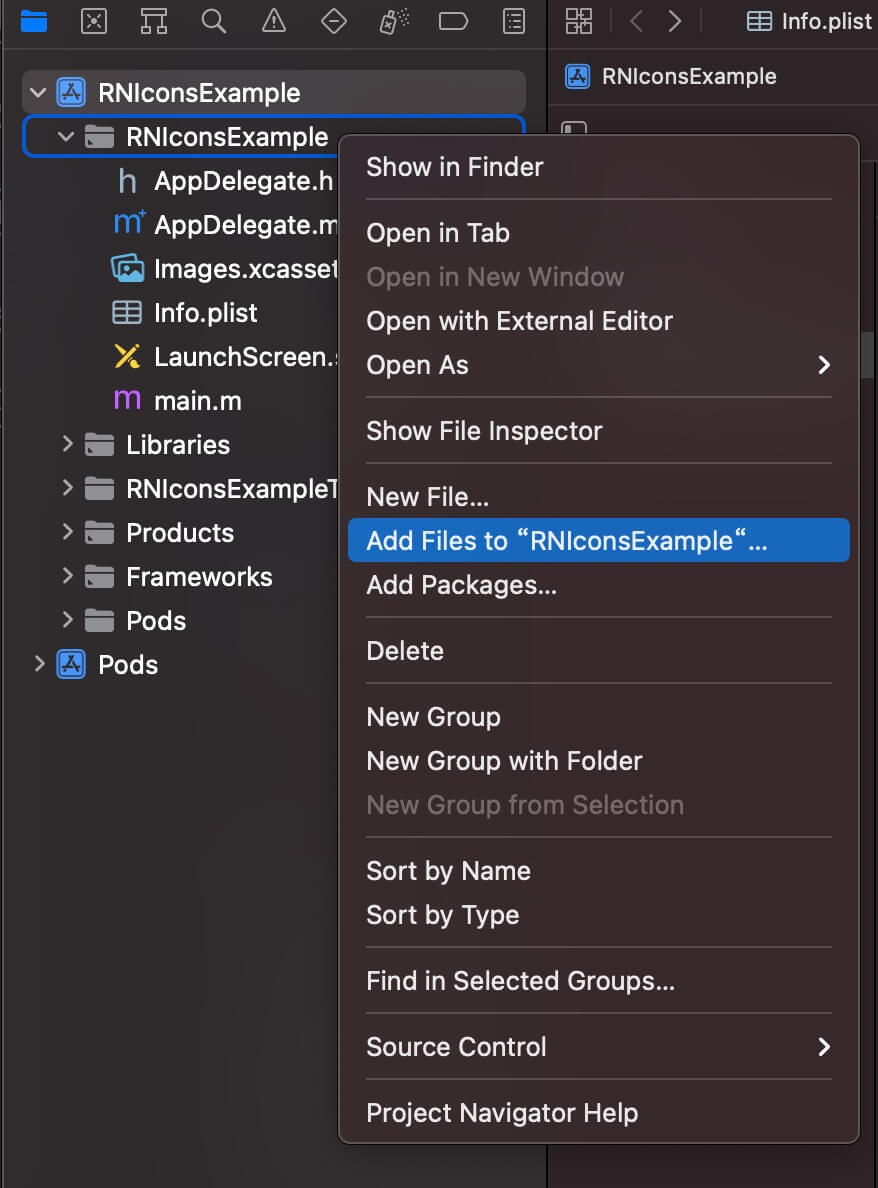
2、选中 node_modules/react-native-vector-icons/Fonts 文件夹,并确保勾选 Copy items if needed、Create groups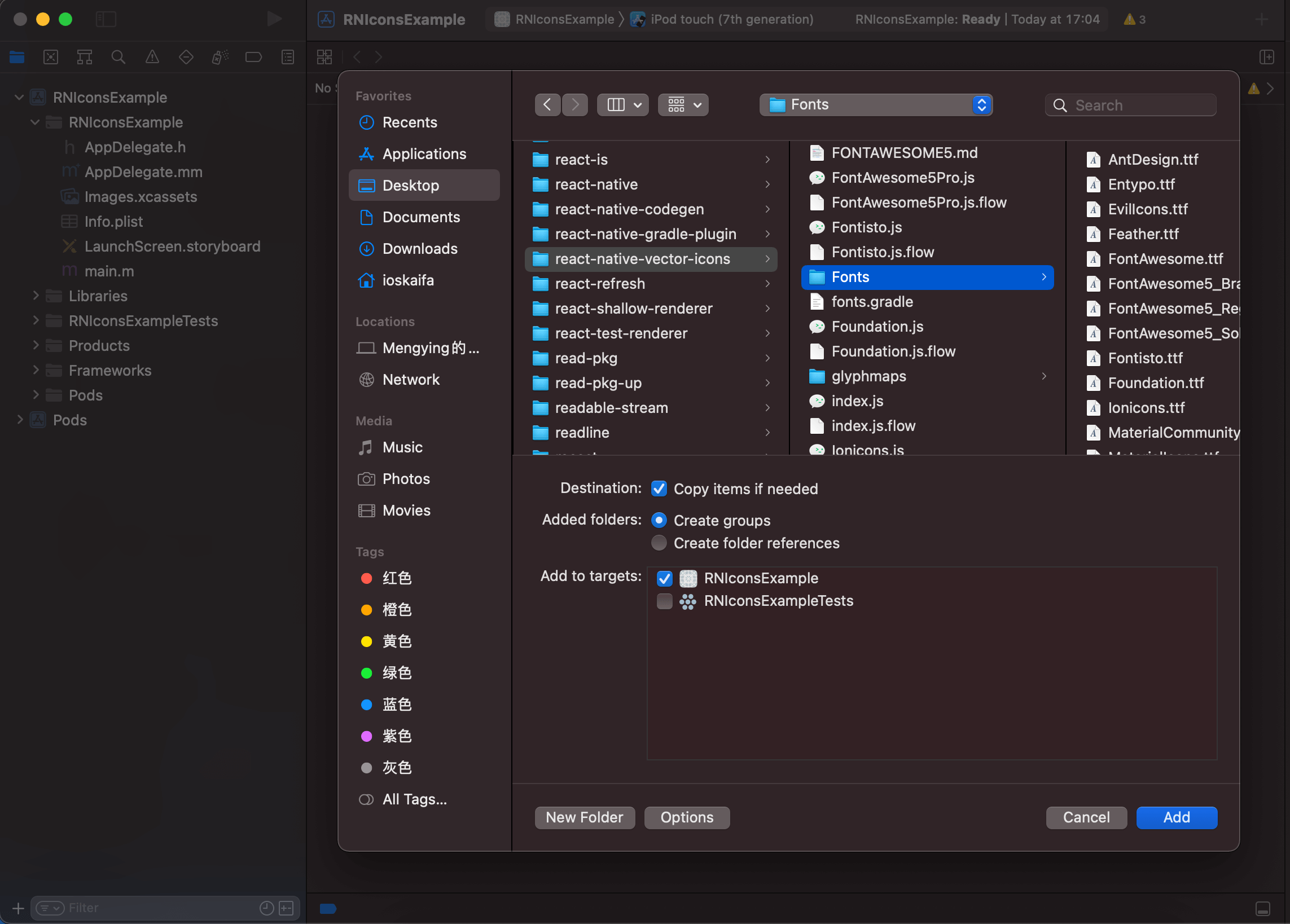
3、在 Build Phases – Copy Bundle Resources 面板中,确保添加了你的字体文件,如果没有引入,则手动添加进去
在 Info.plist文件上右击,选择 Open As – Source Code,以源码方式打开该文件,然后把下面的配置信息粘贴进去
<key>UIAppFonts</key><array><string>AntDesign.ttf</string><string>Entypo.ttf</string><string>EvilIcons.ttf</string><string>Feather.ttf</string><string>FontAwesome.ttf</string><string>FontAwesome5_Brands.ttf</string><string>FontAwesome5_Regular.ttf</string><string>FontAwesome5_Solid.ttf</string><string>Foundation.ttf</string><string>Ionicons.ttf</string><string>MaterialIcons.ttf</string><string>MaterialCommunityIcons.ttf</string><string>SimpleLineIcons.ttf</string><string>Octicons.ttf</string><string>Zocial.ttf</string><string>Fontisto.ttf</string></array>
在项目根目录下新建 react-native.config.js 文件,写入如下内容
module.exports = {dependencies: {'react-native-vector-icons': {platforms: {ios: null,},},},};
更新依赖并重新运行
cd ios && pod install && cd ..yarn run ios
Android配置
通过 Gradle 自动构建
推荐使用 Gradle 方式,在构建时自动从库中复制字体文件,保证字体和JS代码都是最新的,平滑升级到新版本。
编辑 android/app/build.gradle 并添加以下内容:
apply from: "../../node_modules/react-native-vector-icons/fonts.gradle"
以上配置会将 node_modules/react-native-vector-icons/Fonts 目录下的所有字体文件复制到 Android 项目,如果你需要指定复制的字体文件,则添加如下内容:
project.ext.vectoricons = [iconFontNames: [ 'MaterialIcons.ttf', 'EvilIcons.ttf' ] // Name of the font files you want to copy]apply from: "../../node_modules/react-native-vector-icons/fonts.gradle"
重新运行
yarn run android
手动集成
手动集成只需要将字体文件拷贝到指定目录即可,如果您想使用 Icon.getImageSource 函数,则需要进行进一步的配置,具体可以参考官方教程 Integrating library for getImageSource support 这一章节的内容。
手动集成的弊端在于字体文件不会随着库的更新而更新,每次库更新后,都需要手动再次将字体文件拷贝到指定目录。
将 Fonts 下的字体文件复制到 android/app/src/main/assets/fonts,如果没有则自行创建文件夹
重新运行
yarn run android
使用图标
首先确定你要使用哪个字体,然后导入对应字体即可(比如我们使用 AntDesign 字体):
import Icons from 'react-native-vector-icons/AntDesign';<Icons name="home" size={50} color="red" />
在使用图标过程中,我们需要知道库提供了哪些图标,可以从 https://oblador.github.io/react-native-vector-icons/ 这个网站进行快速检索。

