文件权限设置: 可以赋予某个用户或组,能够以何种方式,访问某个文件
UGO:
- (1)user 文件所有者
- (2)group 文件所属的组
- (3)others 其他用户
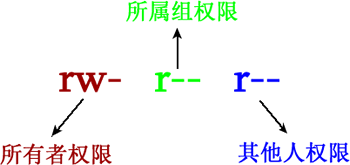
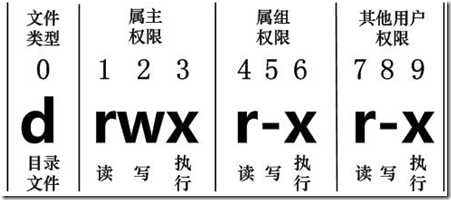
文件权限管理之: UGO设置基本权限(r 、w、 x )
-rw-**r—**r—. 1 alice hr 0 8月 14 18:24 install.log.bak
hr:x:1001:user02,user03,alice hr组中的成员
权限对象:
属主: u
属组: g
其他人: o
权限类型:
读:r 4 100(二进制)
写:w 2 010(二进制)
执行:x 1 001(二进制)
alice有什么权限?
a.alice是所有者吗? 是,rw
user02有什么权限?
a.user02是所有者吗?
b.user02属于hr组吗? 是,r
user01有什么权限?
a.user01是所有者吗?
b.user01属于hr组吗?
c.user01为其他人 r
设置权限
1.更改文件的属主、属组
=chown
chown 命令的基本格式:
[root@localhost ~]# chown [-R] 所有者 文件或目录
-R(注意大写)选项表示连同子目录中的所有文件,都更改所有者。
[root@bogon alice]# ls -al file3
-rw-r--r--. 1 root root 0 8月 13 15:29 file3
[root@bogon alice]# chown alice file3 //只改属主
[root@bogon alice]# ls -al file3
-rw-r--r--. 1 alice root 0 8月 13 15:29 file3
[root@bogon alice]# chown .hr file3 //只改属组
[root@bogon alice]# ls -al file3
-rw-r--r--. 1 alice hr 0 8月 13 15:29 file3
[root@bogon alice]# chown alice.hr file3 // 改属主、属组
[root@bogon alice]# ls -al file3
-rw-r--r--. 1 alice hr 0 8月 13 15:29 file3
[root@bogon alice]# chown -R alice.hr dir1 // 将dir1目录下的文件全部修改
==chgrp
chgrp 命令的用法很简单,其基本格式为:
[root@localhost ~]# chgrp [-R] 所属组 文件名(目录名)
-R(注意是大写)选项长作用于更改目录的所属组,表示更改连同子目录中所有文件的所属组信息。
[root@bogon alice]# chgrp it file3 //改文件数组
[root@bogon alice]# ls -al file3
-rw-r--r--. 1 alice it 0 8月 13 15:29 file3
[root@bogon alice]# chgrp -R it dir1 //将dir1目录下的文件全部修改
2.更改权限
==a.使用符号
既然文件的基本权限就是 3 种用户身份(所有者、所属组和其他人)搭配 3 种权限(rwx),chmod 命令中用 u、g、o 分别代表 3 种身份,还用 a 表示全部的身份(all 的缩写)。另外,chmod 命令仍使用 r、w、x 分别表示读、写、执行权限。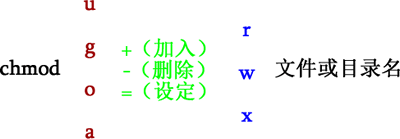
[root@bogon alice]# ll file3
-rw-r--r--. 1 alice it 0 8月 13 15:29 file3
[root@bogon alice]# chmod u+x file3 // 属主增加执行
[root@bogon alice]# ll file3
-rwxr--r--. 1 alice it 0 8月 13 15:29 file3
[root@bogon alice]# chmod g+w file3 // 属组增加写
[root@bogon alice]# ll file3
-rwxrw-r--. 1 alice it 0 8月 13 15:29 file3
[root@bogon alice]# chmod a=rwx file3 // 所有人设定为读写执行
[root@bogon alice]# ll file3
-rwxrwxrwx. 1 alice it 0 8月 13 15:29 file3
[root@bogon alice]# chmod a=- file3 // 所有人没有权限
[root@bogon alice]# ll file3
----------. 1 alice it 0 8月 13 15:29 file3
[root@bogon alice]# chmod u=rwx,g=rw,o=r file3 // 属主读写执行,属组读写,其他人读
[root@bogon alice]# ll file3
-rwxrw-r--. 1 alice it 0 8月 13 15:29 file3
==b.使用数字**
权限类型:
读:r 4 100(二进制)
写:w 2 010(二进制)
执行:x 1 001(二进制)
[root@bogon alice]# ll file3
-rwxrw-r--. 1 alice it 0 8月 13 15:29 file3
[root@bogon alice]# chmod 777 file3 // 所有人权限都为读写执行 4+2+1
[root@bogon alice]# ll file3
-rwxrwxrwx. 1 alice it 0 8月 13 15:29 file3
[root@bogon alice]# chmod 000 file3 // 所有人都没有权限
[root@bogon alice]# ll file3
----------. 1 alice it 0 8月 13 15:29 file3
[root@bogon alice]# chmod 111 file3 // 所有人只有执行权
[root@bogon alice]# ll file3
---x--x--x. 1 alice it 0 8月 13 15:29 file3
[root@bogon alice]# chmod 761 file3 // 属主4+2+1读写执行 属组4+2读写 其他人 1 执行
[root@bogon alice]# ll file3
-rwxrw---x. 1 alice it 0 8月 13 15:29 file3
[root@bogon alice]# chmod 764 file3 // 属主4+2+1读写执行 属组4+2读写 其他人 4 读
[root@bogon alice]# ll file3
-rwxrw-r--. 1 alice it 0 8月 13 15:29 file3
[root@bogon alice]# chmod 7 file3 // 007
[root@bogon alice]# ll file3
-------rwx. 1 alice it 0 8月 13 15:29 file3
chown : Linux中用来改变某个文件的属主命令。
chmod : Linux中用来改变某个文件的访问模式的命令。

