认识Jackson
Jackson 是当前用的比较广泛的,用来序列化和反序列化 json 的 Java 的开源框架。Jackson 社 区相对比较活跃,更新速度也比较快, 从 Github 中的统计来看,Jackson 是最流行的 json 解析器之一 。 Spring MVC 的默认 json 解析器便是 Jackson。 Jackson 优点很多。 Jackson 所依赖的 jar 包较少 ,简单易用。与其他 Java 的 json 的框架 Gson 等相比, Jackson 解析大的 json 文件速度比较快;Jackson 运行时占用内存比较低,性能比较好;Jackson 有灵活的 API,可以很容易进行扩展和定制。
Jackson 的 1.x 版本的包名是 org.codehaus.jackson ,当升级到 2.x 版本时,包名变为 com.fasterxml.jackson,本文讨论的内容是基于最新的 Jackson 的 2.9.1 版本。
Jackson 的核心模块由三部分组成。
- jackson-core,核心包,提供基于 “流模式” 解析的相关 API,它包括 JsonPaser 和 JsonGenerator。 Jackson 内部实现正是通过高性能的流模式 API 的 JsonGenerator 和 JsonParser 来生成和解析 json。
- jackson-annotations,注解包,提供标准注解功能;
- jackson-databind ,数据绑定包, 提供基于 “对象绑定” 解析的相关 API ( ObjectMapper ) 和 “树模型” 解析的相关 API (JsonNode);基于 “对象绑定” 解析的 API 和 “树模型” 解析的 API 依赖基于 “流模式” 解析的 API。
清单 1. 在 pom.xml 的 Jackson 的配置信息
<dependency><groupId>com.fasterxml.jackson.core</groupId><artifactId>jackson-databind</artifactId><version>2.9.1</version></dependency>
jackson-databind 依赖 jackson-core 和 jackson-annotations,当添加 jackson-databind 之后, jackson-core 和 jackson-annotations 也随之添加到 Java 项目工程中。在添加相关依赖包之后,就可以使用 Jackson。
ObjectMapper 的 使用
Jackson 最常用的 API 就是基于 “对象绑定” 的 ObjectMapper。下面是一个 ObjectMapper 的使用的简单示例。
清单 2 . ObjectMapper 使用示例
ObjectMapper mapper = new ObjectMapper();Person person = new Person();person.setName("Tom");person.setAge(40);String jsonString = mapper.writerWithDefaultPrettyPrinter().writeValueAsString(person);Person deserializedPerson = mapper.readValue(jsonString, Person.class);
ObjectMapper 通过 writeValue 系列方法 将 java 对 象序列化 为 json,并 将 json 存 储成不同的格式,String(writeValueAsString),Byte Array(writeValueAsString),Writer, File,OutStream 和 DataOutput。
ObjectMapper 通过 readValue 系列方法从不同的数据源像 String , Byte Array, Reader,File,URL, InputStream 将 json 反序列化为 java 对象。
信息配置
在调用 writeValue 或调用 readValue 方法之前,往往需要设置 ObjectMapper 的相关配置信息。这些配置信息应用 java 对象的所有属性上。示例如下:
清单 3 . 配置信息使用示例
//在反序列化时忽略在 json 中存在但 Java 对象不存在的属性mapper.configure(DeserializationFeature.FAIL_ON_UNKNOWN_PROPERTIES,false);//在序列化时日期格式默认为 yyyy-MM-dd'T'HH:mm:ss.SSSZmapper.configure(SerializationFeature.WRITE_DATES_AS_TIMESTAMPS,false)//在序列化时忽略值为 null 的属性mapper.setSerializationInclusion(Include.NON_NULL);//忽略值为默认值的属性mapper.setDefaultPropertyInclusion(Include.NON_DEFAULT);
更多配置信息可以查看 Jackson 的 DeserializationFeature,SerializationFeature 和 Include。
Jackson 的 注解的使用
Jackson 根据它的默认方式序列化和反序列化 java 对象,若根据实际需要,灵活的调整它的默认方式,可以使用 Jackson 的注解。
使用ObjectMapper
了解ObjectMapper对象
private final static ObjectMapper MAPPER = new ObjectMapper();
单个对象序列化
对象转字符串
String studentStr = MAPPER.writeValueAsString(student);
对象转byte数组
byte[] bytes = MAPPER.writeValueAsBytes(student);
对象转JSON文件
MAPPER.writeValue(new File("D:/test/student.json"), student);
单个对象反序列化
字符串转对象
Student student = MAPPER.readValue(jsonStr, Student.class);
byte数组转对象
Student tFromBytes = MAPPER.readValue(bytes, Student.class);
JSON文件转对象
Student tFromBytes = MAPPER.readValue(new File("E:/test/student.json"), Student.class);
Map序列化
HashMap转字符串
HashMap<String,Object> map = new HashMap();map.put("id","001");map.put("name","李白");map.put("age",320);map.put("isBoy",true);String mapStr = MAPPER.writeValueAsString(map);
Map反序列化
将字符串转Map对象
String str = "{\"name\":\"李白\",\"id\":\"001\",\"age\":320,\"isBoy\":true}";try {HashMap<String, Object> map = MAPPER.readValue(str, new TypeReference<HashMap<String, Object>>() {});System.out.println(map);} catch (JsonProcessingException e) {e.printStackTrace();}
JSON数组的反序列化
从 JSON 数组字符串中读取对象数组
private static void strToArray(){String str = "[{\"id\":\"001\",\"name\":\"李白\",\"age\":322,\"gender\":1},{\"id\":\"002\",\"name\":\"武则天\",\"age\":330,\"gender\":0},{\"id\":\"003\",\"name\":\"张飞\",\"age\":310,\"gender\":1},{\"id\":\"004\",\"name\":\"赵云\",\"age\":410,\"gender\":1}]";try {Student[] students = MAPPER.readValue(str, Student[].class);Arrays.stream(students).forEach(System.out::println);} catch (JsonProcessingException e) {e.printStackTrace();}}
从 JSON 数组字符串中读取对象列表
private static void strToList(){String str = "[{\"id\":\"001\",\"name\":\"李白\",\"age\":322,\"gender\":1},{\"id\":\"002\",\"name\":\"武则天\",\"age\":330,\"gender\":0},{\"id\":\"003\",\"name\":\"张飞\",\"age\":310,\"gender\":1},{\"id\":\"004\",\"name\":\"赵云\",\"age\":410,\"gender\":1}]";try {List<Student> students = MAPPER.readValue(str, new TypeReference<List<Student>>() {});students.forEach(System.out::println);} catch (JsonProcessingException e) {e.printStackTrace();}}
树模型JsonNode
ObjectMapper 对象有一个特殊的方法 readTree(),它总是返回一个JsonNode 对象。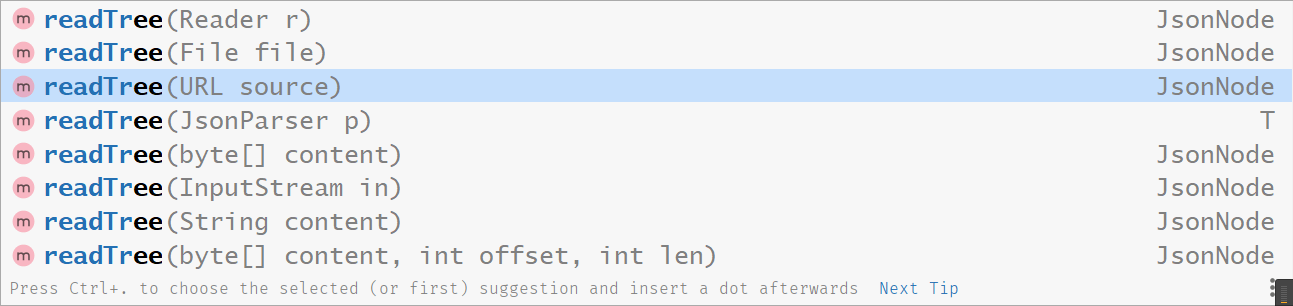
通过 JsonNode 可以直接读取JSON节点值:
JsonNode jsonNode = mapper.readTree(mapJsonStr);String name = jsonNode.get("name").asText();int age = jsonNode.get("age").asInt();String city = jsonNode.get("addr").get("city").asText();String street = jsonNode.get("addr").get("street").asText();
对象转JsonNode
Car car = new Car();car.brand = "Cadillac";car.doors = 4;JsonNode carJsonNode = MAPPER.valueToTree(car);
JsonNode 转对象
String carJson = "{ \"brand\" : \"Mercedes\", \"doors\" : 5 }";JsonNode carJsonNode = MAPPER.readTree(carJson);Car car = objectMapper.treeToValue(carJsonNode,Car.class);
常用配置
ObjectMapper mapper = new ObjectMapper();//序列化结果格式化mapper.enable(SerializationFeature.INDENT_OUTPUT);// Date、Calendar等序列化为时间格式的字符串(如果不执行以下设置,就会序列化成时间戳格式);mapper.disable(SerializationFeature.WRITE_DATES_AS_TIMESTAMPS);//在序列化时日期格式默认为 yyyy-MM-dd'T'HH:mm:ss.SSSZmapper.configure(SerializationFeature.WRITE_DATES_AS_TIMESTAMPS,false);//空对象不要抛出异常mapper.disable(SerializationFeature.FAIL_ON_EMPTY_BEANS);// 在反序列化时忽略在 json 中存在但 Java 对象不存在的属性,遇到未知属性不要抛出异常:mapper.disable(DeserializationFeature.FAIL_ON_UNKNOWN_PROPERTIES);// 反序列化时,空字符串对于的实例属性为nullmapper.enable(DeserializationFeature.ACCEPT_EMPTY_STRING_AS_NULL_OBJECT);//忽略值为默认值的属性mapper.setDefaultPropertyInclusion(Include.NON_DEFAULT);//允许C和C++样式注释mapper.configure(JsonParser.Feature.ALLOW_COMMENTS, true);//允许字段名没有引号(可以进一步减小json体积)mapper.configure(JsonParser.Feature.ALLOW_UNQUOTED_FIELD_NAMES, true);//允许单引号mapper.configure(JsonParser.Feature.ALLOW_SINGLE_QUOTES, true);
特殊配置:在json对象最外层再包裹一层
先来看看正常情况一个普通的序列化结果:
{"id" : 1,"text" : "aabbcc","fromUserId" : 456,"toUserId" : 0,"languageCode" : "zh"}
接下来咱们做两件事,首先,是给上述json对应的实例类添加一个注解,如下图红框: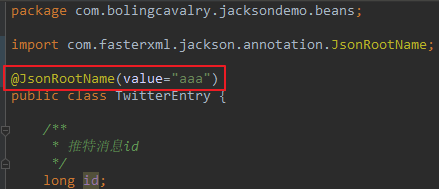
其次,执行以下配置:
mapper.enable(SerializationFeature.WRAP_ROOT_VALUE);
然后再次执行序列化,得到的结果如下,可见和之前的序列化结果相比,之前的整个json都变成了一个value,此value对应的key就是注解JsonRootName的value属性:
{"aaa" : {"id" : 1,"text" : "aabbcc","fromUserId" : 456,"toUserId" : 0,"languageCode" : "zh"}}
使用 ObjectMapper 读取和编写 Yaml
要引入依赖包:
<dependency><groupId>com.fasterxml.jackson.dataformat</groupId><artifactId>jackson-dataformat-yaml</artifactId><version>2.11.0</version></dependency>
对象转Yaml格式字符串
/*** 对象转Yaml字符串*/private static void objectToYamlStr(){Employee employee = new Employee("张山", 22, "1008611");// 将对象转Yaml字符串ObjectMapper mapper = new ObjectMapper(new YAMLFactory());// 格式化输出mapper.enable(SerializationFeature.INDENT_OUTPUT);try {String yamlEmployeeStr = mapper.writeValueAsString(employee);System.out.println(yamlEmployeeStr);} catch (JsonProcessingException e) {e.printStackTrace();}}
该yamlEmployeeStr变量包含Employee在执行此代码后序列化为 YAML 数据格式的对象。
执行后打印效果:
name: "张山"age: 22phone: "1008611"
Yaml字符串转对象
/*** Yaml字符串转对象*/private static void yamlStrToObject(){String str = "name: \"张山\"\n" +"age: 22\n" +"phone: \"1008611\"";ObjectMapper mapper = new ObjectMapper(new YAMLFactory());try {Employee employee = mapper.readValue(str, Employee.class);System.out.println(employee);} catch (JsonProcessingException e) {e.printStackTrace();}}
对象转YAML文件
/*** 对象转Yaml文件*/private static void objectToYamlFile(){Employee employee = new Employee("张山", 22, "1008611");ObjectMapper mapper = new ObjectMapper(new YAMLFactory());try {mapper.writeValue(new File("E:/test/emplay.yaml"),employee);} catch (IOException e) {e.printStackTrace();}}
Yaml文件转对象
/*** 读取Yaml文件转Employee对象*/private static void yamlFileToObject(){ObjectMapper mapper = new ObjectMapper(new YAMLFactory());try {Employee employee = mapper.readValue(new File("E:/test/emplay.yaml"), Employee.class);System.out.println(employee);} catch (IOException e) {e.printStackTrace();}}
参考
https://blog.csdn.net/boling_cavalry/article/details/108192174
https://www.cnblogs.com/guanbin-529/p/11488869.html#_label2
WRAP_ROOT_VALUE
关于root对象(WRAP_ROOT_VALUE)
对于只有id和name两个字段的POJO实例来说,正常的序列化结果如下:
{"id":"001","name":"张三"}
jackson在序列化时,可以在上述json外面再包裹一层,官方叫做
WRAP_ROOT_VALUE,本文中叫做root对象,如下所示,整个json的只有一个键值对,key是aaabbbccc,value内部才是POJO实例的id和name字段的值: ```json { “aaabbbccc” : { “id” : 2, “name” : “food” } }
<a name="HDRhj"></a>## 使用 WRAP_ROOT_VALUE<a name="o3BSJ"></a>### 序列化场景1. 配置mapper,开启root对象,序列化的的对象是在json对象最外层再包裹一层:```javamapper.enable(SerializationFeature.WRAP_ROOT_VALUE);
反序列化场景
配置mapper,jackson在反序列化时会先解析root对象:
mapper.enable(DeserializationFeature.UNWRAP_ROOT_VALUE);
代码验证
准备两个POJO
不带有 @JsonRootName 注解,Person1:
public class Person1 {private String name;private Integer age;public Person1() {}public Person1(String name, Integer age) {this.name = name;this.age = age;}public String getName() {return name;}public void setName(String name) {this.name = name;}public Integer getAge() {return age;}public void setAge(Integer age) {this.age = age;}@Overridepublic String toString() {return "Person1{" +"name='" + name + '\'' +", age=" + age +'}';}}
带有@JsonRootName 注解,Person2:
@JsonRootName("ppp")public class Person2 {private String name;private Integer age;public Person2() {}public Person2(String name, Integer age) {this.name = name;this.age = age;}public String getName() {return name;}public void setName(String name) {this.name = name;}public Integer getAge() {return age;}public void setAge(Integer age) {this.age = age;}@Overridepublic String toString() {return "Person2{" +"name='" + name + '\'' +", age=" + age +'}';}}
测试序列化
public static void main(String[] args) throws JsonProcessingException {ObjectMapper mapper = new ObjectMapper();// 用来美化输出mapper.enable(SerializationFeature.INDENT_OUTPUT);Person1 person1 = new Person1("张三", 22);Person2 person2 = new Person2("李四", 21);String person1Str = mapper.writeValueAsString(person1);System.out.println("不设置Root时,正常序列化Person1:\n"+person1Str);String person2Str = mapper.writeValueAsString(person2);System.out.println("不设置Root时,正常序列化Person2:\n"+person2Str);// 开启Rootmapper.enable(SerializationFeature.WRAP_ROOT_VALUE);String person1RootStr = mapper.writeValueAsString(person1);System.out.println("设置Root时,序列化Person1:\n"+person1RootStr);String person2RootStr = mapper.writeValueAsString(person2);System.out.println("设置Root时,序列化Person2:\n"+person2RootStr);}
输出:
不设置Root时,正常序列化Person1:{"name" : "张三","age" : 22}不设置Root时,正常序列化Person2:{"name" : "李四","age" : 21}设置Root时,序列化Person1:{"Person1" : {"name" : "张三","age" : 22}}设置Root时,序列化Person2:{"ppp" : {"name" : "李四","age" : 21}}Process finished with exit code 0
开启 WRAP_ROOT_VALUE 后,最外层会多出一层key,如果有 @JsonRootName 注解,key的名称就为注解的value,如“ppp”,如果没有注解,默认是类名,这里是”Person1”。
测试反序列化
默认情况下,反序列化时json字符串不能有root对象:
ObjectMapper mapper = new ObjectMapper();String strWithoutRoot = "{\n" +" \"name\" : \"李四\",\n" +" \"age\" : 21\n" +" }";String strWithRoot = "{\n" +" \"ppp\" : {\n" +" \"name\" : \"李四\",\n" +" \"age\" : 21\n" +" }\n" +"}";Person2 person21 = mapper.readValue(strWithoutRoot, Person2.class);System.out.println(person21);Person2 person22 = mapper.readValue(strWithRoot, Person2.class);System.out.println(person22);
输出:
Person2{name='李四', age=21}com.fasterxml.jackson.databind.exc.UnrecognizedPropertyException: Unrecognized field "ppp" (class com.hlkui.example.jackson.demo.wraprootvalue.Person2), not marked as ignorable (2 known properties: "name", "age"])at [Source: (String)"{"ppp" : {"name" : "李四","age" : 21}}";......
反序列化时jackson并不认识ppp这个key,因为jackson此时并不支持root对象。
小结:默认情况下,反序列化时json字符串不能有root对象;如果开启了UNWRAP_ROOT_VALUE属性,用于反序列化的json字符串就必须要有root对象了,开启UNWRAP_ROOT_VALUE属性的代码如下: ```java mapper.enable(DeserializationFeature.UNWRAP_ROOT_VALUE);
修改代码:```javaprivate static void testDeSerialize2() throws JsonProcessingException {ObjectMapper mapper = new ObjectMapper();mapper.enable(DeserializationFeature.UNWRAP_ROOT_VALUE);String strWithRoot = "{\n" +" \"ppp\" : {\n" +" \"name\" : \"李四\",\n" +" \"age\" : 21\n" +" }\n" +"}";Person2 person22 = mapper.readValue(strWithRoot, Person2.class);System.out.println(person22);}
Person2{name='李四', age=21}
可见带有root对象的json字符串,可以反序列化成功,root对象的key就是JsonRootName注解的value属性。
值得注意的是,上述json字符串中,root对象的key为ppp,这和Person2的JsonRootName注解的value值是一致的,如果不一致就会反序列化失败。
注解的使用
JsonInclude 注解
JsonInclede 注解仅在序列化操作时有用,用于控制方法、属性等是否应该被序列化;
JsonInclude 注解的值有多种,每种都有不同效果:
ALWAYS // 默认策略,任何情况都执行序列化NON_NULL // 非nullNON_ABSENT // null的不会序列化,但如果类型是AtomicReference,依然会被序列化NON_EMPTY // null、集合数组等没有内容、空字符串等,都不会被序列化NON_DEFAULT // 如果字段是默认值,就不会被序列化CUSTOM // 此时要指定valueFilter属性,该属性对应一个类,用来自定义判断被JsonInclude修饰的字段是否序列化USE_DEFAULTS // 当JsonInclude在类和属性上都有时,优先使用属性上的注解,此时如果在序列化的get方法上使用了JsonInclude,并设置为USE_DEFAULTS,就会使用类注解的设置
ALWAYS
ALWAYS表示全部序列化,是默认策略,null和空字符串都会序列化:
package com.hlkui.example.jackson.demo.annotation;import com.fasterxml.jackson.annotation.JsonInclude;import com.fasterxml.jackson.core.JsonProcessingException;import com.fasterxml.jackson.databind.ObjectMapper;public class JsonIncludeAlwaysTest {@JsonInclude(JsonInclude.Include.ALWAYS)static class Product {private String name;private Integer price;private String color;public String getName() {return name;}public void setName(String name) {this.name = name;}public Integer getPrice() {return price;}public void setPrice(Integer price) {this.price = price;}public String getColor() {return color;}public void setColor(String color) {this.color = color;}@Overridepublic String toString() {return "Product{" +"name='" + name + '\'' +", price=" + price +", color='" + color + '\'' +'}';}}public static void main(String[] args) throws JsonProcessingException {ObjectMapper mapper = new ObjectMapper();Product product = new Product();product.setName("牙膏");product.setColor("");System.out.println(product);String s = mapper.writeValueAsString(product);System.out.println(s);}}
Product{name='牙膏', price=null, color=''}{"name":"牙膏","price":null,"color":""}
NON_NULL
值为null就不序列化:
package com.hlkui.example.jackson.demo.annotation;import com.fasterxml.jackson.annotation.JsonInclude;import com.fasterxml.jackson.core.JsonProcessingException;import com.fasterxml.jackson.databind.ObjectMapper;public class JsonIncludeNotNullTest {@JsonInclude(JsonInclude.Include.NON_NULL)static class MyOb{private String name;private String title;private Integer age;public String getName() {return name;}public void setName(String name) {this.name = name;}public String getTitle() {return title;}public void setTitle(String title) {this.title = title;}public Integer getAge() {return age;}public void setAge(Integer age) {this.age = age;}@Overridepublic String toString() {return "MyOb{" +"name='" + name + '\'' +", title='" + title + '\'' +", age=" + age +'}';}}public static void main(String[] args) throws JsonProcessingException {ObjectMapper mapper = new ObjectMapper();MyOb ob = new MyOb();ob.setName("111");ob.setTitle(null);ob.setAge(13);System.out.println(ob);String s = mapper.writeValueAsString(ob);System.out.println(s);}}
MyOb{name='111', title='null', age=13}{"name":"111","age":13}
title 属性为空,不进行序列化。
NON_ABSENT
设置成NON_NULL时jackson对Optional和AtomicReference的处理,下面的代码中,Optional和AtomicReference的引用都是空,但还是被序列化出来了:
package com.hlkui.example.jackson.demo.annotation;import com.fasterxml.jackson.annotation.JsonInclude;import com.fasterxml.jackson.core.JsonProcessingException;import com.fasterxml.jackson.databind.ObjectMapper;import java.util.Optional;import java.util.concurrent.atomic.AtomicReference;/*** @Author hanliukui* @Date 2021/10/6 23:25* @Description xxx*/public class JsonIncludeNonAbsentTest {@JsonInclude(JsonInclude.Include.NON_NULL)static class MyObA {private String title;private Optional<String> name;private AtomicReference<Integer> age;public String getTitle() {return title;}public void setTitle(String title) {this.title = title;}public Optional<String> getName() {return name;}public void setName(Optional<String> name) {this.name = name;}public AtomicReference<Integer> getAge() {return age;}public void setAge(AtomicReference<Integer> age) {this.age = age;}}public static void main(String[] args) throws JsonProcessingException {ObjectMapper mapper = new ObjectMapper();MyObA obA = new MyObA();obA.setTitle("111");obA.setName(Optional.empty());obA.setAge(new AtomicReference<>());String s = mapper.writeValueAsString(obA);System.out.println(s);}}
{"title":"111","name":{"present":false},"age":null}
NON_ABSENT略为复杂,当实例化的对象有Optional或AtomicReference类型的成员变量时,如果Optional 或 AtomicReference 引用的实例为空,用NON_ABSENT能使该字段不做序列化;
要让Jackson支持Optional特性,必须做两件事:
- 在pom.xml中添加以下依赖:
```xml
com.fasterxml.jackson.datatype jackson-datatype-jdk8 2.11.0
2. 在代码中执行以下设置:```javamapper.registerModule(new Jdk8Module());
测试 将NON_NULL改为NON_ABSENT试试:
package com.hlkui.example.jackson.demo.annotation;import com.fasterxml.jackson.annotation.JsonInclude;import com.fasterxml.jackson.core.JsonProcessingException;import com.fasterxml.jackson.databind.ObjectMapper;import com.fasterxml.jackson.datatype.jdk8.Jdk8Module;import java.util.Optional;import java.util.concurrent.atomic.AtomicReference;/*** @Author hanliukui* @Date 2021/10/6 23:25* @Description xxx*/public class JsonIncludeNonAbsentTest2 {@JsonInclude(JsonInclude.Include.NON_ABSENT)static class MyObA {private String title;private Optional<String> name;private AtomicReference<Integer> age;public String getTitle() {return title;}public void setTitle(String title) {this.title = title;}public Optional<String> getName() {return name;}public void setName(Optional<String> name) {this.name = name;}public AtomicReference<Integer> getAge() {return age;}public void setAge(AtomicReference<Integer> age) {this.age = age;}}public static void main(String[] args) throws JsonProcessingException {ObjectMapper mapper = new ObjectMapper();// Optional 于jdk8 中引入mapper.registerModule(new Jdk8Module());MyObA obA = new MyObA();obA.setTitle("111");obA.setName(Optional.empty());obA.setAge(new AtomicReference<>());String s = mapper.writeValueAsString(obA);System.out.println(s);}}
{"title":"111"}
小结NON_ABSENT的效果:
- 自身为null的字段不会被序列化;
- Optional类型的字段,如果引用值为null,该字段不会被序列化;
AtomicReference类型的字段,如果引用值为null,该字段不会被序列化;
NON_EMPTY
以下情况都不会被序列化:
null
- 空字符串
- 空集合
- 空数组
- Optional类型的,其引用为空
- AtomicReference类型的,其引用为空
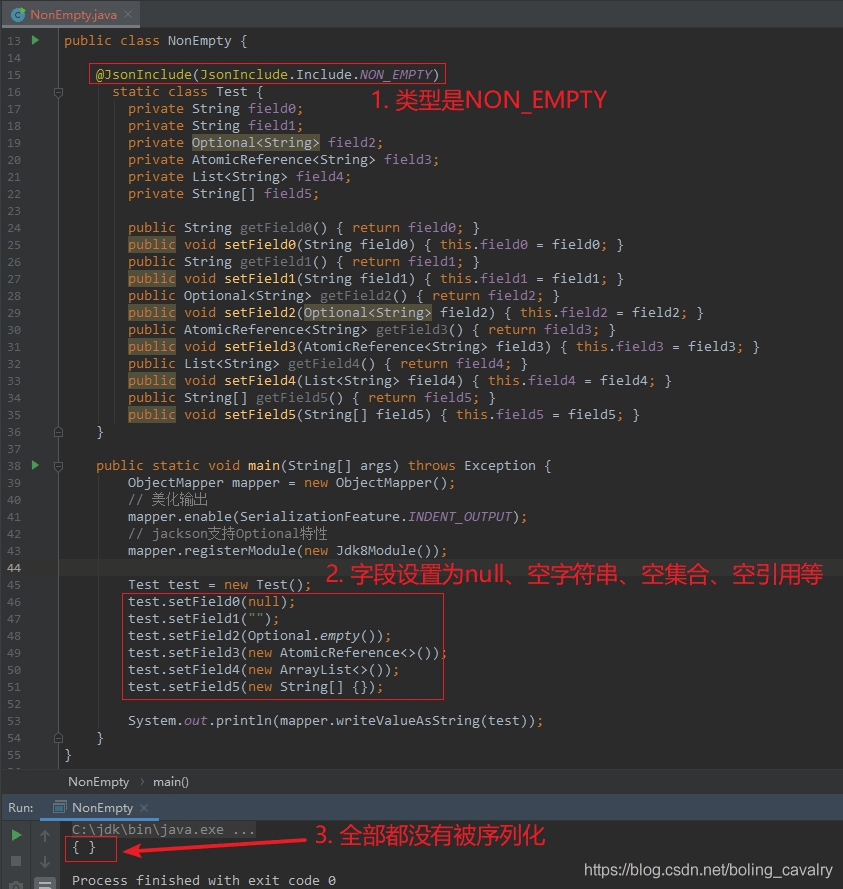
NON_DEFAULT
对保持默认值的字段不做序列化。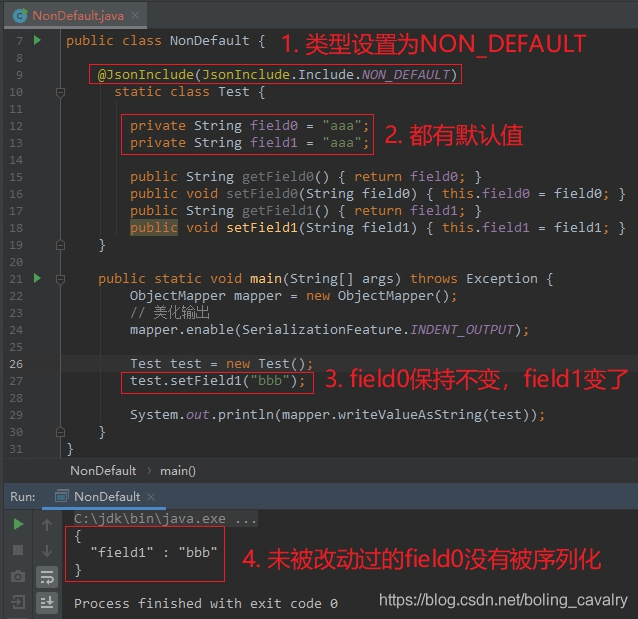
CUSTOM
相对其他类型,CUSTOM略为复杂,这个值要配合valueFilter属性一起使用;
JsonInclude的value等于CUSTOM时,在序列化的时候会执行CustomFilter的equals方法,该方法的入参就是field0的值,如果equals方法返回true,field0就不会被序列化,如果equals方法返回false时field0才会被序列化
@JsonInclude(value = JsonInclude.Include.CUSTOM,valueFilter = CustomFilter.class)private String field0;
来看看CustomFilter类的代码,如下所示,只有equals方法,可见:null、非字符串、长度大于2这三种情况都返回true,也就是说这三种情况下都不会被序列化:
static class CustomFilter {@Overridepublic boolean equals(Object obj) {// null,或者不是字符串就返回true,意味着不被序列化if(null==obj || !(obj instanceof String)) {return true;}// 长度大于2就返回true,意味着不被序列化return ((String) obj).length() > 2;}}
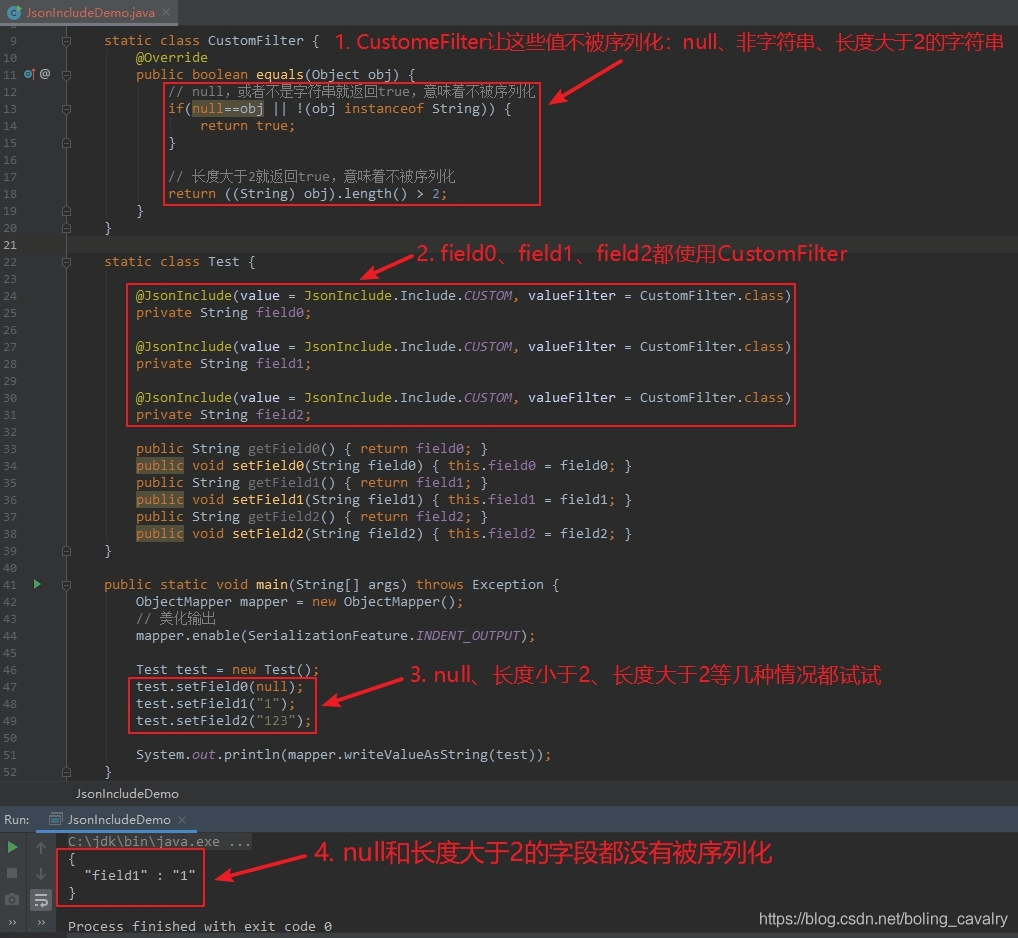
USE_DEFAULTS
默认使用时:
- 类注解和成员变量注解同时存在时,以成员变量注解为准;
- 如果对应的get方法也使用了JsonInclude注解,并且值是USE_DEFAULTS,此时以类注解为准;
测试1,不使用USE_DEFAULT:
package com.hlkui.example.jackson.demo.annotation;import com.fasterxml.jackson.annotation.JsonInclude;import com.fasterxml.jackson.core.JsonProcessingException;import com.fasterxml.jackson.databind.ObjectMapper;/*** @Author hanliukui* @Date 2021/10/6 23:49* @Description xxx*/public class JsonIncludeUseDefaultTest1 {@JsonInclude(JsonInclude.Include.NON_NULL)static class MyObD{@JsonInclude(JsonInclude.Include.NON_EMPTY)private String title;private String phone;public String getTitle() {return title;}public void setTitle(String title) {this.title = title;}public String getPhone() {return phone;}public void setPhone(String phone) {this.phone = phone;}}public static void main(String[] args) throws JsonProcessingException {ObjectMapper mapper = new ObjectMapper();MyObD obD = new MyObD();obD.setPhone("1008611");obD.setTitle("");String s = mapper.writeValueAsString(obD);System.out.println(s);}}
{"phone":"1008611"}
可以发现是属性字段上的注解值 NON_EMPTY 生效了。
测试2,在get 方法上使用USE_DEFAULT:
package com.hlkui.example.jackson.demo.annotation;import com.fasterxml.jackson.annotation.JsonInclude;import com.fasterxml.jackson.core.JsonProcessingException;import com.fasterxml.jackson.databind.ObjectMapper;/*** @Author hanliukui* @Date 2021/10/6 23:49* @Description xxx*/public class JsonIncludeUseDefaultTest1 {@JsonInclude(JsonInclude.Include.NON_NULL)static class MyObD{@JsonInclude(JsonInclude.Include.NON_EMPTY)private String title;private String phone;@JsonInclude(JsonInclude.Include.USE_DEFAULTS)public String getTitle() {return title;}public void setTitle(String title) {this.title = title;}public String getPhone() {return phone;}public void setPhone(String phone) {this.phone = phone;}}public static void main(String[] args) throws JsonProcessingException {ObjectMapper mapper = new ObjectMapper();MyObD obD = new MyObD();obD.setPhone("1008611");obD.setTitle("");String s = mapper.writeValueAsString(obD);System.out.println(s);}}
{"title":"","phone":"1008611"}
此时,类上的注解 NON_NULL 生效。
常用Field注解
JsonProperty
- JsonProperty可以作用在成员变量和方法上,作用是在序列化和反序列化操作中指定json字段的名称和序列化的字段顺序
- 属性 value=json字段的名称;index = 序列化结果的字段顺序;
- 使用 JsonProperty 注解,没有getter 和 setter 方法的私有变量也可以被序列化和反序列化。 ```java package com.hlkui.example.jackson.demo.annotation;
import com.fasterxml.jackson.annotation.JsonProperty; import com.fasterxml.jackson.core.JsonProcessingException; import com.fasterxml.jackson.databind.ObjectMapper; import com.fasterxml.jackson.databind.SerializationFeature;
/**
- @Author hanliukui
- @Date 2021/10/7 11:12
@Description xxx */ public class JsonPropertyTest {
static class JsonPropertyEntry{
@JsonProperty(value = "f1",index = 3)private String field1;@JsonProperty(value = "f2",index = 1)private String field2;public JsonPropertyEntry(){}public JsonPropertyEntry(String field1) {this.field1 = field1;}public String getField2() {return this.field2;}public void setField2(String field2){this.field2=field2;}@Overridepublic String toString() {return "JsonPropertyEntry{" +"field1='" + field1 + '\'' +", field2='" + field2 + '\'' +'}';}
}
public static void main(String[] args) throws JsonProcessingException {
// 1.序列化测试ObjectMapper mapper = new ObjectMapper();// 美化输出mapper.enable(SerializationFeature.INDENT_OUTPUT);JsonPropertyEntry entry = new JsonPropertyEntry("111");entry.setField2("222");String s = mapper.writeValueAsString(entry);System.out.println(s);// 2. 反序列化测试JsonPropertyEntry reEntry = mapper.readValue(s, JsonPropertyEntry.class);System.out.println(reEntry);
}
}
```json{"f2" : "222","f1" : "111"}JsonPropertyEntry{field1='111', field2='222'}
- field1 是私有字段,因为加了注解@JsonProperty ,也可以被序列化和反序列化;
- field1 设置 index =1,field2 index=3,在序列化结果中,field2 排在前。
JsonIgnore
- 作用在成员变量或者方法上;
- 指定被注解的变量或者方法不参与序列化和反序列化操作;
JacksonInject
- 作用在字段上;
JacksonInject的作用是在反序列化的时候,将配置好的值注入被JacksonInject注解的字段;
static class Test {private String field0;@JacksonInject(value = "defaultField1")private String field1;@JacksonInjectprivate String field2;}
注入时所需的数据来自哪里呢?如下所示,通过代码配置的,可以指定key对应的注入值,也可以指定类型对应的注入值:
InjectableValues.Std injectableValues = new InjectableValues.Std();// 指定key为"defaultField1"对应的注入参数injectableValues.addValue("defaultField1","field1 default value");// 指定String类型对应的注入参数injectableValues.addValue(String.class,"String type default value");ObjectMapper mapper = new ObjectMapper(); // 把注入参数的配置设置给mappermapper.setInjectableValues(injectableValues);
反序列化结果如下图,可见field1和field2的值都是被注入的: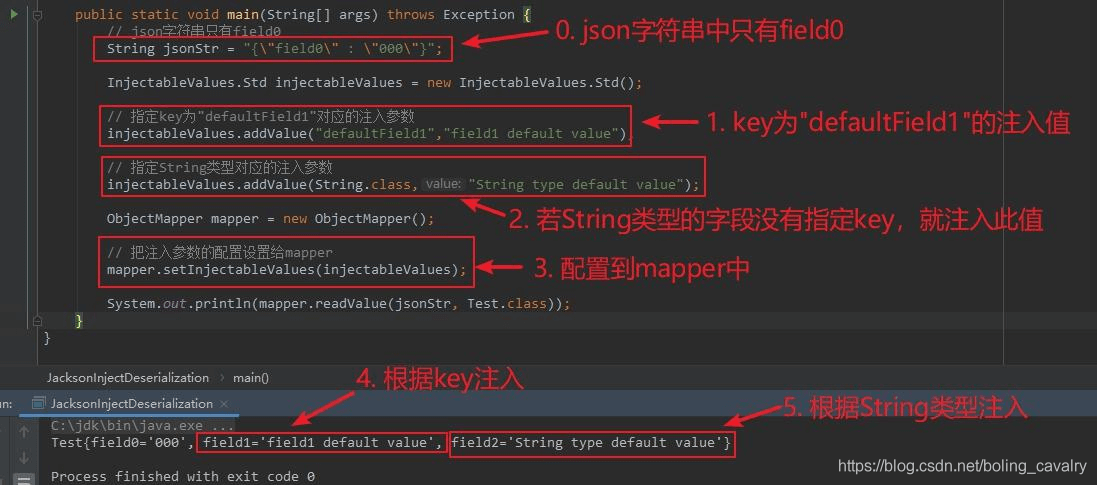
JsonSerialize
- JsonSerialize用于序列化场景,被此注解修饰的字段或者get方法会被用于序列化,并且using属性指定了执行序列化操作的类;
执行序列化操作的类,需要继承自JsonSerializer,如下所示,Date2LongSerialize的作用是将Date类型转成long类型: ```java static class Date2LongSerialize extends JsonSerializer
{ @Overridepublic void serialize(Date value, JsonGenerator gen, SerializerProvider serializers) throws IOException {gen.writeNumber(value.getTime());}
}
3. Test类的field0字段是私有的,且没有get和set方法,但是添加了注释JsonDeserialize就能被反序列化了,并且使用Date2LongSerialize类对将json中的long型转成field0所需的Date型:```javastatic class Test {@JsonDeserialize(using = Long2DateDeserialize.class)private Date field0;@Overridepublic String toString() { return "Test{" + "field0='" + field0 + '\'' + '}'; }}
执行结果如下: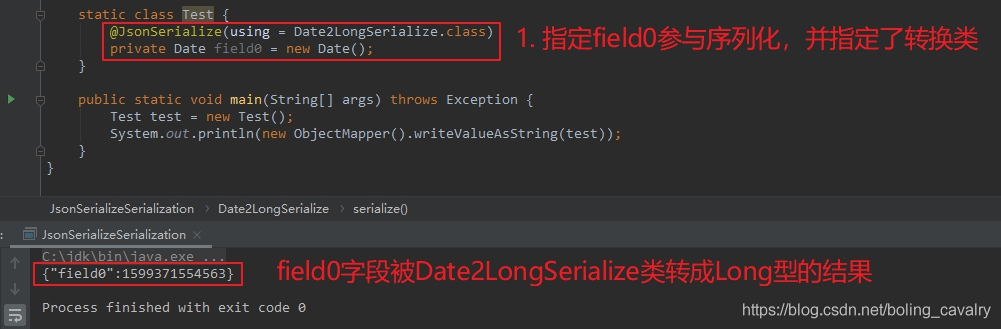
JsonDeserialize
- JsonDeserialize用于反序列化场景,被此注解修饰的字段或者set方法会被用于反序列化,并且using属性指定了执行反序列化操作的类;
执行反序列化操作的类需要继承自JsonDeserializer,如下所示,Long2DateDeserialize的作用是将Long类型转成field0字段对应的Date类型: ```java static class Long2DateDeserialize extends JsonDeserializer
{ @Overridepublic Date deserialize(JsonParser p, DeserializationContext ctxt) throws IOException, JsonProcessingException {if(null!=p && null!=ctxt && p.getLongValue()>0L ) {return new Date(p.getLongValue());}return null;}
}
测试反序列化,结果如下:<br />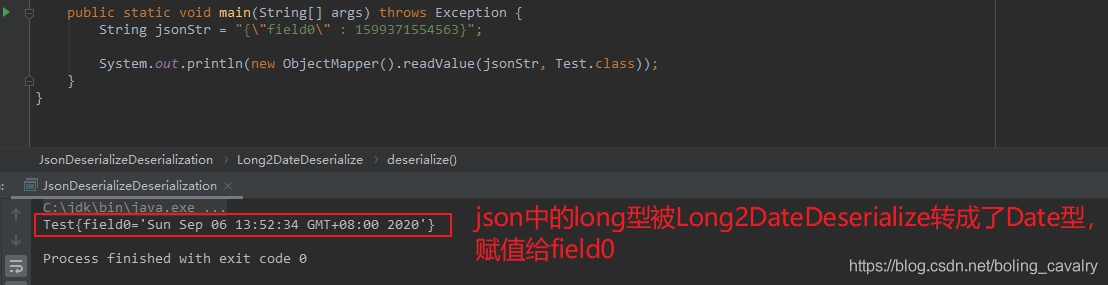<a name="M9UgW"></a>### JsonRawValue使用该注解的字段或者方法,都会被序列化,但是序列化结果是原始值,例如字符串是不带双引号的:<br />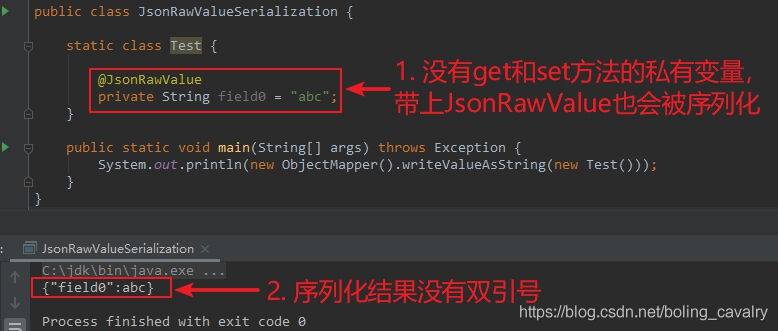<a name="WSNAH"></a>## 常用方法注解<a name="dcd6b878"></a>### 本篇概览- 本文是《jackson 学习》系列的第八篇,继续学习 jackson 强大的注解能力,本篇学习常用的方法注解,并通过实例来加深印象,下图是常用方法注解的简介:<br />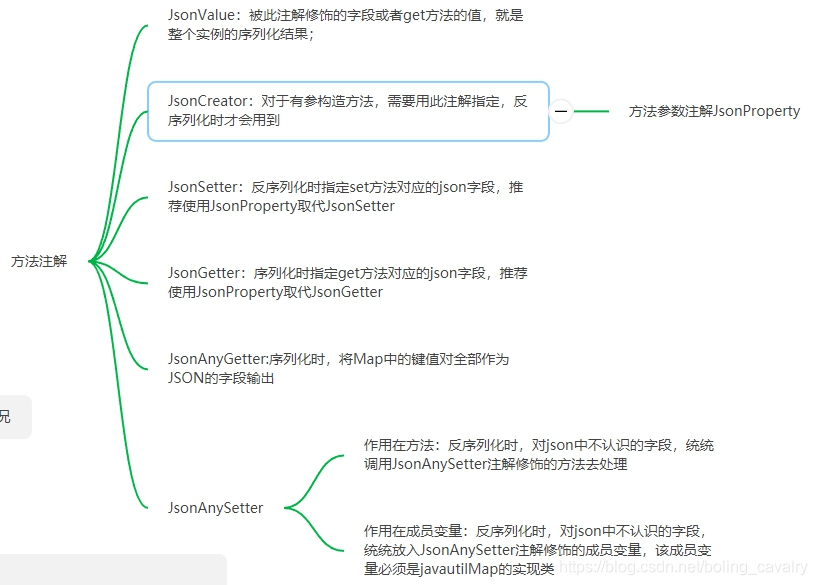<a name="JsonValue"></a>### JsonValue1. 在序列化时起作用,可以用来注解 get 方法或者成员变量;1. 一个类中,JsonValue 只允许出现一次;1. 如果注解的是 get 方法,那么该方法的返回值就是整个实例的序列化结果;1. 如果注解的是成员变量,那么该成员变量的值就是整个实例的序列化结果;1. 下面是用来测试的 Pojo 类,JsonValue 注解放在 getField0 方法上,此方法的返回值已经写死了 "abc":```javastatic class Test {private String field0;private String field1;@JsonValuepublic String getField0() { return "abc"; }public void setField0(String field0) { this.field0 = field0; }public String getField1() { return field1; }public void setField1(String field1) { this.field1 = field1; }}
- Test 类的序列化结果如下,即 getField0 方法的返回值:
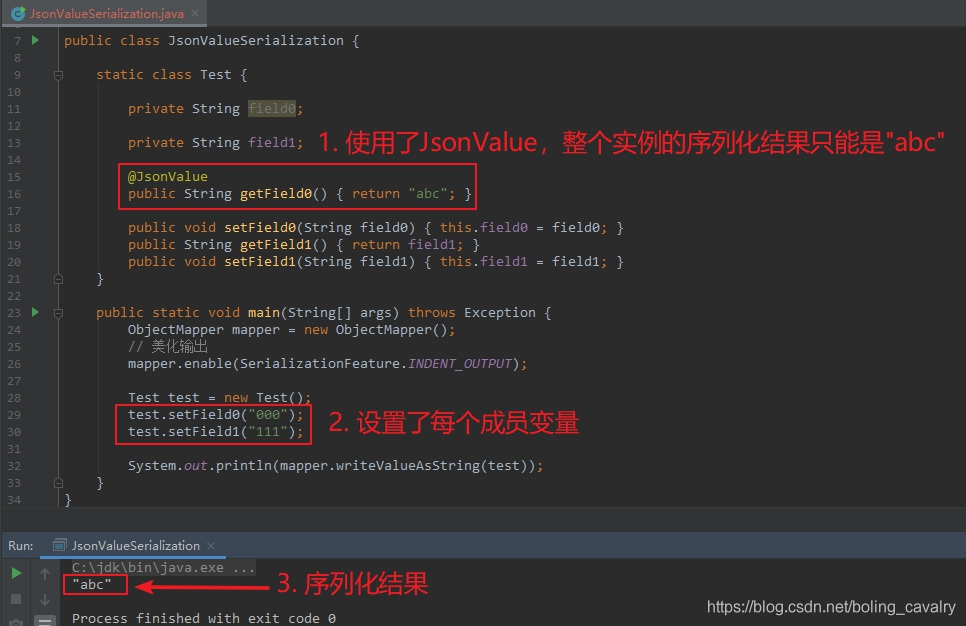
JsonCreator
- 在反序列化时,当出现有参构造方法时(可能是多个有参构造方法),需要通过 JsonCreator 注解指定反序列化时用哪个构造方法,并且在入参处还要通过 JsonProperty 指定字段关系:
static class Test {private String field0;private String field1;public Test(String field0) {this.field0 = field0;}// 通过JsonCreator指定反序列化的时候使用这个构造方法// 通过JsonProperty指定字段关系@JsonCreatorpublic Test(@JsonProperty("field0") String field0,@JsonProperty("field1") String field1) {this.field0 = field0;this.field1 = field1;}@Overridepublic String toString() {return "Test{" +"field0='" + field0 + '\'' +", field1='" + field1 + '\'' +'}';}}
- 反序列化结果如下:
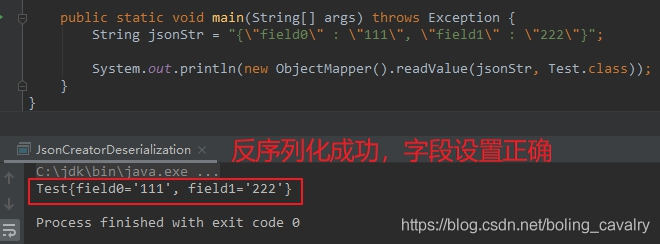
JsonSetter
- JsonSetter 注解在 set 方法上,被用来在反序列化时指定 set 方法对应 json 的哪个属性;
- JsonSetter 源码中,推荐使用 JsonProperty 来取代 JsonSetter:
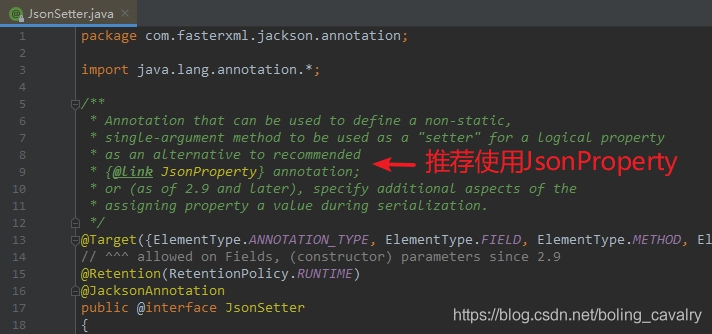
- 测试代码和结果如下,可见反序列化时,是按照 JsonSetter 的 value 去 json 中查找属性的:
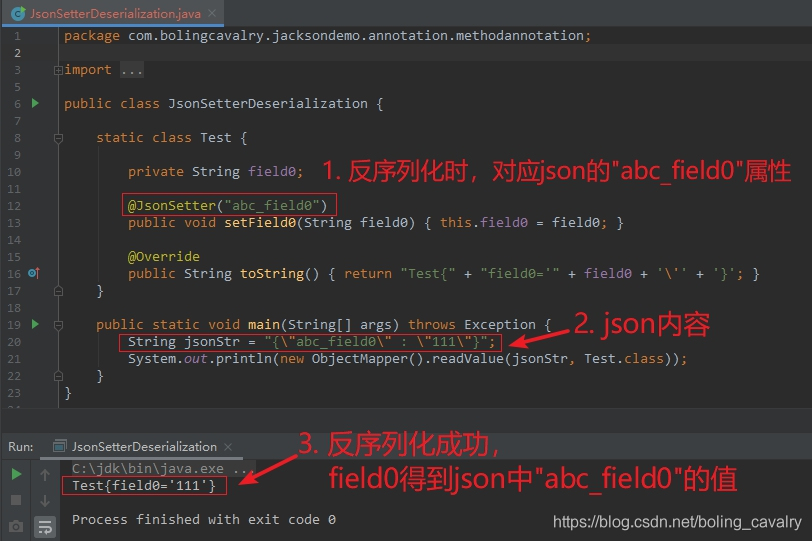
JsonGetter
- JsonGetter 只能作为方法注解;
- 在序列化时,被 JsonGetter 注解的 get 方法,对应的 json 字段名是 JsonGetter 的 value;
- JsonGetter 源码中,推荐使用 JsonProperty 来取代 JsonGetter:
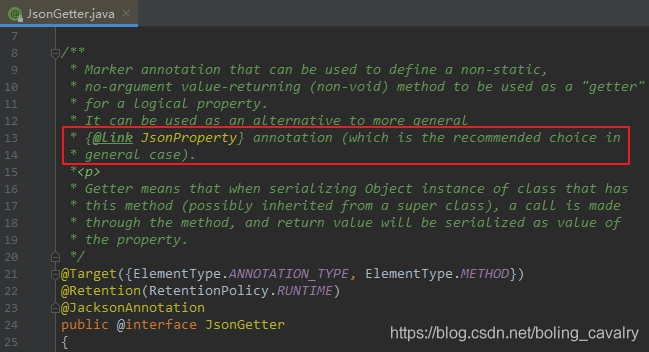
- 测试代码和结果如下,可见序列化时 JsonGetter 的 value 会被作为 json 字段名:
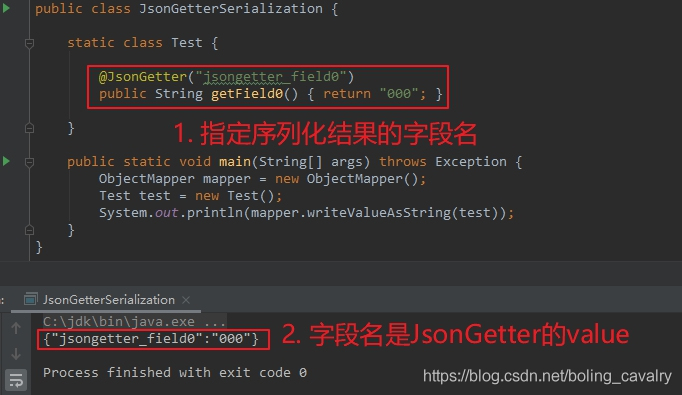
JsonAnyGetter
- JsonAnyGetter 的作用有些特别:在序列化时,用 Map 对象的键值对转成 json 的字段和值;
- 理解 JsonAnyGetter 最好的办法,是对比使用前后序列化结果的变化,先来看以下这段代码,是没有 JsonAnyGetter 注解的,Test 有两个成员变量,其中 map 字段是 HashMap 类型的:
package com.bolingcavalry.jacksondemo.annotation.methodannotation;import com.fasterxml.jackson.annotation.JsonAnyGetter;import com.fasterxml.jackson.databind.ObjectMapper;import com.fasterxml.jackson.databind.SerializationFeature;import java.util.HashMap;import java.util.Map;public class JsonAnySetterSerialization {static class Test {private String field0;private Map<String, Object> map;public String getField0() { return field0; }public void setField0(String field0) { this.field0 = field0; }public void setMap(Map<String, Object> map) { this.map = map; }public Map<String, Object> getMap() { return map; }}public static void main(String[] args) throws Exception {ObjectMapper mapper = new ObjectMapper();// 美化输出mapper.enable(SerializationFeature.INDENT_OUTPUT);// 新增一个HashMap,里面放入两个元素Map<String, Object> map = new HashMap<>();map.put("aaa", "value_aaa");map.put("bbb", "value_bbb");Test test = new Test();test.setField0("000");// map赋值给test.maptest.setMap(map);System.out.println(mapper.writeValueAsString(test));}}
- 上述代码的执行结果如下,其实很好理解,就是 field0 和 map 两个字段而已:
{"field0" : "000","map" : {"aaa" : "value_aaa","bbb" : "value_bbb"}}
- 接下来,对上述代码做一处改动,如下图红框所示,给 getMap 方法增加 JsonAnyGetter 注解:
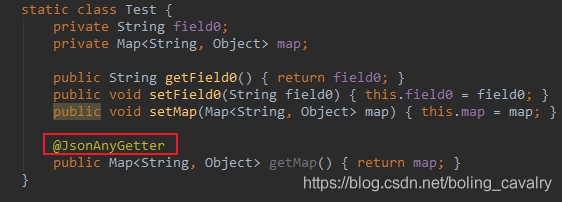
- 修改后的执行结果如下,原来的 map 字段没有了,map 内部的所有键值对都成了 json 的字段:
{"field0" : "000","aaa" : "value_aaa","bbb" : "value_bbb"}
- 至此,可以品味出 JsonAnyGetter 的作用了:序列化时,将 Map 中的键值对全部作为 JSON 的字段输出;
JsonAnySetter
- 弄懂了前面的 JsonAnyGetter,对于 JsonAnySetter 的作用想必您也能大致猜到:反序列化时,对 json 中不认识的字段,统统调用 JsonAnySetter 注解修饰的方法去处理;
- 测试的代码如下,Test 类的 setValue 方法被 JsonAnySetter 注解,在反序列化时,json 中的 aaa 和 bbb 字段,都会交给 setValue 方法处理,也就是放入 map 中:
package com.bolingcavalry.jacksondemo.annotation.methodannotation;import com.fasterxml.jackson.annotation.JsonAnySetter;import com.fasterxml.jackson.annotation.JsonCreator;import com.fasterxml.jackson.annotation.JsonProperty;import com.fasterxml.jackson.databind.ObjectMapper;import java.util.HashMap;import java.util.Map;public class JsonAnySetterDeserialization {static class Test {private String field0;private Map<String, Object> map = new HashMap<>();@JsonAnySetterpublic void setValue(String key, Object value) {map.put(key, value);}@Overridepublic String toString() {return "Test{" +"field0='" + field0 + '\'' +", map=" + map +'}';}}public static void main(String[] args) throws Exception {String jsonStr = "{\n" +" \"field0\" : \"000\",\n" +" \"aaa\" : \"value_aaa\",\n" +" \"bbb\" : \"value_bbb\"\n" +"}";System.out.println(new ObjectMapper().readValue(jsonStr, Test.class));}}
- 执行结果如下,可见 aaa、bbb 都被放入了 map 中:
Test{field0='null', map={aaa=value_aaa, field0=000, bbb=value_bbb}}
- 另外 JsonAnySetter 还可以作用在成员变量上,上面的代码中,去掉 setValue 方法,在成员变量 map 上增加 JsonAnySetter 注解,修改后如下,执行结果也是一模一样的:
static class Test {private String field0;@JsonAnySetterprivate Map<String, Object> map = new HashMap<>();@Overridepublic String toString() {return "Test{" +"field0='" + field0 + '\'' +", map=" + map +'}';}}
- 注意,JsonAnySetter 作用在成员变量上时,该成员变量必须是 java.util.Map 的实现类;

