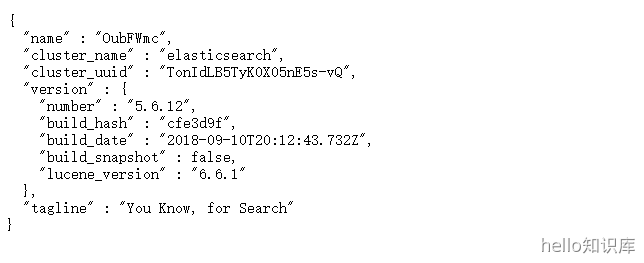docker-compose一键部署单机es
已安装docker以及docker-compose
docker-compose.yml文件
version: '3'services:elasticsearch:image: nshou/elasticsearch-kibana # 镜像elasticsearch`container_name: elasticsearch # 容器名为'elasticsearch'restart: always # 指定容器退出后的重启策略为始终重启# volumes: # 数据卷挂载路径设置,将本机目录映射到容器目录# - "./elasticsearch/data:/usr/share/elasticsearch/data:rw"# - "./elasticsearch/conf/elasticsearch.yml:/usr/share/elasticsearch/config/elasticsearch.yml"# - "./elasticsearch/conf/jvm.options:/usr/share/elasticsearch/config/jvm.options"# - "./elasticsearch/logs:/usr/share/elasticsearch/logs:rw"environment: # 设置环境变量,相当于docker run命令中的-eTZ: Asia/ShanghaiLANG: en_US.UTF-8discovery.type: single-nodeports:- "9200:9200"- "9300:9300"
在文件夹下创建docker-compose.yml文件后执行命令
docker-compose up -d
配置谷歌插件
ElasticSearch Head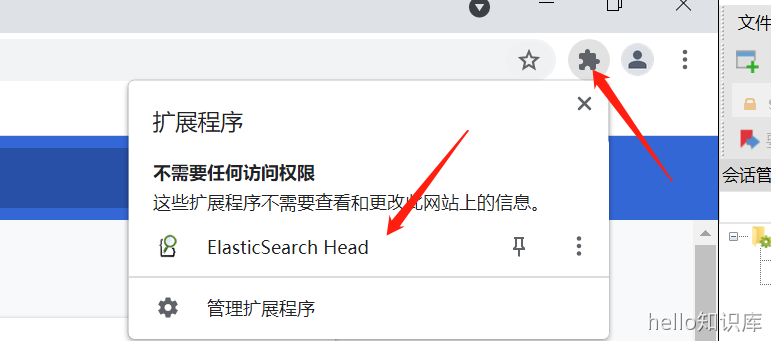
点击后配置自己的ip点击连接,即可访问
集群部署方案一

单机源文件部署问题汇总
You must address the points described in the following [5] lines before starting Elasticsearch
max file descriptors [4096] for elasticsearch process is too low, increase to at least [65535]
编辑 /etc/security/limits.conf,追加以下内容;* soft nofile 65536* hard nofile 65536此文件修改后需要重新登录用户,才会生效修改limits.d目录下的配置文件:vi /etc/security/limits.d/90-nproc.conf改为4096soft nproc 4096
max virtual memory areas vm.max_map_count [65530] is too low, increase to at least [262144]
在/etc/sysctl.conf文件最后添加一行vm.max_map_count=262144
system call filters failed to install; check the logs and fix your configuration or disable system call filters at your own risk
elasticsearch.yml中增加bootstrap.memory_lock: false# 追加配置项bootstrap.system_call_filter: false
the default discovery settings are unsuitable for production use; at least one of [discovery.seed_ho
在elasticsearch的config目录下,修改elasticsearch.yml配置文件,将下面的配置加入到该配置文件中:ip替换host1等,多节点请添加多个ip地址,单节点可写按默认来#配置以下三者,最少其一#[discovery.seed_hosts, discovery.seed_providers, cluster.initial_master_nodes]cluster.initial_master_nodes: ["node-1"] #这里的node-1为node-name配置的值