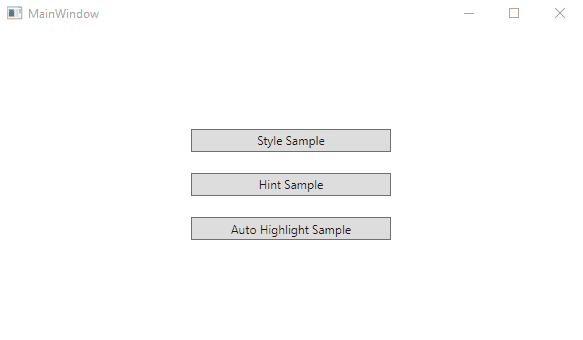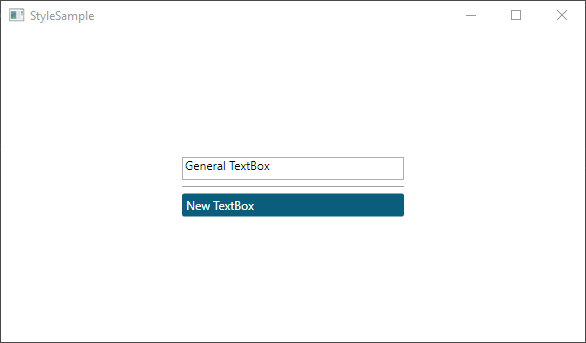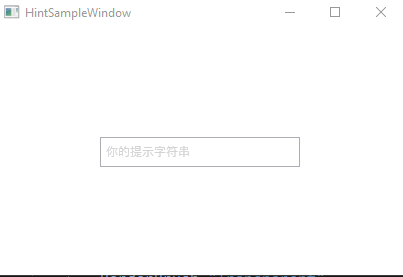自定义样式例子
代码
<Application.Resources><Style x:Key="styledTextBox" TargetType="{x:Type TextBox}"><Setter Property="HorizontalAlignment" Value="Left" /><Setter Property="Height" Value="28" /><Setter Property="Foreground" Value="White" /><Setter Property="CaretBrush" Value="White" /><Setter Property="Template"><Setter.Value><ControlTemplate TargetType="{x:Type TextBox}"><BorderBackground="#0A5D7B"BorderBrush="#eee"BorderThickness="0"CornerRadius="2"><Grid><Borderx:Name="BorderBase"Background="Transparent"BorderBrush="Transparent"BorderThickness="1.4,1.4,1,1" /><Labelx:Name="TextPrompt"VerticalAlignment="Center"Content="{TemplateBinding Tag}"Focusable="False"Foreground="Gray"Visibility="Collapsed" /><ScrollViewerx:Name="PART_ContentHost"Margin="2,0,0,0"VerticalAlignment="Center" /></Grid></Border><ControlTemplate.Triggers><MultiTrigger><MultiTrigger.Conditions><Condition Property="IsFocused" Value="False" /><Condition Property="Text" Value="" /></MultiTrigger.Conditions><Setter TargetName="TextPrompt" Property="Visibility" Value="Visible" /></MultiTrigger><Trigger Property="IsFocused" Value="True"><Setter TargetName="BorderBase" Property="BorderThickness" Value="2.4,1.4,1,1" /></Trigger><Trigger Property="IsEnabled" Value="False"><Setter Property="Foreground" Value="Gray" /></Trigger></ControlTemplate.Triggers></ControlTemplate></Setter.Value></Setter></Style></Application.Resources>
<TextBoxWidth="222"Height="23"Style="{StaticResource styledTextBox}"Text="New TextBox"TextWrapping="Wrap" />
效果
提示字符串效果
代码
<TextBoxWidth="200"Height="30"HorizontalAlignment="Center"VerticalAlignment="Center"VerticalContentAlignment="Center"><TextBox.Style><Style xmlns:sys="clr-namespace:System;assembly=mscorlib" TargetType="TextBox"><Style.Resources><VisualBrushx:Key="CueBannerBrush"AlignmentX="Left"AlignmentY="Center"Stretch="None"><VisualBrush.Visual><Label Content="你的提示字符串" Foreground="LightGray" /></VisualBrush.Visual></VisualBrush></Style.Resources><Style.Triggers><Trigger Property="Text" Value="{x:Static sys:String.Empty}"><Setter Property="Background" Value="{StaticResource CueBannerBrush}" /></Trigger><Trigger Property="Text" Value="{x:Null}"><Setter Property="Background" Value="{StaticResource CueBannerBrush}" /></Trigger><Trigger Property="IsKeyboardFocused" Value="True"><Setter Property="Background" Value="White" /></Trigger></Style.Triggers></Style></TextBox.Style></TextBox>
效果
另一种方式
如果你的工程里引用了MaterialDesignUI库的话,下面的方式更简单:
<TextBoxName="txtStock"Grid.Row="0"Grid.Column="2"materialDesign:HintAssist.Hint="你的提示字符串"MaxLength="16"Text="{Binding StockCode}" />
自动高亮选中功能
代码
<Grid><TextBoxName="MyBox"Width="200"Height="23"GotFocus="UIElement_OnGotFocus"Text="sample text" /></Grid>
private void UIElement_OnGotFocus(object sender, RoutedEventArgs e){var textBox = (TextBox)sender;textBox.Dispatcher.BeginInvoke(new Action(() => textBox.SelectAll()));}
效果