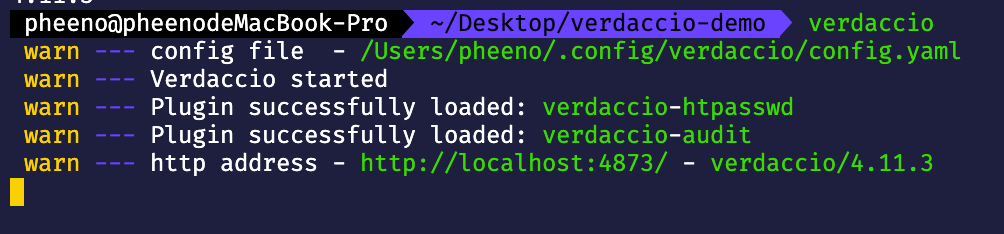由于公司为保密部门,与外网隔离,则搭建内网npm包管理势在必行,查阅资料后决定使用verdaccio、pm2、nrm等工具完成。
verdaccio
verdaccio是什么?
verdaccio是一种绿色,直观上看去偏墨绿,也可能是作者喜欢,来自意大利。😂
verdaccio 是一个 node.js创建的轻量、私有的npm proxy registry
官网总结:
- 一个node.js的网页应用程序
- 私有化npm源
- 本地网络的proxy
Registry是什么?
- 源(Registry)就是管理包的储存库(package),实现了储存库CommandJS兼容包的源规范。—
package.json里面的定义。 - 提供包管理工具的接口,如
npm、yarn、pnpm。—可以通过包管理工具安装 - 提供语意化的版本(兼容semver)。 —可以查看版本
安装
配置要求
- 环境:
node.js@8.x + - 包管理:
npm@6.x+、pnpm@5.x、yarn@2.x - 浏览器: 现代浏览器or
>= IE.11
因为不太喜欢yarn后面的步骤都是通过npm完成
install via CLI
win: npm install -g verdacciomac: sudo npm install -g verdaccio
查看版本
verdaccio -V
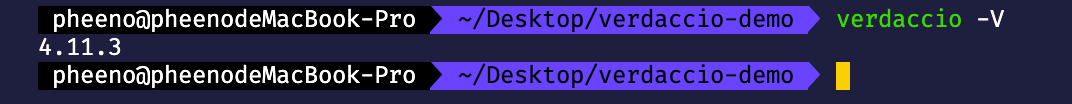
运行
verdaccio
配置
找到其中的config file打开,config是verdaccio程序的基础,我们修改特性、启用插件、扩展特性都是在这里配置,这个文件是YAML写的,逐个分析一波,相关配置内容官网
## This is the default config file. It allows all users to do anything,# so don't use it on production systems.## Look here for more config file examples:# https://github.com/verdaccio/verdaccio/tree/master/conf## path to a directory with all packagesstorage: /Users/pheeno/.local/share/verdaccio/storage# path to a directory with plugins to includeplugins: ./pluginsweb:title: Verdaccio# comment out to disable gravatar support# gravatar: false# by default packages are ordercer ascendant (asc|desc)# sort_packages: asc# convert your UI to the dark side# darkMode: true# translate your registry, api i18n not available yet# i18n:# list of the available translations https://github.com/verdaccio/ui/tree/master/i18n/translations# web: en-USauth:htpasswd:file: ./htpasswd# Maximum amount of users allowed to register, defaults to "+inf".# You can set this to -1 to disable registration.# max_users: 1000# a list of other known repositories we can talk touplinks:npmjs:url: https://registry.npmjs.org/packages:'@*/*':# scoped packagesaccess: $allpublish: $authenticatedunpublish: $authenticatedproxy: npmjs'**':# allow all users (including non-authenticated users) to read and# publish all packages## you can specify usernames/groupnames (depending on your auth plugin)# and three keywords: "$all", "$anonymous", "$authenticated"access: $all# allow all known users to publish/publish packages# (anyone can register by default, remember?)publish: $authenticatedunpublish: $authenticated# if package is not available locally, proxy requests to 'npmjs' registryproxy: npmjs# You can specify HTTP/1.1 server keep alive timeout in seconds for incoming connections.# A value of 0 makes the http server behave similarly to Node.js versions prior to 8.0.0, which did not have a keep-alive timeout.# WORKAROUND: Through given configuration you can workaround following issue https://github.com/verdaccio/verdaccio/issues/301. Set to 0 in case 60 is not enough.server:keepAliveTimeout: 60middlewares:audit:enabled: true# log settingslogs:- { type: stdout, format: pretty, level: http }#- {type: file, path: verdaccio.log, level: info}#experiments:# # support for npm token command# token: false# # support for the new v1 search endpoint, functional by incomplete read more on ticket 1732# search: false# # disable writing body size to logs, read more on ticket 1912# bytesin_off: false# This affect the web and api (not developed yet)#i18n:#web: en-US
storage
存放npm包的目录,单独建一个专门用来存储
# path to a directory with all packagesstorage:D:/public_repo
plugins
插件的包目录,对基于Docker、Kubernetes部署的项目需要用到
web
用于显示源的网页,其中的配置
enable: true 是否开启网页
title: ‘xxxxx’ 网页头部显示标题
logo: ./xxx/xxx/xxx.png 网页中显示的logo图标
auth
uplinks
本地npm包如果找不到,会默认从其他的源中拉取,设置成npm官方源
# a list of other known repositories we can talk touplinks:npmjs:url: https://registry.npmjs.org/
packages
server
middlewares
logs
局域网启动
- 安装
verdaccio
由于win10在node_modules下安装服务失败,不明原因,则在其他盘单独安装verdaccio,这里我是安装到了事先准备好的用于做storage的文件中,假设是E://public_repo然后运行npm install verdaccio
- 本地开启服务
nssm(windows)
发布源
Tips&Issuses
- 离线状态下,局域网访问源,一直返回
500 error:uplink offline
解决: config.yaml中加入publish: allow_offline: true
nrm
nrm是一个用来切换npm源(registry)数据的工具,配合verdaccio使用很方便。
安装
npm install -g nrm
使用
//查看所有源nrm ls//使用某个源nrm use taobao//添加源nrm add my-registry http://my-location.com//删除源nrm del my-registry
Tips & Issuses
在node低版本,win7系统中会出现 internal/validator.js这个文件报错,
解决:首先查看npm config配置npm config ls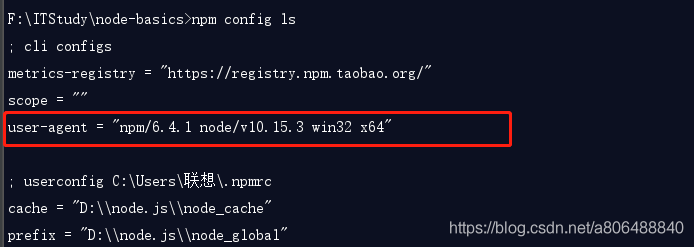
如果是win32则进入报错的文件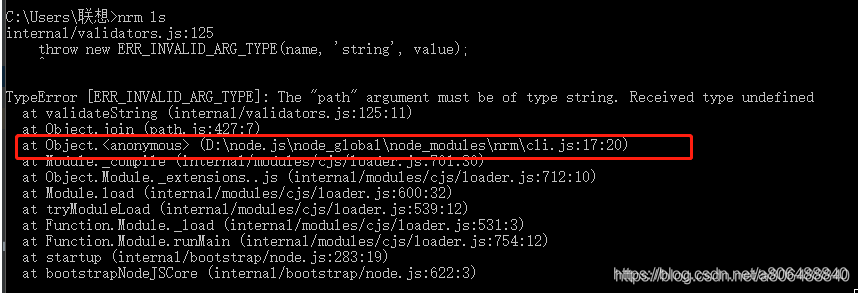
将const NRMRC = path.join(process.env.HOME, '.nrmrc');
改为const NRMRC = path.join(process.env.USERPROFILE, '.nrmrc');