
背景:
1 脚本
转载自:悠悠博客园
1.1 os.system
1.如果想在cmd执行python脚本,可以直接用如下指令
python [xx.py绝对路径]
比如我写了个hello.py的脚本,在脚本里面写入内容:print(“hello world!”),放到d盘目录路径为:d:\hello.py
2.os.system用来执行cmd指令,在cmd输出的内容会直接在控制台输出,返回结果为0表示执行成功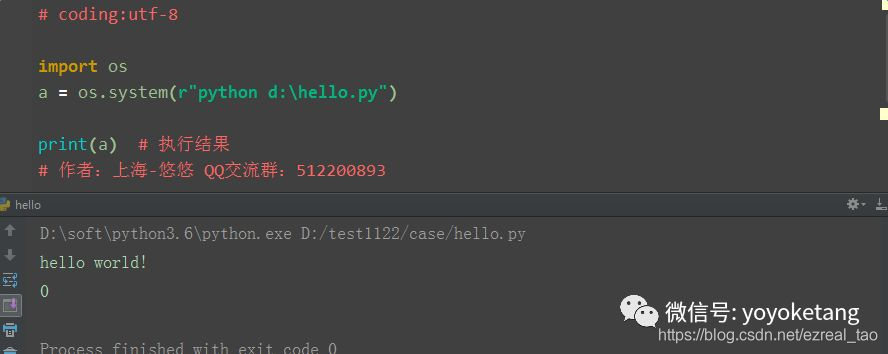
注意:os.system是简单粗暴的执行cmd指令,如果想获取在cmd输出的内容,是没办法获到的
1.2 os.popen
1.如果想获取控制台输出的内容,那就用os.popen的方法了,popen返回的是一个file对象,跟open打开文件一样操作了,r是以读的方式打开
1. # coding:utf-82.3. import os4.5. # popen返回文件对象,跟open操作一样6. f = os.popen(r"python d:\hello.py", "r")7.8. d = f.read() # 读文件9. print(d)10. print(type(d))11. f.close()
2.执行结果:
注意:os.popen() 方法用于从一个命令打开一个管道。在Unix,Windows中有效
2 实例
1.前面对os.popen的方法有了初步了了解了,接下来就运用到实际操作中吧!
在app自动化的时候,经常用到指令:adb devices来判断是否连上了手机,那么问题来了,如何用python代码判断是否正常连上手机?
adb devices

2.代码参考:
1. # coding:utf-82. import os3.4. # popen返回文件对象,跟open操作一样5. f = os.popen(r"adb devices", "r")6. shuchu = f.read()7. f.close()8.9. print(shuchu) # cmd输出结果10.11. # 输出结果字符串处理12. s = shuchu.split("\n") # 切割换行13. new = [x for x in s if x != ''] # 去掉空''14. print(new)15.16. # 可能有多个手机设备17. devices = [] # 获取设备名称18. for i in new:19. dev = i.split('\tdevice')20. if len(dev)>=2:21. devices.append(dev[0])22.23. if not devices:24. print("手机没连上")25. else:26. print("当前手机设备:%s"%str(devices))



