GDAL
#!/usr/bin/env python3
1、Windows
Python
## conda : https://docs.conda.io/en/latest/miniconda.htmlconda install gdal
2、Centos 7.9
2.1、安装依赖
yum update -yyum install gcc-c++ gcc libpng libtiff dnf tcl -yyum makecachesudo dnf makecachesudo dnf -y install tcl
2.2、安装sqlite 3.11.1
wget -c https://www.sqlite.org/cgi/src/tarball/f047920c/SQLite-f047920c.tar.gz
tar -zxvf SQLite-f047920c.tar.gzcd SQLite-f047920c./configuremakemake install
如果报错,找不到 tclsh
yum install dnf -yyum makecacheyum -y install tcldnf makecachednf -y install tcl
然后修改 sqlite3.c 文件,添加一个宏, 否则后面 gdal 编译不通过
#define SQLITE_CORE 1#define SQLITE_AMALGAMATION 1#ifndef SQLITE_PRIVATE# define SQLITE_PRIVATE static#endif#define SQLITE_ENABLE_COLUMN_METADATA 1 // 添加的宏,25 行
再编译一次 sqlite
./configuremakemake install
配置环境变量
vi /etc/profile##### 添加内容 ####export PKG_CONFIG_PATH="/usr/local/lib/pkgconfig/"########source /etc/profile ## 使配置文件生效
2.3、安装 proj
tar -zxvf proj-6.3.2.tar.gzcd proj-6.3.2./configuremakemake install
2.4、安装 gdal
wget -c http://download.osgeo.org/gdal/3.4.1/gdal-3.4.1.tar.gz
tar -zxvf gdal-3.4.1.tar.gzcd gdal-3.4.1./configuremakemake install
3、proj_lib 与 postgis 冲突
import osos.environ['PROJ_LIB'] = r'F:\ProgramData\Miniconda3\Library\share\proj'
4、vs2019 win10
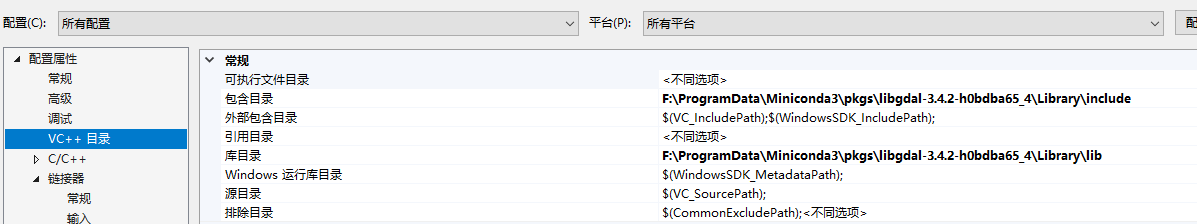
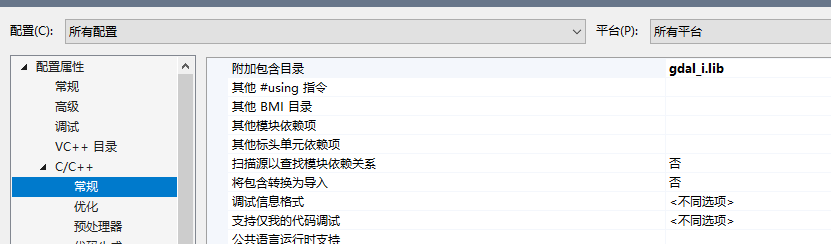
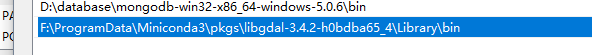
5 C++ 读写数据
#include "iostream"#include "gdal_priv.h"#include "cpl_conv.h"#include "gdalwarper.h"#include "stdlib.h"#include "ogrsf_frmts.h"using namespace std;GDALDataset* createRaster(const char* filename, int nRow, int nCol, GDALDataType type){GDALDriver* driver = GetGDALDriverManager()->GetDriverByName("GTiff");GDALDataset* ds = driver->Create(filename,nRow,nCol,1,//波段数type,NULL);return ds; //传回一个空的栅格数据集,但设置了它的一些基本参数}//读数据并输出保存int tiffread(const char* file_path_name, const char* dem_des_file){// 支持中文路径CPLSetConfigOption("GDAL_FILENAME_IS_UTF8", "NO");//注册所有的驱动GDALAllRegister();//GDAL数据集GDALDataset* poDataset;poDataset = (GDALDataset*)GDALOpen(file_path_name, GA_ReadOnly);if (poDataset == NULL){cout << "fail in open files!!!" << endl;return 0;}//获取图像的尺寸int nImgSizeX = poDataset->GetRasterXSize();int nImgSizeY = poDataset->GetRasterYSize();cout << nImgSizeX << " * " << nImgSizeY << endl;//获取坐标变换系数double trans[6];CPLErr aaa = poDataset->GetGeoTransform(trans);//获取图像波段GDALRasterBand* poBand;int bandcount;// 获取波段数:DEM为1个波段bandcount = poDataset->GetRasterCount();cout << "波段数:" << bandcount << endl;// DEM数据为单波段数据 该代码只适用于单通道数据读取和写//pafScanline为 int 型数组指针 用于存储dem数据short* pafScanline = new short[nImgSizeX * nImgSizeY];// 获取对应波段poBand = poDataset->GetRasterBand(bandcount);poBand->RasterIO(GF_Read, 0, 0, nImgSizeX, nImgSizeY, pafScanline,nImgSizeX, nImgSizeY, GDALDataType(poBand->GetRasterDataType()), 0, 0);GDALDataType type = poBand->GetRasterDataType();//创建空的栅格数据集GDALDataset* ods = createRaster(dem_des_file, nImgSizeX, nImgSizeY, type);//设置投影ods->SetProjection(poDataset->GetProjectionRef());//设置空间转换的六参数ods->SetGeoTransform(trans);GDALRasterBand* oBand = ods->GetRasterBand(1);oBand->RasterIO(GF_Write,0, 0,nImgSizeX,nImgSizeY,//写入数据pafScanline,nImgSizeX,nImgSizeY,type,0,0);GDALClose(poDataset);GDALClose(ods);}int main(){const char* dem_src_file = "D:\\app_3d\\3d\\dem\\horizontal\\test.tif";const char* dem_des_file = "D:\\app_3d\\3d\\dem\\horizontal\\testtest.tif";tiffread(dem_src_file,dem_des_file);return 0;}

