环境方面
网络方面
分析样本要断网
分析样本要断网
分析样本要断网
我的做法比较保险,就是直接卸载了虚拟机的网卡,但是这样偶尔会有有一些弊端,比如由于检测不到网卡,样本的很多行为会直接异常或者终止,另外一种方案是手动配置虚拟机的网卡,设置到一个不通的网段。
断网分析主要是两个方面
1是防止攻击者发现样本已泄露提前关闭C2
2是防止自己虚拟机被攻击者控制和恶意利用从而导致未授权访问等。
样本保存
分析机上应该卸载所有的杀毒软件,一定要卸载,并且最好不要在win10上保存,如果保存请关闭windowsdefender的自动上传功能,具体可以参照之前沙猫白送4个0day给卡巴斯基的事件。
还有一个很关键的就是,要设置样本所在目录不能被执行
- 运行gpedit.msc

- 新建规则路径
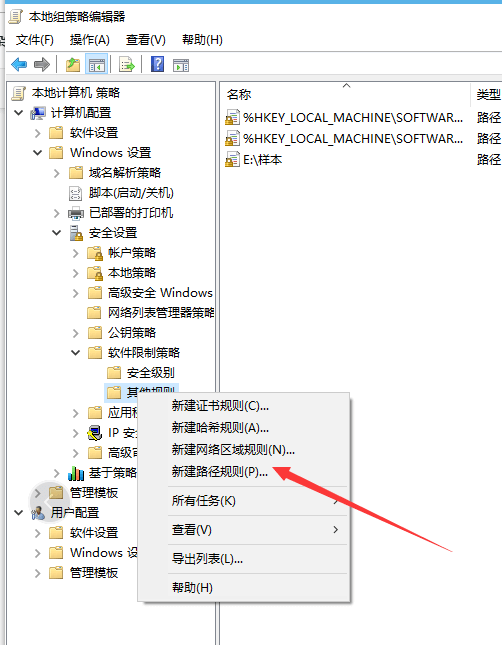
- 设置不可执行
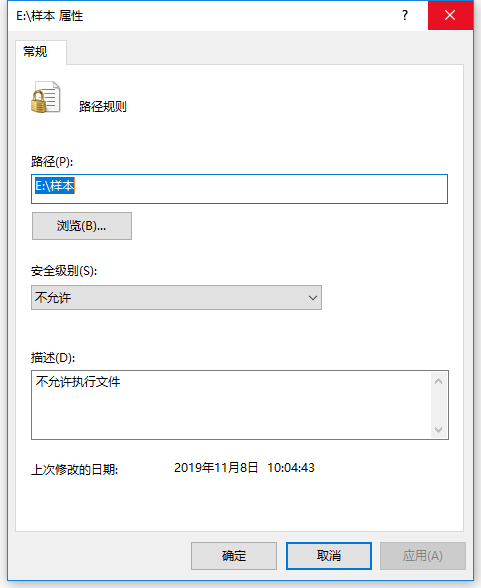
现在在该目录下的所有文件都不能执行了,包括快捷方式: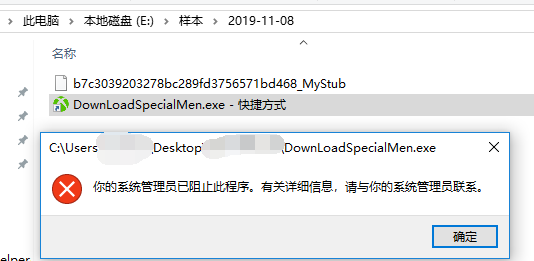
常用的在线资源
关于APT的维基百科,里面有很多参考链接可以学习
https://en.wikipedia.org/wiki/Advanced_persistent_threat
Mitre ATTCK总结的APT
https://attack.mitre.org/groups/G0079/
APT Map 地图形式呈现APT组织
https://aptmap.netlify.app/#Comment%20Crew
泰国的APT卡片,也很有意思
https://www.thaicert.or.th/downloads/files/Threat_Group_Cards_v2.0.pdf
Fireeye关于APT的报告主页
https://www.fireeye.com/current-threats/apt-groups.html
平底锅首页
https://unit42.paloaltonetworks.com/?pg=1#all
开源威胁情报平台 opencti
https://github.com/OpenCTI-Platform/opencti
卡巴2020 q2报告
https://securelist.com/it-threat-evolution-q2-2020-pc-statistics/98292/
卡巴2018 报告
https://securelist.com/apt-trends-report-q2-2018/86487/
卡巴关于KimSuky报告
https://securelist.com/olympicdestroyer-is-here-to-trick-the-industry/84295/
卡巴报道的第一篇KimSuky
https://securelist.com/the-kimsuky-operation-a-north-korean-apt/57915/
esets关于KimSuky报告
https://blog.alyac.co.kr/3228
查询恶意家族
https://malpedia.caad.fkie.fraunhofer.de/
插件/工具
IDA
IDA7.5的符号拉取服务器:
Lumina
https://lumen.abda.nl/
配置方法:
脚本调试
写入文件
JavaScript
function writeFile(filename,filecontent){var fso, f, s ;fso = new ActiveXObject("Scripting.FileSystemObject");f = fso.OpenTextFile(filename,8,true);f.WriteLine(filecontent);f.Close();alert('write ok');}
js读文件
function readFile(filename){var fso = new ActiveXObject("Scripting.FileSystemObject");var f = fso.OpenTextFile(filename,1);var s = "";while (!f.AtEndOfStream){s += f.ReadLine()+"/n";}f.Close();return s;}
VBA
Sub AutoOpen()Dim fso As ObjectDim myTxt As ObjectDim MyFName As StringMyFName = "C:\Users\xxx\Desktop\VBAStomping\1.txt"Set fso = CreateObject("Scripting.FileSystemObject")Set myTxt = fso.CreateTextFile(FileName:=MyFName, OverWrite:=True)myTxt.Write "ABC"myTxt.CloseSet myTxt = NothingSet fso = NothingEnd Sub
VBS
Dim fso,tfSet fso = CreateObject("Scripting.FileSystemObject")Set tf = fso.CreateTextFile("C:\Users\xxxx\Desktop\1.txt", True)tf.WriteLine("File_Content")tf.close

