我在总结 Array 中的方法的时候,发现带有遍历效果的函数中有许多共同之处,因此写一篇总结。
此文没有将
reduce方法加进来,因为它的参数和其它的方法不一样。
方法列表
Array.prototype.every()
测试数组的所有元素是否能通过回调函数的测试,返回一个布尔值
Array.prototype.some()
测试数组的元素是否至少有一个能够通过回调函数的测试,返回一个布尔值
Array.prototype.forEach()
遍历数组,返回undefined
Array.prototype.map()
遍历数组,返回一个数组
Array.prototype.filter()
过滤数组,返回一个过滤后的数组
Array.prototype.find()
查找数组中符合条件的第一个元素,返回这个元素的值
Array.prototype.findIndex()
查找数组中符合条件的第一个元素,返回这个元素的下标
每个方法详细的使用方法可以查阅 MDN——Array (opens new window)
共同之处
参数
callback :在数组每一项上执行的函数,接收 3 个参数:
item
当前遍历到的元素。index可选
当前遍历到的索引。array可选
数组本身。
thisArg 可选:
- 执行回调时用作
this的对象。
原数组不改变
也就是调用这个方法的数组,本身是不会被这个方法所改变的。不会像 sort 那样,改变原来的数组。
但是,你是可以通过 callback 来修改原来的数组的。
let arr = [1, 2, 3];let noEffect = arr.forEach((item, index) => {// forEach 本身不会修改原数组, 但是里面的回调可能会修改原数组arr[index] = item * 2;// 没有效果的return item;})console.log(noEffect); // undefinedconsole.log(arr); // (3) [2, 4, 6]
遍历的范围是确定的
当数组调用该方法,该方法开始执行的时候,遍历的长度就已经确定了,如果在遍历的过程中,添加了元素,那么这个元素将不会被遍历到。
let arr = [1, 2, 3];arr.forEach((item, index) => {if(index === 1){// 无法遍历到4arr.push(4);}console.log(item);})
虽然遍历的范围是确定的范围是确定的,但是遍历的值不是确定的。
如果我们在方法遍历到某一个元素之前,修改了这个元素的值,那么遍历的结果将会以修改后的值为准。
let arr = [1, 2, 3, 4];arr.forEach((item, index) => {if( index === 1 ) {// 删除arr的第三个值, 让他的索引值为空,因此不会打印出3,因为值改变了,我们把他的索引删掉了delete arr[2];// 上面是删除索引值,这里的例子是修改元素的值arr[3] = 999;}console.log(item); // 1 2 999})console.log(arr); // (4) [1, 2, empty, 999]
异同之处
大部分地方其实是相同的,因此我用一个表格来描述,会更加的清晰
| 方法名称 | 返回值 | 稀疏 / 空索引 | 注意点 |
|---|---|---|---|
every() |
Boolean | 跳过 | 收到空数组,一定返回 true |
some() |
Boolean | 跳过 | 收到空数组,一定返回 false |
forEach() |
undefined | 跳过 | 遍历无法 return,没有返回值 |
map() |
Array | 跳过 | 会跳过空索引,但是结果会出现空索引 |
filter() |
Array | 跳过 | |
find() |
Number | 不跳过 | 若没找到返回 undefined,空索引值为 undefined |
findIndex() |
Number | 不跳过 | 若没找到返回 -1,空索引值为 undefined |
关于稀疏数组
稀疏数组也就是索引值为空的数组
关于 map
let arr = [1, 2, , 4];let result = arr.map((item) => {// 很明显,empty的时候回调函数里面的代码是没有执行的console.log('current item', item);return item*2;})console.log(result); // (4) [2, 4, empty, 8]
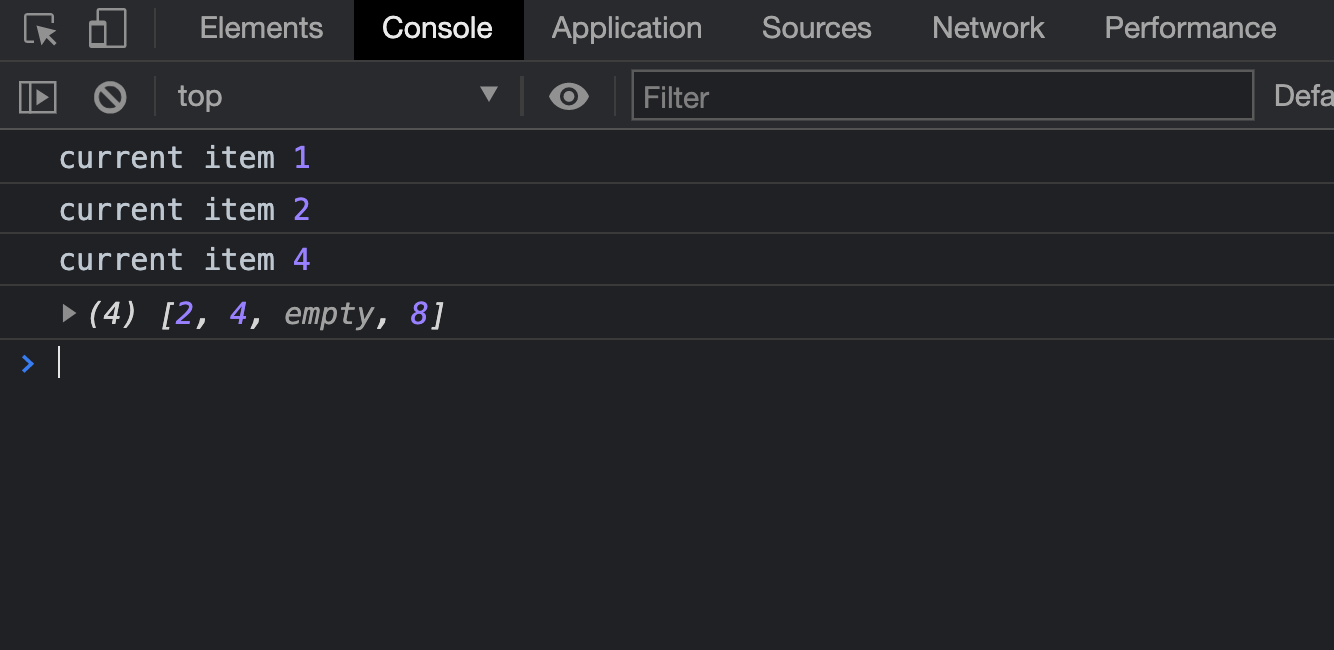
关于 find/findeIndex
let arr = [1, 2, , 4];let result = [];arr.find((item) => {// 即使索引值为空,也会访问到,并且值为undefinedresult.push(item);})console.log(result); // (4) [1, 2, undefined, 4]

