Java中SSRF可以使用到的伪协议
file ftp mailto http https jar netdoc
URLConnection
漏洞代码
public static String URLConnection(String url) {try {URL u = new URL(url);URLConnection urlConnection = u.openConnection();BufferedReader in = new BufferedReader(new InputStreamReader(urlConnection.getInputStream())); //send requestString inputLine;StringBuilder html = new StringBuilder();while ((inputLine = in.readLine()) != null) {html.append(inputLine);}in.close();return html.toString();} catch (Exception e) {logger.error(e.getMessage());return e.getMessage();}}
传入url进入调试
实例化一个URL对象,使用URLConnection建立连接,因为这里没有对Url的协议进行限制,所以基本上所有的伪协议都支持。
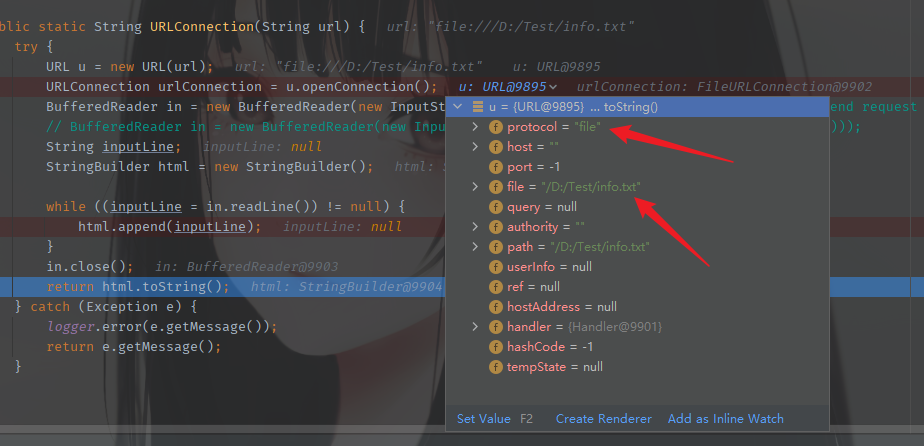
继续进行,已经确定是file协议,然后路径也有了,这里是读取内容,getInputStream获取字节流,然后InputStreamReader()将字节流转化成字符流,BufferedReader()将字符流以缓存形式输出的方式来快速获取网络数据流。
随后循环读取每一行数据,加入到html变量中,最后输出
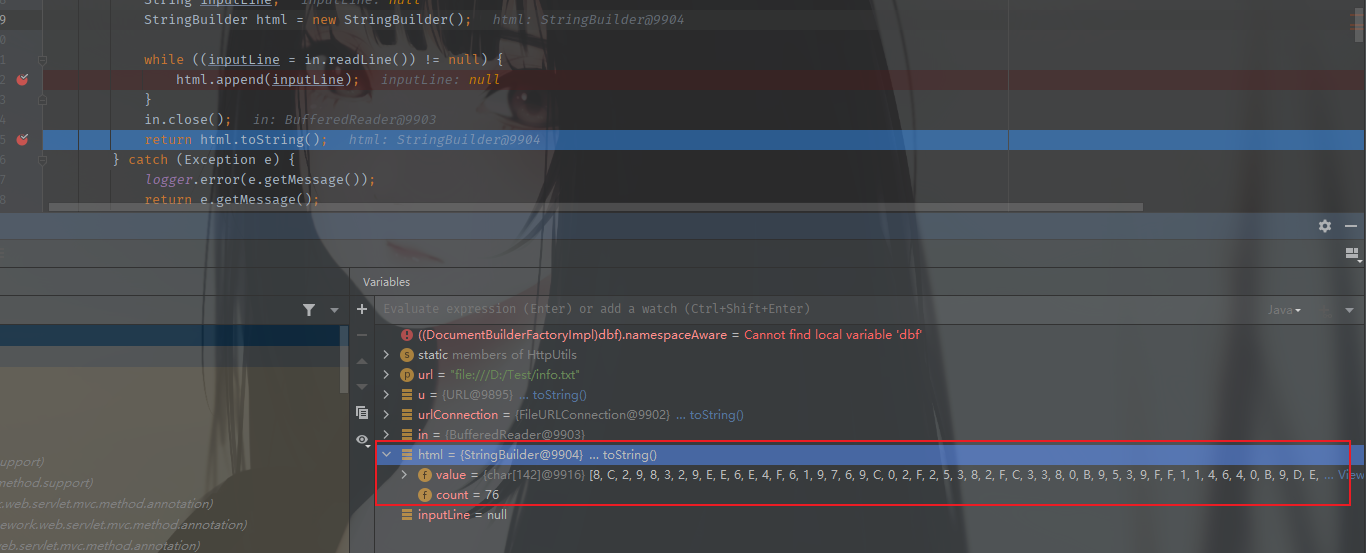
逻辑简单,下面看如何修复的,或者是说怎么进行过滤
首先对协议进行了一个过滤
public static boolean isHttp(String url) {return url.startsWith("http://") || url.startsWith("https://");}
这里起码是可以防止文件读取的
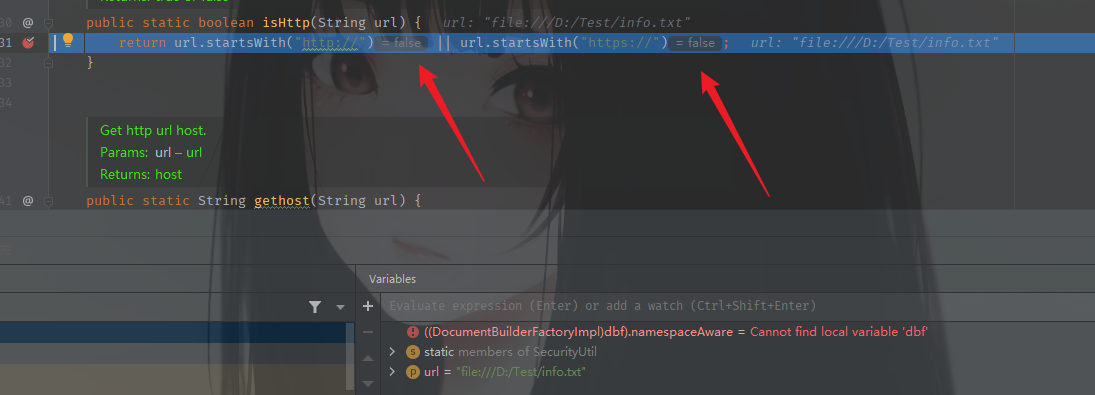
继续看后面,其实现在只能使用http协议或者是https协议了,为什么后面还需要继续,先看代码
try {SecurityUtil.startSSRFHook();return HttpUtils.URLConnection(url);} catch (SSRFException | IOException e) {return e.getMessage();} finally {SecurityUtil.stopSSRFHook();
开启了SSRFHook,这个是什么作用?其实跟到最底层,发现他是一个布尔类型的变量标志而已
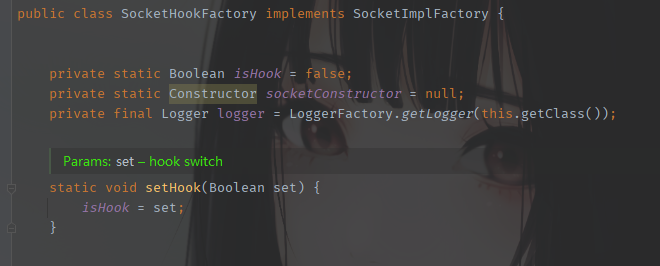
在startSSRFHook中默认传入的是true,因为在不进行设置的时候,代码中的isHook写死的是false
具体用这个来干什么,继续向下看
设置好之后就进行HttpUtils.URLConnection(url);
由于是http协议,所以调用HttpURLConnection类去创建socket。就会调用createSocketImpl方法,具体调用栈如下
createSocketImpl:69, SocketHookFactory (org.joychou.security.ssrf)setImpl:498, Socket (java.net)<init>:84, Socket (java.net)createSocket:197, NetworkClient (sun.net)doConnect:162, NetworkClient (sun.net)openServer:463, HttpClient (sun.net.www.http)openServer:558, HttpClient (sun.net.www.http)<init>:242, HttpClient (sun.net.www.http)New:339, HttpClient (sun.net.www.http)New:357, HttpClient (sun.net.www.http)getNewHttpClient:1220, HttpURLConnection (sun.net.www.protocol.http)plainConnect0:1156, HttpURLConnection (sun.net.www.protocol.http)plainConnect:1050, HttpURLConnection (sun.net.www.protocol.http)connect:984, HttpURLConnection (sun.net.www.protocol.http)getInputStream0:1564, HttpURLConnection (sun.net.www.protocol.http)getInputStream:1492, HttpURLConnection (sun.net.www.protocol.http)URLConnection:96, HttpUtils (org.joychou.util)URLConnectionSec:58, SSRF (org.joychou.controller)
具体看这个方法的逻辑
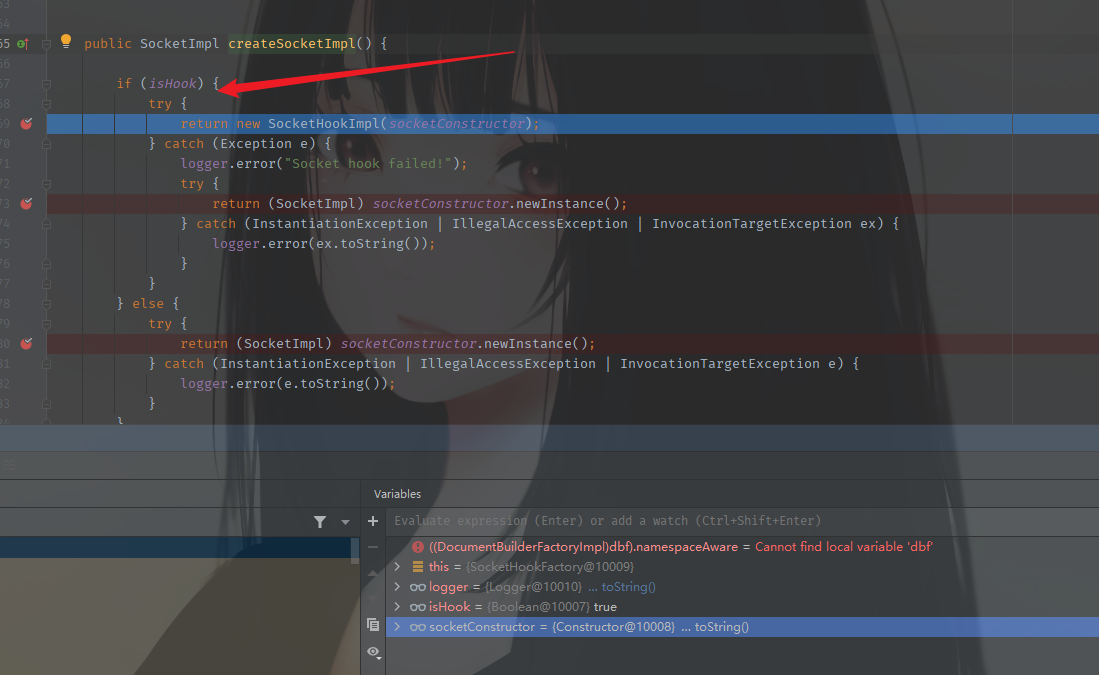
这里用到了前面说的isHook,需要进入这里的判断逻辑,相反如果进不去,那么将设置isHook的去掉,再跟一下,到同样的位置
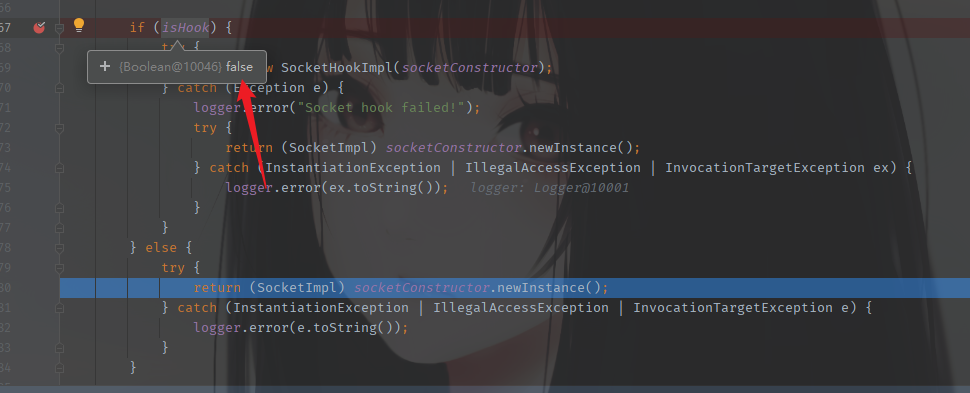
对于http协议来说,加不加无所谓,最后都会走到这一步,调一下就会发现最终是一模一样。其实hook的真实作用是开启检查,像IP黑名单这样的检查。在配置文件中都有写。这个分析放到后面。
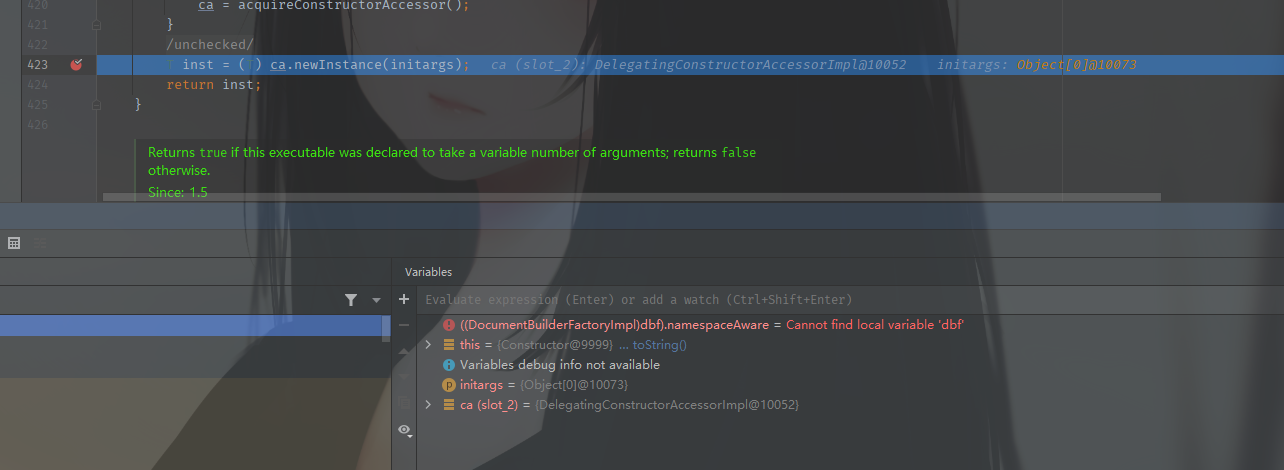
将两步结合成一步的过滤方式就是直接调用HttpURLContection这样就只能使用http或者https协议,使用其他协议直接返回状态码500
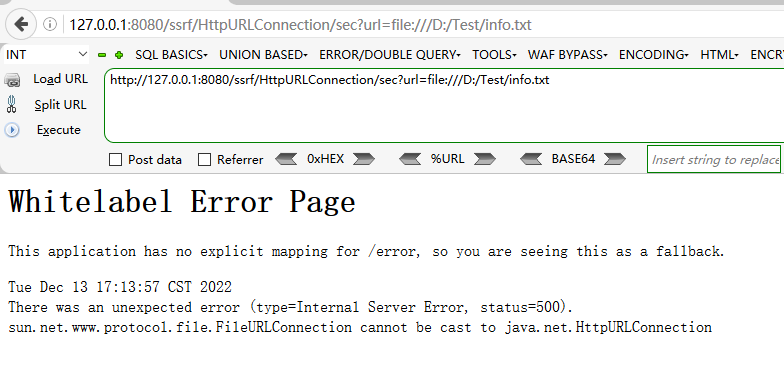
然后再来分析检查url的部分,也就是开启isHook后会执行的一些操作。
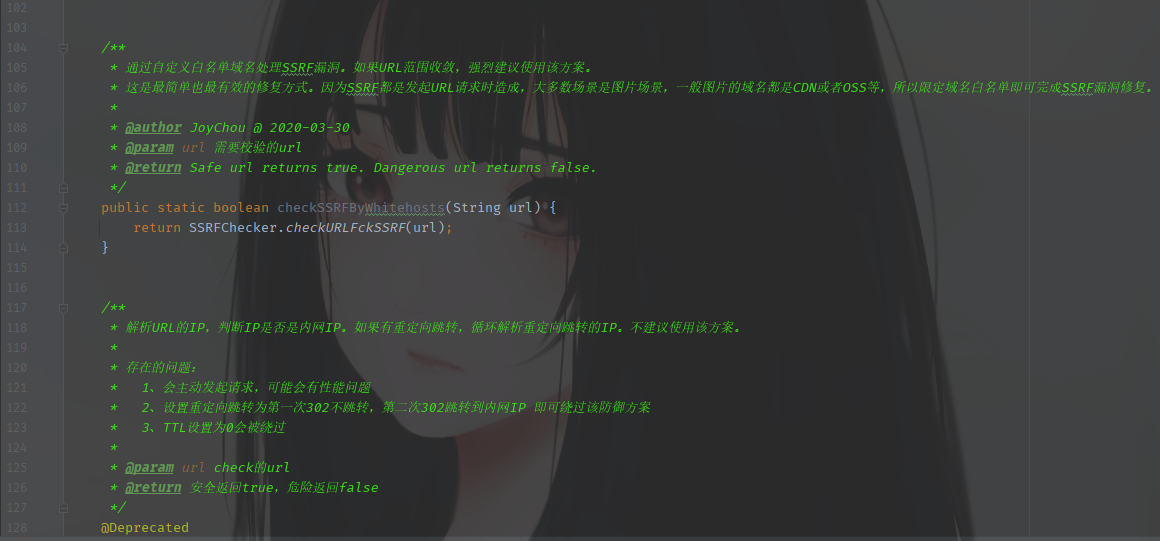
以及在SSRFChecker类中的一些过滤
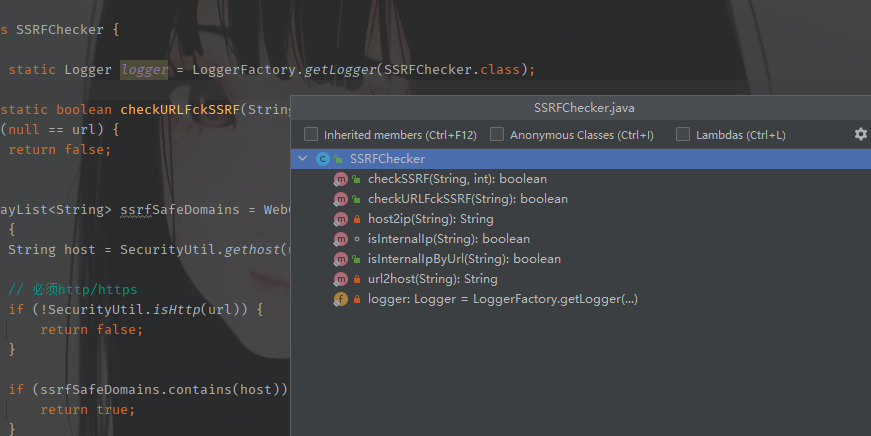
Request
两种请求方式的execute()为污点汇聚处,属于Request类的SSRF
public static String request(String url) {try {//return Request.Post(url).execute().returnContent().toString();return Request.Get(url).execute().returnContent().toString();} catch (Exception e) {return e.getMessage();}}
httpClient
- 污点汇聚:
client.execute()
public static String httpClient(String url) {StringBuilder result = new StringBuilder();try {CloseableHttpClient client = HttpClients.createDefault();HttpGet httpGet = new HttpGet(url);// set redirect enable false// httpGet.setConfig(RequestConfig.custom().setRedirectsEnabled(false).build());HttpResponse httpResponse = client.execute(httpGet); // send requestBufferedReader rd = new BufferedReader(new InputStreamReader(httpResponse.getEntity().getContent()));String line;while ((line = rd.readLine()) != null) {result.append(line);}return result.toString();} catch (Exception e) {return e.getMessage();}}
- 污点汇聚
client.executeMethod()
public static String commonHttpClient(String url) {HttpClient client = new HttpClient();GetMethod method = new GetMethod(url);try {client.executeMethod(method); // send requestbyte[] resBody = method.getResponseBody();return new String(resBody);} catch (IOException e) {return "Error: " + e.getMessage();} finally {// Release the connection.method.releaseConnection();}}
ImageIO
污点汇聚函数:ImageIO.read()
public static void imageIO(String url) {try {URL u = new URL(url);ImageIO.read(u); // send request} catch (IOException e) {logger.error(e.getMessage());}}
openStream
污点汇聚:URL.openStream()
public void openStream(@RequestParam String url, HttpServletResponse response) throws IOException {InputStream inputStream = null;OutputStream outputStream = null;try {String downLoadImgFileName = WebUtils.getNameWithoutExtension(url) + "." + WebUtils.getFileExtension(url);// downloadresponse.setHeader("content-disposition", "attachment;fileName=" + downLoadImgFileName);URL u = new URL(url);int length;byte[] bytes = new byte[1024];inputStream = u.openStream(); // send requestoutputStream = response.getOutputStream();while ((length = inputStream.read(bytes)) > 0) {outputStream.write(bytes, 0, length);}} catch (Exception e) {logger.error(e.toString());} finally {if (inputStream != null) {inputStream.close();}if (outputStream != null) {outputStream.close();}}}
okhttp
污点汇聚:execute()
public static String okhttp(String url) throws IOException {OkHttpClient client = new OkHttpClient();// client.setFollowRedirects(false);com.squareup.okhttp.Request ok_http = new com.squareup.okhttp.Request.Builder().url(url).build();return client.newCall(ok_http).execute().body().string();}
Jsoup
public static String Jsoup(String url) {try {Document doc = Jsoup.connect(url)//.followRedirects(false).timeout(3000).cookie("name", "joychou") // request cookies.execute().parse();return doc.outerHtml();} catch (IOException e) {return e.getMessage();}}
IOUtils
public static void IOUtils(String url) {try {IOUtils.toByteArray(URI.create(url));} catch (IOException e) {logger.error(e.getMessage());}}
HttpAsyncClients
public static String HttpAsyncClients(String url) {CloseableHttpAsyncClient httpclient = HttpAsyncClients.createDefault();try {httpclient.start();final HttpGet request = new HttpGet(url);Future<HttpResponse> future = httpclient.execute(request, null);HttpResponse response = future.get(6000, TimeUnit.MILLISECONDS);return EntityUtils.toString(response.getEntity());} catch (Exception e) {return e.getMessage();} finally {try {httpclient.close();} catch (Exception e) {logger.error(e.getMessage());}}}
总结
最常见的污点汇聚的方法
HttpURLConnection. getInputStreamURLConnection. getInputStreamRequest.Get. executeRequest.Post. executeURL.openStreamImageIO.readOkHttpClient.newCall.executeHttpClients.executeHttpClient.executeJsoup.execute...
在审计此类漏洞时,需要着重关注这些方法。

