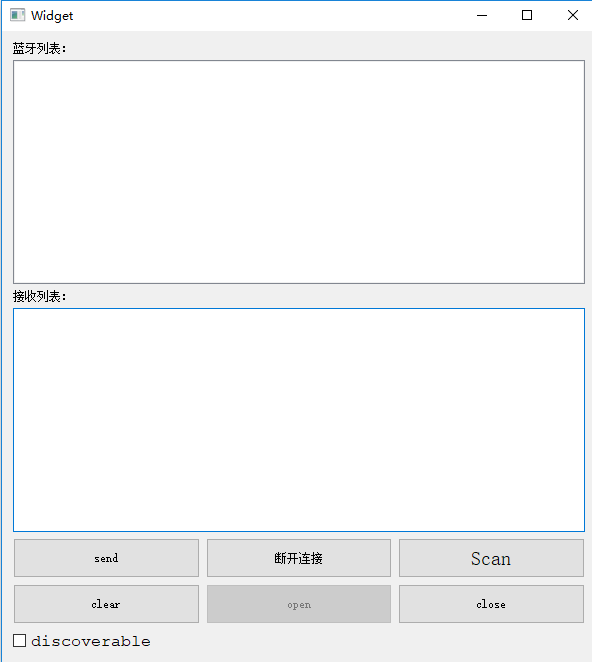
文件目录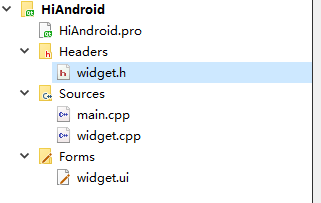
.pro文件需加此依赖,并且需要用msvc编译器 这个用的是2017 32bit
QT += bluetooth
widget.h
#ifndef WIDGET_H#define WIDGET_H#include <QWidget>#include <QListWidgetItem>#include <QtBluetooth/qbluetoothglobal.h>#include <QtBluetooth/qbluetoothlocaldevice.h>#include <qbluetoothaddress.h>#include <qbluetoothdevicediscoveryagent.h>#include <qbluetoothlocaldevice.h>#include <qbluetoothsocket.h>#define MAX_LENGTH 256namespace Ui {class Widget;}class Widget : public QWidget{Q_OBJECTpublic:explicit Widget(QWidget *parent = nullptr);~Widget();private slots:void on_pushButton_scan_clicked();void addBlueToothDevicesToList(const QBluetoothDeviceInfo&);void on_pushButton_openBluetooth_clicked();void on_pushButton_closeDevice_clicked();void itemActivated(QListWidgetItem *item);void readBluetoothDataEvent();void bluetoothConnectedEvent();void bluetoothDisconnectedEvent();void on_pushButton_disconnect_clicked();void on_pushButton_send_clicked();void on_pushButton_clear_clicked();private:Ui::Widget *ui;// 用来对周围蓝牙进行搜寻QBluetoothDeviceDiscoveryAgent *discoveryAgent;// 对本地设备进行操作QBluetoothLocalDevice *localDevice;// 进行蓝牙配对链接和数据传输QBluetoothSocket *socket;unsigned char comBuffer[15];unsigned int comCount;QString comStr;};#endif // WIDGET_H
widget.cpp
#include "widget.h"#include "ui_widget.h"#include "QMessageBox"static const QLatin1String serviceUuid("00001101-0000-1000-8000-00805F9B34FB");Widget::Widget(QWidget *parent) :QWidget(parent),ui(new Ui::Widget){ui->setupUi(this);discoveryAgent = new QBluetoothDeviceDiscoveryAgent();localDevice = new QBluetoothLocalDevice();socket = new QBluetoothSocket(QBluetoothServiceInfo::RfcommProtocol);// 蓝牙进行查找connect(discoveryAgent,SIGNAL(deviceDiscovered(QBluetoothDeviceInfo)),this,SLOT(addBlueToothDevicesToList(QBluetoothDeviceInfo)));connect(ui->list,SIGNAL(itemActivated(QListWidgetItem*)),this,SLOT(itemActivated(QListWidgetItem*)));connect(socket,SIGNAL(readyRead()),this,SLOT(readBluetoothDataEvent()));connect(socket,SIGNAL(connected()),this,SLOT(bluetoothConnectedEvent()));connect(socket,SIGNAL(disconnected()),this,SLOT(bluetoothDisconnectedEvent()));// 对本地设备模式进行判断if( localDevice->hostMode() == QBluetoothLocalDevice::HostPoweredOff ) {ui->pushButton_openBluetooth->setEnabled(true);ui->pushButton_closeDevice->setEnabled(false);}else {ui->pushButton_openBluetooth->setEnabled(false);ui->pushButton_closeDevice->setEnabled(true);}// 蓝牙可见if( localDevice->hostMode() == QBluetoothLocalDevice::HostDiscoverable ) {ui->checkBox_discoverable->setChecked(true);}else {ui->checkBox_discoverable->setChecked(false);}}Widget::~Widget(){delete ui;}void Widget::on_pushButton_scan_clicked(){discoveryAgent->start();ui->pushButton_scan->setEnabled(false);}// 将搜索的蓝牙显示在界面void Widget::addBlueToothDevicesToList( const QBluetoothDeviceInfo &info ){// %1为蓝牙设备的地址,%2为蓝牙设备的名字QString label = QString("%1 %2").arg(info.address().toString()).arg(info.name());QList<QListWidgetItem *> items = ui->list->findItems(label, Qt::MatchExactly);if (items.empty()) {QListWidgetItem *item = new QListWidgetItem(label);QBluetoothLocalDevice::Pairing pairingStatus = localDevice->pairingStatus(info.address());// 蓝牙状态pairingStatus,Pairing枚举类型 0:Unpaired没配对 1:Paired配对但没授权 2:AuthorizedPaired配对且授权if (pairingStatus == QBluetoothLocalDevice::Paired || pairingStatus == QBluetoothLocalDevice::AuthorizedPaired )item->setTextColor(QColor(Qt::green));elseitem->setTextColor(QColor(Qt::black));// 输出显示ui->list->addItem(item);}}// open按钮的槽函数void Widget::on_pushButton_openBluetooth_clicked(){localDevice->powerOn();ui->pushButton_closeDevice->setEnabled(true);ui->pushButton_openBluetooth->setEnabled(false);ui->pushButton_scan->setEnabled(true);}// close按钮的槽函数void Widget::on_pushButton_closeDevice_clicked(){localDevice->setHostMode(QBluetoothLocalDevice::HostPoweredOff);ui->pushButton_closeDevice->setEnabled(false);ui->pushButton_openBluetooth->setEnabled(true);ui->pushButton_scan->setEnabled(false);}//void Widget::itemActivated(QListWidgetItem *item){QString text = item->text();int index = text.indexOf(' ');if (index == -1)return;QBluetoothAddress address(text.left(index));QString name(text.mid(index + 1));qDebug() << "You has choice the bluetooth address is " << address;qDebug() << "The device is connneting.... ";QMessageBox::information(this,tr("Info"),tr("The device is connecting..."));socket->connectToService(address, QBluetoothUuid(serviceUuid) ,QIODevice::ReadWrite);}// 读取数据void Widget::readBluetoothDataEvent(){QByteArray line = socket->readAll();QString strData = line.toHex();comStr.append(strData);qDebug() <<"rec data is: "<< comStr;qDebug() <<"The comStr length is: " << comStr.length();if(comStr.length() >= 30) {ui->textBrowser_info->append(comStr + "\n");comStr.clear();}}// 选择的蓝牙设备进行链接void Widget::bluetoothConnectedEvent(){qDebug() << "The android device has been connected successfully!";QMessageBox::information(this,tr("Info"),tr("successful connection!"));}// 断开连接void Widget::bluetoothDisconnectedEvent(){qDebug() << "The android device has been disconnected successfully!";QMessageBox::information(this,tr("Info"),tr("successful disconnection!"));}// 断开连接函数void Widget::on_pushButton_disconnect_clicked(){socket->disconnectFromService();}// 发送信息void Widget::on_pushButton_send_clicked(){QByteArray arrayData;QString s("Hello Windows!!!\nThis message is sended via bluetooth of android device!\n");arrayData = s.toUtf8();socket->write(arrayData);}void Widget::on_pushButton_clear_clicked(){ui->textBrowser_info->clear();}

