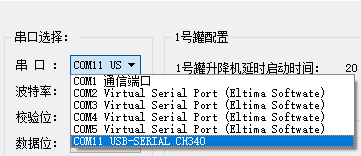参考资料:https://blog.csdn.net/qq_31073871/article/details/79851430
comboboxex.h
#ifndef COMBOBOXEX_H#define COMBOBOXEX_H#include <QWidget>#include<QComboBox>class ComboBoxEx : public QComboBox{Q_OBJECTpublic:explicit ComboBoxEx(QWidget *parent = nullptr);void adjustItemWidth();signals:public slots:};#endif // COMBOBOXEX_H
comboboxex.c
#include "comboboxex.h"#include<QAbstractItemView>ComboBoxEx::ComboBoxEx(QWidget *parent):QComboBox(parent){}void ComboBoxEx::adjustItemWidth(){int max_len=0;for(int idx=0;idx < this->count();idx++){if(max_len < this->itemText(idx).length())max_len = this->itemText(idx).length();}int pt_val = this->font().pointSize();//获取字体的磅值this->view()->setFixedWidth(max_len*pt_val*0.75);//(字符数*每个字符的宽度(磅)*0.75)个像素}
mainwindow.c
#include "mainwindow.h"#include "ui_mainwindow.h"#include "commonfunction.h"#include "comboboxex.h"#include <QDebug>#include <QSerialPortInfo>#define debug qDebug() << "[" << __FILE__ << ":" << __LINE__ << "]" // 调试MainWindow::MainWindow(QWidget *parent) :QMainWindow(parent),ui(new Ui::MainWindow){ui->setupUi(this);// 智能识别当前系统的有效串口号QList<QSerialPortInfo> serialPortInfo = QSerialPortInfo::availablePorts();int count = serialPortInfo.count();for(int i = 0; i<count; i++){// serialPortInfo.at(i).portName() 获取端口号// serialPortInfo.at(i).description() 获取端口号描述QString comStr = QString("%1 %2").arg(serialPortInfo.at(i).portName()).arg(serialPortInfo.at(i).description());ui->comPortName->addItem(comStr);debug << serialPortInfo.at(i).description();}ui->comPortName->adjustItemWidth(); // 设置下拉框的宽度跟随内容变化}MainWindow::~MainWindow(){delete ui;}......
将端口号的下拉框提升为自定义的ComboBoxEx类