- Fulfillment
- What you can do with Fulfillment
- Fulfillment properties
- Endpoints
- Retrieve a list of all fulfillments for an order
- Retrieve all fulfillments after the specified ID
- Retrieve a list of all fulfillments for a fulfillment order
- Count the total number of fulfillments for an order
- Retrieve a specific fulfillment
- About tracking urls
- Fulfill all line items for an order and send the shipping confirmation email. Not specifying line item IDs causes all unfulfilled and partially fulfilled line items for the order to be fulfilled.
- Fulfill line items without a tracking number
- Fulfill all line items for an order with multiple tracking numbers
- Fulfill all line items for an order and use a custom tracking URL and company
- Fulfill without a location_id results in a bad request
- Fulfill an order using a supported tracking company (generates tracking URL)
- Fulfill an order using a supported tracking company in an incorrect format (uses fuzzy matches to generate tracking URL, but respects tracking company supplied)
- Fulfill an order using a supported tracking company in an incorrect format and custom tracking URL (respects sent URL)
- Fulfill an order using a non-supported tracking company without a tracking URL (generates best guess URL if number matches recognizable pattern)
- Fulfill an order using a non-supported tracking company without a tracking URL. Does not generate a URL if tracking number does not match a recognizable pattern.
- Fulfill an order using only a tracking number and a custom tracking URL (respects tracking URL but attempts to generate tracking company if number matches recognizable pattern)
- Fulfill a single line item by explicitly specifying the line items to be fulfilled
- Partially fulfill a single line item by specifying a line item and quantity to be fulfilled
- Create a fulfillment for the fulfillment order line items specified
- Creates a fulfillment for all fulfillment order line items if
fulfillment_order_line_itemsis left blank - Update the tracking number for a fulfillment
- Update the tracking information for a fulfillment
- Complete a fulfillment
- Transition a fulfillment from pending to open
- Cancel a fulfillment for a specific order ID
- Cancel a fulfillment
Fulfillment
Important
Apps are required to specify a location_id when creating fulfillments. For more information, see Managing fulfillments.
You can use the Fulfillment resource to view, create, modify, or delete an order’s or fulfillment order‘s fulfillments. A fulfillment order represents a group of one or more items in an order that are to be fulfilled from the same location. A fulfillment represents work that is completed as part of a fulfillment order and can include one or more items. You can use the Fulfillment resource to manage fulfillments for both orders and fulfillment orders.
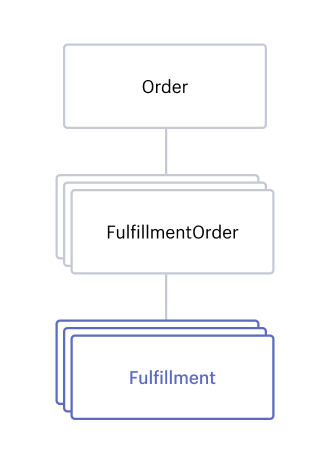
This resource is most often used in apps that perform shipping-related actions, such as making tracking and delivery updates, or creating additional shipments as required for an order or fulfillment order.
Each fulfillment supports a single tracking number. If you need to use multiple tracking numbers, then you should create separate fulfillments.
What you can do with Fulfillment
The Shopify API lets you do the following with the Fulfillment resource. More detailed versions of these general actions may be available:
- GET /admin/api/2021-01/orders/{order_id}/fulfillments.jsonRetrieves fulfillments associated with an order
- GET /admin/api/2021-01/fulfillment_orders/{fulfillment_order_id}/fulfillments.jsonRetrieves fulfillments associated with a fulfillment order
- GET /admin/api/2021-01/orders/{order_id}/fulfillments/count.jsonRetrieves a count of fulfillments associated with a specific order
- GET /admin/api/2021-01/orders/{order_id}/fulfillments/{fulfillment_id}.jsonReceive a single Fulfillment
- POST /admin/api/2021-01/orders/{order_id}/fulfillments.jsonCreate a new Fulfillment
- POST /admin/api/2021-01/fulfillments.jsonCreates a fulfillment for one or many fulfillment orders
- PUT /admin/api/2021-01/orders/{order_id}/fulfillments/{fulfillment_id}.jsonModify an existing Fulfillment
- POST /admin/api/2021-01/fulfillments/{fulfillment_id}/update_tracking.jsonUpdates the tracking information for a fulfillment
- POST /admin/api/2021-01/orders/{order_id}/fulfillments/{fulfillment_id}/complete.jsonComplete a fulfillment
- POST /admin/api/2021-01/orders/{order_id}/fulfillments/{fulfillment_id}/open.jsonTransition a fulfillment from pending to open.
- POST /admin/api/2021-01/orders/{order_id}/fulfillments/{fulfillment_id}/cancel.jsonCancel a fulfillment for a specific order ID
- POST /admin/api/2021-01/fulfillments/{fulfillment_id}/cancel.jsonCancels a fulfillment
Fulfillment properties
| created_at | plain "created_at": "2012-03-13T16:09:54-04:00" The date and time when the fulfillment was created. The API returns this value in ISO 8601 format. |
|---|---|
| id | plain "id": 255858046 The ID for the fulfillment. |
| line_items | plain "line_items": [ { "id": 466157049, "variant_id": 39072856, "title": "IPod Nano - 8gb", "quantity": 1, "price": "199.00", "grams": 200, "sku": "IPOD2008GREEN", "variant_title": "green", "vendor": null, "fulfillment_service": "manual", "product_id": 632910392, "requires_shipping": true, "taxable": true, "gift_card": false, "name": "IPod Nano - 8gb - green", "variant_inventory_management": "shopify", "properties": [], "product_exists": true, "fulfillable_quantity": 1, "total_discount": "0.00", "fulfillment_status": null, "tax_lines": [], "duties": [ { "id": "2", "harmonized_system_code": "520300", "country_code_of_origin": "CA", "shop_money": { "amount": "164.86", "currency_code": "CAD" }, "presentment_money": { "amount": "105.31", "currency_code": "EUR" }, "tax_lines": [ { "title": "VAT", "price": "16.486", "rate": 0.1, "price_set": { "shop_money": { "amount": "16.486", "currency_code": "CAD" }, "presentment_money": { "amount": "10.531", "currency_code": "EUR" } } } ], "admin_graphql_api_id": "gid://shopify/Duty/2" } ] } ] A historical record of each item in the fulfillment:+ id: The ID of the line item within the fulfillment. + variant_id: The ID of the product variant being fulfilled. + title: The title of the product. + quantity: The number of items in the fulfillment. + price: The price of the item. + grams: The weight of the item in grams. + sku: The unique identifier of the item in the fulfillment. + variant_title: The title of the product variant being fulfilled. + vendor: The name of the supplier of the item. + fulfillment_service: The service provider who is doing the fulfillment. + product_id: The unique numeric identifier for the product in the fulfillment. + requires_shipping: Whether a customer needs to provide a shipping address when placing an order for this product variant. + taxable: Whether the line item is taxable. + gift_card: Whether the line item is a gift card. + name: The name of the product variant. + variant_inventory_management: The name of the inventory management system. + properties: Any additional properties associated with the line item. + product_exists: Whether the product exists. + fulfillable_quantity: The amount available to fulfill. This is the quantity - max (refunded_quantity, fulfilled_quantity) - pending_fulfilled_quantity - open_fulfilled_quantity. + total_discount: The total of any discounts applied to the line item. + fulfillment_status: The status of an order in terms of the line items being fulfilled. Valid values: fulfilled, null, or partial.+ tax_lines: The title, price, and rate of any taxes applied to the line item.+ duties: A list of duty objects, each containing information about a duty on the line item. |
| location_id | plain "location_id": 40642626 The unique identifier of the location that the fulfillment should be processed for. To find the ID of the location, use the Location resource. |
| name | plain "name": "#1001.1" The uniquely identifying fulfillment name, consisting of two parts separated by a .. The first part represents the order name and the second part represents the fulfillment number. The fulfillment number automatically increments depending on how many fulfillments are in an order (e.g. #1001.1, #1001.2). |
| notify_customer | plain "notify_customer": true Whether the customer should be notified. If set to true, then an email will be sent when the fulfillment is created or updated. For orders that were initially created using the API, the default value is false. For all other orders, the default value is true. |
| order_id | plain "order_id": 450789469 The unique numeric identifier for the order. |
| receipt | plain "receipt": { "testcase": true, "authorization": "123456" } A text field that provides information about the receipt:+ testcase: Whether the fulfillment was a testcase. + authorization: The authorization code. |
| service | plain "service": "manual" The type of service used. |
| shipment_status | plain "shipment_status": "confirmed" The current shipment status of the fulfillment. Valid values:+ label_printed: A label for the shipment was purchased and printed. + label_purchased: A label for the shipment was purchased, but not printed. + attempted_delivery: Delivery of the shipment was attempted, but unable to be completed. + ready_for_pickup: The shipment is ready for pickup at a shipping depot. + confirmed: The carrier is aware of the shipment, but hasn’t received it yet. + in_transit: The shipment is being transported between shipping facilities on the way to its destination. + out_for_delivery: The shipment is being delivered to its final destination. + delivered: The shipment was succesfully delivered. + failure: Something went wrong when pulling tracking information for the shipment, such as the tracking number was invalid or the shipment was canceled. |
| status | plain "status": "failure" The status of the fulfillment. Valid values:+ pending: The fulfillment is pending. + open: The fulfillment has been acknowledged by the service and is in processing. + success: The fulfillment was successful. + cancelled: The fulfillment was cancelled. + error: There was an error with the fulfillment request. + failure: The fulfillment request failed. |
| tracking_company | plain "tracking_company": "China Post" The name of the tracking company.+ 4PX + APC + Amazon Logistics UK + Amazon Logistics US + Anjun Logistics + Australia Post + Bluedart + Canada Post + Canpar + China Post + Chukou1 + Correios + Couriers Please + DHL Express + DHL eCommerce + DHL eCommerce Asia + DPD + DPD Local + DPD UK + Delhivery + Eagle + FSC + FedEx + GLS + GLS (US) + Globegistics + Japan Post (EN) + Japan Post (JA) + La Poste + New Zealand Post + Newgistics + PostNL + PostNord + Purolator + Royal Mail + SF Express + SFC Fulfillment + Sagawa (EN) + Sagawa (JA) + Sendle + Singapore Post + StarTrack + TNT + Toll IPEC + UPS + USPS + Whistl + Yamato (EN) + Yamato (JA) + YunExpress Important When creating a fulfillment for a supported carrier, send the tracking_company exactly as written in the list above. If the tracking company doesn’t match one of the supported entries, then the shipping status might not be updated properly during the fulfillment process. |
| tracking_numbers | plain "tracking_numbers": [ "112345Z2345" ] A list of tracking numbers, provided by the shipping company.Important It is highly recommended that you send the tracking company and the tracking URL as well. If neither one of these is sent, then the tracking company will be determined automatically. This can result in an invalid tracking URL. The tracking URL is displayed in the shipping confirmation email, which can optionally be sent to the customer. When accounts are enabled, it is also displayed in the customer’s order history. |
| tracking_urls | plain "tracking_urls": [ "http://track-chinapost.com/startairmail.php?code=112345Z2345" ] The URLs of tracking pages for the fulfillment. |
| updated_at | plain "updated_at": "2012-05-01T14:22:25-04:00" The date and time (ISO 8601 format) when the fulfillment was last modified.. |
| variant_inventory_management | plain "variant_inventory_management": "shopify" The name of the inventory management service. |
Endpoints
GET/admin/api/2021-01/orders/{order_id}/fulfillments.json Retrieves fulfillments associated with an order. Note: As of version 2019-10, this endpoint implements pagination by using links that are provided in the response header. Sending the<font style="background-color:#F4F6F8;">page</font> parameter will return an error. To learn more, see Making requests to paginated REST Admin API endpoints.
| created_at_max | Show fulfillments created before date (format: 2014-04-25T16:15:47-04:00). |
|---|---|
| created_at_min | Show fulfillments created after date (format: 2014-04-25T16:15:47-04:00). |
| fields | A comma-separated list of fields to include in the response. |
| limit | Limit the amount of results. (default: 50, maximum: 250) |
| since_id | Restrict results to after the specified ID. |
| updated_at_max | Show fulfillments last updated before date (format: 2014-04-25T16:15:47-04:00). |
| updated_at_min | Show fulfillments last updated after date (format: 2014-04-25T16:15:47-04:00). |
Retrieve a list of all fulfillments for an order
GET /admin/api/2021-01/orders/450789469/fulfillments.json
Retrieve all fulfillments after the specified ID
GET /admin/api/2021-01/orders/450789469/fulfillments.json?since_id=255858046
GET/admin/api/2021-01/fulfillment_orders/{fulfillment_order_id}/fulfillments.json Retrieves fulfillments associated with a fulfillment order.| fulfillment_order_id | The ID of the fulfillment order that is associated with the fulfillments. |
|---|---|
Retrieve a list of all fulfillments for a fulfillment order
GET /admin/api/2021-01/fulfillment_orders/1046000777/fulfillments.json
GET/admin/api/2021-01/orders/{order_id}/fulfillments/count.json Retrieves a count of fulfillments associated with a specific order| created_at_min | Count fulfillments created after date (format: 2014-04-25T16:15:47-04:00). |
|---|---|
| created_at_max | Count fulfillments created before date (format: 2014-04-25T16:15:47-04:00). |
| updated_at_min | Count fulfillments last updated after date (format: 2014-04-25T16:15:47-04:00). |
| updated_at_max | Count fulfillments last updated before date (format: 2014-04-25T16:15:47-04:00). |
Count the total number of fulfillments for an order
GET /admin/api/2021-01/orders/450789469/fulfillments/count.json
GET/admin/api/2021-01/orders/{order_id}/fulfillments/{fulfillment_id}.json Retrieve a specific fulfillment| fields | Comma-separated list of fields to include in the response. |
|---|---|
Retrieve a specific fulfillment
GET /admin/api/2021-01/orders/450789469/fulfillments/255858046.json
POST/admin/api/2021-01/orders/{order_id}/fulfillments.jsonCreate a fulfillment for the specified order and line items.
The fulfillment’s status depends on the line items in the order:
- If the line items in the fulfillment use a manual or custom fulfillment service, then the status of the returned fulfillment will be set immediately.
- If the line items use an external fulfillment service, then they will be queued for fulfillment and the status will be set to pending until the external fulfillment service has been invoked.
A fulfillment might then transition to open, which implies it is being processed by the service, before transitioning to success when the items have shipped. If you don’t specify line item IDs, then all unfulfilled and partially fulfilled line items for the order will be fulfilled. However, if an order is refunded or if any of its individual line items are refunded, then the order can’t be fulfilled.
All line items being fulfilled must have the same fulfillment service.
Note
If you are using this endpoint with a Partner development store or a trial store, then you can create no more than 5 new fulfillments per minute.
About tracking urls
If you’re creating a fulfillment for a supported carrier, then you can send the tracking_company and tracking_numbers fields, and Shopify will generate the tracking_url for you. If you’re creating a fulfillment for an unsupported carrier (not in the tracking_company list), then send the tracking_company, tracking_numbers, and tracking_urls fields.
Note
If you send an unsupported carrier without a tracking URL, then Shopify will still try to generate a valid tracking URL by using pattern matching on the tracking number. However, Shopify does not validate the tracking URL, so you should make sure that your tracking URL is correct for the order and fulfillment.
Fulfill all line items for an order and send the shipping confirmation email. Not specifying line item IDs causes all unfulfilled and partially fulfilled line items for the order to be fulfilled.
POST /admin/api/2021-01/orders/450789469/fulfillments.json
{
“fulfillment”: {
"location_id": 487838322,"tracking_number": "123456789","tracking_urls": ["https://shipping.xyz/track.php?num=123456789","https://anothershipper.corp/track.php?code=abc"],"notify_customer": true
}
}
Fulfill line items without a tracking number
POST /admin/api/2021-01/orders/450789469/fulfillments.json
{
“fulfillment”: {
"location_id": 905684977,"tracking_number": null,"line_items": [{"id": 466157049},{"id": 518995019},{"id": 703073504}]
}
}
Fulfill all line items for an order with multiple tracking numbers
POST /admin/api/2021-01/orders/450789469/fulfillments.json
{
“fulfillment”: {
"location_id": 905684977,"tracking_numbers": ["9aec1ebb9adf2cfc129c731fa18685ac","277542f9873f06d44f7723c7eaa2e5c6","4d9f2013b4c08be6cbcaaf8ca38be7f3"],"line_items": [{"id": 466157049},{"id": 518995019},{"id": 703073504}]
}
}
Fulfill all line items for an order and use a custom tracking URL and company
POST /admin/api/2021-01/orders/450789469/fulfillments.json
{
“fulfillment”: {
"location_id": 905684977,"tracking_url": "http://www.packagetrackr.com/track/somecarrier/1234567","tracking_company": "Jack Black's Pack, Stack and Track","line_items": [{"id": 466157049},{"id": 518995019},{"id": 703073504}]
}
}
Fulfill without a location_id results in a bad request
POST /admin/api/2021-01/orders/450789469/fulfillments.json
{
“fulfillment”: {
"tracking_url": "http://www.packagetrackr.com/track/somecarrier/1234567","tracking_company": "Jack Black's Pack, Stack and Track","line_items": [{"id": 466157049},{"id": 518995019},{"id": 703073504}]
}
}
Fulfill an order using a supported tracking company (generates tracking URL)
POST /admin/api/2021-01/orders/450789469/fulfillments.json
{
“fulfillment”: {
"location_id": 905684977,"tracking_number": "123456789","tracking_company": "4PX","line_items": [{"id": 466157049},{"id": 518995019},{"id": 703073504}]
}
}
Fulfill an order using a supported tracking company in an incorrect format (uses fuzzy matches to generate tracking URL, but respects tracking company supplied)
POST /admin/api/2021-01/orders/450789469/fulfillments.json
{
“fulfillment”: {
"location_id": 905684977,"tracking_number": "123456789010","tracking_company": "fed ex","line_items": [{"id": 466157049},{"id": 518995019},{"id": 703073504}]
}
}
Fulfill an order using a supported tracking company in an incorrect format and custom tracking URL (respects sent URL)
POST /admin/api/2021-01/orders/450789469/fulfillments.json
{
“fulfillment”: {
"location_id": 905684977,"tracking_number": "123456789010","tracking_company": "fed ex","tracking_url": "https://www.new-fedex-tracking.com/?number=123456789010","line_items": [{"id": 466157049},{"id": 518995019},{"id": 703073504}]
}
}
Fulfill an order using a non-supported tracking company without a tracking URL (generates best guess URL if number matches recognizable pattern)
POST /admin/api/2021-01/orders/450789469/fulfillments.json
{
“fulfillment”: {
"location_id": 905684977,"tracking_number": "RR123456789CN","tracking_company": "Chinese Post","line_items": [{"id": 466157049},{"id": 518995019},{"id": 703073504}]
}
}
Fulfill an order using a non-supported tracking company without a tracking URL. Does not generate a URL if tracking number does not match a recognizable pattern.
POST /admin/api/2021-01/orders/450789469/fulfillments.json
{
“fulfillment”: {
"location_id": 905684977,"tracking_number": "1234567","tracking_company": "Custom Tracking Company","line_items": [{"id": 466157049},{"id": 518995019},{"id": 703073504}]
}
}
Fulfill an order using only a tracking number and a custom tracking URL (respects tracking URL but attempts to generate tracking company if number matches recognizable pattern)
POST /admin/api/2021-01/orders/450789469/fulfillments.json
{
“fulfillment”: {
"location_id": 905684977,"tracking_number": "CJ274101086US","tracking_url": "http://www.custom-tracking.com/?tracking_number=CJ274101086US","line_items": [{"id": 466157049},{"id": 518995019},{"id": 703073504}]
}
}
Fulfill a single line item by explicitly specifying the line items to be fulfilled
POST /admin/api/2021-01/orders/450789469/fulfillments.json
{
“fulfillment”: {
"location_id": 905684977,"tracking_number": null,"line_items": [{"id": 518995019}]
}
}
Partially fulfill a single line item by specifying a line item and quantity to be fulfilled
POST /admin/api/2021-01/orders/450789469/fulfillments.json
{
“fulfillment”: {
"location_id": 905684977,"tracking_number": null,"line_items": [{"id": 518995019,"quantity": 1}]
}
}
POST/admin/api/2021-01/fulfillments.json Creates a fulfillment for one or many fulfillment orders. The fulfillment orders are associated with the same order and are assigned to the same location.Create a fulfillment for the fulfillment order line items specified
POST /admin/api/2021-01/fulfillments.json
{
“fulfillment”: {
"message": "The package was shipped this morning.","notify_customer": false,"tracking_info": {"number": 1562678,"url": "https://www.my-shipping-company.com","company": "my-shipping-company"},"line_items_by_fulfillment_order": [{"fulfillment_order_id": 1046000792,"fulfillment_order_line_items": [{"id": 1025578638,"quantity": 1}]}]
}
}
Creates a fulfillment for all fulfillment order line items if fulfillment_order_line_items is left blank
POST /admin/api/2021-01/fulfillments.json
{
“fulfillment”: {
"message": "The package was shipped this morning.",
"notify_customer": false,
"tracking_info": {
"number": 1562678,
"url": "https://www.my-shipping-company.com",
"company": "my-shipping-company"
},
"line_items_by_fulfillment_order": [
{
"fulfillment_order_id": 1046000793
}
]
}
}
PUT/admin/api/2021-01/orders/{order_id}/fulfillments/{fulfillment_id}.json Update information associated with a fulfillmentUpdate the tracking number for a fulfillment
PUT /admin/api/2021-01/orders/450789469/fulfillments/255858046.json
{
“fulfillment”: {
"tracking_number": "987654321",
"id": 255858046
}
}
POST/admin/api/2021-01/fulfillments/{fulfillment_id}/update_tracking.json Updates the tracking information for a fulfillment.Update the tracking information for a fulfillment
POST /admin/api/2021-01/fulfillments/1022782903/update_tracking.json
{
“fulfillment”: {
"notify_customer": true,
"tracking_info": {
"number": "1111",
"url": "http://www.my-url.com",
"company": "my-company"
}
}
}
POST/admin/api/2021-01/orders/{order_id}/fulfillments/{fulfillment_id}/complete.json Mark a fulfillment as completeComplete a fulfillment
POST /admin/api/2021-01/orders/450789469/fulfillments/255858046/complete.json
{
}
POST/admin/api/2021-01/orders/{order_id}/fulfillments/{fulfillment_id}/open.json Mark a fulfillment as openTransition a fulfillment from pending to open
POST /admin/api/2021-01/orders/450789469/fulfillments/255858046/open.json
{
}
POST/admin/api/2021-01/orders/{order_id}/fulfillments/{fulfillment_id}/cancel.json Cancel a fulfillment for a specific order IDCancel a fulfillment for a specific order ID
POST /admin/api/2021-01/orders/450789469/fulfillments/255858046/cancel.json
{
}
POST/admin/api/2021-01/fulfillments/{fulfillment_id}/cancel.json Cancels a fulfillment.Cancel a fulfillment
POST /admin/api/2021-01/fulfillments/1022782904/cancel.json
{
}

