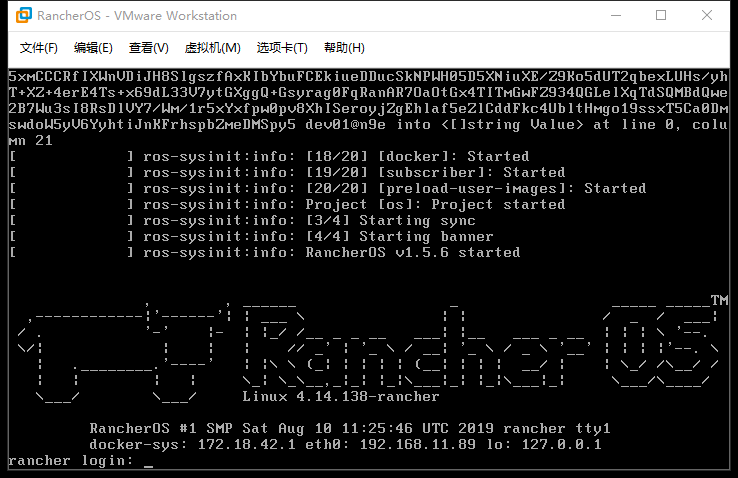https://rancher.com/docs/os/v1.x/en/quick-start-guide/
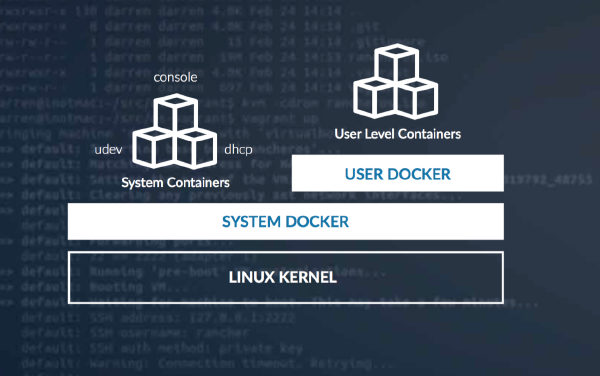
VMware IOS 镜像部署
https://github.com/rancher/os/blob/master/README.md
https://releases.rancher.com/os/v1.5.7/rancheros.iso
[root@rancher ~]# sudo system-docker psCONTAINER ID IMAGE COMMAND CREATED STATUS PORTS NAMES72ea68d6f6e1 rancher/os-docker:19.03.11 "ros user-docker" Less than a second ago Up Less than a second docker9c5fb131deab rancher/os-console:v1.5.6 "/usr/bin/ros entr..." Less than a second ago Up Less than a second console5c165a0658f1 rancher/os-openvmtools:10.3.10-2 "/usr/bin/ros entr..." Less than a second ago Up Less than a second open-vm-toolsc60245338d30 rancher/os-base:v1.5.6 "/usr/bin/ros entr..." Less than a second ago Up Less than a second ntpa6d80e701ca2 rancher/os-base:v1.5.6 "/usr/bin/ros entr..." Less than a second ago Up Less than a second networkfdf00c87dae3 rancher/os-base:v1.5.6 "/usr/bin/ros entr..." Less than a second ago Up Less than a second udev7f353cfe56f1 rancher/container-crontab:v0.4.0 "container-crontab" Less than a second ago Up Less than a second system-cron1556ec350ed3 rancher/os-syslog:v1.5.6 "/usr/bin/entrypoi..." Less than a second ago Up Less than a second syslogdd5f39ca2f58 rancher/os-acpid:v1.5.6 "/usr/bin/ros entr..." Less than a second ago Up Less than a second acpidcfa19d53ebd4 husseingalal/busydash "node server" 6 minutes ago Up 5 minutes busydash[root@rancher ~]#
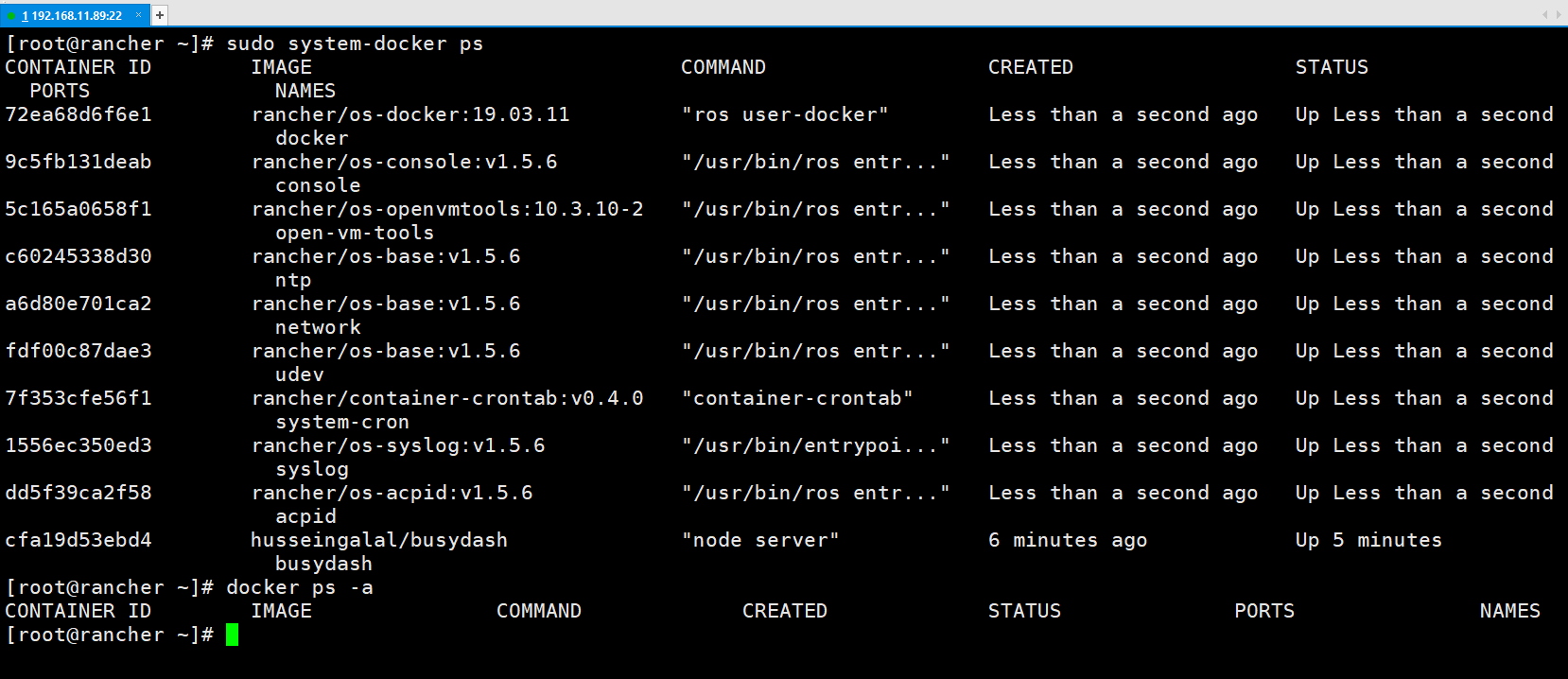
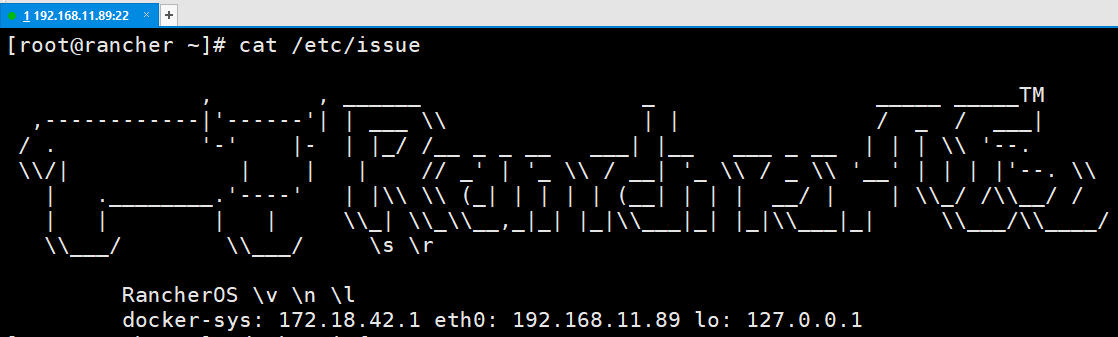
[root@rancher ~]# cat /etc/issue, , ______ _ _____ _____TM,------------|'------'| | ___ \\ | | / _ / ___|/ . '-' |- | |_/ /__ _ _ __ ___| |__ ___ _ __ | | | \\ '--.\\/| | | | // _' | '_ \\ / __| '_ \\ / _ \\ '__' | | | |'--. \\| .________.'----' | |\\ \\ (_| | | | | (__| | | | __/ | | \\_/ /\\__/ /| | | | \\_| \\_\\__,_|_| |_|\\___|_| |_|\\___|_| \\___/\\____/\\___/ \\___/ \s \rRancherOS \v \n \ldocker-sys: 172.18.42.1 eth0: 192.168.11.89 lo: 127.0.0.1[root@rancher ~]# docker infoClient:Debug Mode: falseServer:Containers: 0Running: 0Paused: 0Stopped: 0Images: 0Server Version: 19.03.11Storage Driver: overlay2Backing Filesystem: tmpfsSupports d_type: trueNative Overlay Diff: trueLogging Driver: json-fileCgroup Driver: cgroupfsPlugins:Volume: localNetwork: bridge host ipvlan macvlan null overlayLog: awslogs fluentd gcplogs gelf journald json-file local logentries splunk syslogSwarm: inactiveRuntimes: runcDefault Runtime: runcInit Binary: docker-initcontainerd version: 7ad184331fa3e55e52b890ea95e65ba581ae3429runc version: dc9208a3303feef5b3839f4323d9beb36df0a9ddinit version: fec3683Security Options:seccompProfile: defaultKernel Version: 4.14.138-rancherOperating System: RancherOS v1.5.6OSType: linuxArchitecture: x86_64CPUs: 2Total Memory: 1.927GiBName: rancherID: CYWM:HPD3:U3YZ:JCXG:ET53:OX22:7NM7:3F2Q:THF7:7IOV:6VEA:Q3ZEDocker Root Dir: /var/lib/dockerDebug Mode: falseRegistry: https://index.docker.io/v1/Labels:Experimental: falseInsecure Registries:127.0.0.0/8Live Restore Enabled: falseProduct License: Community Engine[root@rancher ~]# system-docker infoContainers: 21Running: 10Paused: 0Stopped: 11Images: 10Server Version: 17.06-ros6Storage Driver: overlay2Backing Filesystem: tmpfsSupports d_type: trueNative Overlay Diff: trueLogging Driver: json-fileCgroup Driver: cgroupfsPlugins:Volume: localNetwork: bridge host nullLog: json-fileSwarm:NodeID:Is Manager: falseNode Address:Runtimes: runcDefault Runtime: runcInit Binary: system-docker-initcontainerd version: 3addd840653146c90a254301d6c3a663c7fd6429runc version: 5babf27587a84006187e1a7766ad0d8de890a05cinit version: 949e6faSecurity Options:seccompProfile: defaultKernel Version: 4.14.138-rancherOperating System: RancherOS v1.5.6OSType: linuxArchitecture: x86_64CPUs: 2Total Memory: 1.927GiBName: rancherID: CYWM:HPD3:U3YZ:JCXG:ET53:OX22:7NM7:3F2Q:THF7:7IOV:6VEA:Q3ZEDocker Root Dir: /var/lib/system-dockerDebug Mode (client): falseDebug Mode (server): falseRegistry: https://index.docker.io/v1/Experimental: falseInsecure Registries:127.0.0.0/8Live Restore Enabled: false[root@rancher ~]#
sudo system-docker run -d --net=host --name busydash husseingalal/busydash
sudo mkdir -p /opt/rancher/binecho "sudo system-docker start busydash" | sudo tee -a /opt/rancher/bin/start.shsudo chmod 755 /opt/rancher/bin/start.sh
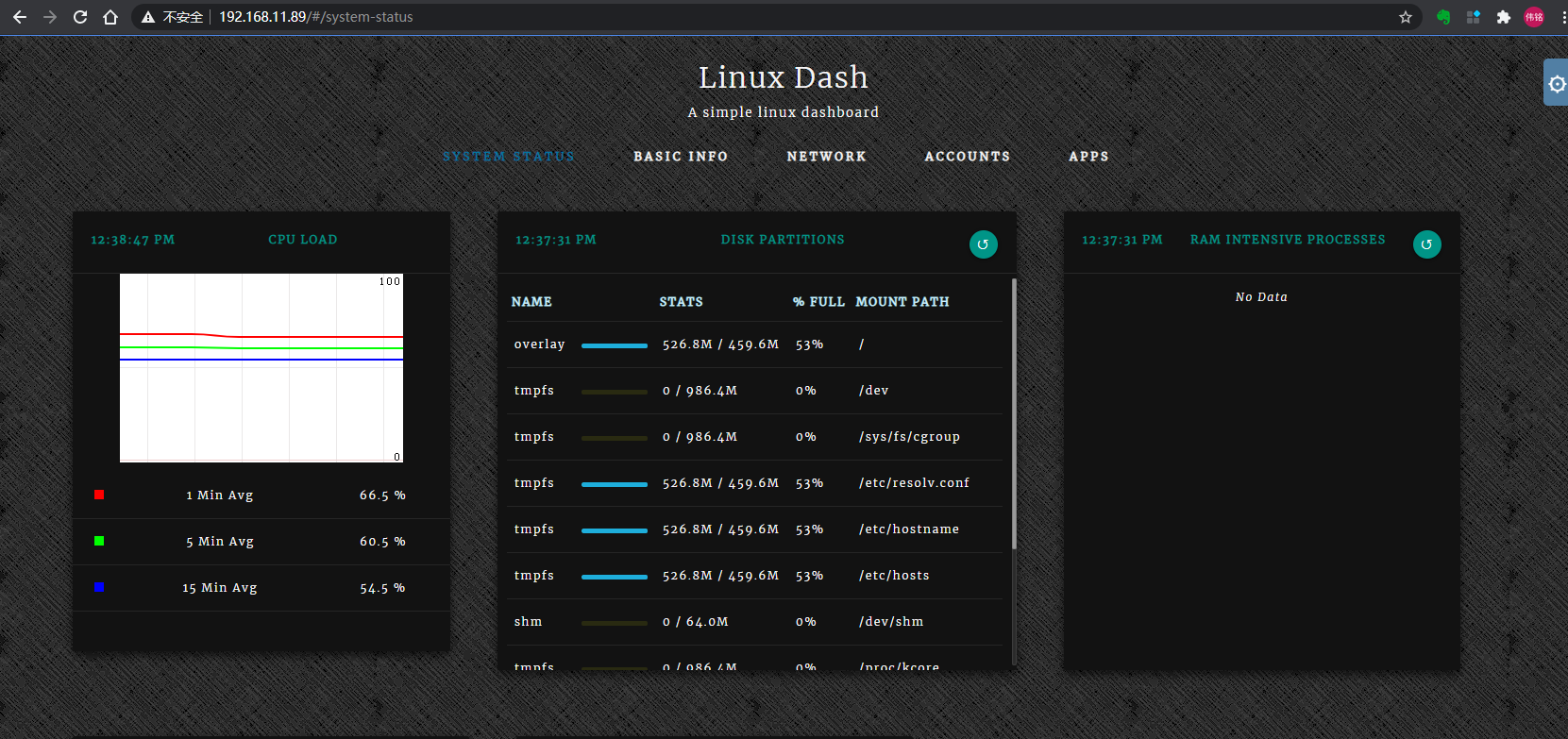
部署硬盘