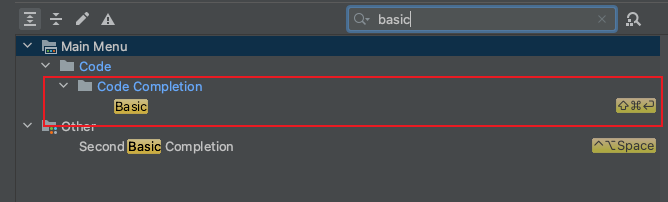Main menu
File
| 快捷描述 | 原始按键 | 修改后按键 | |
|---|---|---|---|
| 偏好设置 Preferences… |
⌃, | ⌃, | |
| 项目结构 Project Structure… |
⌘; | ⌥⇧⌘S | |
| 最近文件 Recent Files |
⌘E | ⌘E | |
| 最近改变的文件 Recently Changed Files |
|||
| 最近改变的位置 Recent Locations |
⌘⇧E | ⌥⌘E | |
| 转到文件 go to File … |
⇧⌘E | ||
| 最近改变 Recent Changes |
⌥⇧C | ⌥⇧C | |
| 临时文件,暂存文件 Scratch File |
⇧⌘N | ⇧⌘N | |
| 在Finder中显示 Reveal in Finder |
⌥⌘N | ||
| 外部文件路径 File Path |
⌥⌘F2 | ⌥⇧⌘N |
⌥⇧⌘⌃⇪Fn⏎↑↓
Window
| 快捷描述 | 原始按键 | 修改后按键 | |
|---|---|---|---|
| 隐藏所有的工具导航bar Hide All Tool Windows |
⇧⌘F2 | ⌘B | 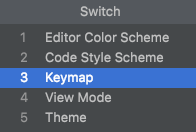 |
⌥⇧⌘⌃⇪Fn⏎↑↓
View
| 快捷描述 | 原始按键 | 修改后按键 | |
|---|---|---|---|
| 快速切换策划 Quick Switch Scheme… |
⌘` | ⌘` | 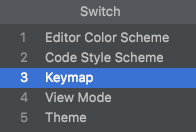 |
| 快速查看文档 Quick Documentation |
F1 | 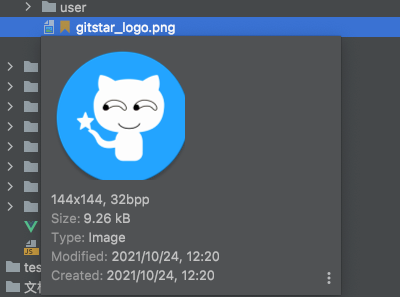 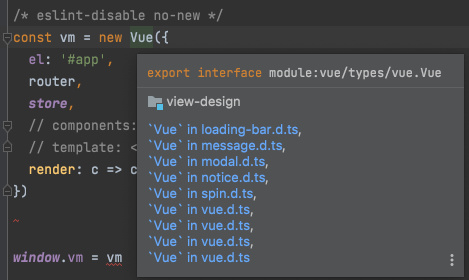 |
|
| 快速查看定义,速览定义 Quick Definition |
⌘Y | F2 | 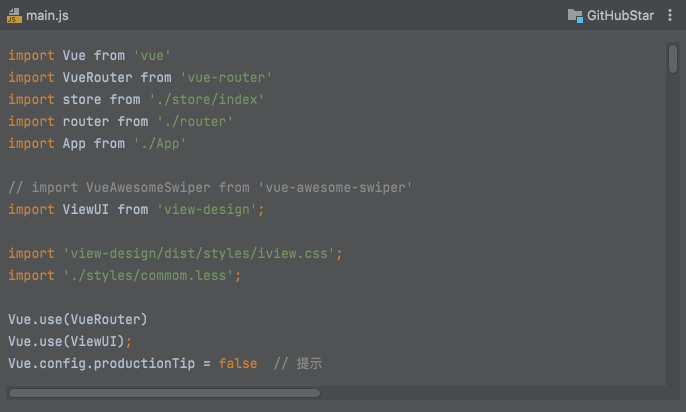 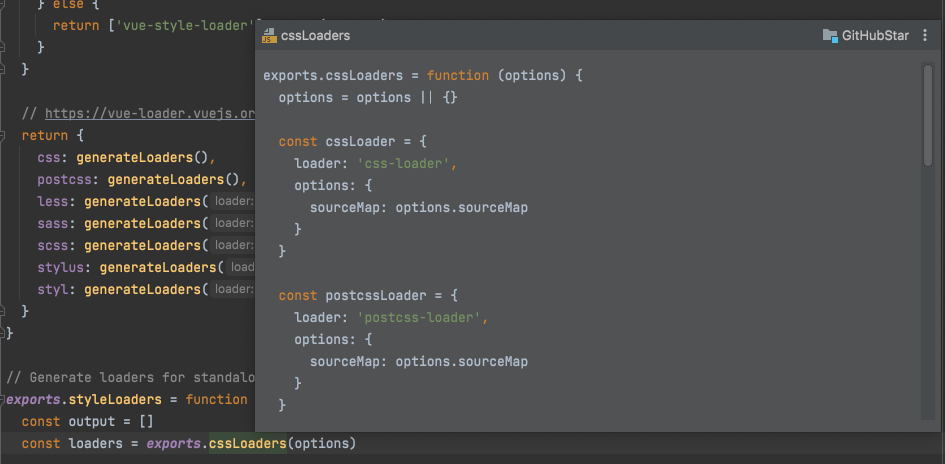 |
⌥⇧⌘⌃⇪Fn⏎↑↓
Navigate
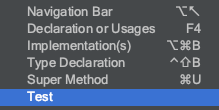
| 快捷描述 | 原始按键 | 修改后按键 | |
|---|---|---|---|
| 选择导航的栏目 Select In… |
⌥F1 | ||
| 跳转到顶部导航栏 Jump to Navigation Bar |
⌘↑ | ⌃↑ ⌘1 |
|
| 文件结构 File Structure |
⌘12 | ⌘2 | |
| 定位到声明或定义用法 Go To Declaration or Usages |
⌘鼠标左键⌘B | F4 ⌘; |
|
| 定位到接口的实现类 Implementation(s) |
⌥⌘鼠标左键⌥⌘B | F5 | |
| 定位到类型声明 Type Declaration |
⇧⌘鼠标左键 ⇧⌘B ⌃⇧B |
F3 | |
| 父类方法 Go To Super Method |
⌘U | F6 | |
| 测试代码 Test |
⇧⌘T | ||
| 查看类的继承关系 Type Hierarchy |
⌃H | ||
| 查看方法的继承关系 Methods Hierarchy |
|||
| 后退 (上一个光标) Back |
|||
| 前进 (下一个光标) Forward |
|||
| 上一个方法 Previous Method |
⌃↑ | ⌥⇧, | |
| 下一个方法 Next Method |
⌃↓ | ⌥⇧. | |
| git 本文件上一个改变 Previous Change |
|||
| git 本文件下一个改变 Next Change |
|||
| 移动/选择 到 光标 行首/尾 Move Caret to Line Start Move Caret to Line End Move Caret to Line Start with Selection Move Caret to Line End with Selection |
⌥⇧⌘⌃⇪Fn⏎↑↓
Edit
| 快捷描述 | 原始按键 | 修改后按键 |
|---|---|---|
| 查找类或方法在哪被使用 Finds Usages |
⌥F7 | |
| Find Next/Move to Next Occurrence Add Selection for Next Occurrence 查找单词 |
⌥⇧⌘⌃⇪Fn⏎↑↓
Code
| 快捷描述 | 原始按键 | 修改后按键 | |
|---|---|---|---|
| 自动生成 Generate |
⌘N ⌃⏎ |
⌥⇧⏎ ⌃⏎ |
|
| 触发建议 Basic |
⌥/ | idea中默认的代码自动提示快捷键是Basic Ctrl+空格(可以再搜索框中输入basic快速查找), 这个和安装的中文输入法切换快捷键冲突,所以需要修改。 |
|
| 上移语句块 Move Statement Up |
⇧⌘↑ | ||
| 下移语句块 Move Statement Down |
⇧⌘↓ | ||
| 向上移动行 Move Line Up |
⌥⇧↑ | ||
| 向下移动行 Move Line Down |
⌥⇧↓ | ||
| 格式化代码 Reformat Code |
⌥⌘L | ⌥⇧F |
⌥⇧⌘⌃⇪Fn⏎↑↓
Run
| 快捷描述 | 原始按键 | 修改后按键 | |
|---|---|---|---|
| 快速计算表达式 Quick Evaluate Expression |
⌥鼠标左键 |
⌥⇧⌘⌃⇪Fn⏎↑↓
Editor Actions编辑器操作
| 快捷描述 | 原始按键 | 修改后按键 | |
|---|---|---|---|
| 扩展选择 Extend Selection |
⌥↑ | ⇧⌘] | |
| 收缩选择 Shrink Selection |
⌥↓ | ⇧⌘[ | |
| 移动光标到代码块首部 Move Caret to Code Block Start |
⌥⌘[ | ⌘[ | |
| 移动光标到代码块末尾 Move Caret to Code Block End |
⌥⌘] | ⌘] | |
| 移动光标到代码块首部并选择 Move Caret to Code Block Start With Selection |
⌥⇧⌘[ | ||
| 移动光标到代码块末尾并选择 Move Caret to Code Block End With Selection |
⌥⇧⌘] | ||
| Add or Remove Caret Clone Caret Above Clone Caret Below 添加光标操作 |
|||
| 缩进行 indent Line or Selection |
⌥⇧Tab | ||
| 扩展行 unindent Line or Selection |
⇧Tab |
⌥⇧⌘⌃⇪Fn⏎↑↓
Refactor
| 快捷描述 | 原始按键 | 修改后按键 | |
|---|---|---|---|
| 复制活动文件到… copy… |
F5 | ||
| 在一行 Inline.. |
⌥⌘N |
⌥⇧⌘⌃⇪Fn⏎↑↓
Tools
| 快捷描述 | 原始按键 | 修改后按键 | |
|---|---|---|---|
| 切换任务视图 Switch Task… |
⌥⌘T | ||
| 打开任务视图 Open Tack… |
| | ⌥⇧T | |
⌥⇧⌘⌃⇪Fn⏎↑↓
Other
| 快捷描述 | 原始按键 | 修改后按键 | |
|---|---|---|---|
| 搜索任何东西 | ⇪⇪ | Shift+Shift | |
| 显示上下文操作 Show Context Action |
⌥⏎ | Alt+Enter | |
| 文档注释 Fix doc comment |
⌥M |
⌥⇧⌘⌃⇪Fn⏎↑↓
未知
| 快捷描述 | 原始按键 | 修改后按键 | |
|---|---|---|---|
| Run Anything | ⌃⌃ |
⌥⇧⌘⌃⇪Fn⏎↑↓
暂时缓存
上/下一个修改的地方
Last Edit Location (✅已经修改)
Next Edit Location (✅已经修改)
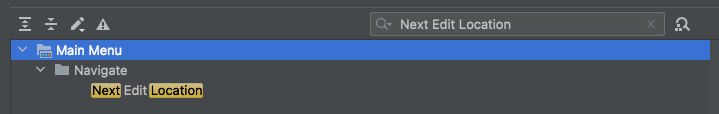
把光标移到到上/下个段落
Move Caret BackWard a Paragraph (✅已经修改)
Move Caret Forward a Paragraph (✅已经修改)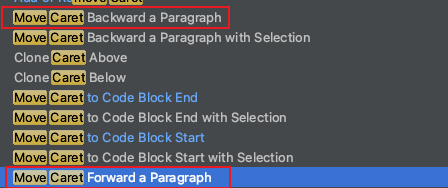
上/下 一个方法
Previous Method (✅已经修改)
Next Method (✅已经修改)
上/下移动整块的语句流
Move Statement Up (✅已经修改)
Move Statement Down (✅已经修改)
隐藏所有窗口工具
Hide ALL Tool Window (✅已经修改)
错误语法高亮
Next HighLighted Error
隐藏激活的窗口工具
Hide Active Tool Window (❌ 意义不大)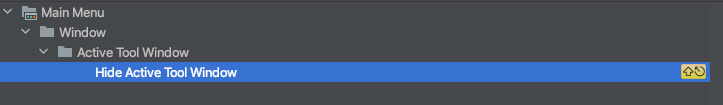
收缩扩展
Fold Selection / Remove Region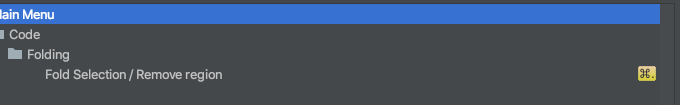
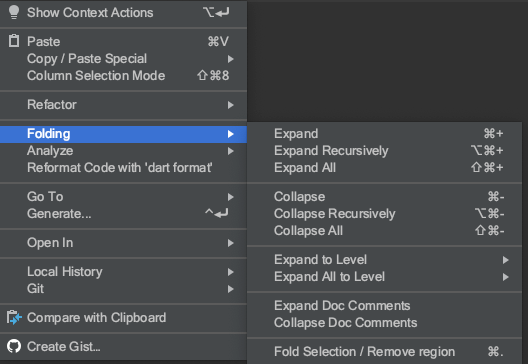
移这个编辑器到到另一编辑器组,之后再按则是再移回来
Move to Opposite Group (❌ 毫无意义)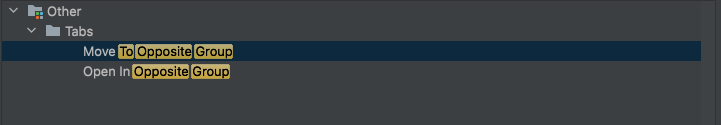
最近改变 Recent Changes
Recent Changes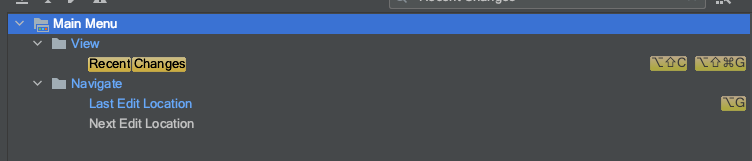
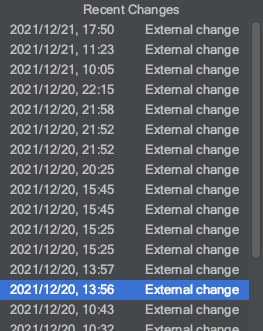
Web 预览
Web Preview…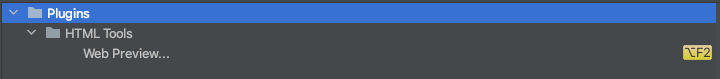
操作源代码
复制与重构
Copy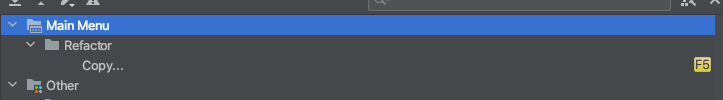
Refactor Move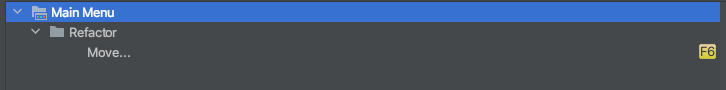
【重要】查看继承
Hierarchy
【重要】Go To
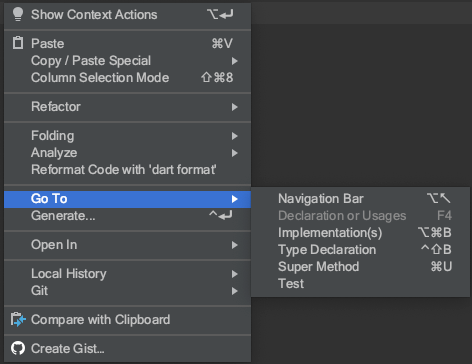
【重要】方法骚操作
Methods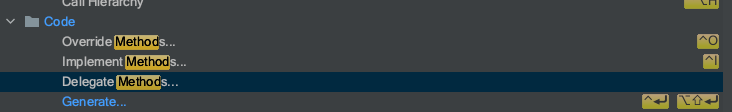
Override
【超级重要】引用查看
Find Usages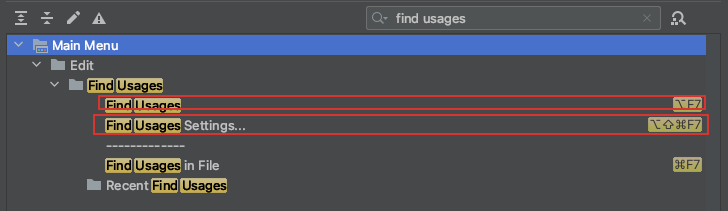
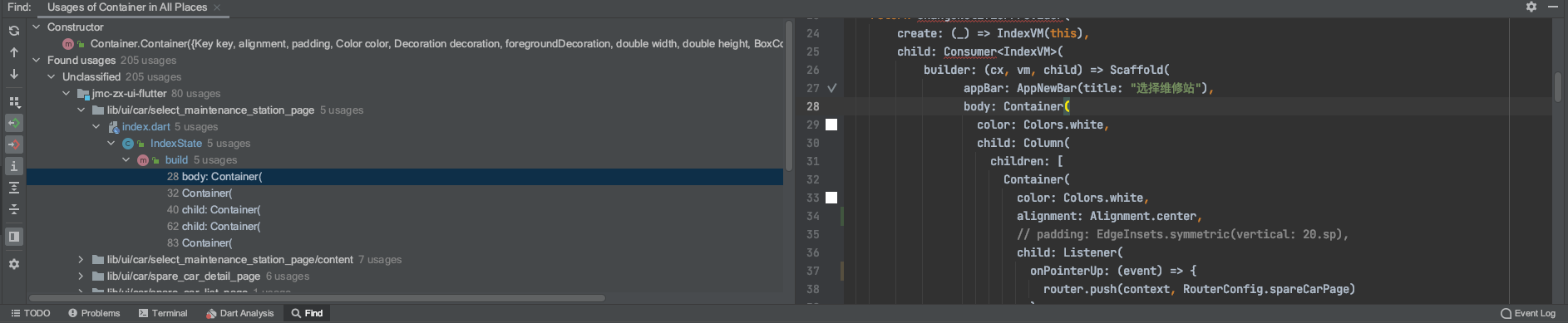
Analyze
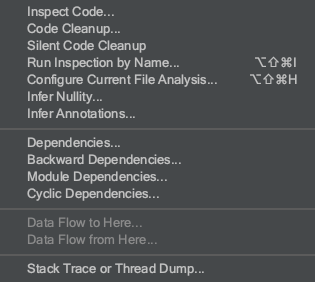
Recent Tests 最近的任务