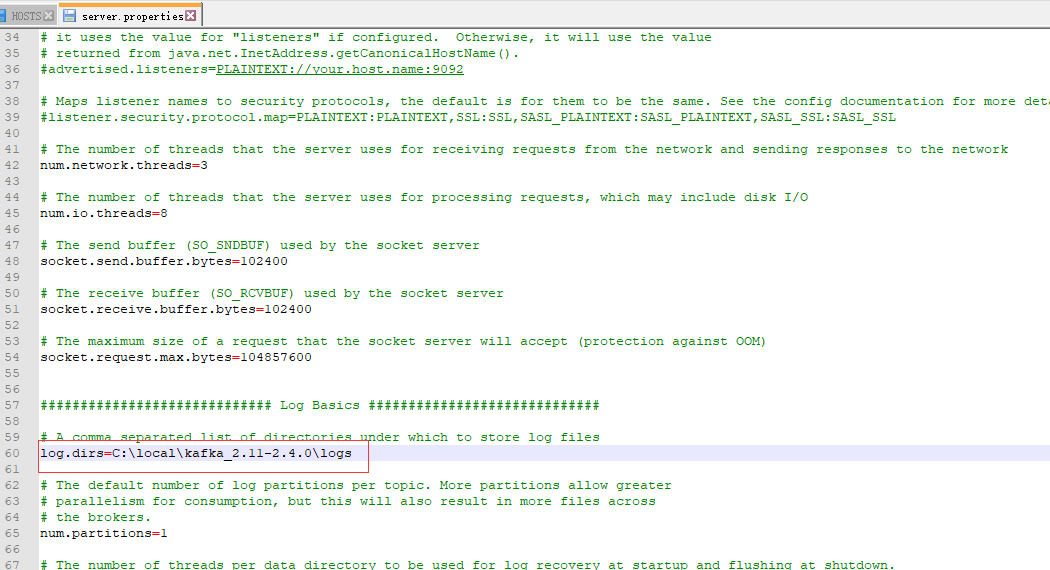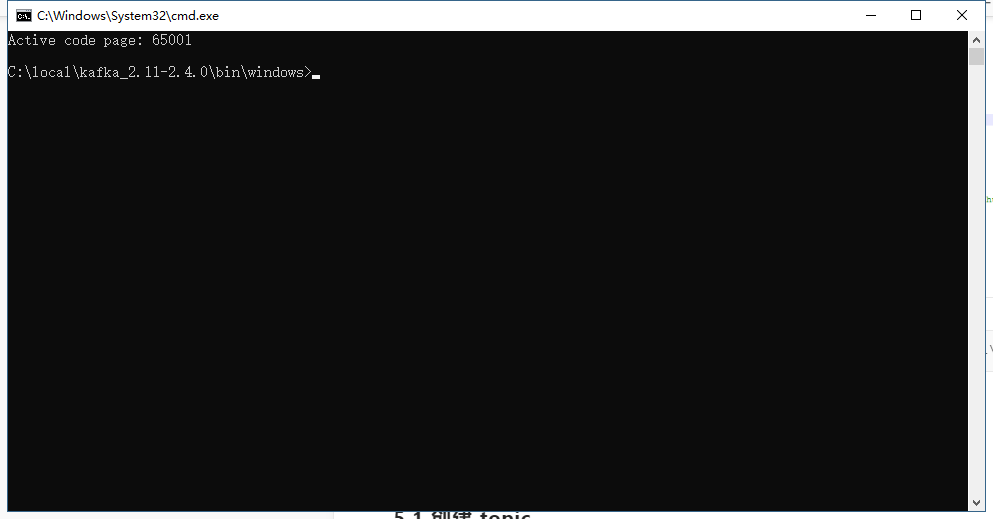一、配置JDK8+
1、下载
国内建议去华为云下载https://repo.huaweicloud.com/java/jdk/8u192-b12/jdk-8u192-windows-x64.exe
2、安装
3、配置环境变量
二、配置zookeeper
1、下载
https://archive.apache.org/dist/zookeeper/zookeeper-3.5.5/apache-zookeeper-3.5.5-bin.tar.gz
2、解压
3、配置
进入zookeeper解压目录的配置目录下C:\local\apache-zookeeper-3.5.5-bin\conf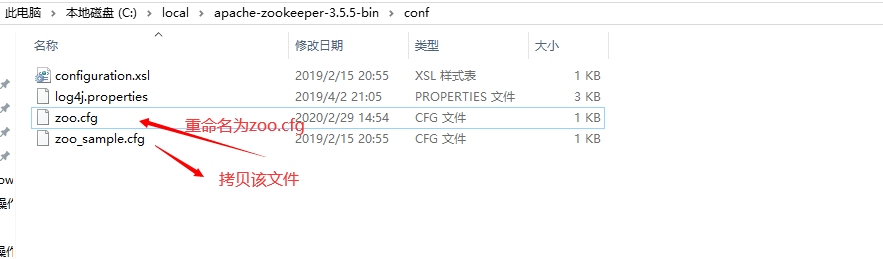
修改dataDir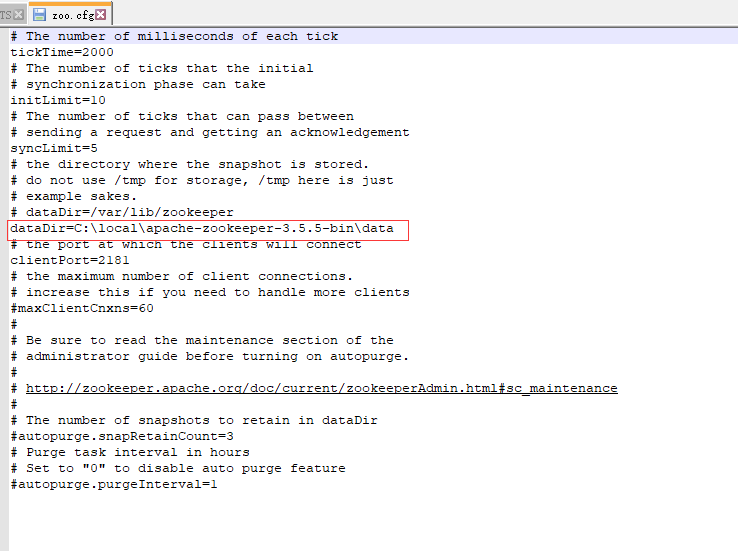
4、启动
进入bin目录下双击运行zkServer.cmd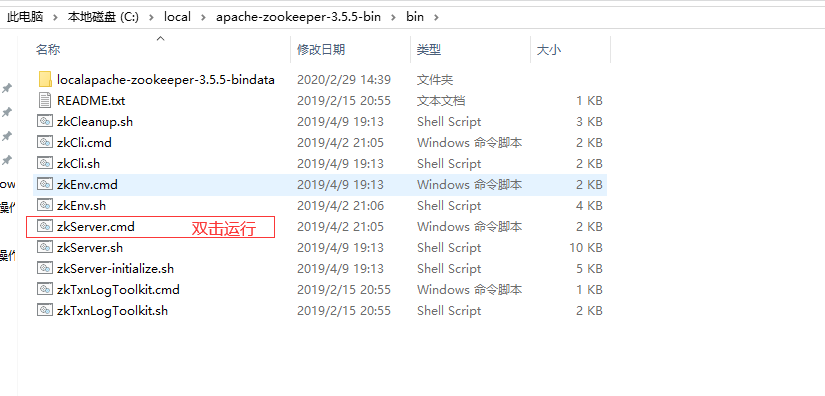
三、安装kafka
1、下载
http://mirrors.tuna.tsinghua.edu.cn/apache/kafka/2.4.0/kafka_2.11-2.4.0.tgz
2、解压
3、配置
进入config目录,编辑 server.properties 文件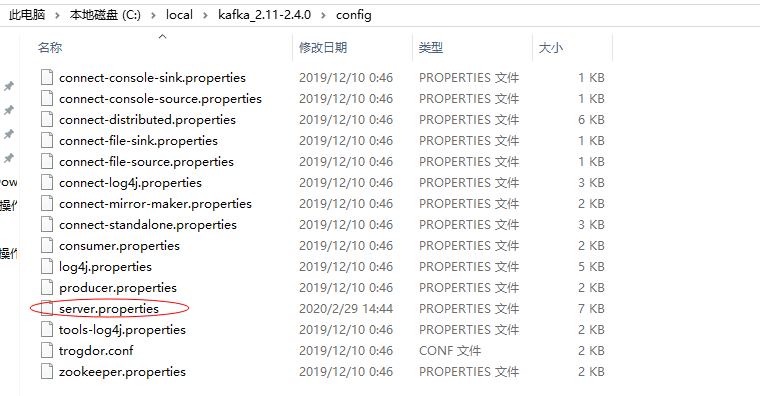
4、启动
打开cmd
.\bin\windows\kafka-server-start.bat .\config\server.properties
5、使用
5.1 创建 topic
kafka-topics.bat --create --zookeeper localhost:2181 --replication-factor 1 --partitions 1 --topic test.topic
5.2 打开一个Producer
kafka-console-producer.bat --broker-list localhost:9092 --topic test.topic
5.3开启Consumer
kafka-console-consumer.bat --bootstrap-server localhost:9092 --topic test.topic --from-beginning
5.4 查看topic
kafka-topics.bat --list --bootstrap-server localhost:9092
5.5 删除主题
kafka-topics.bat --bootstrap-server localhost:9092 --delete --topic test.topic