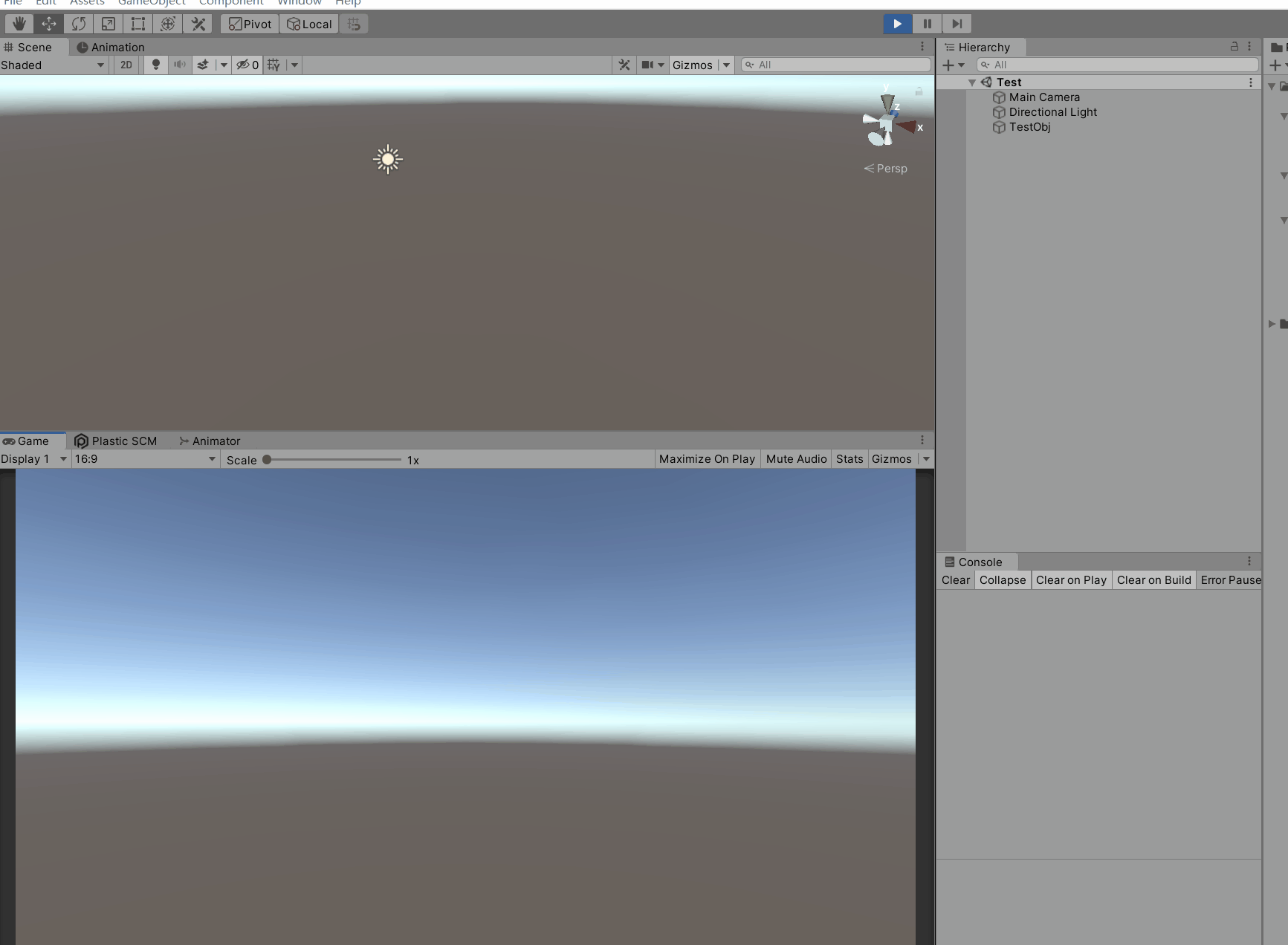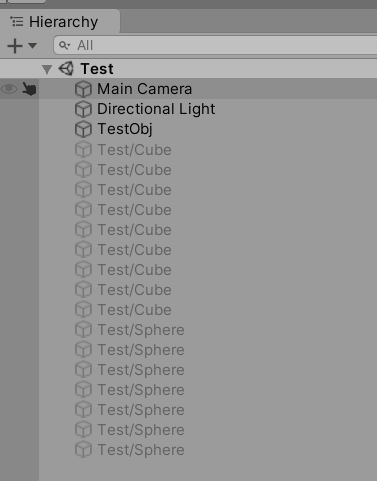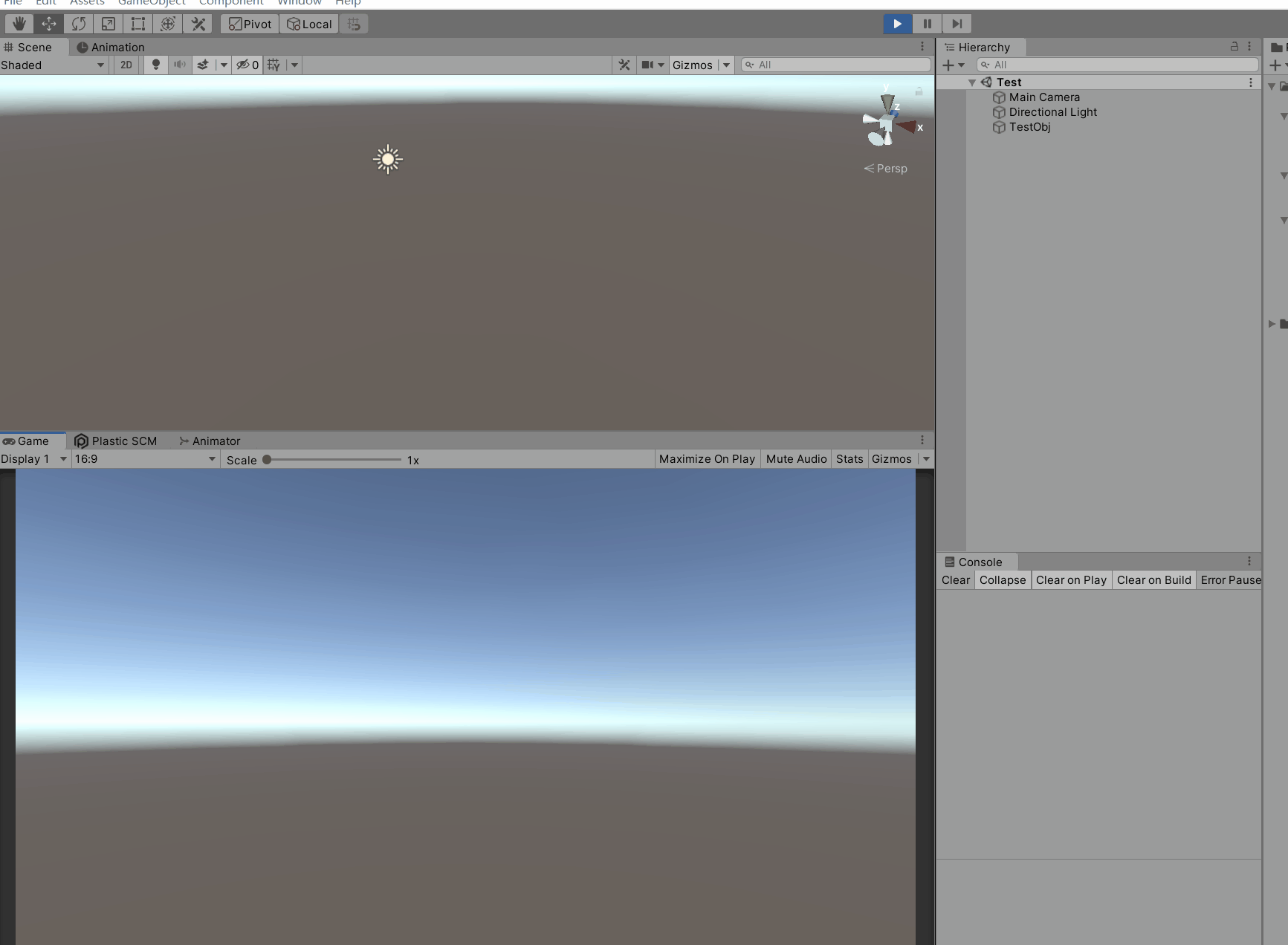先前完成的缓存池模块的缺点
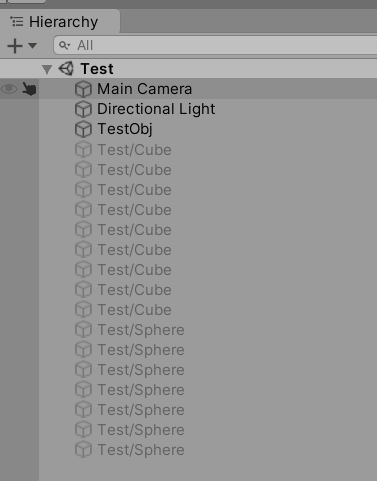
- 很多缓存池对象在hierarchy面板上,不方便管理,可以进行优化
- 切场景时,缓存池里的对象都会被删除,但是仍然在列表中保持连接,应该提供一个清除缓存池的方法
代码
using System.Collections;using System.Collections.Generic;using UnityEngine;/// <summary>/// 抽屉数据 池子中的一列容器/// </summary>public class PoolData{ // 抽屉中对象挂载的父节点 public GameObject fatherObj; // 对象的容器 public List<GameObject> poolList; public PoolData(GameObject obj, GameObject poolObj) { // 给我们的抽屉创建一个父对象 并且把他作为我们pool对象的子物体 fatherObj = new GameObject(obj.name); fatherObj.transform.parent = poolObj.transform; //poolList = new List<GameObject>() { obj }; //obj.transform.parent = fatherObj.transform; //obj.SetActive(false); poolList = new List<GameObject>() {}; PushObj(obj); } /// <summary> /// 往抽屉里面压东西 /// </summary> /// <param name="obj"></param> public void PushObj(GameObject obj) { // 失活 让其隐藏 obj.SetActive(false); // 存起来 poolList.Add(obj); // 设置父对象 obj.transform.parent = fatherObj.transform; } /// <summary> /// 从抽屉里面取东西 /// </summary> /// <returns></returns> public GameObject GetObj() { GameObject obj = null; // 取出第一个 obj = poolList[0]; poolList.RemoveAt(0); // 激活 让其显示 obj.SetActive(true); // 断开父子关系 obj.transform.parent = null; return obj; }}/// <summary>/// 缓存池模块/// </summary>public class PoolMgr : BaseManager<PoolMgr> // 单例模式{ public Dictionary<string,PoolData> poolDic = new Dictionary<string, PoolData>(); // 作为根节点 private GameObject poolObj; /// <summary> /// 往外拿东西 /// </summary> /// <param name="name">规定预设体的路径作为抽屉的名字</param> /// <returns></returns> public GameObject GetObj(string name) { GameObject obj = null; // 有抽屉且抽屉里有东西 if (poolDic.ContainsKey(name) && poolDic[name].poolList.Count > 0) { obj = poolDic[name].GetObj(); } else { // 抽屉里没有,则实例化一个新的返回出去 // 规定预设体的路径作为抽屉的名字 obj = GameObject.Instantiate(Resources.Load<GameObject>(name)); obj.name = name; // 让对象的名字和外面传进来的名字一样,即资源路径名,也是我们规定的抽屉名,方便存进池子时获取名字 } return obj; } /// <summary> /// 还暂时不用的对象 /// </summary> public void PushObj(string name, GameObject obj) { if (poolObj == null) poolObj = new GameObject("Pool"); // 里面有抽屉 if (poolDic.ContainsKey(name)) { poolDic[name].PushObj(obj); } // 里面没有抽屉 else { poolDic.Add(name, new PoolData(obj,poolObj)); } } /// <summary> /// 情况缓存池的方法,主要用于场景切换时 /// </summary> public void Clear() { poolDic.Clear(); poolObj = null; // 切场景时父对象也会被移除 }}
优化效果