背景说明
Weave Scope是一个图形化的容器监控,轻量且支持多主机监控聚合且是一个开源项目,Weave Scope会自动生成容器之间的关系图,方便理解容器之间的关系,也方便监控容器化和微服务化的应用。
解决方案
开源地址
https://github.com/weaveworks/scope
安装部署
文件下载
打开浏览器访问网址: https://github.com/weaveworks/weave/releases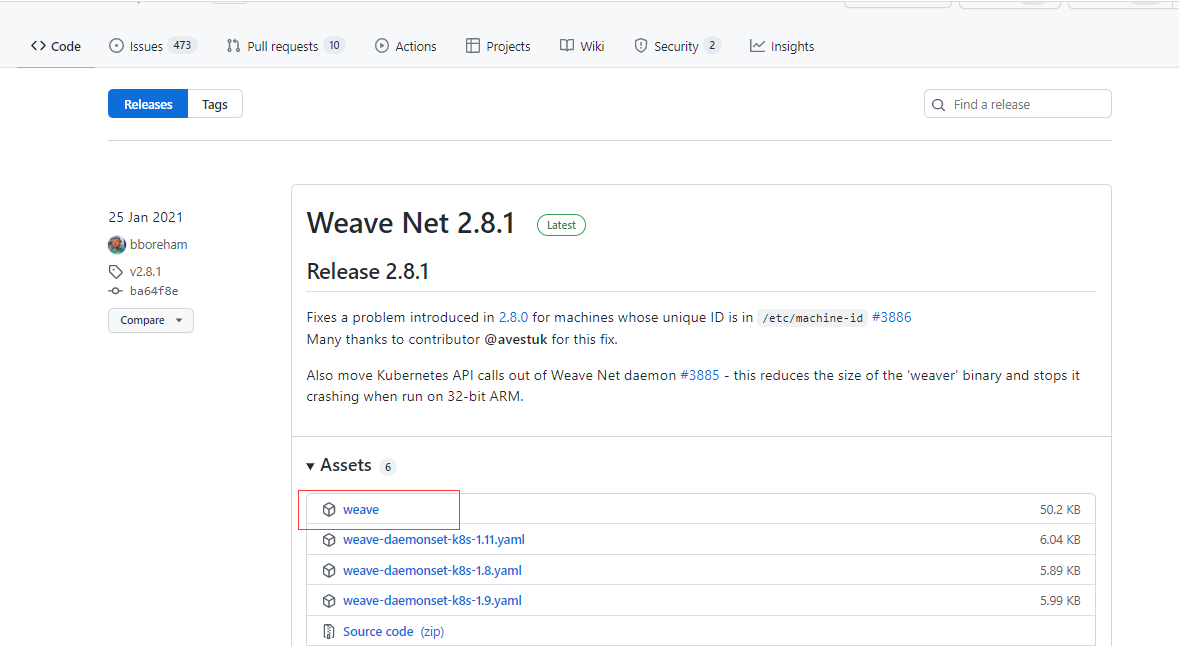
权限赋予
[root@vm1 ~]# wget https://github.com/weaveworks/scope/releases/download/v1.13.2/scope[root@vm1 ~]# chmod +x scope[root@vm1 ~]# mv scope /usr/local/bin/
单机监控
[root@vm1 ~]# scope launchUnable to find image 'weaveworks/scope:1.13.2' locally1.13.2: Pulling from weaveworks/scopeba3557a56b15: Pull complete3ac4c0e9800c: Pull completed052e74a4dae: Pull completeaacb9bf49f73: Pull complete06841e6f61a9: Pull completeee99b95c7732: Pull completedd0e726a9a15: Pull complete05cb5f9d0d32: Pull completee956cf3e716a: Pull completeDigest: sha256:8591bb11d72f784f784ac8414660759d40b7c0d8819011660c1cc94271480a83Status: Downloaded newer image for weaveworks/scope:1.13.221c132dc95a8ed7e97b9c52da70a32812edd633733234739bb178bb43321dfafScope probe startedWeave Scope is listening at the following URL(s):* http://192.168.184.139:4040/
查看监控
打开浏览器访问网址: http://192.168.184.139:4040/即可看到监控界面
关闭监控
[root@vm1 ~]# scope stop
多机监控
假设这里有2台主机,主机IP分别是192.168.184.138和192.168.184.139
[root@vm1 ~]# scope launch 192.168.184.138 192.168.184.139WARNING: IPv4 forwarding is disabled. Networking will not work.ddcc733681e8ad3edde9d075923d9c98e8536879c1e151734f5f58adf3cddc47Scope probe startedWeave Scope is listening at the following URL(s):* http://192.168.184.138:4040/
此时访问任意一个主机的4040端口即可看到对应的监控界面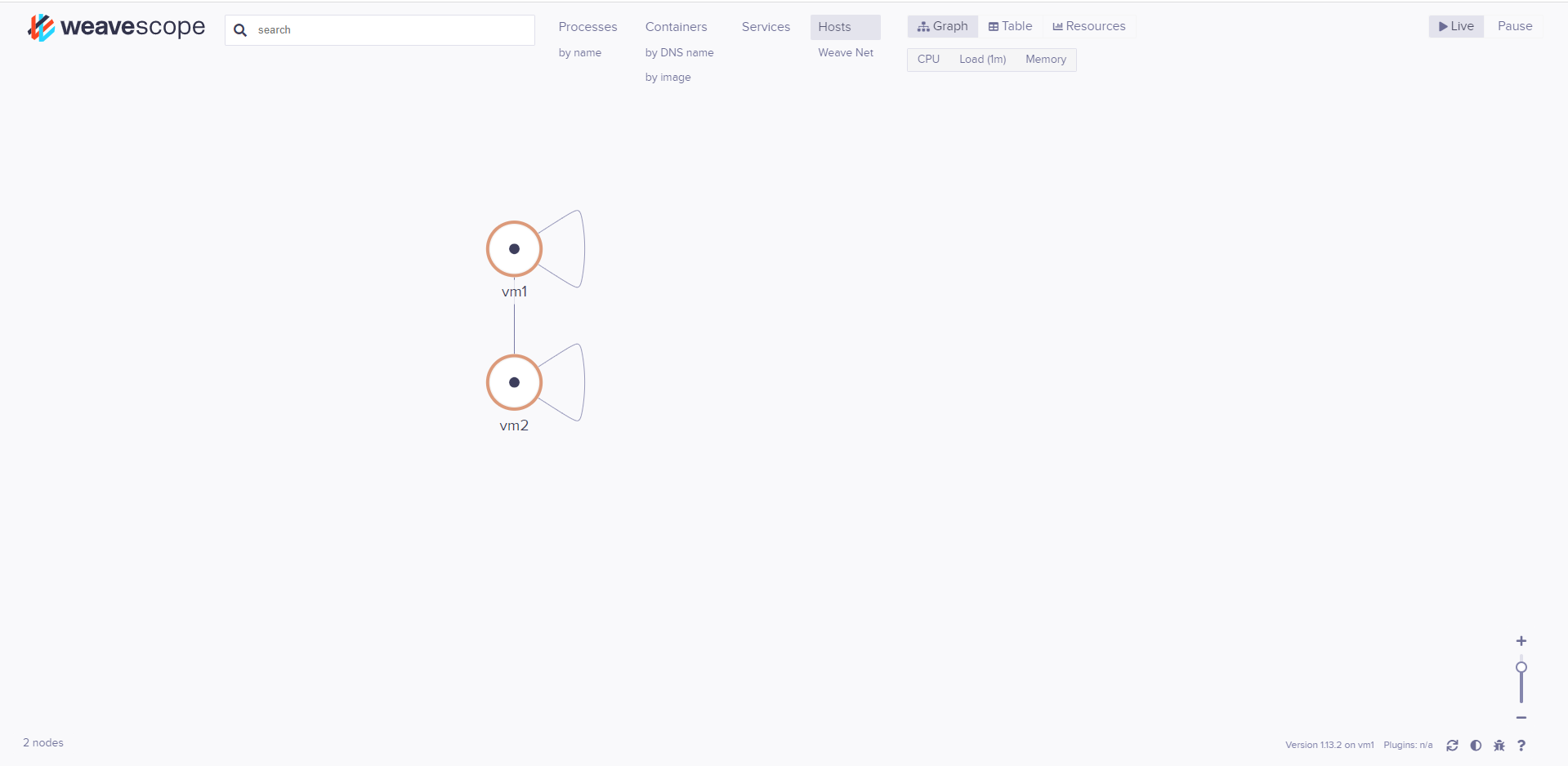
不同主机的主机名称需要不同

