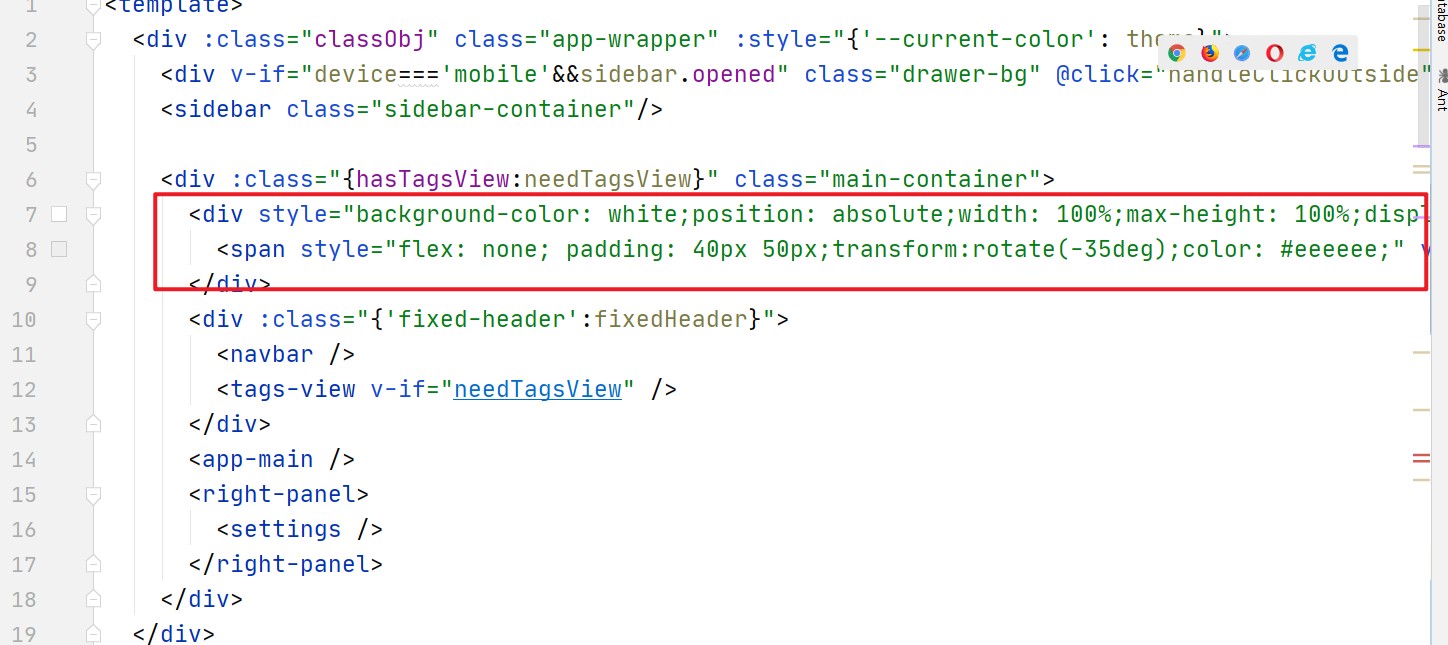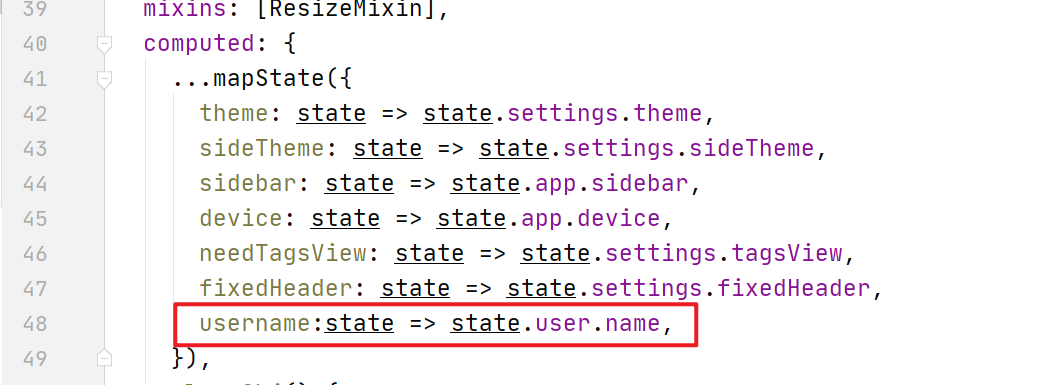效果图
代码实现: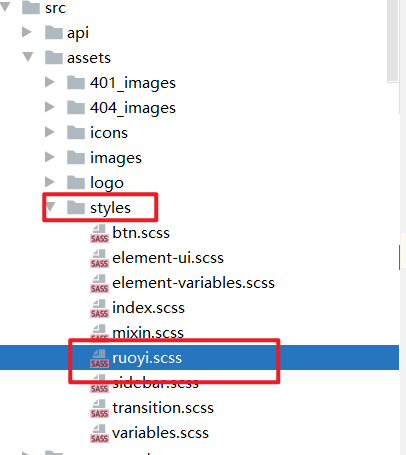
.el-table tr{background-color: rgba(0,0,0,0) !important;}.el-table tr th{background-color: rgba(0,0,0,0) !important;}/* 去掉鼠标悬浮效果 */.el-table tbody tr:hover > td {background-color: rgba(255,255,255,0.75) !important;}.el-table{background-color: rgba(0,0,0,0) !important;}.el-tabs--border-card{background-color: rgba(0,0,0,0) !important;}.el-card{background-color: rgba(0,0,0,0) !important;}
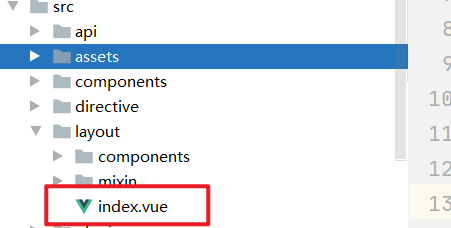
<template><div :class="classObj" class="app-wrapper" :style="{'--current-color': theme}"><div v-if="device==='mobile'&&sidebar.opened" class="drawer-bg" @click="handleClickOutside"/><sidebar class="sidebar-container"/><div :class="{hasTagsView:needTagsView}" class="main-container" ><div style="background-color: white;position: absolute;width: 100%;height: 100%;display: flex;flex-wrap: wrap;overflow: hidden"><span style="flex: none; padding: 40px 50px;transform:rotate(-35deg);color: #eeeeee;" v-for="(item,i) in 1000">{{username}}</span></div><div :class="{'fixed-header':fixedHeader}"><navbar /><tags-view v-if="needTagsView" /></div><app-main /><right-panel><settings /></right-panel></div></div></template><script>import RightPanel from '@/components/RightPanel'import { AppMain, Navbar, Settings, Sidebar, TagsView } from './components'import ResizeMixin from './mixin/ResizeHandler'import { mapState } from 'vuex'import variables from '@/assets/styles/variables.scss'export default {name: 'Layout',components: {AppMain,Navbar,RightPanel,Settings,Sidebar,TagsView},mixins: [ResizeMixin],computed: {...mapState({theme: state => state.settings.theme,sideTheme: state => state.settings.sideTheme,sidebar: state => state.app.sidebar,device: state => state.app.device,needTagsView: state => state.settings.tagsView,fixedHeader: state => state.settings.fixedHeader,username:state => state.user.name,}),classObj() {return {hideSidebar: !this.sidebar.opened,openSidebar: this.sidebar.opened,withoutAnimation: this.sidebar.withoutAnimation,mobile: this.device === 'mobile'}},variables() {return variables;}},methods: {handleClickOutside() {this.$store.dispatch('app/closeSideBar', { withoutAnimation: false })}}}</script><style lang="scss" scoped>@import "~@/assets/styles/mixin.scss";@import "~@/assets/styles/variables.scss";.app-wrapper {@include clearfix;position: relative;height: 100%;width: 100%;&.mobile.openSidebar {position: fixed;top: 0;}}.drawer-bg {background: #000;opacity: 0.3;width: 100%;top: 0;height: 100%;position: absolute;z-index: 999;}.fixed-header {position: fixed;top: 0;right: 0;z-index: 9;width: calc(100% - #{$base-sidebar-width});transition: width 0.28s;}.hideSidebar .fixed-header {width: calc(100% - 54px);}.mobile .fixed-header {width: 100%;}</style>