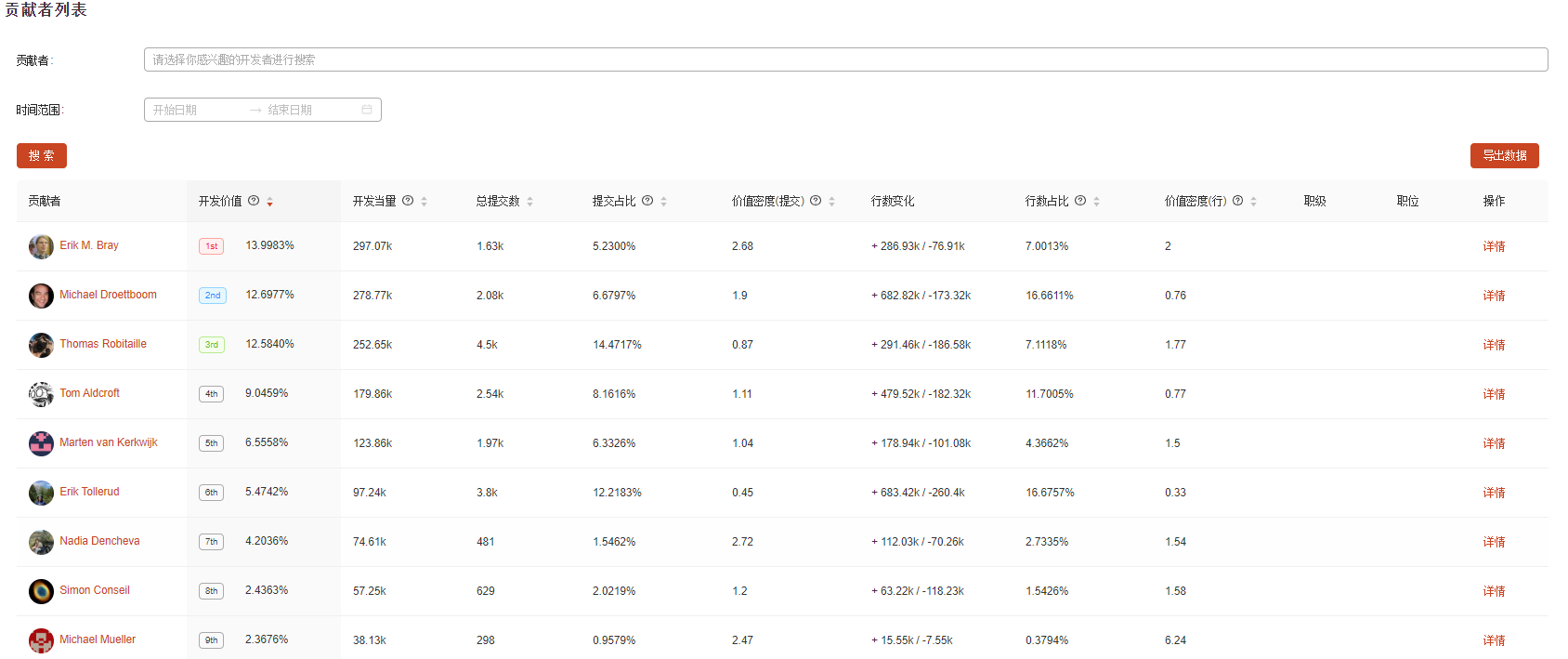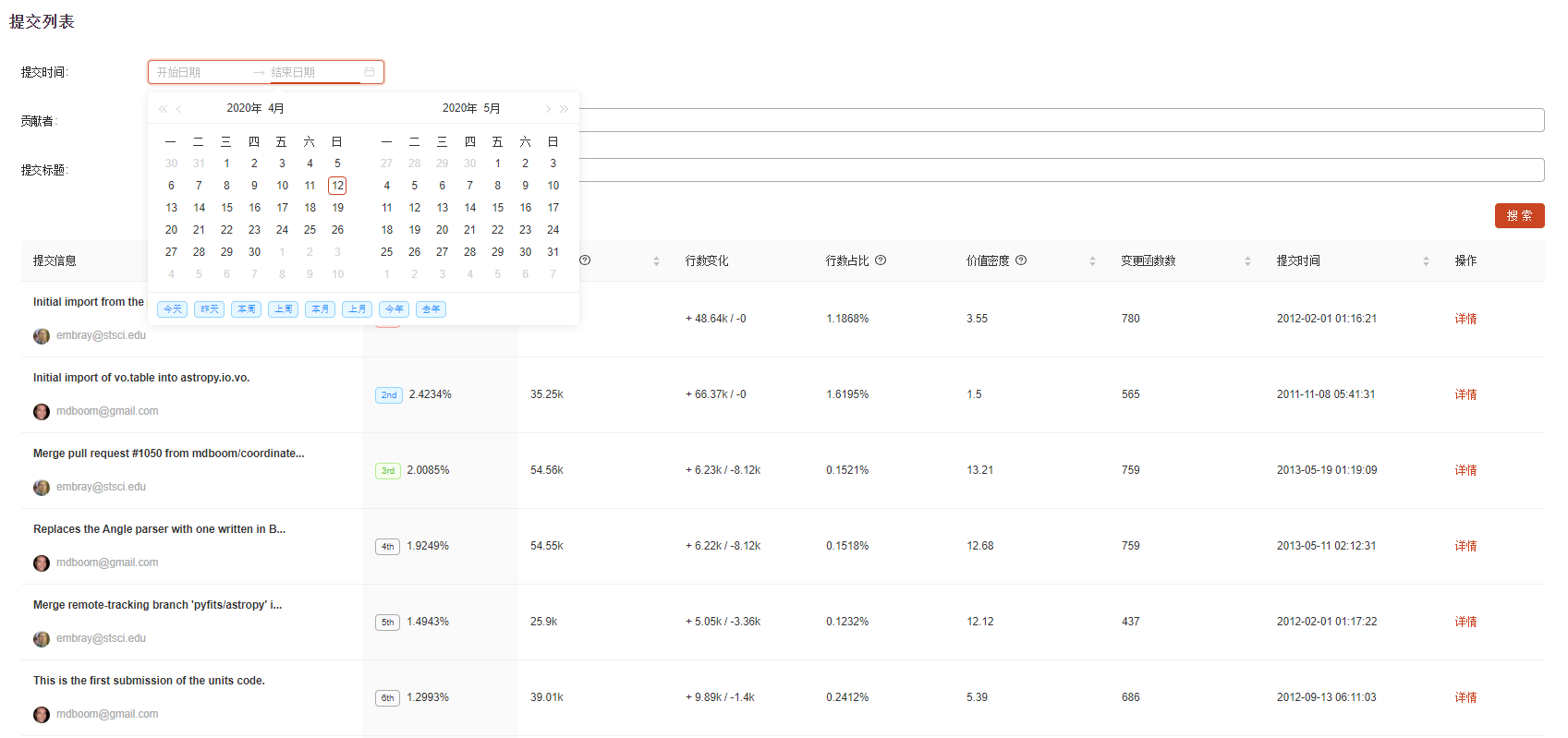By reading this article, you will learn how to use Merico to view development value ranking in a repository/project. This view can help managers identify the most valuable developers and code submissions in the team. Rapid feedback will help stimulate benign competition within the team, thus improving the efficiency and quality of software engineering. If you need to know more about the specific work situation of a member, please go Member’s Recent Code AndRecent Development Trends of Members.
In the Repository/Project list, please find the one you want to view, and click View Report.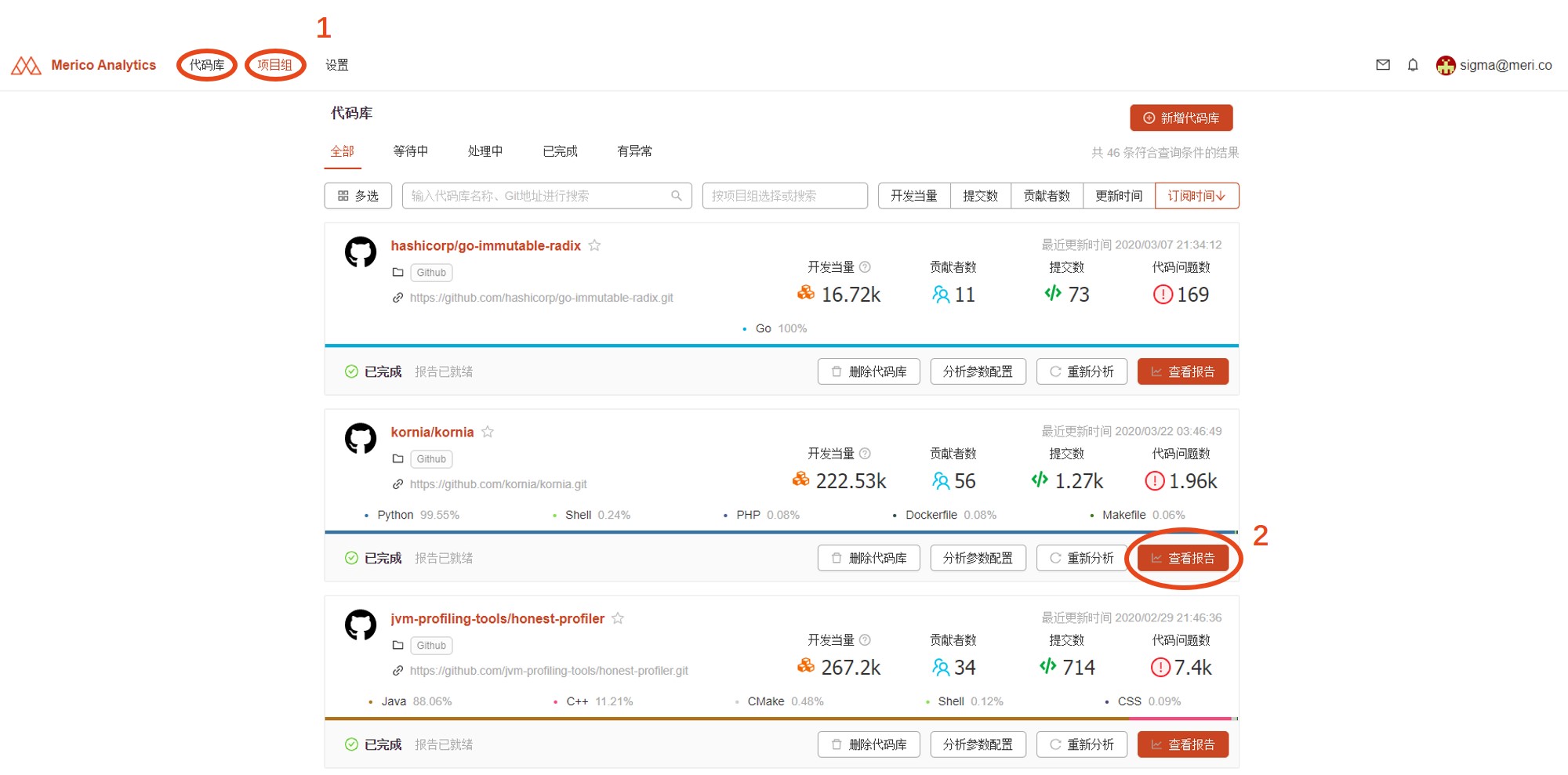
After entering the overview page, directly drop down to viewThe most valuable contributorAndMost valuable submissionList. The two lists list the top 10 developers and code submissions of development value in a certain period of time. You can click the upper-right corner to switch the time period.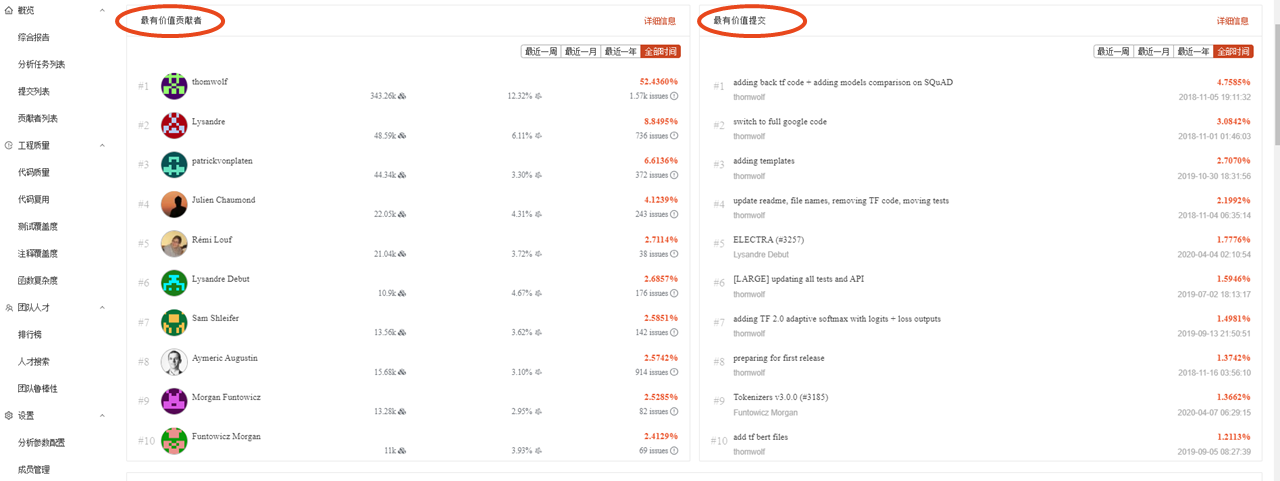
At the upper right corner of both Most Valuable list, you may click Details to view more information. You may also directly click on Contributors or Submits in the navigation bar. In the detail page, you can set parameters such as time range, sort index and filter rules. The default ranking is sorted by dev value in all time periods, in a high to low order.