By reading this article, you will learn how to use Merico to search technical talents within your team. This function can help team members quickly find internal experts, thus strengthening team communication and collaboration. When building a project team or a team needs to supplement talents, managers can also refer to the information provided by this function to reasonably match team talents.
In the Repository/Project list, please find the one you want to view, and click View Report.
In the left-side menu bar, clickTeam talents-talent search, enter the talent search page.
The talent search page shows the skill set of each developer. The number in the upper-right corner of each skill tag indicates the number of times the developer calls the third-party library related to the skill. ClickThird-party tool libraryExpand the folded content to view the number of times the developer calls different third-party libraries in more detail.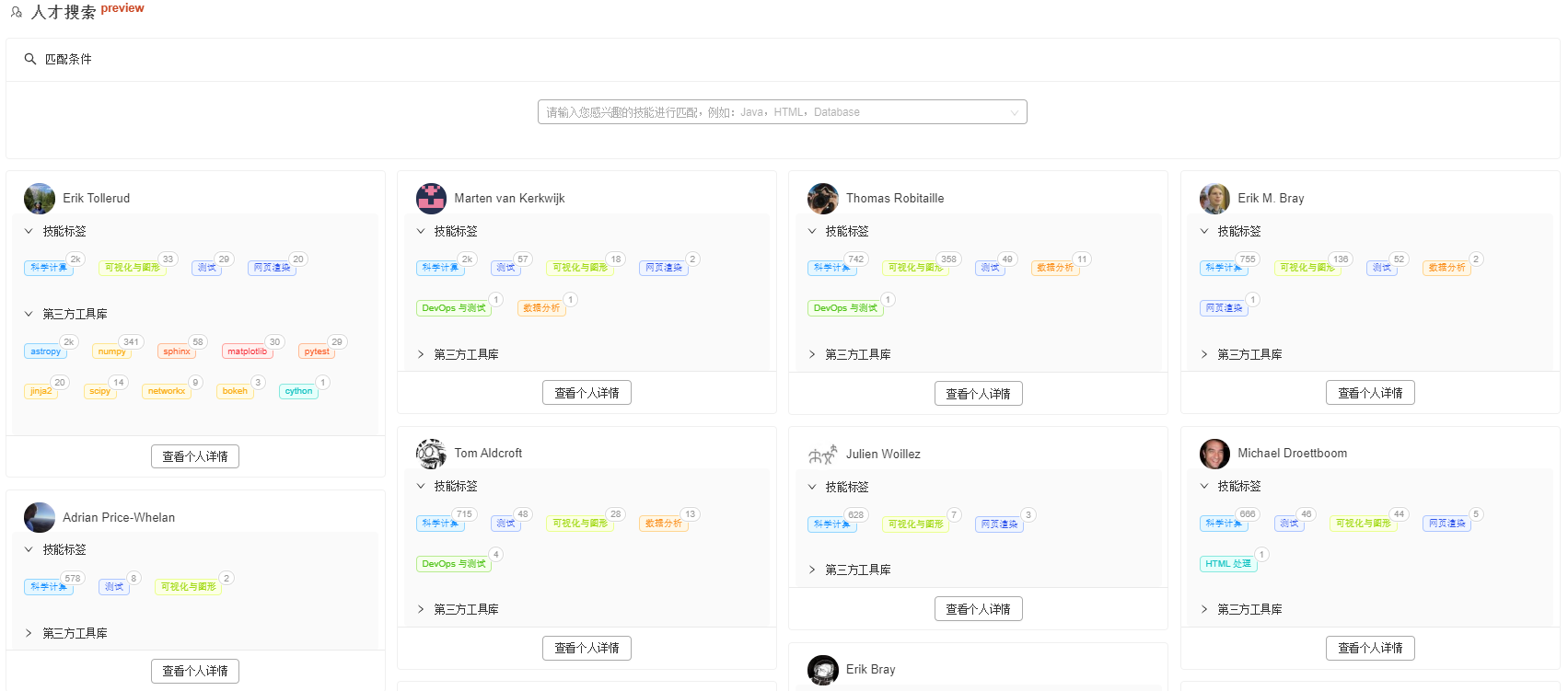
To learn more about the member’s Skill System , please click Member Avatar Or View details You can enter the developer’s personal report page.

