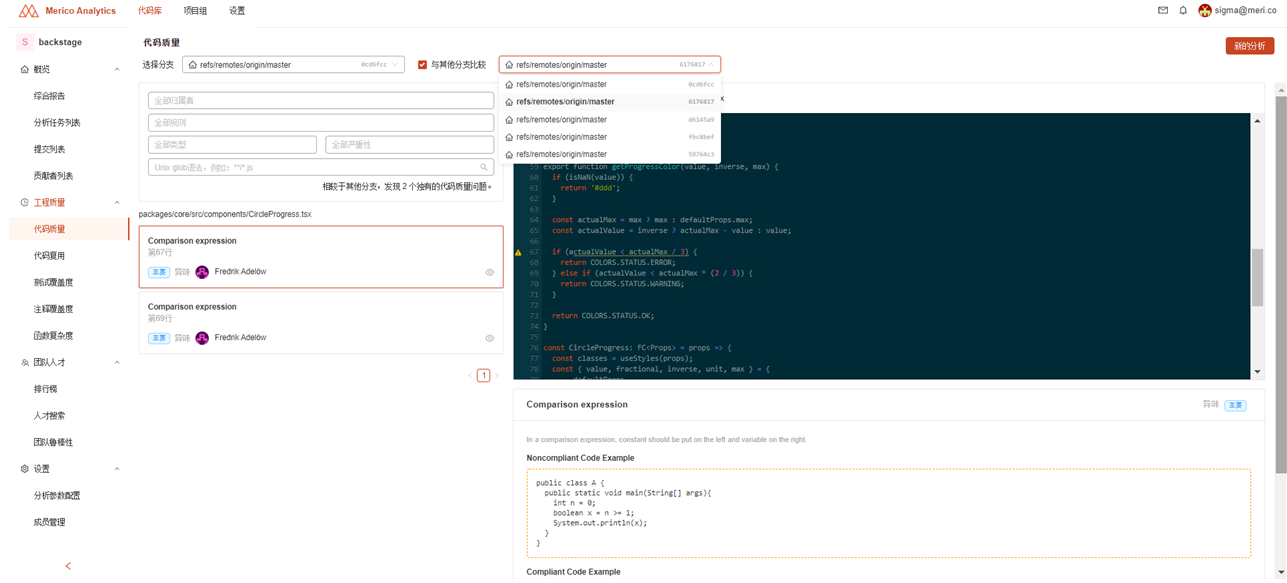By reading this article, you will learn how to view the code quality in the Merico system. Merico system evaluates the quality of code by comparing codes with conventional rules.
In the Repository/Project list, please find the one you want to view, and click View Report.
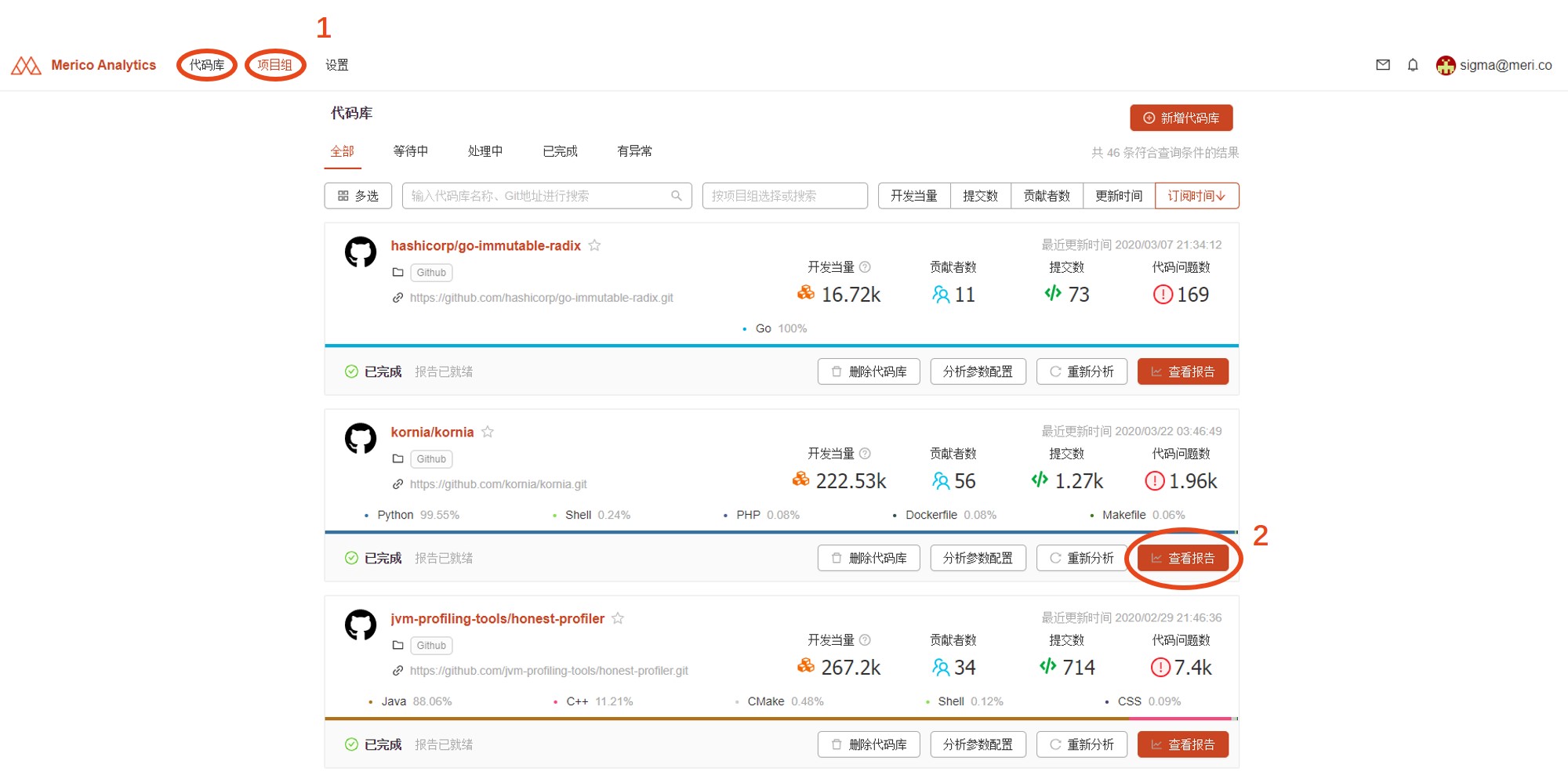
In the comprehensive report interface, click on the list on the left Code quality Enter details.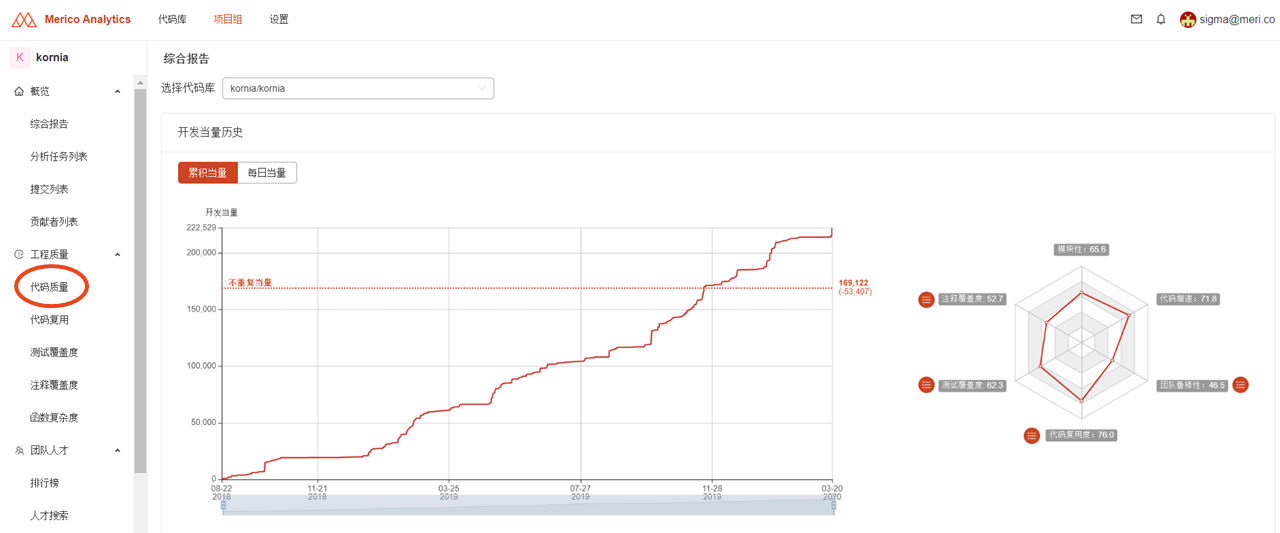 After entering detailed page, you may filter code quality issues by developer, relevant rules, issue type and severity. The upper-right window displays the code corresponding to the problem, and the lower-right window displays the explanation of relevant rules and compliance examples.
After entering detailed page, you may filter code quality issues by developer, relevant rules, issue type and severity. The upper-right window displays the code corresponding to the problem, and the lower-right window displays the explanation of relevant rules and compliance examples.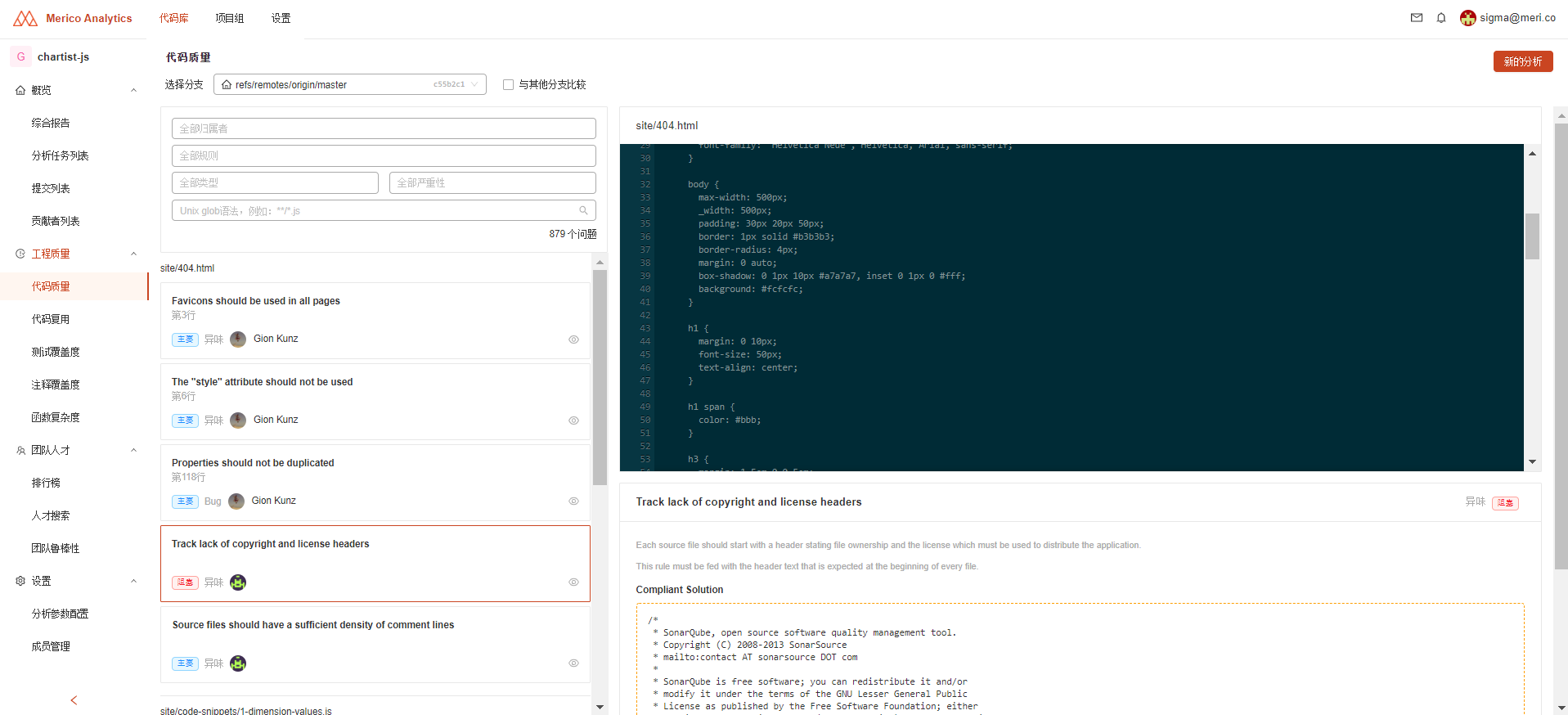
_When viewing the test coverage of the project team, you may select a branch from the drop-down list to view details. You may also tick Compared with Other Branches to view quality issues that are unique in your selected branch. This function can keep your team from distracted by less important issues.