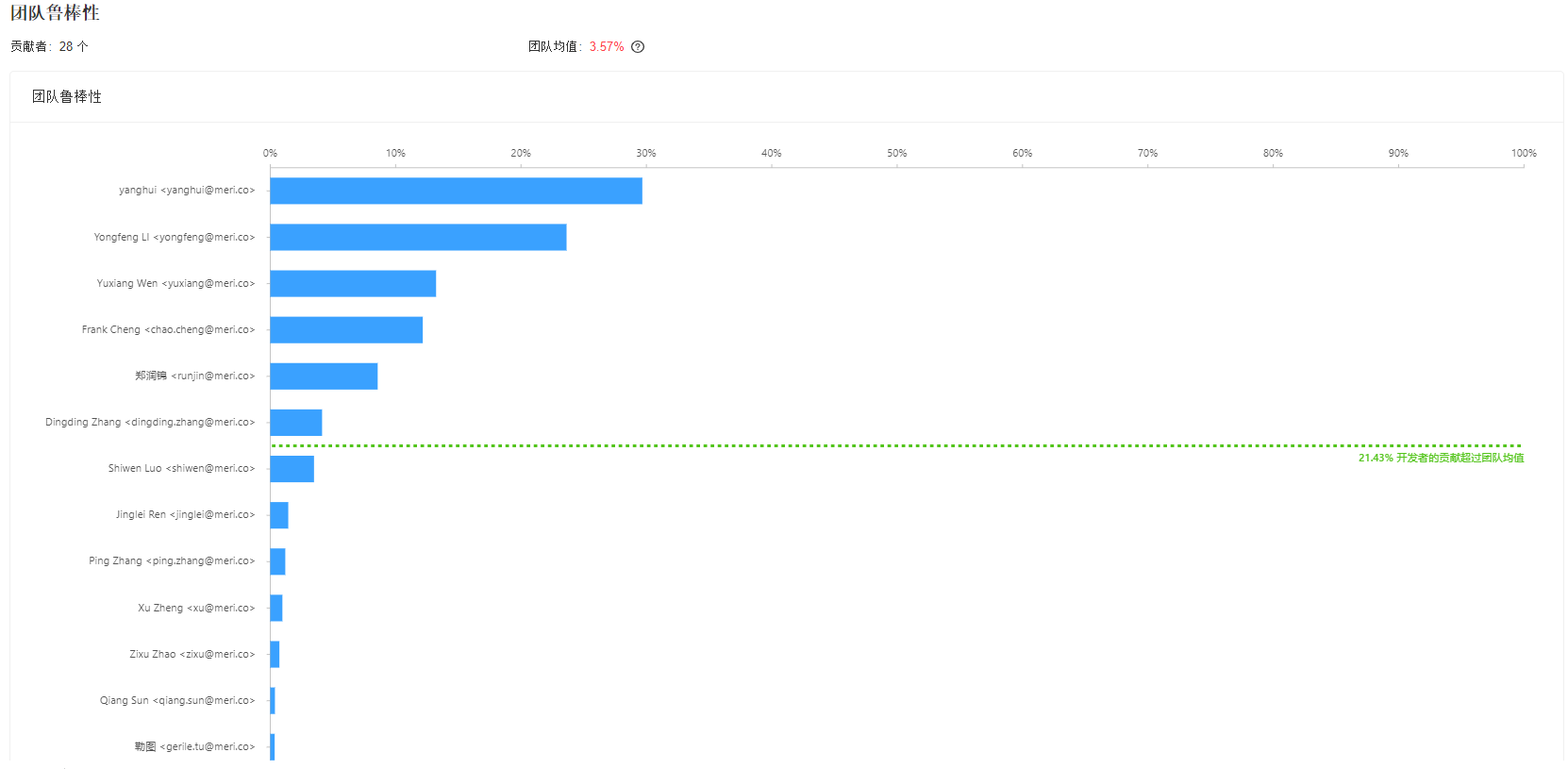By reading this article, you will learn how to use Merico to view workload allocation in a repository/project. This function can help managers better ensure reasonable workload allocation. Either oversized team or abnormal dependency on certain members can be potential risks, and managers are highly recommended to reconsider personnel arrangement.
In the Repository/Project list, please find the one you want to view, and click View Report.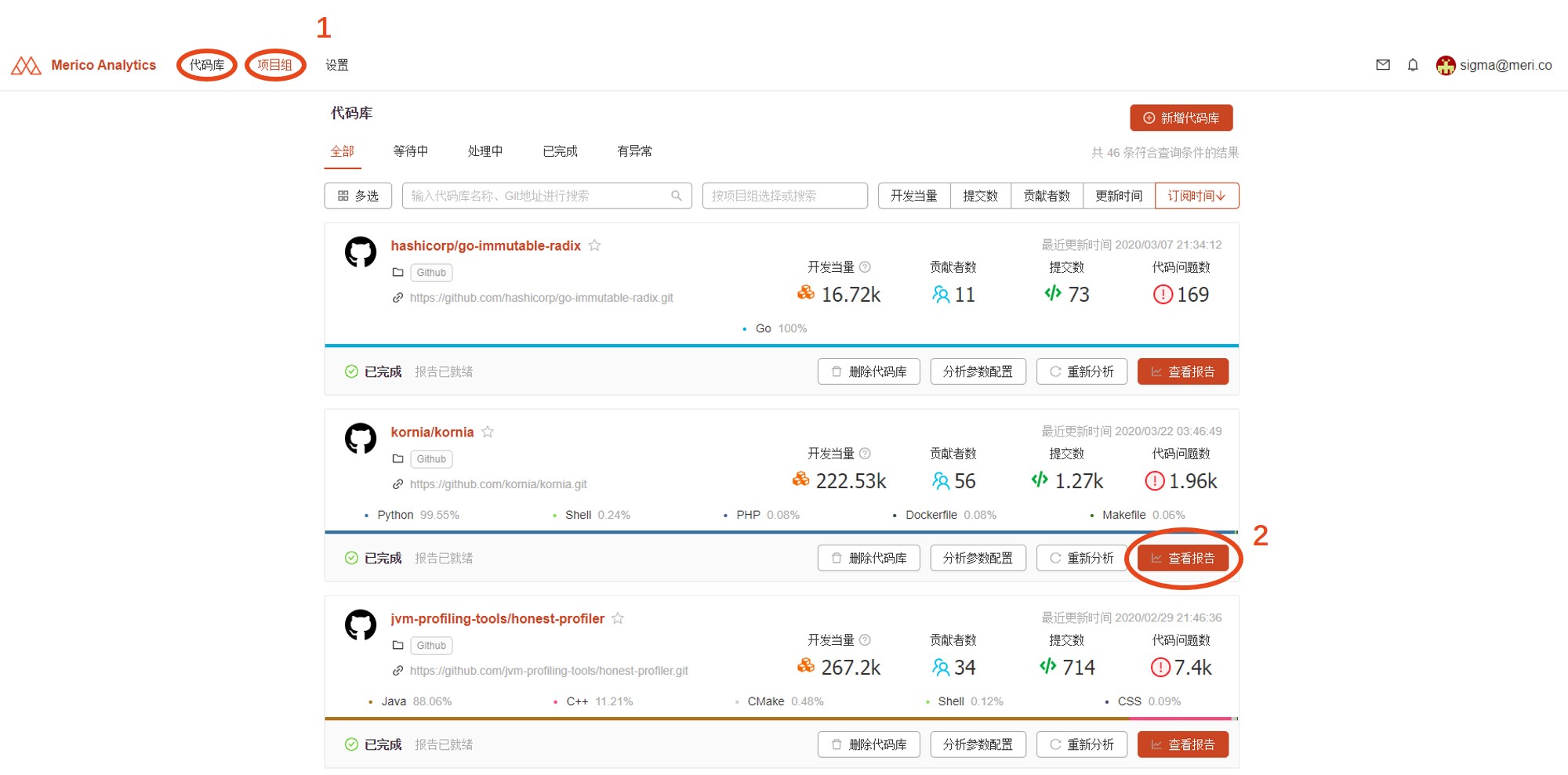
In the navigation bar, click Team robustness.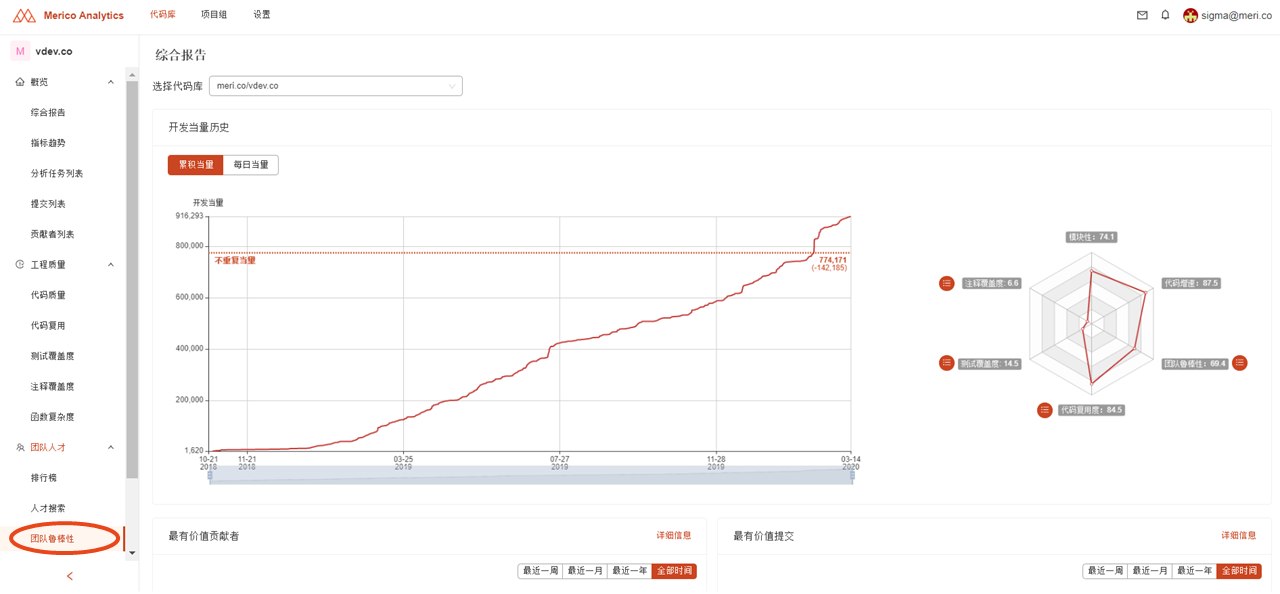
Robustness reflects the ability to resist risks and maintain functional even under negative effects. It can be considered that the relatively average and reasonable workload distribution contributes to higher team robustness. This histogram shows the comparison between the contribution ratio of each team member and the average value. If the contribution is too concentrated on a few people, or there are a large number of members with low contribution value in the team, managers may need to pay extra attention to it.