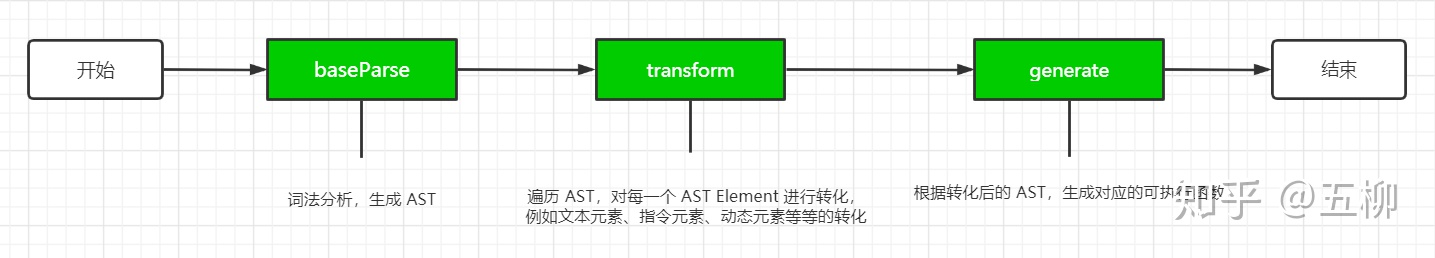参考及抄袭自下列文章
compile——优化静态内容.md
Vue中优化器为什么需要标记静态根节点?
Vue3 模板编译原理
vue2 compiler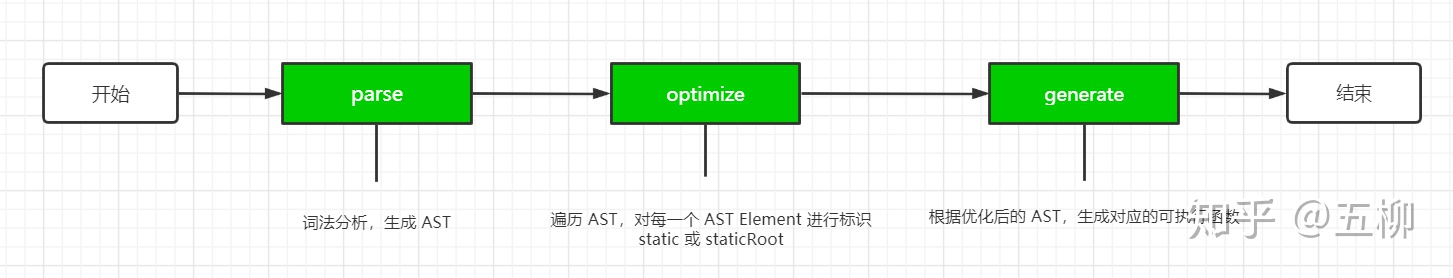
模板编译分为三个阶段:生成ast、优化静态内容、生成render
ast
// flow/compiler.jsdeclare type ASTNode = ASTElement | ASTText | ASTExpression;declare type ASTElement = {type: 1;tag: string;attrsList: Array<ASTAttr>;attrsMap: { [key: string]: any };rawAttrsMap: { [key: string]: ASTAttr };parent: ASTElement | void;children: Array<ASTNode>;start?: number;end?: number;processed?: true;static?: boolean;staticRoot?: boolean;staticInFor?: boolean;staticProcessed?: boolean;hasBindings?: boolean;text?: string;attrs?: Array<ASTAttr>;dynamicAttrs?: Array<ASTAttr>;props?: Array<ASTAttr>;plain?: boolean;pre?: true;ns?: string;// ...省略};declare type ASTExpression = {type: 2;expression: string;text: string;tokens: Array<string | Object>;static?: boolean;// 2.4 ssr optimizationssrOptimizability?: number;start?: number;end?: number;};declare type ASTText = {type: 3;text: string;static?: boolean;isComment?: boolean;// 2.4 ssr optimizationssrOptimizability?: number;start?: number;end?: number;};
optimize
const genStaticKeysCached = cached(genStaticKeys)export function optimize (root: ?ASTElement, options: CompilerOptions) {if (!root) returnisStaticKey = genStaticKeysCached(options.staticKeys || '')isPlatformReservedTag = options.isReservedTag || no// first pass: mark all non-static nodes.markStatic(root)// second pass: mark static roots.markStaticRoots(root, false)}
// 标记所有的静态和非静态结点function markStatic (node: ASTNode) {node.static = isStatic(node)if (node.type === 1) {// do not make component slot content static. this avoids// 1. components not able to mutate slot nodes// 2. static slot content fails for hot-reloadingif (!isPlatformReservedTag(node.tag) && // 是指node.tag不是保留标签,即我们自定义的标签时返回truenode.tag !== 'slot' &&node.attrsMap['inline-template'] == null // 是指node不是一个内联模板容器) {return}for (let i = 0, l = node.children.length; i < l; i++) {const child = node.children[i]markStatic(child) // 递归标记子节点if (!child.static) {node.static = false // 如果子节点有不是静态的,当前结点node.static = false}}}}
function isStatic (node: ASTNode): boolean {if (node.type === 2) { // expression 表达式return false}if (node.type === 3) { // text 静态文本return true}return !!(node.pre || ( // 元素上有v-pre指令,结点的子内容是不做编译的,返回true!node.hasBindings && // no dynamic bindings 结点没有动态属性,即没有任何指令、数据绑定、事件绑定等!node.if && !node.for && // not v-if or v-for or v-else!isBuiltInTag(node.tag) && // not a built-in 不是内置的标签,内置的标签有slot和componentisPlatformReservedTag(node.tag) && // not a component 是平台保留标签,即HTML或SVG标签!isDirectChildOfTemplateFor(node) && // 不是template标签的直接子元素且没有包含在for循环中Object.keys(node).every(isStaticKey)))}
- 无动态绑定
- 没有 v-if 和 v-for 指令
- 不是内置的标签
- 是平台保留标签(html和svg标签)
- 不是 template 标签的直接子元素并且没有包含在 for 循环中
结点包含的属性只能有isStaticKey中指定的几个
function markStaticRoots (node: ASTNode, isInFor: boolean) { // 标示ast是否在for循环中if (node.type === 1) {// 如果node.static为true,则会添加node.staticInForif (node.static || node.once) {node.staticInFor = isInFor}// For a node to qualify as a static root, it should have children that// are not just static text. Otherwise the cost of hoisting out will// outweigh the benefits and it's better off to just always render it fresh.if (node.static && node.children.length && !(node.children.length === 1 &&node.children[0].type === 3)) {node.staticRoot = truereturn} else {node.staticRoot = false}if (node.children) {for (let i = 0, l = node.children.length; i < l; i++) {markStaticRoots(node.children[i], isInFor || !!node.for)}}if (node.ifConditions) {walkThroughConditionsBlocks(node.ifConditions, isInFor)}}}
一个节点要成为静态根节点,需要满足以下条件:
自身为静态节点,并且有子节点
- 子节点不能仅为一个文本节点
为什么要markStaticRoots,markStatic不够吗
export function renderStatic (index: number,isInFor: boolean): VNode | Array<VNode> {const cached = this._staticTrees || (this._staticTrees = [])let tree = cached[index]// if has already-rendered static tree and not inside v-for,// we can reuse the same tree.if (tree && !isInFor) {return tree}// otherwise, render a fresh tree.tree = cached[index] = this.$options.staticRenderFns[index].call(this._renderProxy,null,this // for render fns generated for functional component templates)markStatic(tree, `__static__${index}`, false)return tree}
关于这部分的优化是当一个节点staticRoots为true,并且不在v-for中,那么第一次render的时候会对以这个节点为根的子树进行缓存,等到下次再render的时候直接从缓存中拿,避免再次render。所以标记静态根节点是为了缓存一棵子树用的。
vue3 compiler
ast
baseParse处理后
export interface RootNode extends Node {type: NodeTypes.ROOTchildren: TemplateChildNode[]helpers: symbol[]components: string[]directives: string[]hoists: (JSChildNode | null)[]imports: ImportItem[]cached: numbertemps: numberssrHelpers?: symbol[]codegenNode?: TemplateChildNode | JSChildNode | BlockStatement// v2 compat onlyfilters?: string[]}{cached: 0,children: [{…}],codegenNode: undefined,components: [],directives: [],helpers: [],hoists: [],imports: [],loc: {start: {…}, end: {…}, source: "<div><div>hi vue3</div><div>{{msg}}</div></div>"},temps: 0,type: 0}
- children 中存放的就是最外层 div 的后代。
- loc 则用来描述这个 AST Element 在整个字符串(template)中的位置信息。
- type 则是用于描述这个元素的类型(例如 5 为插值、2 为文本)等等。
可以看到的是不同于「Vue2.x」的 AST,这里我们多了诸如 helpers、codegenNode、hoists 等属性。而,这些属性会在 transform 阶段进行相应地赋值,进而帮助 generate 阶段生成更优的可执行代码。
相比之下,「Vue2.x」的编译阶段没有完整的 transform,只是 optimize 优化了一下 AST
transform
export function transform(root: RootNode, options: TransformOptions) {const context = createTransformContext(root, options)traverseNode(root, context)if (options.hoistStatic) {hoistStatic(root, context)}if (!options.ssr) {createRootCodegen(root, context)}// finalize meta informationroot.helpers = [...context.helpers.keys()]root.components = [...context.components]root.directives = [...context.directives]root.imports = context.importsroot.hoists = context.hoistsroot.temps = context.tempsroot.cached = context.cachedif (__COMPAT__) {root.filters = [...context.filters!]}}
PatchFlags
export const enum PatchFlags {// 动态文本节点TEXT = 1,// 动态 classCLASS = 1 << 1, // 2// 动态 styleSTYLE = 1 << 2, // 4// 动态属性,但不包含类名和样式// 如果是组件,则可以包含类名和样式PROPS = 1 << 3, // 8// 具有动态 key 属性,当 key 改变时,需要进行完整的 diff 比较。FULL_PROPS = 1 << 4, // 16// 带有监听事件的节点HYDRATE_EVENTS = 1 << 5, // 32// 一个不会改变子节点顺序的 fragmentSTABLE_FRAGMENT = 1 << 6, // 64// 带有 key 属性的 fragment 或部分子字节有 keyKEYED_FRAGMENT = 1 << 7, // 128// 子节点没有 key 的 fragmentUNKEYED_FRAGMENT = 1 << 8, // 256// 一个节点只会进行非 props 比较NEED_PATCH = 1 << 9, // 512// 动态 slotDYNAMIC_SLOTS = 1 << 10, // 1024// 静态节点HOISTED = -1,// 指示在 diff 过程应该要退出优化模式BAIL = -2}
generate
generate是 compile 阶段的最后一步,它的作用是将 transform转换后的 AST 生成对应的可执行代码,从而在之后 Runtime 的 Render阶段时,就可以通过可执行代码生成对应的 VNode Tree,然后最终映射为真实的 DOM Tree 在页面上。
export function generate(ast: RootNode,options: CodegenOptions & {onContextCreated?: (context: CodegenContext) => void} = {}): CodegenResult {const context = createCodegenContext(ast, options)if (options.onContextCreated) options.onContextCreated(context)const {mode,push,prefixIdentifiers,indent,deindent,newline,scopeId,ssr} = context// ........太长,删了if (isSetupInlined) {push(`(${signature}) => {`)} else {push(`function ${functionName}(${signature}) {`)}indent()// ........太长,删了return {ast,code: context.code,preamble: isSetupInlined ? preambleContext.code : ``,// SourceMapGenerator does have toJSON() method but it's not in the typesmap: context.map ? (context.map as any).toJSON() : undefined}}
执行 genHoists(ast.hoists, context),将 transform 生成的静态节点数组 hoists 作为第一个参数
// genHoists(ast.hoists, context)hoists.forEach((exp, i) => {if (exp) {push(`const _hoisted_${i + 1} = `);genNode(exp, context);newline();}})
const _hoisted_1 = { name: "test" }const _hoisted_2 = /*#__PURE__*/_createTextVNode(" 一个文本节点 ")const _hoisted_3 = /*#__PURE__*/_createVNode("div", null, "good job!", -1 /* HOISTED */)
render function
静态提升 hoistStatic
- Vue2中的虚拟dom是进行全量的对比,即数据更新后在虚拟DOM中每个标签内容都会对比有没有发生变化
- Vue3新增了静态标记(PatchFlag)
- 在创建虚拟DOM的时候会根据DOM中的内容会不会发生变化添加静态标记
- 数据更新后,只对比带有patch flag的节点
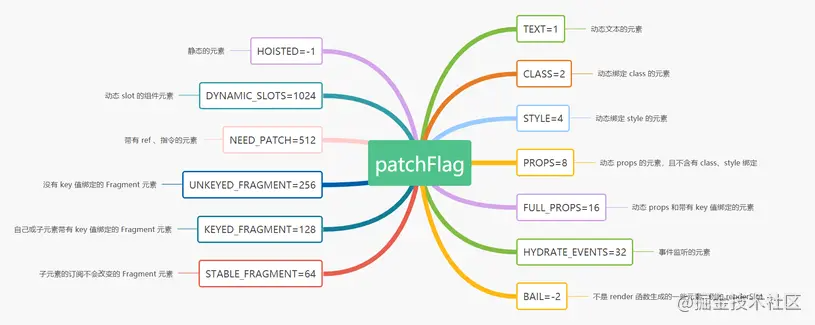
https://vue-next-template-explorer.netlify.app/
<div id="foo" class="bar">{{ text }}</div>
// 没有静态提升export function render(_ctx, _cache, $props, $setup, $data, $options) {return (_openBlock(), _createElementBlock("div", {id: "foo",class: "bar"}, _toDisplayString(_ctx.text), 1 /* TEXT */))}// props属性进行静态提升const _hoisted_1 = {id: "foo",class: "bar"}export function render(_ctx, _cache, $props, $setup, $data, $options) {return (_openBlock(), _createElementBlock("div", _hoisted_1, _toDisplayString(_ctx.text), 1 /* TEXT */))}
<div><div><span class="foo"></span><span class="foo"></span></div></div>
// 没有静态提升的情况export function render(_ctx, _cache, $props, $setup, $data, $options) {return (_openBlock(), _createElementBlock("div", null, [_createElementVNode("div", null, [_createElementVNode("span", { class: "foo" }),_createElementVNode("span", { class: "foo" })])]))}// 静态提升const _hoisted_1 = /*#__PURE__*/_createElementVNode("div", null, [/*#__PURE__*/_createElementVNode("span", { class: "foo" }),/*#__PURE__*/_createElementVNode("span", { class: "foo" })], -1 /* HOISTED */)const _hoisted_2 = [_hoisted_1]export function render(_ctx, _cache, $props, $setup, $data, $options) {return (_openBlock(), _createElementBlock("div", null, _hoisted_2))}
<div><div><span class="foo"></span><span class="foo"></span><span class="foo"></span><span class="foo"></span><span class="foo"></span></div></div>
// StaticVNode 试了下,四个节点不会触发const _hoisted_1 = /*#__PURE__*/_createStaticVNode("<div><span class=\"foo\"></span><span class=\"foo\"></span><span class=\"foo\"></span><span class=\"foo\"></span><span class=\"foo\"></span></div>", 1)const _hoisted_2 = [_hoisted_1]export function render(_ctx, _cache, $props, $setup, $data, $options) {return (_openBlock(), _createElementBlock("div", null, _hoisted_2))}
事件监听缓存 cacheHandlers
<div><button id="btn" @click="onClick">按钮</button></div>
// 关闭事件监听缓存export function render(_ctx, _cache, $props, $setup, $data, $options) {return (_openBlock(), _createElementBlock("div", null, [_createElementVNode("button", {id: "btn",onClick: _ctx.onClick}, "按钮", 8 /* PROPS */, ["onClick"])]))}// 开启事件监听缓存export function render(_ctx, _cache, $props, $setup, $data, $options) {return (_openBlock(), _createElementBlock("div", null, [_createElementVNode("button", {id: "btn",onClick: _cache[0] || (_cache[0] = (...args) => (_ctx.onClick && _ctx.onClick(...args)))}, "按钮")]))}
vue3通过语法分析,可得知
1、id是个静态的prop,可以跳过,onClick是动态props,所以后面有标记["onClick"]
2、不开启事件监听缓存的情况,onClick会被视为props,所以会有标记,8 /* PROPS */, ["onClick"]
开启事件监听缓存,onClick会被缓存到_cache中