创建一个新的 Maven 项目 hystrix-feign-demo,增加 Hystrix 的依赖,代码如下所示。
<dependency><groupId>org.springframework.cloud</groupId><artifactId>spring-cloud-starter-netflix-hystrix</artifactId></dependency>
在启动类上添加 @EnableHystrix 或者 @EnableCircuitBreaker。注意,@EnableHystrix 中包含了 @EnableCircuitBreaker。
然后编写一个调用接口的方法,在上面增加一个 @HystrixCommand 注解,用于指定依赖服务调用延迟或失败时调用的方法,代码如下所示。
@GetMapping("/callHello")@HystrixCommand(fallbackMethod = "defaultCallHello")public String callHello() {String result = restTemplate.getForObject("http://localhost:8088/house/hello", String.class);return result;}
当调用失败触发熔断时会用 defaultCallHello 方法来回退具体的内容,定义 default-CallHello 方法的代码如下所示。
public String defaultCallHello() {return "fail";}
只要不启动 8088 端口所在的服务,调用 /callHello 接口,就可以看到返回的内容是“fail”,如图 1 所示。
将启动类上的 @EnableHystrix 去掉,重启服务,再次调用 /callHello 接口可以看到返回的是 500 错误信息,这个时候就没有用到回退功能了。
{code: 500,message: "I/O error on GET request for"http://localhost:8088/house/hello": Connection refused; nestedexception is java.net.ConnectException: Connection refused", data:null}
配置详解
HystrixCommand 中除了 fallbackMethod 还有很多的配置,下面我们来看看这些配置,如下表所示:

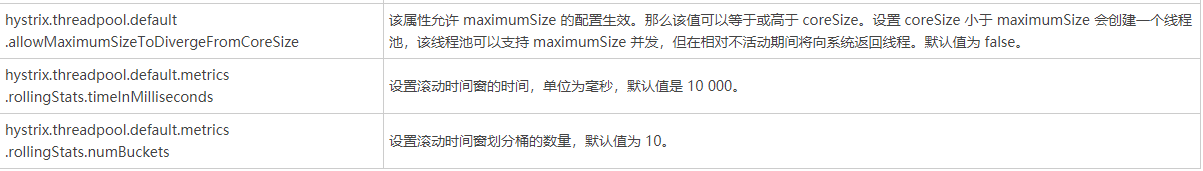
官方的配置信息文档请参考:https://github.com/Netflix/Hystrix/wiki/Configuration。
上面列出来的都是 Hystrix 的配置信息,那么在 Spring Cloud 中该如何使用呢?只需要在接口的方法上面使用 HystrixCommand 注解(如下代码所示),指定对应的属性即可。
@HystrixCommand(fallbackMethod = "defaultCallHello",commandProperties = {@HystrixProperty(name="execution.isolation.strategy", value = "THREAD")})@GetMapping("/callHello")public String callHello() {String result = restTemplate.getForObject("http://localhost:8088/house/hello", String.class);return result;}

