在微软商店安装Ubuntu18.04

在程序控制面板打开允许子系统运行
Windows更新里打开开发者模式
在sources.list文件中添加内容
打开sources.list文件
sudo vim /etc/apt/sources.list
按 i 进入编辑状态,最末端添加
deb [ arch=amd64 ] https://downloads.skewed.de/apt bionic main
按Esc退出编辑页面,再按:wq
https://blog.csdn.net/weixin_45850145/article/details/108375282
更新apt-get源
sudo apt-get update
遇到报错
Get:1 http://security.ubuntu.com/ubuntu bionic-security InRelease [88.7 kB]Ign:2 https://downloads.skewed.de/apt bionic InReleaseErr:3 https://downloads.skewed.de/apt bionic ReleaseCertificate verification failed: The certificate is NOT trusted. The certificate chain uses expired certificate. Could not handshake: Error in the certificate verification. [IP: xx.xxx.xxx.xx 443]Hit:4 http://archive.ubuntu.com/ubuntu bionic InReleaseGet:5 http://archive.ubuntu.com/ubuntu bionic-updates InRelease [88.7 kB]Get:6 http://archive.ubuntu.com/ubuntu bionic-backports InRelease [74.6 kB]Reading package lists... DoneE: The repository 'https://downloads.skewed.de/apt bionic Release' does not have a Release file.N: Updating from such a repository can't be done securely, and is therefore disabled by default.N: See apt-secure(8) manpage for repository creation and user configuration details.
解决方法:
sudo apt install ca-certificates
sudo apt-key adv --keyserver keys.openpgp.org --recv-key 612DEFB798507F25-------------------------------------------------------------------------------------Executing: /tmp/apt-key-gpghome.zH3fZl2ngw/gpg.1.sh --keyserver keys.openpgp.org --recv-key 612DEFB798507F25gpg: key 612DEFB798507F25: public key "Tiago de Paula Peixoto <tiago@skewed.de>" importedgpg: Total number processed: 1gpg: imported: 1
再来一次apt-get就可以了
sudo apt-get update---------------------------------------------------------------------------------Get:1 http://security.ubuntu.com/ubuntu bionic-security InRelease [88.7 kB]Get:2 https://downloads.skewed.de/apt bionic InRelease [4310 B]Hit:3 http://archive.ubuntu.com/ubuntu bionic InReleaseGet:4 http://archive.ubuntu.com/ubuntu bionic-updates InRelease [88.7 kB]Get:5 https://downloads.skewed.de/apt bionic/main amd64 Packages [3305 B]Get:6 http://archive.ubuntu.com/ubuntu bionic-backports InRelease [74.6 kB]Fetched 260 kB in 12s (21.4 kB/s)Reading package lists... Done
安装graph-tool
apt-get install python3-graph-tool
Python中导入graph-tool库
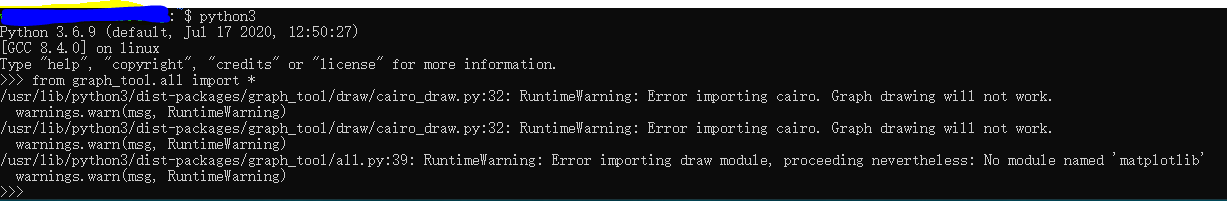
exit()退出python
在Ubuntu终端下输入cd /usr/lib/python3/dist-packages
可以看到该目录下有graph_tool文件夹,然后将graph_tool复制到e盘。cp -r graph_tool /mnt/e

