1. L4 LB
Nginx L4 LB process TCP/UPD by stream directive by 7 stages:
1. Post-acceptThe first phase after accepting a client connection. The ngx_stream_realip_module module is invoked at this phase.2. Pre-accessPreliminary check for access. The ngx_stream_limit_conn_module and ngx_stream_set_module modules are invoked at this phase.3. AccessClient access limitation before actual data processing. The ngx_stream_access_module module is invoked at this phase.4. SSLTLS/SSL termination. The ngx_stream_ssl_module module is invoked at this phase.5. PrereadReading initial bytes of data into the preread buffer to allow modules such as ngx_stream_ssl_preread_module analyze the data before its processing.6. ContentMandatory phase where data is actually processed, usually proxied to upstream servers, or a specified value is returned to a client.7. LogThe final phase where the result of a client session processing is recorded. The ngx_stream_log_module module is invoked at this phase.
1.1. ngx_stream_core_module
1.1.1. stream
Directives
Syntax: stream {...}Default: CloseContext: main
Instroduction
Provides the configuration file context in which the stream server directives are specified.
1.1.2. server
Directives
Syntax: server {...}Default: CloseContext: stream
Instroduction
Configuration of server, some like L7 virtual host server .
1.1.3. listen
Directives
Syntax: listen [address:]port [ssl] [udp] [proxy_protocol] [backlog=number] [rcvbuf=size] [sndbuf=size] [bind] [ipv6only=on|off] [reuseport] [so_keepalive=on|off|[keepidle]:[keepintvl]:[keepcnt]];Default: CloseContext: stream
Instroduction
Listen address and port for socket on which the server will accept connections. The address and port support multiple formats, such as:
listen 6443;listen 127.0.0.1:6443;listen 0.0.0.0:6443;listen 0.0.0.0:6443-6446;listen unix:/var/run/nginx.sock;
ssl parameter allows specifying that all connections accept on the port must be work in SSL mode.udp parameter specifying use UDP protocol, default is tcp protocol.In upd mode, you shoude specify reuseportparameter to handle package from same port and address.protocolparameter allow all connections use proxy protocol.If fronted server(L4 LB) use open proxy protocol, the current must be sepcified protocol parameter, usualy the parameter used for tranfer client to backend server.backlogparameter limit maxinum length queue for connections. General linux platform is 511 default.
other parameters instruduction doc
1.1.4. preread_buffer_size
Directives
Syntax: preread_buffer_size sizeDefault: preread_buffer_size 16k;Context: stream, server
Instroduction
Specifies a size of the preread buffer
1.1.5. preread_timeout
Directives
Syntax: preread_timeout timeoutDefault: preread_timeout 30;Context: stream, server
Instroduction
Specifies a timeout of the preread phase.
1.1.6. resolver
Directives
Syntax: resolver address ... [valid=time] [ipv6=on|off] [status_zone=zone]Default: CloseContext: stream, server
Instroduction
Specifies dns server to resolve upstream server form domian name to IP address.valid parameter specified dns cache life.status_zoneparameter (1.17.1) ,is not community feature.
1.1.7. preread_timeout
Directives
Syntax: resolver_timeout timeoutDefault: resolver_timeout 30;Context: stream, server
Instroduction
Sets a timeout for name resolution.
1.2. ngx_stream_proxy_module
The ngx_stream_proxy_module module (1.9.0) allows proxying data streams over TCP, UDP (1.9.13), and UNIX-domain sockets.
1.2.1. proxy_pass
Directives
Syntax: proxy_pass address;Default: CloseContext: server
Instroduction
Sets proxied server address, the address can be specified by IP, domain name, socket path or upstream name.For example:
proxy_pass 127.0.0.1:8080;proxy_pass unix:/var/run/test.sock;proxy_pass $upstream;
1.2.2. proxy_protocol
Directives
Syntax: proxy_protocol on|off;Default: proxy_protocol off;Context: stream, server
Instroduction
Add client IP to network package which transport to proxied server, the proxied server need use protocol to resolv request.
1.2.3. proxy_buffer_size
Directives
Syntax: proxy_buffer_size size;Default: proxy_buffer_size 16k;Context: stream, server
Instroduction
Sets the size of the buffer used for reading data from the proxied server. Also sets the size of the buffer used for reading data from the client.
1.2.4. proxy_connect_timeout
Directives
Syntax: proxy_connect_timeout timeout;Default: proxy_connect_timeout 60s;Context: stream, server
Instroduction
Defines a timeout for establishing a connection with a proxied server.
1.2.5. proxy_download_rate
Directives
Syntax: proxy_download_rate rate;Default: proxy_download_rate 0;Context: stream, server
Instroduction
Limit reading bytes per second from proxied server on one connection. Default 0 is no limit.
1.2.6. proxy_next_upstream
Directives
Syntax: proxy_next_upstream on | off;Default: proxy_next_upstream on;Context: stream, server
Instroduction
When a connection to the proxied server cannot be established, determines whether a client connection will be passed to the next server.
1.2.6. proxy_next_upstream
Directives
Syntax: proxy_next_upstream_timeout;Default: proxy_next_upstream_timeout 0;Context: stream, server
Instroduction
Limits the time allowed to pass a connection to the next server. The 0 value turns off this limitation.
1.2.6. proxy_next_upstream_tries
Directives
Syntax: proxy_next_upstream_tries rate;Default: proxy_next_upstream_tries 0;Context: stream, server
Instroduction
Limits the number of possible tries for passing a connection to the next server. The 0 value turns off this limitation.
1.3. ngx_stream_realip_module
1.3.1. set_real_ip_from
Directives
Syntax: set_real_ip_from address|CIDR|unix;Default: CloseContext: stream, server
Instroduction
Defines trusted address that are know to send corrent replacement addresses.
If specified, the tow variables can use for next process:
- $realip_remote_addr: real client IP
- $realip_remote_port: keeps the original client port
1.4. ngx_stream_log_module
1.4.1. log_format
Directives
Syntax: log_format name [escape=default|json|none] string ...;Default: CloseContext: stream
Instroduction
Sets log format, some variables refer: core_module, all variables
1.4.2. access_log
Directives
Syntax: access_log path format [buffer=size] [gzip[=level]] [flush=time] [if=condition];access_log off;Default: CloseContext: stream, server
Instroduction
Sets log access log configure:buffer paramter specified for cache access log on memory, it useful when requests is too many.gzip parameter specified compress access log, used zactorzgrepto view logs.When use gzipcompress, the cache will be cache on memory, defautl buffer is 64k, default compress is 1.
1.5. ngx_stream_upstream_module
1.5.1. upstream
Directives
Syntax: upstream name { ... }Default: CloseContext: stream
Instroduction
Defines a group of servers. Servers can listen on different ports. In addition, servers listening on TCP and UNIX-domain sockets can be mixed.
1.5.2. server
Directives
Syntax: server address [parameters];Default: CloseContext: upstream
Instroduction
Sets proxied server configration.weigth=num sets the weight of the server, by default, 1.max_conns=num limits the maximum number of simultaneous connections to the proxied server.Default 0.max_fails=numsets the number of unsuccessful attempts to communicate with the server that should happen in the duration set by the fail_timeout parameter to consider the server unavailable.Default 1.fail_timeout=timethe period of time the server will be considered unavailable.Default 10.backupmarks the server as a backup server. Connections to the backup server will be passed when the primary servers are unavailable.down marks the server as permanently unavailable.
1.5.3. hash
Directives
Syntax: hash key [consistent];Default: CloseContext: upstream
Instroduction
Specifies a load balancing method for a server group where the client-server mapping is based on the hashed key value. The key can contain text, variables. such as: hash $remote_addr
1.5.4. least_conn
Directives
Syntax: least_connDefault: CloseContext: upstream
Instroduction
Specifies that a group should use a load balancing method where a connection is passed to the server with the least number of active connections, taking into account weights of servers.
2. Example
2.1. LB for Kubernets Master
In my kubernetes cluster, there has three master: 10.4.7.51:6443-10.4.7.53:6443. Nginx LB deploy on 10.4.7.59.The configruation:
2.1.1. Nginx Config
user nginx;worker_processes auto;error_log /var/log/nginx/error.log;pid /run/nginx.pid;include /usr/share/nginx/modules/*.conf;events {worker_connections 65535;}stream {log_format proxy '$time_local|$remote_addr|$upstream_addr|$protocol|$status|''$session_time|$upstream_connect_time|$bytes_sent|$bytes_received|''$upstream_bytes_sent|$upstream_bytes_received' ;access_log /var/log/nginx/access_stream.log proxy;error_log /var/log/nginx/error_stream.log warn;include /etc/nginx/conf.d/stream/*.conf;}
upstream kube-apiserver {server 10.4.7.51:6443 ;server 10.4.7.52:6443 ;server 10.4.7.53:6443 ;}server {listen 10.4.7.59:6443 backlog=65535 so_keepalive=on;allow 10.4.7.0/24;allow 192.168.0.0/16;allow 172.19.0.0/16;allow 172.24.0.0/16;deny all;proxy_connect_timeout 3s;proxy_next_upstream on;proxy_next_upstream_timeout 5;proxy_next_upstream_tries 1;proxy_pass kube-apiserver;access_log /var/log/nginx/kube-apiserver.log proxy;}
2.1.2. Test
[root@centos-7-59 nginx]# cat /var/log/nginx/kube-apiserver.log09/May/2021:14:57:16 +0800|10.4.7.1|10.4.7.51:6443|TCP|200|0.282|0.000|46393|4323|4323|4639309/May/2021:14:57:17 +0800|10.4.7.1|10.4.7.51:6443|TCP|200|0.014|0.002|13935|1776|1776|1393509/May/2021:14:57:30 +0800|10.4.7.1|10.4.7.52:6443|TCP|502|3.004|-|0|0|0|009/May/2021:14:57:34 +0800|10.4.7.1|10.4.7.52:6443|TCP|502|3.003|-|0|0|0|009/May/2021:14:57:35 +0800|10.4.7.1|10.4.7.53:6443|TCP|200|0.012|0.000|13936|1776|1776|1393609/May/2021:14:57:37 +0800|10.4.7.1|10.4.7.53:6443|TCP|200|0.014|0.000|13936|1776|1776|1393609/May/2021:14:58:27 +0800|10.4.7.51|10.4.7.53:6443|TCP|200|0.013|0.000|1546|1408|1408|1546
2.2. Proxy To HTTP Server
When Nginx proxy TCP requset to backend server, the request $remote_ip will be change to nginx IP.So we need add client to TCP request.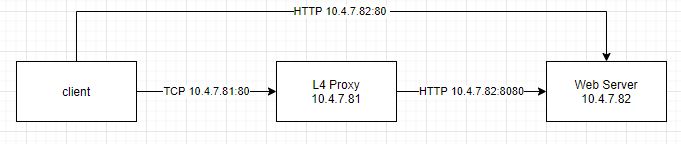
2.2.1. Nginx Config
2.2.1.1. L4 Proxy Server
stream {log_format proxy '$time_local|$remote_addr|$upstream_addr|$protocol|$status|''$session_time|$upstream_connect_time|$bytes_sent|$bytes_received|''$upstream_bytes_sent|$upstream_bytes_received' ;access_log /var/log/nginx/stream_access.log proxy ;error_log /var/log/nginx/stream_error.log info;include /etc/nginx/stream/*.conf;}
server {listen 80;proxy_protocol on;proxy_pass 10.4.7.82:8080;}
2.2.1.2. Web Server
http {log_format access '$time_local|$http_x_real_ip|$remote_addr|$http_x_forwarded_for|$upstream_addr|''$request_method|$server_protocol|$host|$request_uri|$http_referer|$http_user_agent|''$proxy_host|$status' ;access_log /var/log/nginx/access.log access;sendfile on;tcp_nopush on;tcp_nodelay on;keepalive_timeout 65;types_hash_max_size 2048;include /etc/nginx/mime.types;default_type application/octet-stream;include /etc/nginx/conf.d/*.conf;server {# the 80 port to accept HTTP request direct requset# the 8080 port to accept proxy protcol requestlisten 80 default_server;listen 8080 proxy_protocol;set_real_ip_from 10.4.7.81;real_ip_header proxy_protocol;location / {return 200 "hello world\r\n";}}}
2.2.2. Test
# the first log: client direct access webserver by http://10.4.7.82# the second log: client access proxy server by http://10.4.7.81[root@centos-82 ~]# tail /var/log/nginx/access.log09/May/2021:15:41:53 +0800|-|10.4.7.1|-|-|GET|HTTP/1.1|10.4.7.82|/|-|curl/7.68.0|-|20009/May/2021:15:41:55 +0800|-|10.4.7.1|-|-|GET|HTTP/1.1|10.4.7.81|/|-|curl/7.68.0|-|200
# when you direct access 10.4.7.82:8080, nginx will raise error:[root@centos-82 ~]# cat /var/log/nginx/error.log2021/05/09 15:42:51 [error] 1672#0: *8 broken header: "GET / HTTP/1.1Host: 10.4.7.82:8080User-Agent: curl/7.68.0Accept: */*" while reading PROXY protocol, client: 10.4.7.1, server: 0.0.0.0:8080

