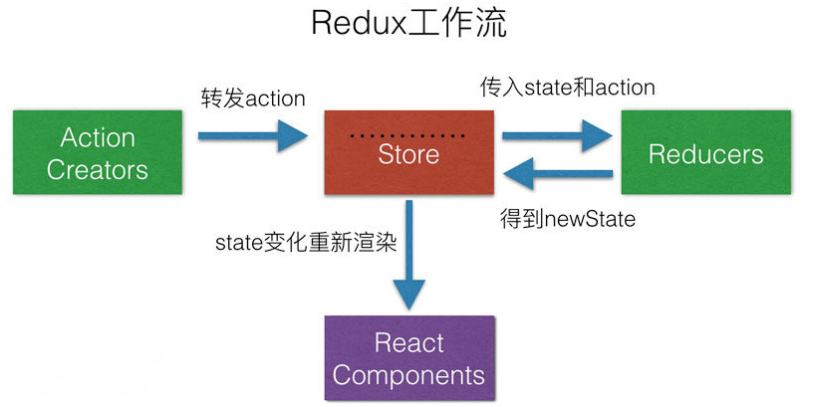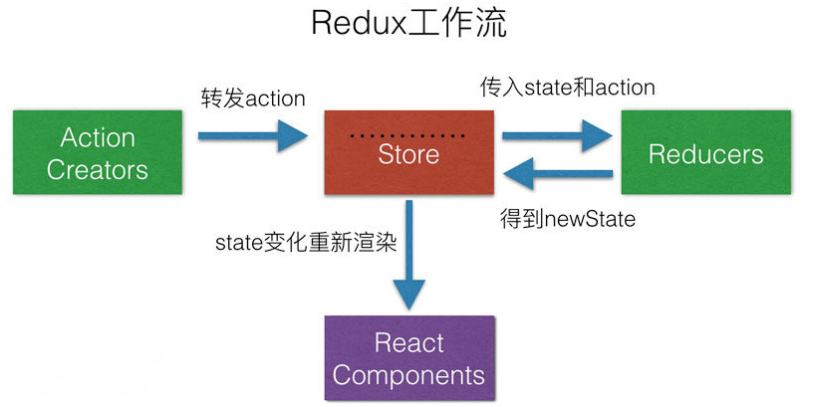
store --index.js--reducer.js
1.创建store(容器),管理数据
//1.创建store导入下面的文件 index.jsimport {createStore} from 'redux' //1.引入import reducer from './reducer' //3.导入//createStore()里面只能接受函数//3.let store=createStore(reducer,window.__REDUX_DEVTOOLS_EXTENSION__ && window.__REDUX_DEVTOOLS_EXTENSION__()) //配置redux调式工具export default store;
2.创建reducer,接收action,重新计算state
//reducer.js//2.定义默认的状态const defaultState={ msg:"这是关于redux"}export default(state=defaultState,action)=>{ return state}
3.在组件中导入store,使用
import store from '../store/index'this.state=store.getState()
4.组件中派发action,通过一个事件
<p>{this.state.msg}</p> <button onClick={this.handleClick}>改变reducex</button> handleClick=()=>{ //创建action const action={ type:"btn_value", value:"redux很难用" } //派发action store.dispatch(action) }
5.store自动接收action,之后将action传递给reducer
//reducer可以接收state,但是不能直接修改stateexport default(state=defaultState,action)=>{ console.log(action) switch(action.type){ case "btn_value": var newState={...state}; newState.msg=action.value; return newState; default: return state }}
class Home extends Component { constructor(props){ ... this.state=store.getState() store.subscribe(this.handleSotreChange) } handleSotreChange=()=>{ this.setState(store.getState()) }}