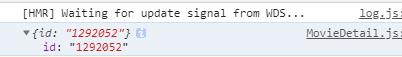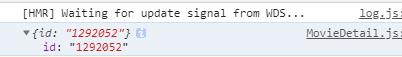1.配置动态路由 app.js
<Route path="/detail/:id" component={Detail}></Route>
2.跳转 —this.props.history.push
<Button onClick={this.handleToggle}>detail</Button>handleToggle=()=>{ this.props.history.push(`/detail/${this.state.id}`) }
3.详情页面接收 —this.props.match.params
componentDidMount() { console.log(this.props.match.params) //取到的是对象 consle.log(this.props.match.params.id) //可以直接取到id }
4.例题 传id去详情页发送请求
4.1配置动态路由
<Route path="/musicdetail/:id" component={MusicDetail}></Route>
4.2首页通过事件传递参数给详情页
import React, { Component } from 'react';class Music extends Component { constructor(props){ super(props); this.state={ playlists:[], id:"" } } render() { return ( <div className="container"> {this.state.playlists.map(item=>{ return(<div className="list" key={item.id} onClick={this.handleClick.bind(this,item.id)}> //通过事件传参将id传过去 <img className="pic" src={item.coverImgUrl}></img> <p className="title">{item.name}</p> </div>) })} </div> );} componentDidMount() { var url='https://music.aityp.com/top/playlist?cat=韩语'; this.$http.get(url).then(res=>{ var playlists=res.data.playlists; this.setState({ playlists }) }) } handleClick=(id)=>{ this.props.history.push(`/musicdetail/${id}`) } }export default Music;
4.3详情页接收传递过来的参数 this.props.match.params
componentDidMount(){ var id=this.props.match.params.id; //接收id this.$http.get(`https://music.aityp.com/playlist/detail?id=${id}`).then(res=>{ ... })}