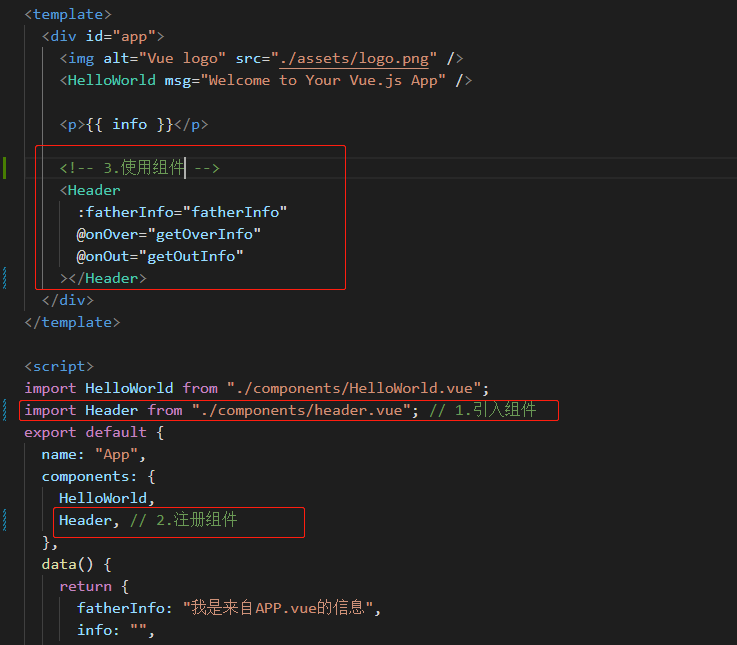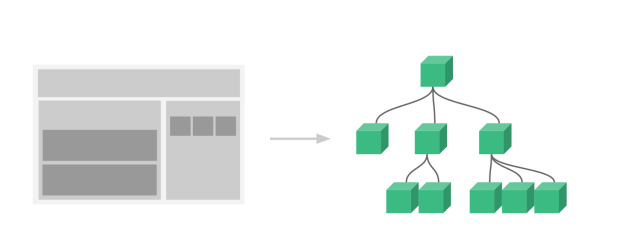概要
- 组件基础
-
一、组件基础
1、创建组件
2、组件的组成
template:相当于组件结构(html)
- 必须有且仅有一个根元素
- script:相当于业务逻辑(js)
style:相当于样式结构(css)
组件之间的调用是没有限制的
- 通常一个应用会以一颗嵌套的组件树的形式来组织
二、组件传递数据
1. 父传子:props
<template><div id="app"><img alt="Vue logo" src="./assets/logo.png" /><HelloWorld msg="Welcome to Your Vue.js App" /><!-- 3.使用组件 --><Header :fatherInfo="fatherInfo"></Header></div></template><script>import HelloWorld from "./components/HelloWorld.vue";import Header from "./components/header.vue"; // 1.引入组件export default {name: "App",components: {HelloWorld,Header, // 2.注册组件},data() {return {fatherInfo: "我是来自APP.vue的信息"};}};</script><style>#app {font-family: Avenir, Helvetica, Arial, sans-serif;-webkit-font-smoothing: antialiased;-moz-osx-font-smoothing: grayscale;text-align: center;color: #2c3e50;margin-top: 60px;}</style>
<template><div><button class="btn">按钮 {{ fatherInfo }}</button></div></template><script>export default {props: ["fatherInfo"]};</script><style scoped>.btn {width: 300px;height: 300px;background-color: coral;}</style>
2. 子穿父:自定义事件
<template><div><button class="btn" @mouseover="over" @mouseout="out">按钮</button></div></template><script>export default {data() {return {overInfo: "我进来了",outInfo: "我出去了",};},methods: {over() {// 父级在使用该组件的过程中,可以通过 @事件名称 来注册绑定事件函数this.$emit("onOver", this.overInfo);},out() {this.$emit("onOut", this.outInfo);},},};</script><style scoped>.btn {width: 300px;height: 300px;background-color: coral;}</style>
<template><div id="app"><img alt="Vue logo" src="./assets/logo.png" /><HelloWorld msg="Welcome to Your Vue.js App" /><p>{{ info }}</p><!-- 3.使用组件 --><Header @onOver="getOverInfo" @onOut="getOutInfo" ></Header></div></template><script>import HelloWorld from "./components/HelloWorld.vue";import Header from "./components/header.vue"; // 1.引入组件export default {name: "App",components: {HelloWorld,Header, // 2.注册组件},data() {return {info: "",};},methods: {getOverInfo(msg) {this.info = msg;},getOutInfo(msg) {this.info = msg;},},};</script><style>#app {font-family: Avenir, Helvetica, Arial, sans-serif;-webkit-font-smoothing: antialiased;-moz-osx-font-smoothing: grayscale;text-align: center;color: #2c3e50;margin-top: 60px;}</style>