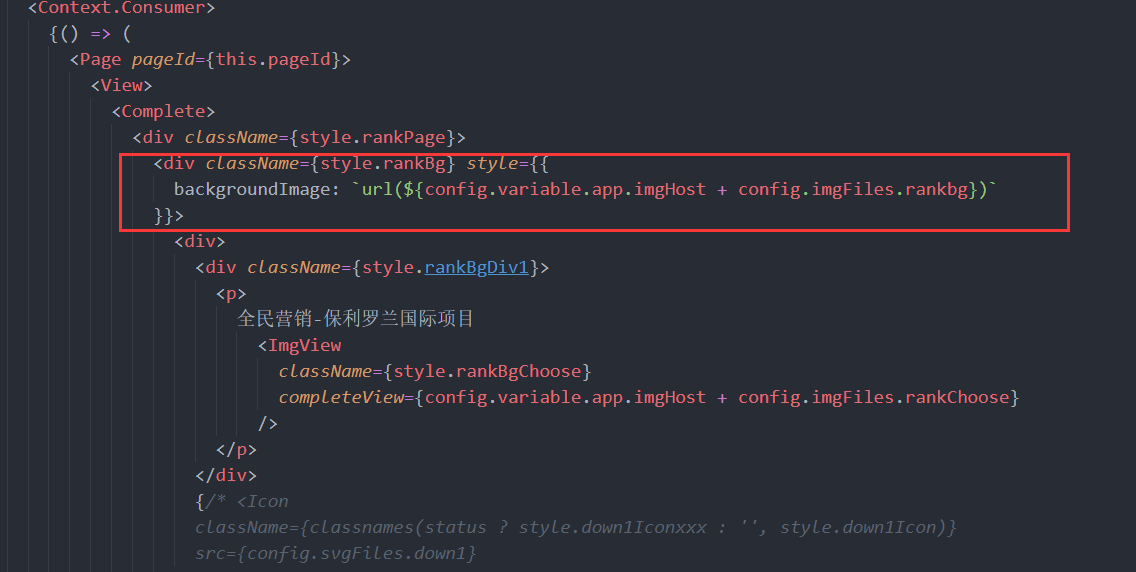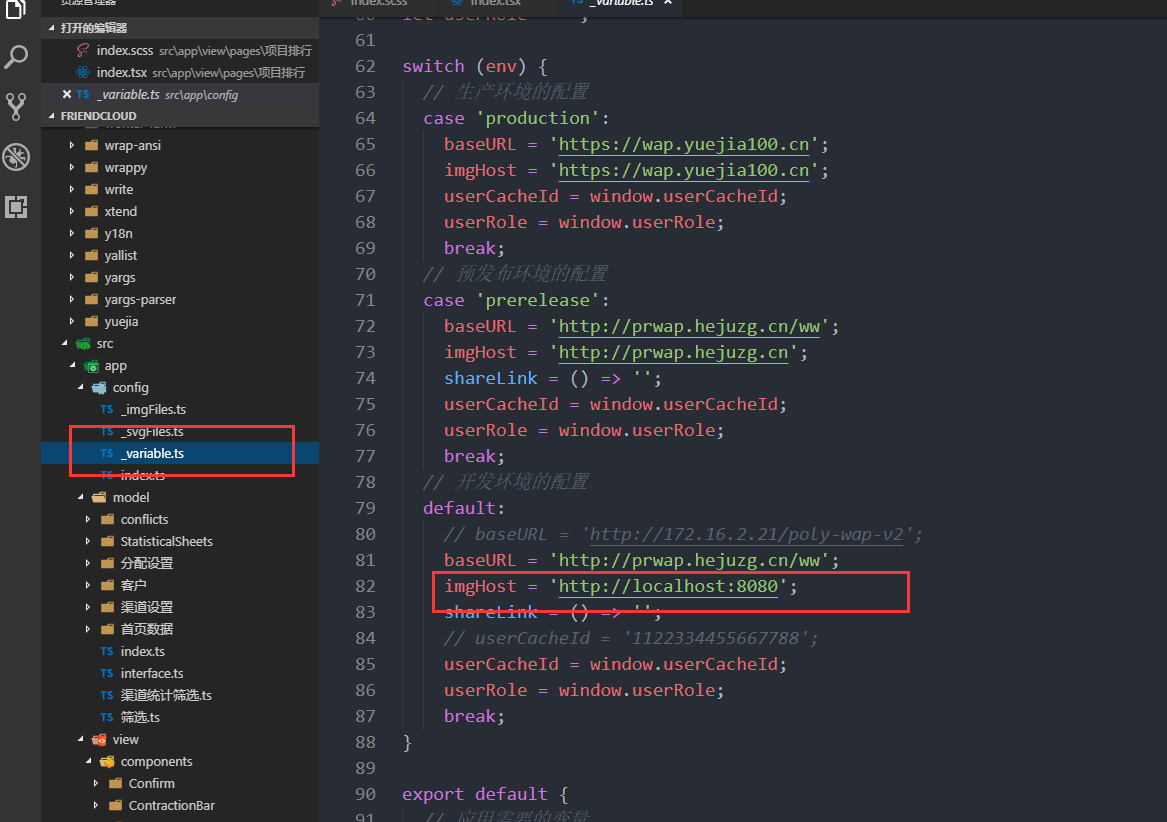悦家开发文档 http://docs.summersky.cn/
1.安装
// npm init -y npm i yuejia -S
npm i yuejia
npm i yuejia-cli -g //全局安装
npm i //初始化
npm init
yj create project //新建项目
npm i http-server -g
npm run dev
http-server
2.组件、路由
(1)组件 :
创建页面
yj create page --name Home
Home是一个可替换的变量,页面的名称要首字母大写
创建纯组件
yj create component --name Head
Head是一个可替换的变量,组件的名称要首字母大写
创建类组件
yj create component --name Head --state
Head是一个可替换的变量,组件的名称要首字母大写
—state 表示是一个类组件
在页面下创建组件
yj create component --page Home --name Card
—page 表示页面的名称,Home是一个可替换的变量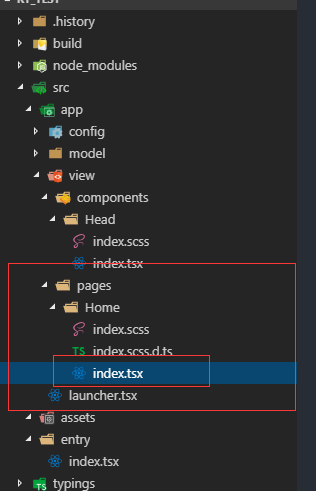
(2)路由
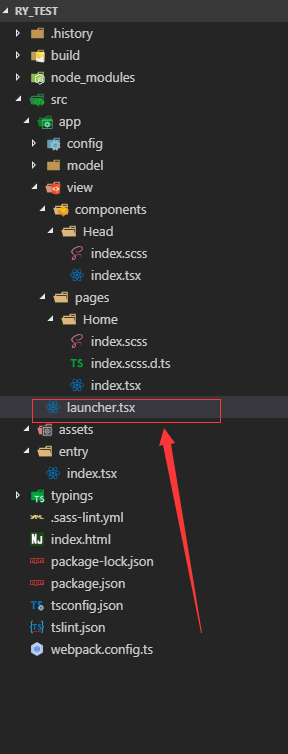
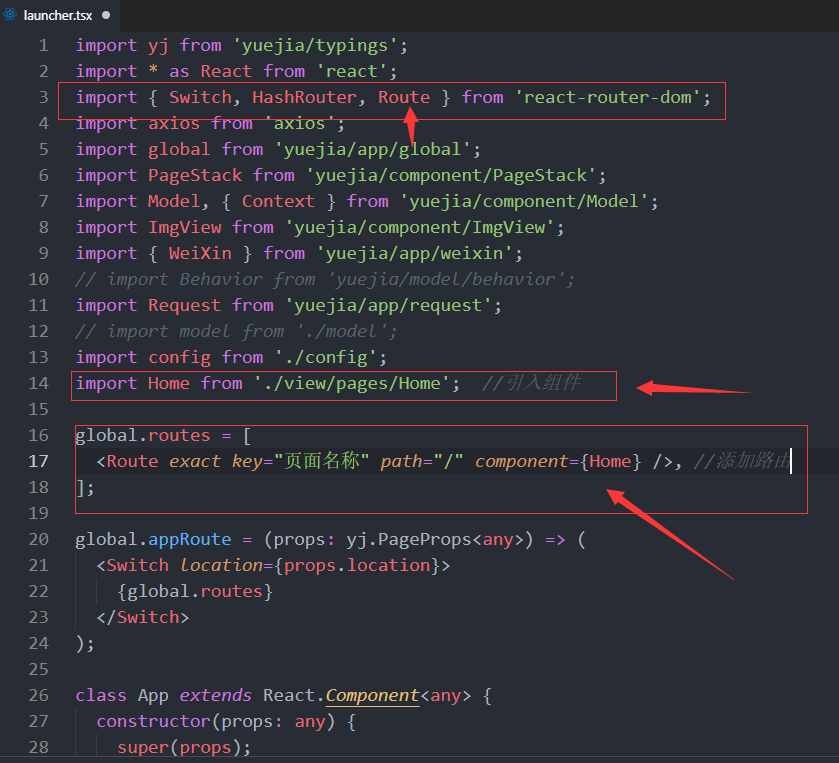
3.悦家组件
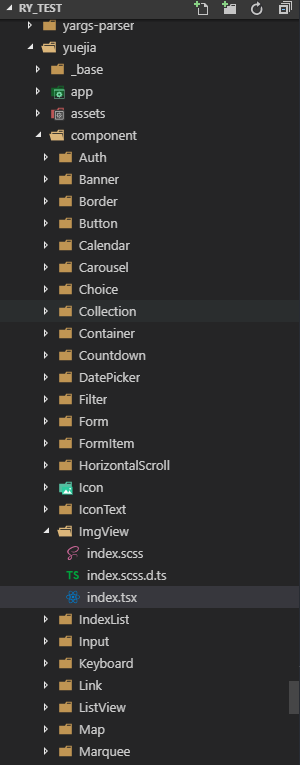
(1)引入: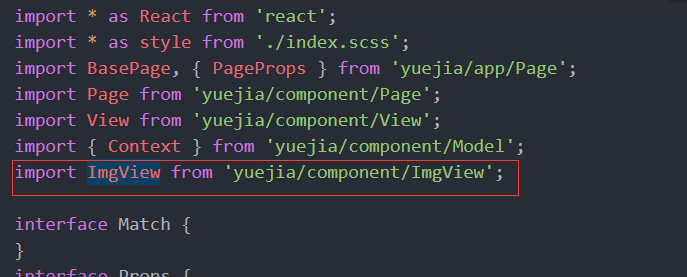
(2)调用: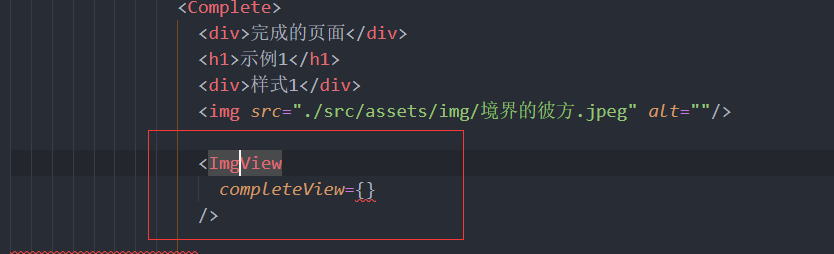
(3)F12调试和查看该组件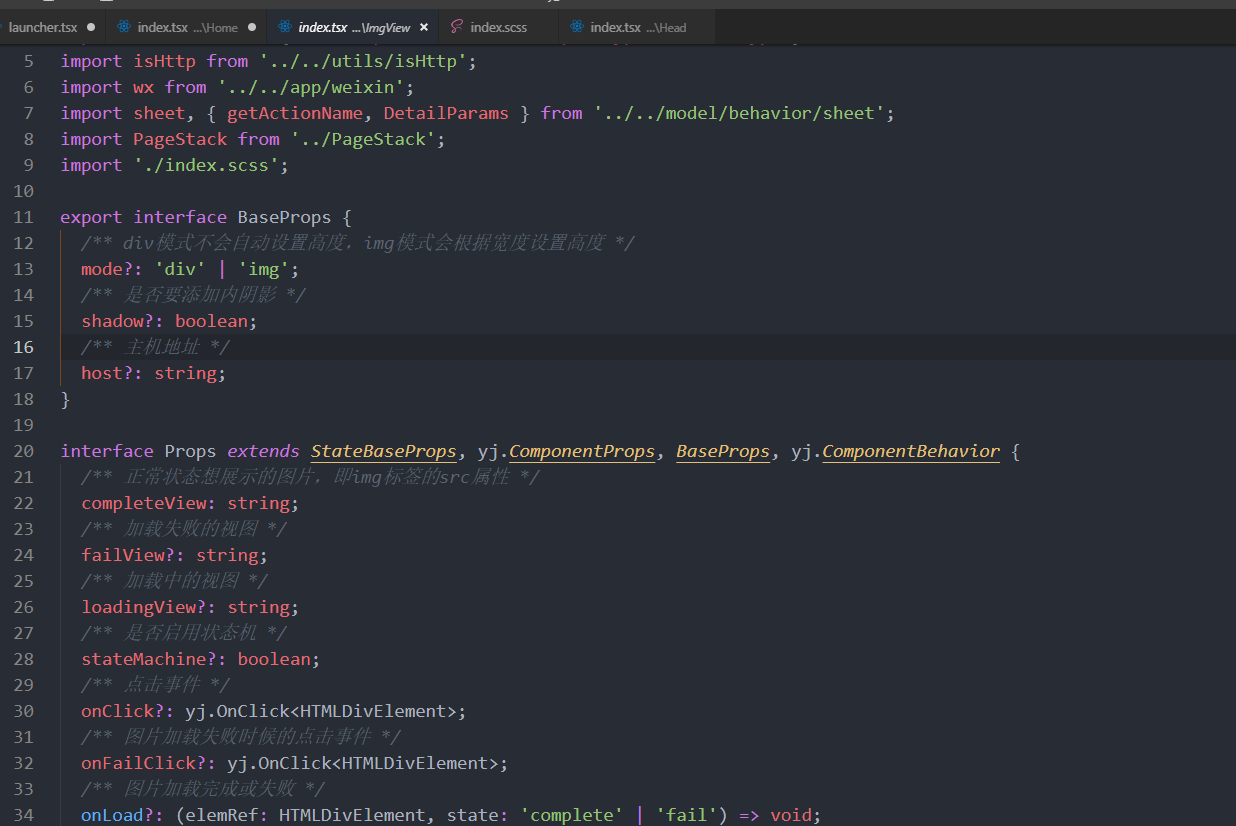
4.svg图片格式的使用
(1)从ps中导出图片格式为svg格式
(2)路径导出、路径导入
const rankDown = require(‘../../assets/svg/rankDown.svg’);
/* 朝下箭头 /
rankDown: svgRootPath + rankDown.id,
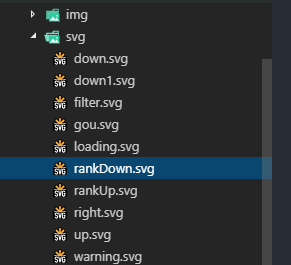
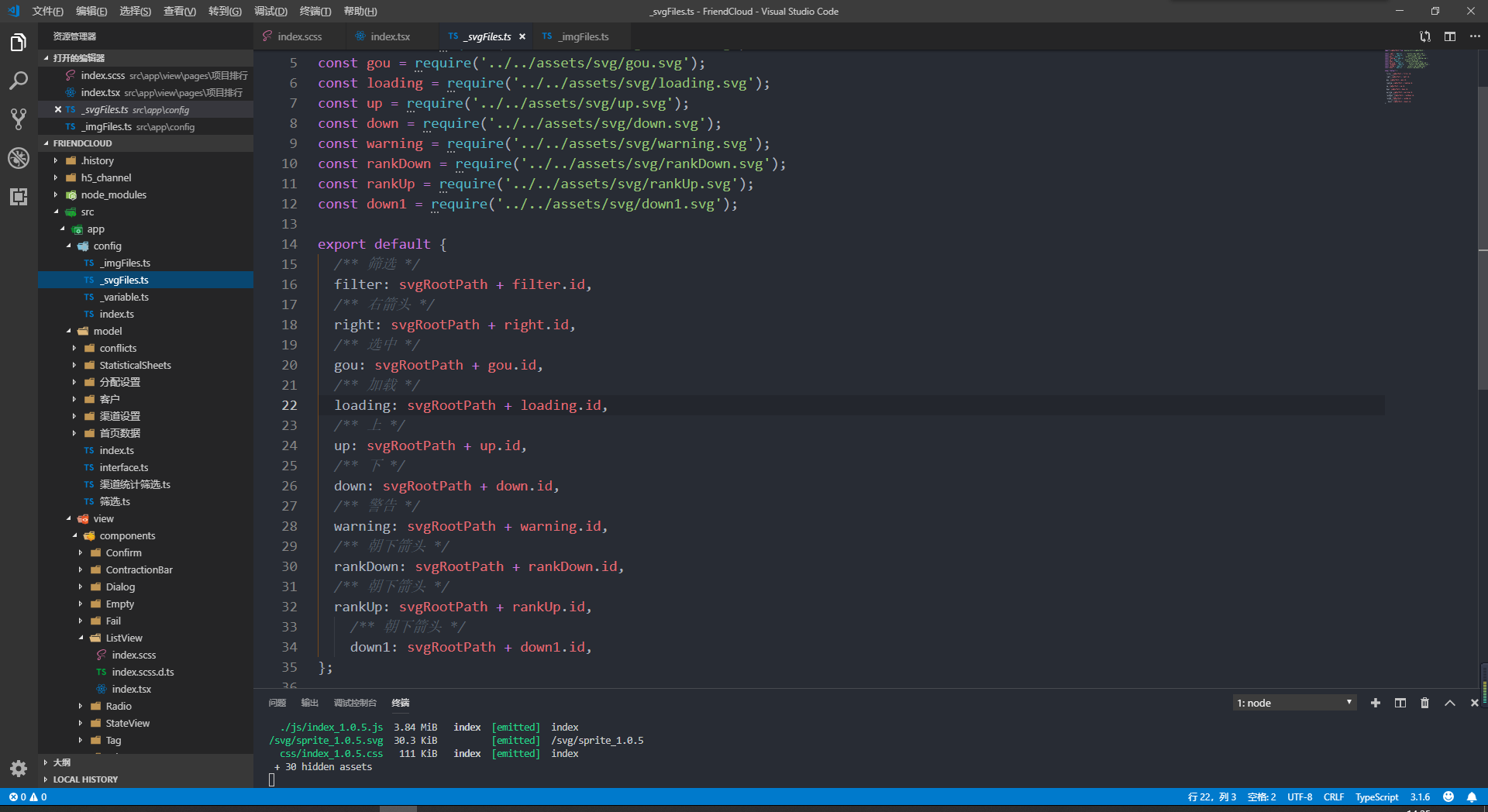
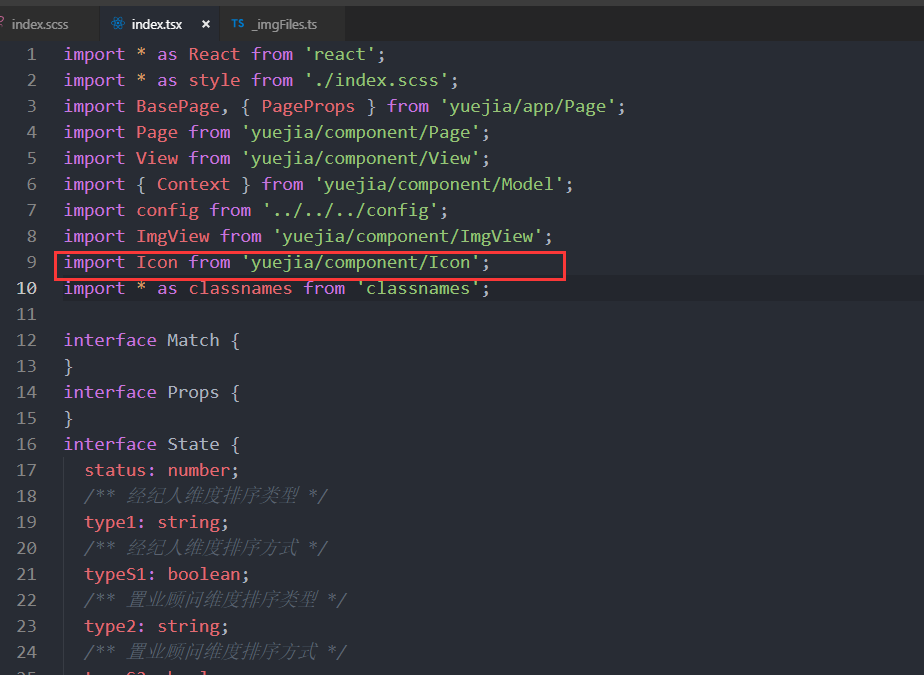
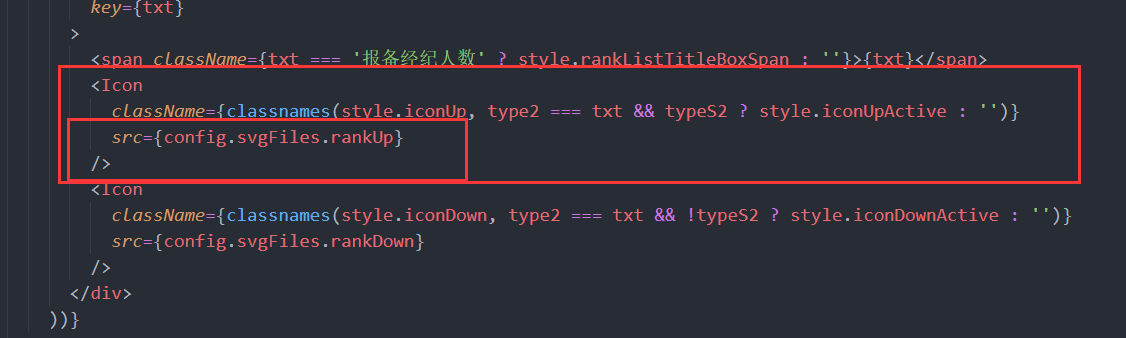
css样式:
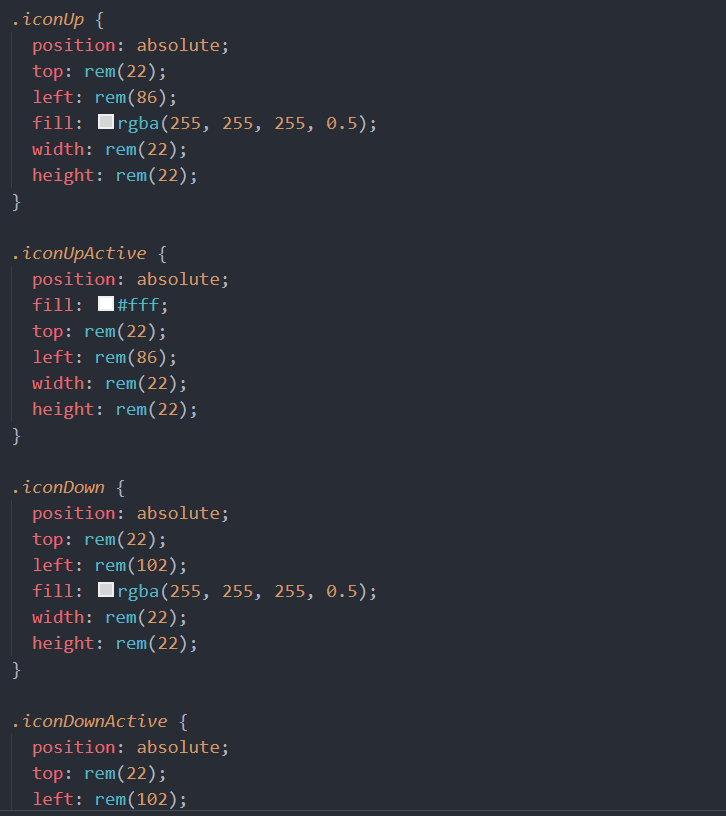
5.背景图片的使用
6.本机配置路径
7.{status ? (): ()}, 枚举, <> </>
import * as React from 'react';import * as style from './index.scss';import BasePage, { PageProps } from 'yuejia/app/Page';import Page from 'yuejia/component/Page';import View from 'yuejia/component/View';import { Context } from 'yuejia/component/Model';import config from '../../../config';import ImgView from 'yuejia/component/ImgView';import Icon from 'yuejia/component/Icon';import * as classnames from 'classnames';interface Match {}interface Props {}interface State {status: number;/** 经纪人维度排序类型 */type1: string;/** 经纪人维度排序方式 */typeS1: boolean;/** 置业顾问维度排序类型 */type2: string;/** 置业顾问维度排序方式 */typeS2: boolean;/** 判断箭头的显示与隐藏 */iconActive: boolean;/** 加载中图片 */loading: boolean;}const Complete = View.Complete;const Empty = View.Empty;const Fail = View.Fail;// const LoadingView = () => (// <div className={style.lableCon}>// <Icon src={config.svgFiles.loading} className={style.icon}></Icon>// <span>正在拼命加载中···</span>// </div>// );class ProjectRank extends BasePage<Props, State, Match> {constructor(props: PageProps<Match>, state: State) {super(props, state);this.init();this.handleChecked = this.handleChecked.bind(this);this.isIconActive = this.isIconActive.bind(this);}public state: State = {status: 0,type1: '报备量',typeS1: true,type2: '分配量',typeS2: true,iconActive: true,loading: true};/** 经纪人维度和置业顾问维度的切换 */public handleChecked = (index: number) => {const status = (index === 0) ? 0 : 1;// const { loading } = this.state;this.setState({status});}/** 箭头上下的切换 */public isIconActive = (type: string) => {const { status, type1, typeS1, type2, typeS2 } = this.state;if (status) {this.setState({type2: type,typeS2: type2 === type ? !typeS2 : true,});} else {this.setState({type1: type,typeS1: type1 === type ? !typeS1 : true,});}}
public displayName: string = '项目排行';public pageName: string = '项目排行';