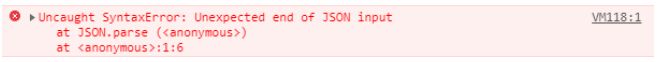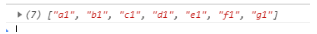14.1 严格模式
因为JS是一门很随心 很随意的语言 而且设计之初遗留了很多不好的地方 这就给开发人员制造了很多困扰 而且也有开发人员给开发人员制造的困扰
为了解决这些问题 ES5 中 增加了一个 "严格模式" 严格要求开发人员的代码书写
开启严格模式
在当前作用域的第一行 使用字符串 use strict;
- 全局严格模式、局部严格模式
```js
- 声明变量必须使用var ```js 'use strict'; // 1 严格模式下 声明变量必须用关键字 a = 10; console.log(a); // a is not defined函数的形参不可以重名
'use strict'; function demo(a, a, b, c) { console.log(a, b, c); } demo(1, 2, 3, 4) // Uncaught SyntaxError: Duplicate parameter name not allowed in this context不可以使用八进制
'use strict'; // 定义八进制 var num = 0123; console.log(num) // Uncaught SyntaxError: Octal literals are not allowed in strict mode.不可以使用保留字作为变量名
'use strict'; var interface = 1; console.log(interface) // Uncaught SyntaxError: Unexpected strict mode reserved wordeval
// eval是一个函数 它可以把字符串当做代码执行 var num = eval('1 + 2'); console.log(num) // 3'use strict'; eval("var a = 10; console.log(a)"); // 在严格模式下 eval依然可用 但是会形成一个独立的作用域 console.log(a)不能删除变量
'use strict'; var a = { b: 1 } console.log(delete a); // Uncaught SyntaxError: Delete of an unqualified identifier in strict mode.不能用arguments.callee ```javascript ‘use strict’; function demo() { console.log(arguments.callee === demo) // true console.log(arguments.callee) // 指向的是当前的函数本身 } demo();
// Uncaught TypeError: ‘caller’, ‘callee’, and ‘arguments’ properties may not be accessed on strict mode functions or the arguments objects for calls to them
- 不能用with ```javascript 'use strict'; var obj = { name: "小明", age: 13, sex: "女", hehe: "呵呵呵呵呵" } var hehe = 'aaaa' with(obj) { console.log(name) console.log(age) console.log(sex) console.log(hehe) } // Uncaught SyntaxError: Strict mode code may not include a with statement14.2 数组方法
14.2.1 forEach
arr.forEach(handler)
handler(value, index, self): 处理函数
value: 成员
index: 索引
self: 原数组var arr = ['a', 'b', 'c', 'd', 'e', 'f', 'g'] arr.forEach(function(value, index, self) { console.log(value, index, self) })输出
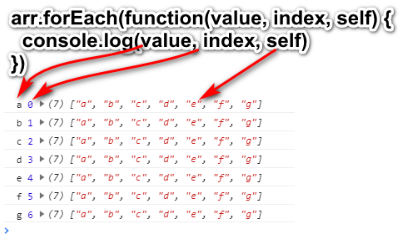
14.2.2 map
arr.map(handler)
handler(value, index, self): 处理函数
value: 成员
index: 索引
self: 原数组返回值:新数组 取决于handler的返回值
var arr = ['a', 'b', 'c', 'd', 'e', 'f', 'g'] var arr1 = arr.map(function (value, index, self) { return value + "1"; }) console.log(arr1)14.2.3 filter
arr.filter(handler)
handler(value, index, self): 处理函数
value: 成员
index: 索引
self: 原数组返回值:新数组 取决于handler的返回值
var arr = [ { type: "大菜", name: "鱼香肉丝", price: 10 }, { type: "大菜", name: "红烧肉", price: 10 }, { type: "大菜", name: "香辣粉", price: 10 }, { type: "中菜", name: "小炒肉", price: 13 }, { type: "中菜", name: "云吞", price: 14 }, { type: "小菜", name: "雪糕", price: 15 }, { type: "小菜", name: "黄瓜", price: 16 } ] var arr1 = arr.filter(function(value) { return value.price < 13 }) console.log(arr1)输出:
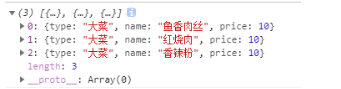
14.2.4 some
arr.some(handler)
handler(value, index, self): 处理函数
value: 成员
index: 索引
self: 原数组返回值:布尔值 取决于handler的返回值,如果有任何一个符合条件的,为真,都不符合,为假。
var arr = [ { type: "大菜", name: "鱼香肉丝", price: 10 }, { type: "大菜", name: "红烧肉", price: 10 }, { type: "大菜", name: "香辣粉", price: 10 }, { type: "中菜", name: "小炒肉", price: 13 }, { type: "中菜", name: "云吞", price: 14 }, { type: "小菜", name: "雪糕", price: 15 }, { type: "小菜", name: "黄瓜", price: 16 } ] // 判断有没有价格小于13的 var result = arr.some(function (value) { return value.price < 13 }) console.log(result)输出结果
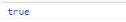
14.2.5 every
arr.every(handler)
handler(value, index, self): 处理函数
value: 成员
index: 索引
self: 原数组返回值:布尔值 取决于handler的返回值,如果全部符合条件的,为真,有任一不符合,为假。
var arr = [ { type: "大菜", name: "鱼香肉丝", price: 10 }, { type: "大菜", name: "红烧肉", price: 10 }, { type: "大菜", name: "香辣粉", price: 10 }, { type: "中菜", name: "小炒肉", price: 13 }, { type: "中菜", name: "云吞", price: 14 }, { type: "小菜", name: "雪糕", price: 15 }, { type: "小菜", name: "黄瓜", price: 16 } ] // 判断是否全部价格都小于13 var result = arr.every(function (value) { return value.price < 13 }) console.log(result)输出结果:
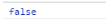
14.2.6 fill
arr.fill(any, start, end) 填充方法
第一个参数是填充的值
第二个参数是起始位置(包含)
第三个参数是结束位置(不包含)特点:会改变原数组
var arr = [1, 2, 3, 4, 5, 6]; arr.fill("ok"); // ["ok", "ok", "ok", "ok", "ok", "ok"] var arr1 = [1, 2, 3, 4, 5, 6]; arr1.fill("ok", 2); // [1, 2, "ok", "ok", "ok", "ok"] var arr2 = [1, 2, 3, 4, 5, 6]; arr2.fill("ok", 2, 5); // [1, 2, "ok", "ok", "ok", 6]输出:
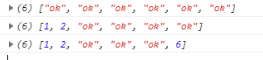
14.2.7 reduce
arr.reduce(handler, init) 累计方法
handler(prev, value, index, self)
第一个参数是上一个handler返回的值
第二个参数是成员
第三个参数是索引
第四个参数是原数组
init handler第一次执行时的prev返回值:最后一个handler执行的返回值
var arr = [ { type: "大菜", name: "鱼香肉丝", price: 10 }, { type: "大菜", name: "红烧肉", price: 10 }, { type: "大菜", name: "香辣粉", price: 10 }, { type: "中菜", name: "小炒肉", price: 13 }, { type: "中菜", name: "云吞", price: 14 }, { type: "小菜", name: "雪糕", price: 15 }, { type: "小菜", name: "黄瓜", price: 16 } ] var result = arr.reduceRight(function(prev, value) { console.log(value) return prev + value.price; }, 0) console.log(result / 7)均价:
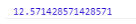
14.2.8 reduceRight
同reduce,只是从数组的末尾开始运算。
14.3 函数方法
函数也是引用类型,也可以调用方法。
14.3.1 call
函数.call(target, …)
target: 新的this
后续参数是原函数所需的参数function demo(a, b) { console.log(this); console.log(a, b) } demo.call(document.body, 1, 2) // document.body demo.call(document, 1, 3) // document demo.call(document.documentElement, 1, 4) // document.documentElement14.3.2 apply
函数.apply(target, arr)
target: 新的this
arr: 数组,数组中的每一个值是原函数所需的参数,按照顺序排列function demo(a, b) { console.log(this); console.log(a, b) } demo.apply(document.body, [1, 2]) // document.body demo.apply(document, [1, 3]) // document demo.apply(document.documentElement, [1, 4]) // document.documentElement总结: call和apply都是ES5之前的方法 作用 都是执行函数并改变函数的this指向 不同:参数的传递方式不同 call是通过平铺的方式传递 而apply是以数组的方式传递
14.3.3 bind
ES5中新增的方法
函数.bind(target)
target: 新的thisvar demo1 = demo.bind({name:"xiaoming"}); // bind并不是把原函数中的this给改掉的,而是返回了一个新的函数 让新函数的this是指定的this 但是执行的内容与原函数一致 demo1() // {name:"xiaoming"} demo1() // {name:"xiaoming"} demo1() // {name:"xiaoming"} demo1() // {name:"xiaoming"} demo1() // {name:"xiaoming"} demo1() // {name:"xiaoming"}bind与前两个方法的不同之处在于bind的调用并不会立刻导致函数的执行。而是返回一个新的函数。
14.4 JSON
JSON是一种数据格式,它严格要求:
- 每一个属性名必须由双引号包裹
- 每一个字符串必须由双引号包裹
- 不能有注释
- 最后一个逗号必须省略
- 不能有注释
- 每一个字符串必须由双引号包裹
ES5中,新增了一个JSON对象。
- stringify(object | arr) 1. 参数是对象或者数组 2. 返回值 JSON字符串
- parse(JSONString) 1. 参数是JSON字符串 2. 返回值 是对象或者数组
parse方法接受的参数如果不是合格的JSON字符串,则会报错
如图所示