下载接口
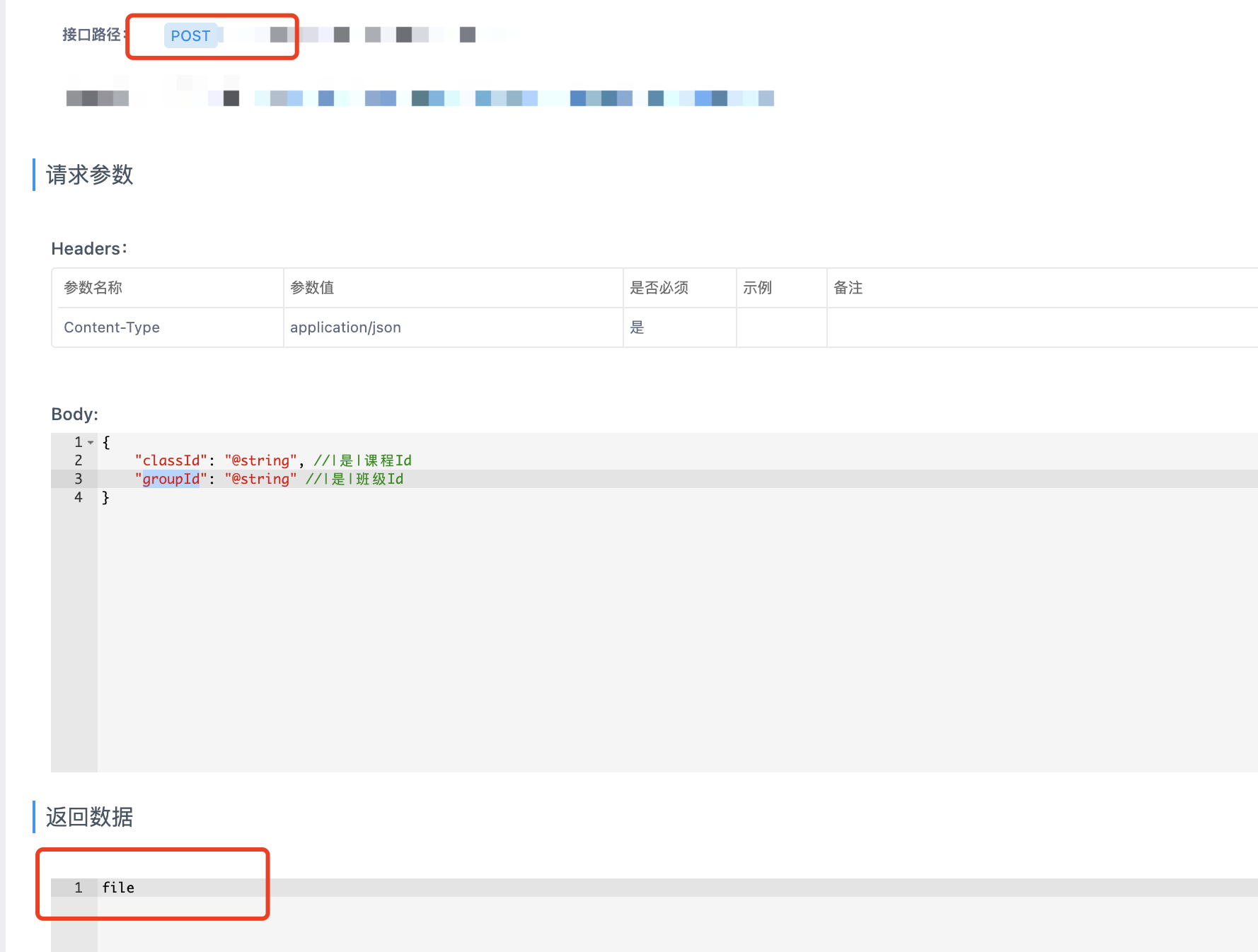
接口是一个post请求,返回的是一个文件流。
配置 axios
响应拦截
httpRequest.interceptors.response.use(function(response) {const headers = response.headers// 文件下载if (headers['content-type'] === 'application/vnd.ms-excel' || headers['content-disposition']) {return response}});
配置接口:
添加:responseType: ‘blob’
export function classAttendanceDetailExport(data) {return httpRequest({method: 'post',url: "/mgr/report/classAttendanceDetail/export",data: data,responseType: 'blob'});}
下载功能:
/*** 导出表格*/async exportTable() {try {const res = await httpRequest.classAttendanceDetailExport({classId: this.row.classId,groupId: this.row.groupId,});const filename = `课程到课统计${forMatDate(new Date(),'yyyyMMddhhmmss')}`;handleFileStreamDownload(res,filename,'.xls');} catch (error) {console.log("导出表格-出错了", error)}},/*** 下载文件* @param {*} res* @param {*} filename 文件名* @param {*} format 文件格式* @returns*/export function handleFileStreamDownload(res,filename,format){if (!res) {return}if (window.navigator.msSaveBlob) { // IE以及IE内核的浏览器try {window.navigator.msSaveBlob(res.data, `${filename}${format}`)} catch (e) {console.log(e)}} else {let url = window.URL.createObjectURL(new Blob([res.data]))let link = document.createElement('a')link.style.display = 'none'link.href = urllink.setAttribute('download', `${filename}${format}`)// 文件名document.body.appendChild(link)link.click()document.body.removeChild(link) // 下载完成移除元素window.URL.revokeObjectURL(url) // 释放掉blob对象}}

