问题:
在使用插槽的时候,插槽内的默认内容不显示出来。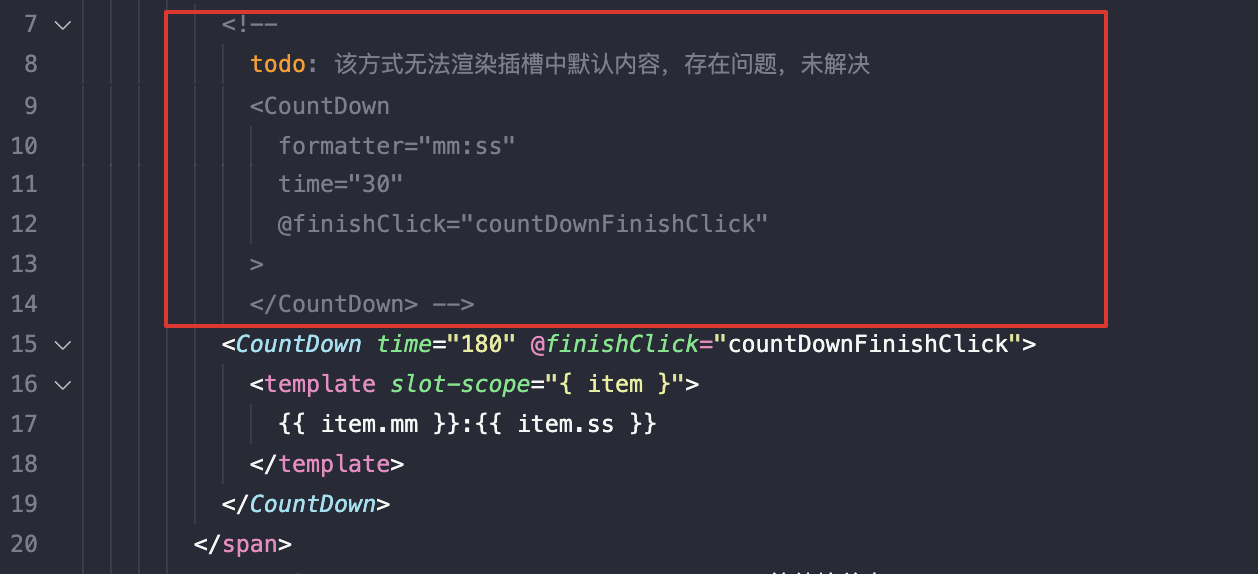
如上图红框部分,没有使用插槽,按道理应该显示插槽中的默认内容,但是现在没有显示出来。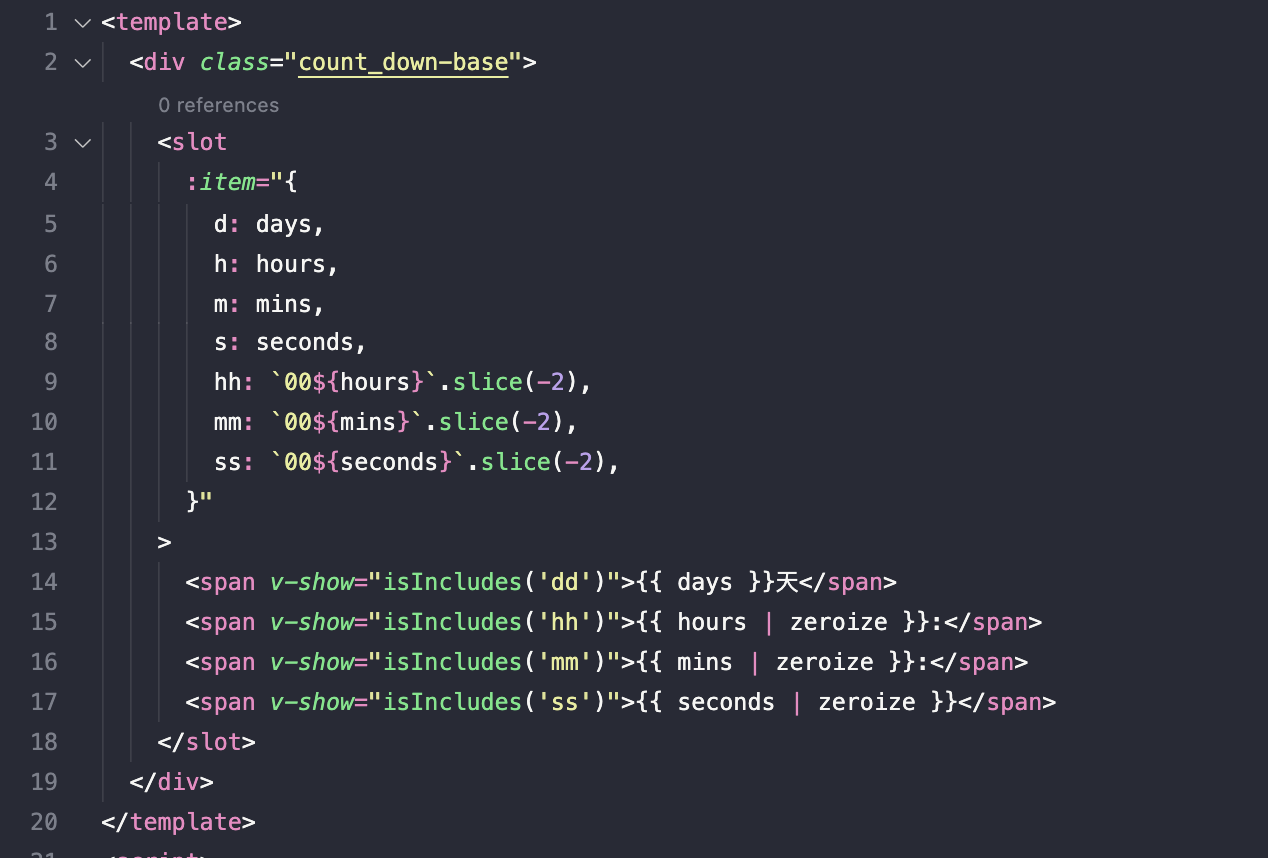
解决方法:
还未知
组件实现:
CountDown.vue
<template><div class="count_down-base"><slot:item="{d: days,h: hours,m: mins,s: seconds,hh: `00${hours}`.slice(-2),mm: `00${mins}`.slice(-2),ss: `00${seconds}`.slice(-2),}"><span v-show="isIncludes('dd')">{{ days }}天</span><span v-show="isIncludes('hh')">{{ hours | zeroize }}:</span><span v-show="isIncludes('mm')">{{ mins | zeroize }}:</span><span v-show="isIncludes('ss')">{{ seconds | zeroize }}</span></slot></div></template><script>export default {filters: {zeroize(val) {if (val < 10) {return '0' + val}return val},},data: () => ({days: '0',hours: '00',mins: '00',seconds: '00',timer: null,clackCount_: 3,curTime: 0,}),props: {formatter: {type: String,default: 'dd天hh:mm:ss',},time: {type: [Number, String],default: 0,},// 时间时间单位是否为毫秒isMilliSecond: {type: Boolean,default: false,},clackCount: {// 重复执行次数,需要在 finishClick 方法中执行回调方法type: Number,default: 3,},},computed: {duration() {const time = this.isMilliSecond? Math.round(+this.time / 1000): Math.round(+this.time)return time},},watch: {duration() {this.countDown()},},mounted() {this.clackCount_ = this.clackCountthis.curTime = Date.now()this.countDown()},methods: {isIncludes(str) {return this.formatter.includes(str)},countDown() {this.getTime(this.duration)},getTime(duration) {this.timer && clearTimeout(this.timer)if (duration < 0) {// 执行结束调用父组件方法,参数是重新执行倒计时回调函数,最多重新执行3次this.$emit('finishClick', () => {this.clackCount_ -= 1if (this.clackCount_ < 0) {return}this.getTime(this.duration)})return}const { dd, hh, mm, ss } = this.durationFormatter(duration)this.days = dd || 0this.hours = hh || 0this.mins = mm || 0this.seconds = ss || 0this.timer = setTimeout(() => {// 为什么使用diffTime?// 部分浏览器在进入后台时(或者失去焦点时), 会将 setTimeout 等定时任务暂停 待用户回到浏览器时, 才会重新激活定时任务,这里要删除用户失去焦点时候与从新获得焦点的时间间隔const now = Date.now()const diffTime = Math.floor((now - this.curTime) / 1000)this.curTime = nowthis.getTime(duration - diffTime)}, 1000)},durationFormatter(time) {if (!time) return { ss: 0 }let t = timeconst ss = t % 60t = (t - ss) / 60if (t < 1) return { ss }const mm = t % 60t = (t - mm) / 60if (t < 1) return { mm, ss }const hh = t % 24t = (t - hh) / 24if (t < 1) return { hh, mm, ss }const dd = treturn { dd, hh, mm, ss }},},}</script><style lang="scss" scoped>.count_down-base {display: flex;justify-content: flex-start;align-items: center;}</style>

