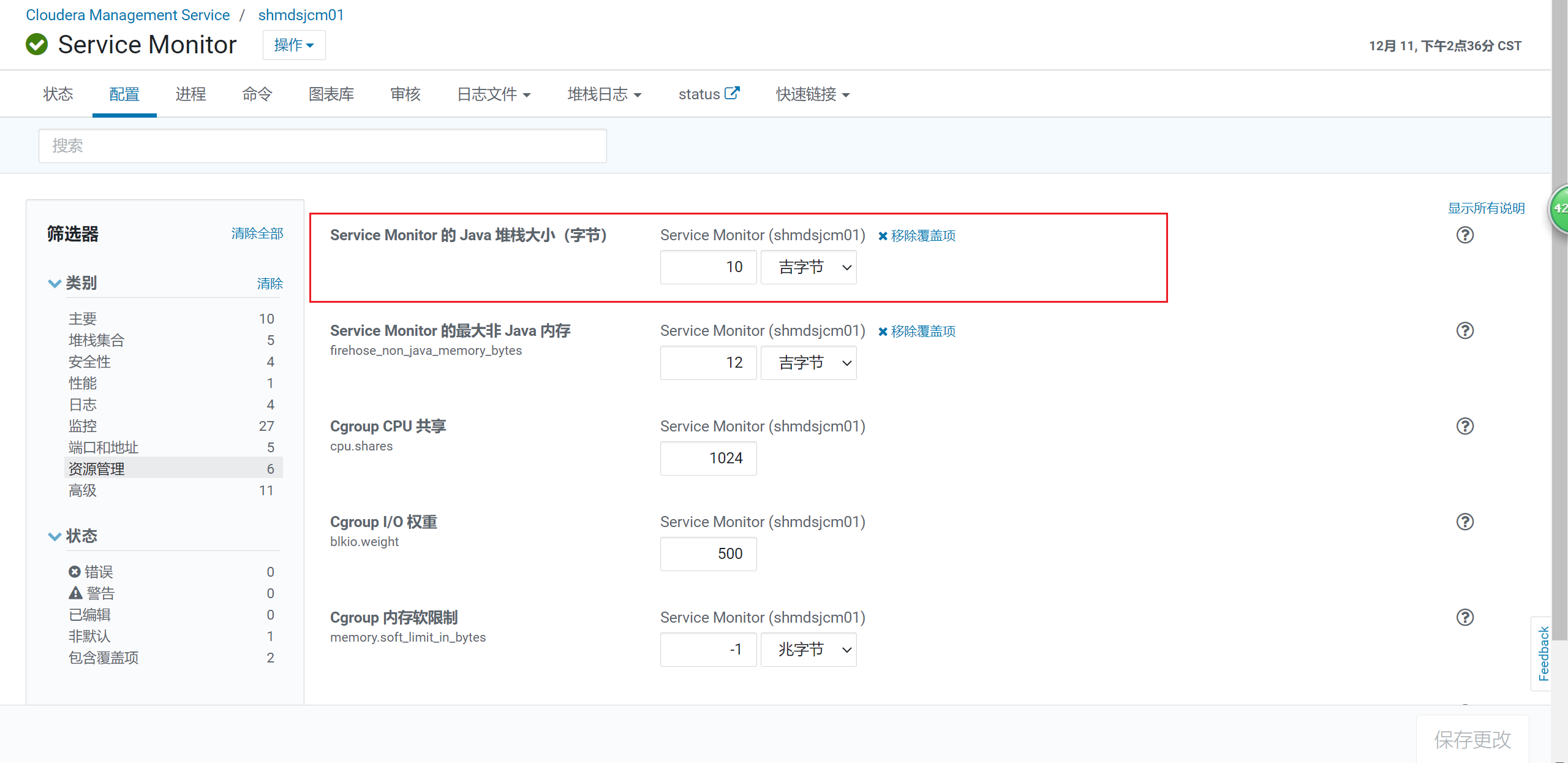2021-6-5
问题:哈希验证失败
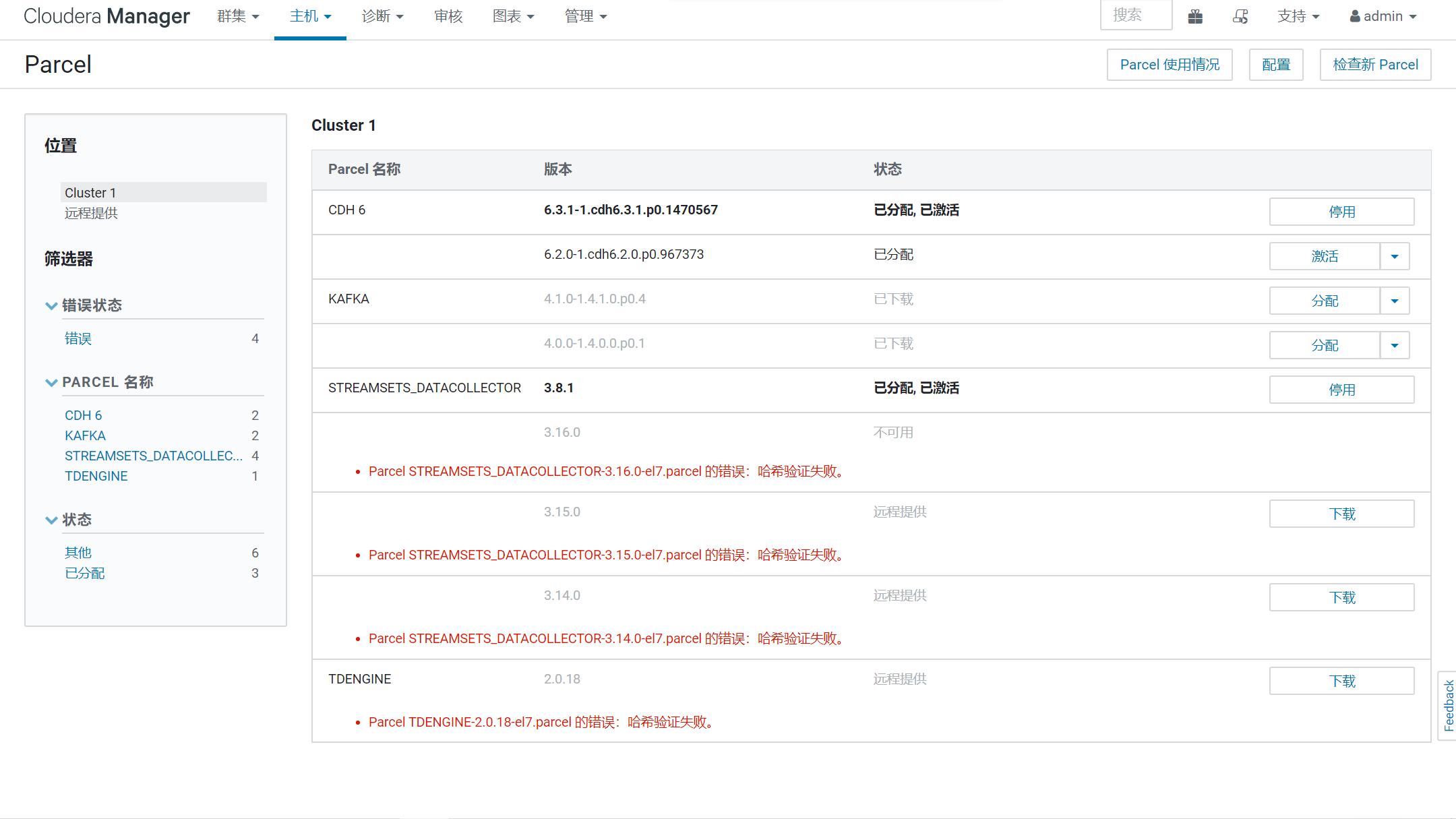
http服务问题,在http配置文件内添加 .parcel
vim /etc/httpd/conf/httpd.conf
<IfModule mime_module>## TypesConfig points to the file containing the list of mappings from# filename extension to MIME-type.#TypesConfig /etc/mime.types## AddType allows you to add to or override the MIME configuration# file specified in TypesConfig for specific file types.##AddType application/x-gzip .tgz## AddEncoding allows you to have certain browsers uncompress# information on the fly. Note: Not all browsers support this.##AddEncoding x-compress .Z#AddEncoding x-gzip .gz .tgz## If the AddEncoding directives above are commented-out, then you# probably should define those extensions to indicate media types:#AddType application/x-compress .ZAddType application/x-gzip .gz .tgz .parcel #此处添加.parcel
重启服务:
systemctl restart httpd
2021-10-31
问题:entropy was available
原因:Linux熵值不足
熵值理解为产生随机数的值,随机数用于加密,如果数量不足,会造成无法生成密钥等情况,所以CM系统会报警
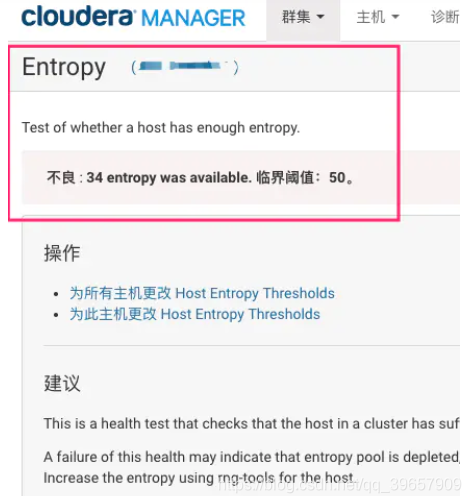
解决办法:增加随机数来源(/dev/random)
查看系统熵值
cat /proc/sys/kernel/random/entropy_avail
安装 rng-tools 工具
yum install rng-tools
修改 /etc/sysconfig/rngd 文件,如没有该文件就创建
cat /etc/sysconfig/rngd
输入:
OPTIONS="-r /dev/urandom"
启动服务,并重新查询熵池
systemctl start rngd.service
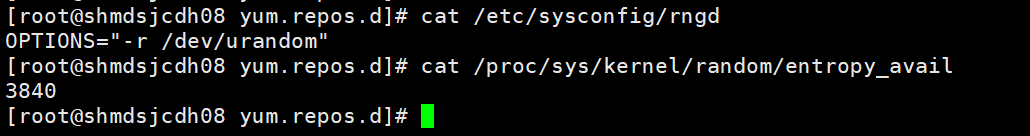
附:内核熵池entropy pool
https://blog.csdn.net/li4850729/article/details/10331163
2021-11-05
问题:不良:时钟偏差
设置本地锁:
127.127.1.0 fudge
127.127.1.0 stratum 10
其他节点:
server cdh1.macro.com
初始化时间同步:
ntpdate -u cdh1.macro.com
同步系统时间到硬件:
hwclock —systohc
使用ntpstat查看: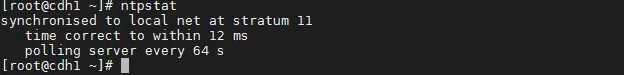
2021-12-11
问题:SM不稳定,CM监控页面时好时坏

tmp目录下全是堆转储存,直接把tmp挤爆了: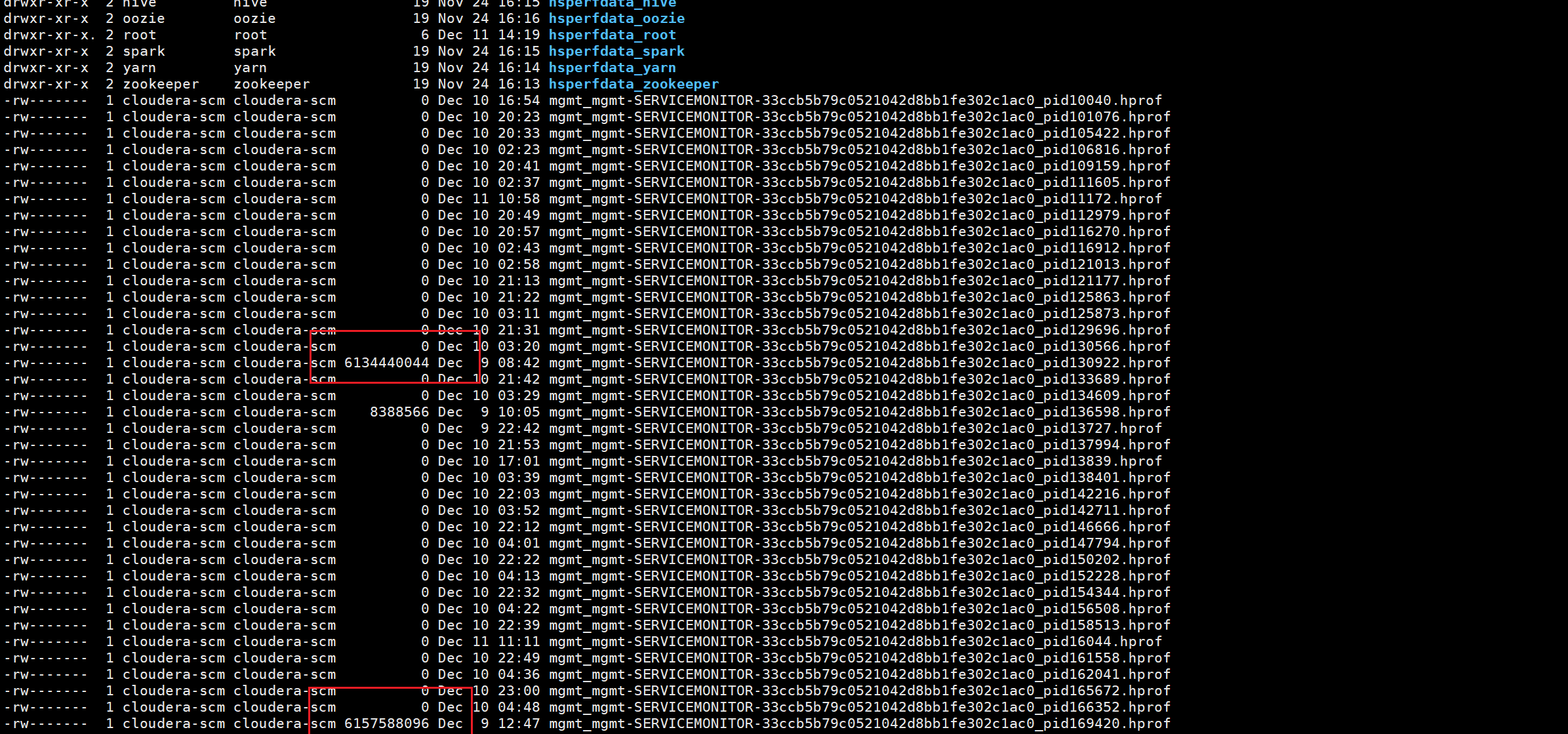
解决办法:查看SM状态,发现JVM内存不足,调大即可。