哈希表概述
- 哈希表的特点:key → value 键值对
- 实例:存储操作学号姓名表

方式一:数组,key 为索引 value 为数组值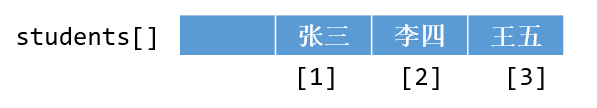
方式二:Java 封装好的 HashMap
9_Java集合
哈希表的四种操作
- 访问 Access ×
- 搜索 Search 时间复杂度 O(1)
查 key,如果考虑哈希碰撞,时间复杂度为 O(k),其中 k 为碰撞元素的个数 - 插入 Insert 时间复杂度 O(1)
key → 哈希得到内存地址 → 插入 value
- 删除 Remove 时间复杂度 O(1)
通过 key 删除
哈希表实际的常用操作(Java)
创建哈希表
//Create HashTable by ArrayString[] hashTable = new String[4];//Create HashTable by HashMap libHashMap<Integer, String> map = new HashMap<>();
添加元素
//Add element//Time Complexity:O(1)hashTable[1] = "hanmeimei";hashTable[2] = "lihua";hashTable[3] = "siyangyuan";map.put(1, "hanmeimei");map.put(2, "lihua");map.put(3, "siyangyuan");
更新元素
//Update element//Time Complexity:O(1)hashTable[1] = "bishi";map.put(1, "bishi");
删除元素
//Remove element//Time Complexity:O(1)hashTable[1] = "";map.remove(1);
获取元素
//Get Value//Time Complexity:O(1)String temp = hashTable[3];map.get(3);
检查 key 是否存在
//Check key//Time Complexity:O(1)//hashTable check the lengthmap.containsKey(3);
哈希表长度
//Length//Time Complexity:O(1)//hashTable Size variablesmap.size();
哈希表是否还有元素
//Is Empty?//Time Complexity:O(1)//hashTable Size variablesmap.isEmpty();
LeetCode练习
#217
#389
#496
参考:https://www.bilibili.com/read/cv8716169?spm_id_from=333.788.b_636f6d6d656e74.22

