创建两个页面,score.html作为查询页面,result.php作为结果输出页面。
当用户输入正确的考号,跳转result页面并输出各学科成绩。如果考号错误则提示“抱歉!您输入的考号不存在。”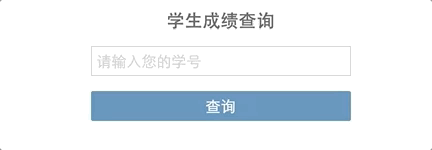
代码如下:
score.html—查询页
<!DOCTYPE html><html lang="en"><head><meta charset="UTF-8"><title>学生成绩查询</title><link rel="stylesheet" href="css/score.css"></head><body><div class="container"><h3>学生成绩查询</h3><form action="result.php" method="get"><input placeholder="请输入您的学号" name="codeNum" class="num"><input type="submit" value="查询" class="subBtn"></form></div></body></html>
result.php—结果页
<!doctype html><html lang="en"><head><meta charset="UTF-8"><meta http-equiv="X-UA-Compatible" content="ie=edge"><title>结果查询</title><link rel="stylesheet" href="css/score.css"></head><body><?php$data = array();$data['123'] = array('name'=>'张三','chinese'=>'120','math'=>'98','english'=>'101','history'=>'88','geography'=>'93');$data['321'] = array('name'=>'李四','chinese'=>'110','math'=>'89','english'=>'42','history'=>'113','geography'=>'70');$data['456'] = array('name'=>'王五','chinese'=>'90','math'=>'120','english'=>'76','history'=>'85','geography'=>'88');$codeNum = $_GET['codeNum'];?><?php//判断数组中是否包含索引号if(array_key_exists($codeNum,$data)){$result = $data[$codeNum];?><div class="container resBox"><h3><span><?php echo $result['name'] ?></span>个人成绩:</h3><table class="scoreList"><thead><tr><th>语文</th><th>数学</th><th>英语</th><th>历史</th><th>地理</th></tr></thead><tbody><tr><td><?php echo $result['chinese'] ?></td><td><?php echo $result['math'] ?></td><td><?php echo $result['english'] ?></td><td><?php echo $result['history'] ?></td><td><?php echo $result['geography'] ?></td></tr></tbody></table></div><?php}else{?><div class="msg">抱歉!您输入的考号不存在。</div><?php}?></body></html>
CSS样式
*{margin: 0;padding: 0;box-sizing: border-box;}input{display: block;outline: none;}.container{width: 260px;margin: 20px auto;}.resBox{width: 360px;margin: 20px auto;}.container h3{font-size: 18px;text-align: center;color: #555;}.container input{width: 100%;height: 30px;}.container .num{border: 1px solid #ccc;padding-left: 5px;font-size: 15px;margin: 15px 0;}.container .num::-webkit-input-placeholder{color: #ccc;}.container .subBtn{background: steelblue;border: none;border-radius: 2px;color: #fff;font-size: 15px;}.container span{color: steelblue;}.scoreList{width: 100%;border-collapse: collapse;margin: 15px auto;}.scoreList thead{background: #eee;}.scoreList th,td{height: 36px;border: 1px solid #ccc;text-align: center;line-height: 36px;font-size: 15px;color: #555;}.msg{text-align: center;margin: 20px auto;font-size: 16px;color: #555;}

