一、根据id查询课程发布信息
方式一:业务层组装多个表多次的查询结果
方式二:数据访问层进行关联查询
我们使用第二种方式实现
1、定义vo
package com.guli.edu.vo;@ApiModel(value = "课程发布信息")@Datapublic class CoursePublishVo implements Serializable {private static final long serialVersionUID = 1L;private String title;private String cover;private Integer lessonNum;private String subjectLevelOne;private String subjectLevelTwo;private String teacherName;private String price;//只用于显示}
2、数据访问层
接口:CourseMapper.java
package com.guli.edu.mapper;public interface CourseMapper extends BaseMapper<Course> {CoursePublishVo selectCoursePublishVoById(String id);}
实现:CourseMapper.xml
<select id="getCoursePublishVoById" resultType="com.guli.edu.vo.CoursePublishVo">SELECTc.title,c.cover,c.lesson_num AS lessonNum,CONVERT(c.price, DECIMAL(8,2)) AS price,s1.title AS subjectLevelOne,s2.title AS subjectLevelTwo,t.name AS teacherNameFROMedu_course cLEFT JOIN edu_teacher t ON c.teacher_id = t.idLEFT JOIN edu_subject s1 ON c.subject_parent_id = s1.idLEFT JOIN edu_subject s2 ON c.subject_id = s2.idWHEREc.id = #{id}</select>
3、业务层
接口:CourseService.java
CoursePublishVo getCoursePublishVoById(String id);
实现:CourseServiceImpl.java
@Override
public CoursePublishVo getCoursePublishVoById(String id) {
return baseMapper.getCoursePublishVoById(id);
}
4、web层
@ApiOperation(value = "根据ID获取课程发布信息")
@GetMapping("course-publish-info/{id}")
public R getCoursePublishVoById(
@ApiParam(name = "id", value = "课程ID", required = true)
@PathVariable String id){
CoursePublishVo courseInfoForm = courseService.getCoursePublishVoById(id);
return R.ok().data("item", courseInfoForm);
}
测试:报告异常
AbstractHandlerExceptionResolver.java:194 |org.springframework.web.servlet.mvc.method.annotation.ExceptionHandlerExceptionResolver |Resolved exception caused by handler execution: org.apache.ibatis.binding.BindingException: Invalid bound statement (not found): com.guli.edu.mapper.CourseMapper.getCoursePublishVoById
问题分析:
dao层编译后只有class文件,没有mapper.xml,因为maven工程在默认情况下src/main/java目录下的所有资源文件是不发布到target目录下的,
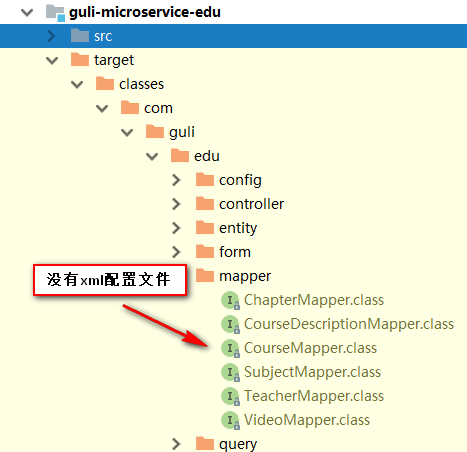
解决方案:
1、在guli_edu的pom中配置如下节点
<!-- 项目打包时会将java目录中的*.xml文件也进行打包 -->
<build>
<resources>
<resource>
<directory>src/main/java</directory>
<includes>
<include>**/*.xml</include>
</includes>
<filtering>false</filtering>
</resource>
</resources>
</build>
重新打包项目会发现target目录下出现了xml文件夹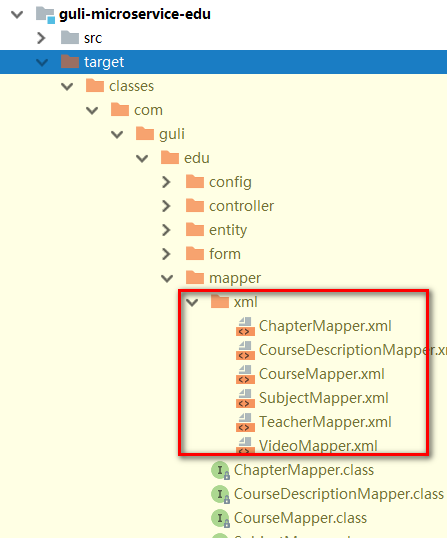
2、在Spring Boot配置文件中添加配置
#配置mapper xml文件的路径
mybatis-plus.mapper-locations=classpath:com/guli/edu/mapper/xml/*.xml
二、根据id发布课程
1、web层
@ApiOperation(value = "根据id发布课程")
@PutMapping("publish-course/{id}")
public R publishCourseById(
@ApiParam(name = "id", value = "课程ID", required = true)
@PathVariable String id){
courseService.publishCourseById(id);
return R.ok();
}
2、service层
接口
void publishCourseById(String id);
实现
@Override
public boolean publishCourseById(String id) {
Course course = new Course();
course.setId(id);
course.setStatus(Course.COURSE_NORMAL);
Integer count = baseMapper.updateById(course);
return null != count && count > 0;
}

