一、修改课程详情接口
1、在service_order模块添加接口
根据用户id和课程id查询订单信息
@GetMapping("isBuyCourse/{memberid}/{id}")public boolean isBuyCourse(@PathVariable String memberid,@PathVariable String id) {//订单状态是1表示支付成功int count = orderService.count(new QueryWrapper<TOrder>().eq("member_id", memberid).eq("course_id", id).eq("status", 1));if(count>0) {return true;} else {return false;}}
2、在service_edu模块课程详情接口远程调用
(1)创建OrderClient接口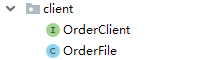
@Component
@FeignClient(value = "service-order", fallback = OrderFile.class)
public interface OrderClient {
//查询订单信息
@GetMapping("/orderservice/order/isBuyCourse/{memberid}/{id}")
public boolean isBuyCourse(@PathVariable("memberid") String memberid, @PathVariable("id") String id);
}
(2)在课程详情接口调用
//根据id查询课程详情信息
@GetMapping("getCourseInfo/{id}")
public R getCourseInfo(@PathVariable String id, HttpServletRequest request) {
//课程查询课程基本信息
CourseFrontInfo courseFrontInfo = courseService.getFrontCourseInfo(id);
//查询课程里面大纲数据
List<ChapterVo> chapterVideoList = chapterService.getChapterVideoById(id);
//远程调用,判断课程是否被购买
boolean buyCourse = orderClient.isBuyCourse(JwtUtils.getMemberIdByJwtToken(request), id);
return R.ok().data("courseFrontInfo",courseFrontInfo).data("chapterVideoList",chapterVideoList).data("isbuy",buyCourse);
}
二、修改课程详情页面
1、页面内容修改
<section v-if="isbuy || Number(courseInfo.price)===0" class="c-attr-mt">
<a href="#" title="立即观看" class="comm-btn c-btn-3" >立即观看</a>
</section>
<section v-else class="c-attr-mt">
<a href="#" title="立即购买" class="comm-btn c-btn-3" @click="createOrder()">立即购买</a>
</section>
2、调用方法修改
<script>
import course from '@/api/course'
export default {
// asyncData({ params, error }) {
// return course.getCourseInfo(params.id)
// .then(response => {
// return {
// courseInfo: response.data.data.courseFrontInfo,
// chapterVideoList: response.data.data.chapterVideoList,
// isbuy: response.data.data.isbuy,
// courseId:params.id
// }
// })
// },
//和页面异步开始的
asyncData({ params, error }) {
return {courseId: params.id}
},
data() {
return {
courseInfo: {},
chapterVideoList: [],
isbuy: false,
}
},
created() {
this.initCourseInfo()
},
methods:{
initCourseInfo() {
course.getCourseInfo(this.courseId)
.then(response => {
this.courseInfo=response.data.data.courseFrontInfo,
this.chapterVideoList=response.data.data.chapterVideoList,
this.isbuy=response.data.data.isbuy
})
},
createOrder(){
course.createOrder(this.courseId).then(response => {
if(response.data.success){
this.$router.push({ path: '/order/'+ response.data.data.orderId })
}
})
}
}
};
</script>

