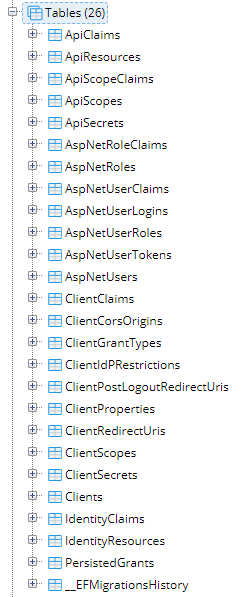使用 PostgreSQL
参考官方教程进行了一波操作:
Create a new Windows user named
postgresand add it to the Administrators group.Open cmd (command prompt) as the postgres command using the following command:
runas /user:postgres cmd.exeA new window appears, you need to run the installer file from this window.
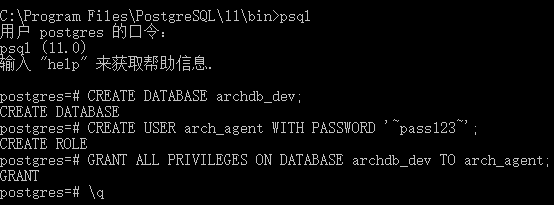
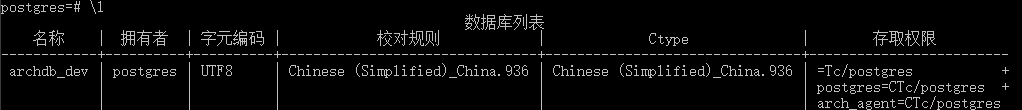
下载 pgadmin4,可能你的 PostgreSQL 已经带了它。也可以使用 DataGrip,前提是你有 JetBrains 授权。
通过 EF 创建数据库
~\Data\Migrations 文件夹下的迁移文件是模板自带的,它仅适用于 Sqlite,所以直接删除整个文件夹。
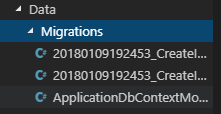
dotnet ef migrations add initial_identity_migration -c ApplicationDbContext -o Data/Migrations/AspNetIdentity/ApplicationDb
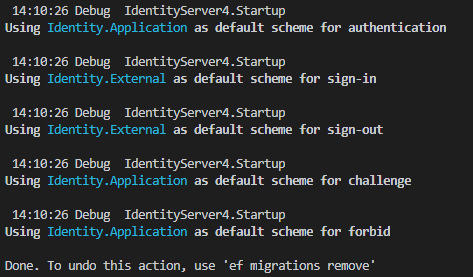
dotnet ef migrations add initial_is4_server_config_migration -c ConfigurationDbContext -o Data/Migrations/IdentityServer/ConfigurationDb
dotnet ef migrations add initial_is4_persisted_grant_migration -c PersistedGrantDbContext -o Data/Migrations/IdentityServer/PersistedGrantDb
更新数据库:
dotnet ef database update --context ApplicationDbContextdotnet ef database update --context ConfigurationDbContextdotnet ef database update --context PersistedGrantDbContext