一、字节流
FileInputStream/FileOutputStream
顶级父类:inputStream、OutputStream
public class Demo03 {public static void main(String[] args) {File sourceFile = new File("03-IOTest" + File.separator + "test.jpg");File targetFile = new File("03-IOTest" + File.separator + "test2.jpg");try (FileInputStream fis = new FileInputStream(sourceFile)) {try (FileOutputStream fos = new FileOutputStream(targetFile)) {int len;byte[] b = new byte[1024];// 每次读取b个长度的数据到数组中,当fis读到某尾时 返回-1while (((len = fis.read(b)) != -1)) {System.out.println(new String(b, 0, len));fos.write(b, 0, len);}}} catch (Exception e) {e.printStackTrace();}}}
允许追加
public FileOutputStream(File file, boolean append) : 创建文件输出流以写入由指定的 File对象表示的 文件。
二、字符流
字符文件的便利类。构造时使用系统默认的字符编码和默认字节缓冲区。
FileReader
顶级父类:Reader、Writer
public class Demo01 {public static void main(String[] args) {File file = new File("03-IOTest" + File.separator + "2.txt");try (FileReader fileReader = new FileReader(file)) {int b;// read 方法,每次可以读取一个字符的数据,提升为int类型,读取到文件末尾,返回 -1 ,循环读 取,代码使用演示:while (((b = fileReader.read()) != -1)) {System.out.println((char) b);}} catch (Exception e) {e.printStackTrace();}}}public class Demo02 {public static void main(String[] args) {File file = new File("03-IOTest" + File.separator + "2.txt");try (FileReader fileReader = new FileReader(file)) {int len;char[] cbuf = new char[2];// read(char[] cbuf) ,每次读取b的长度个字符到数组中,返回读取到的有效字符个数, 读取到末尾时,返回 -1while (((len = fileReader.read(cbuf)) != -1)) {System.out.println(new String(cbuf,0,len));}} catch (Exception e) {e.printStackTrace();}}}
FileWrite
public class Demo01 {public static void main(String[] args) {File file = new File("03-IOTest" + File.separator + "6.txt");try (FileWriter fw = new FileWriter(file)) {fw.write(97);fw.write('b');fw.write('c');fw.write(30000);// 刷新缓冲区,流对象可以继续使用。fw.flush();// 继续写出第2个字符,写出成功fw.write("开");fw.write("关");} catch (Exception e) {e.printStackTrace();}}}
public class Demo03 {public static void main(String[] args) throws IOException {File file = new File("03-IOTest" + File.separator + "2.txt");// 使用文件名称创建流对象FileWriter fw = new FileWriter(file);// 字符串String msg = "江苏丹阳";// 写出字符数组fw.write(msg); //江苏丹阳// 写出从索引2开始,2个字节。索引2是'丹',两个字节,也就是'丹阳'。fw.write(msg,2,2); // 丹阳// 关闭资源fw.close();}}
三、Properties
public class ProDemo {public static void main(String[] args) throws FileNotFoundException {// 创建属性集对象Properties properties = new Properties();// 添加键值对元素properties.setProperty("filename", "a.txt");properties.setProperty("length", "209385038");properties.setProperty("location", "a.txt");// 打印属性集对象System.out.println(properties);// 通过键,获取属性值 System.out.println(properties.getProperty("filename")); System.out.println(properties.getProperty("length")); System.out.println(properties.getProperty("location"));Set<String> strings = properties.stringPropertyNames(); // 打印键值对for (String key : strings) {System.out.println(key + " ‐‐ " + properties.getProperty(key));}}}
public class ProDemo2 {public static void main(String[] args) throws IOException {// 创建属性集对象Properties pro = new Properties();// 加载文本中信息到属性集pro.load(new FileInputStream("read.txt"));// 遍历集合并打印Set<String> strings = pro.stringPropertyNames();for (String key : strings) {System.out.println(key + " ‐‐ " + pro.getProperty(key));}}}
四、缓冲流
缓冲流的基本原理,是在创建流对象时,会创建一个内置的默认大小的缓冲区数组,通过缓冲区读写,减少系统IO次数,从而提高读写的效率。 缓冲流,也叫高效流,是对4个基本的FileXxx 流的增强,所以也是4个流,按照数据类型分类:
- 字节缓冲流:BufferedInputStream,BufferedOutputStream
- 字符缓冲流:BufferedReader,BufferedWriter
1、字节缓冲流
BufferedInputStream/BufferedOutputStream
缓冲流读写方法与基本的流是一致的,我们通过复制大文件(375MB),测试它的效率。
- 基本流,代码如下:
```java
public class BufferedDemo {
public static void main(String[] args) throws FileNotFoundException {
} }// 记录开始时间long start = System.currentTimeMillis();// 创建流对象try (FileInputStream fis = new FileInputStream("jdk9.exe");FileOutputStream fos = new FileOutputStream("copy.exe")){// 读写数据int b;while ((b = fis.read()) != -1) {fos.write(b);}} catch (IOException e) {e.printStackTrace();}// 记录结束时间long end = System.currentTimeMillis();System.out.println("普通流复制时间:"+(end - start)+" 毫秒");
十几分钟过去了…
2. 缓冲流,代码如下:```javapublic class BufferedDemo {public static void main(String[] args) throws FileNotFoundException {// 记录开始时间long start = System.currentTimeMillis();// 创建流对象try (BufferedInputStream bis = new BufferedInputStream(new FileInputStream("jdk9.exe"));BufferedOutputStream bos = new BufferedOutputStream(new FileOutputStream("copy.exe"));){// 读写数据int b;while ((b = bis.read()) != -1) {bos.write(b);}} catch (IOException e) {e.printStackTrace();}// 记录结束时间long end = System.currentTimeMillis();System.out.println("缓冲流复制时间:"+(end - start)+" 毫秒");}}缓冲流复制时间:8016 毫秒
如何更快呢?
使用数组的方式,代码如下:
public class BufferedDemo {public static void main(String[] args) throws FileNotFoundException {// 记录开始时间long start = System.currentTimeMillis();// 创建流对象try (BufferedInputStream bis = new BufferedInputStream(new FileInputStream("jdk9.exe"));BufferedOutputStream bos = new BufferedOutputStream(new FileOutputStream("copy.exe"));){// 读写数据int len;byte[] bytes = new byte[8*1024];while ((len = bis.read(bytes)) != -1) {bos.write(bytes, 0 , len);}} catch (IOException e) {e.printStackTrace();}// 记录结束时间long end = System.currentTimeMillis();System.out.println("缓冲流使用数组复制时间:"+(end - start)+" 毫秒");}}缓冲流使用数组复制时间:666 毫秒
2、字符缓冲流
BufferReader
public static void main(String[] args) throws IOException {File sourceFile = new File("03-IOTest" + File.separator + "5.txt");BufferedReader br = new BufferedReader(new FileReader(sourceFile));String line;while ((line = br.readLine()) != null) {System.out.println(line);}br.close();}
BufferWriter
public class BufferedWriterDemo throws IOException {public static void main(String[] args) throws IOException {// 创建流对象BufferedWriter bw = new BufferedWriter(new FileWriter("out.txt"));// 写出数据bw.write("king");// 写出换行bw.newLine();bw.write("supking");bw.newLine();bw.write("11");bw.newLine();// 释放资源bw.close();}}输出效果:kingsupking11
/**将以下文本排序3.侍中、侍郎郭攸之、费祎、董允等,此皆良实,志虑忠纯,是以先帝简拔以遗陛下。愚以为宫中之事,事无大小,悉以咨之,然后施行,必得裨补阙漏,有所广益。8.愿陛下托臣以讨贼兴复之效,不效,则治臣之罪,以告先帝之灵。若无兴德之言,则责攸之、祎、允等之慢,以彰其咎;陛下亦宜自谋,以咨诹善道,察纳雅言,深追先帝遗诏,臣不胜受恩感激。4.将军向宠,性行淑均,晓畅军事,试用之于昔日,先帝称之曰能,是以众议举宠为督。愚以为营中之事,悉以咨之,必能使行阵和睦,优劣得所。2.宫中府中,俱为一体,陟罚臧否,不宜异同。若有作奸犯科及为忠善者,宜付有司论其刑赏,以昭陛下平明之理,不宜偏私,使内外异法也。1.先帝创业未半而中道崩殂,今天下三分,益州疲弊,此诚危急存亡之秋也。然侍卫之臣不懈于内,忠志之士忘身于外者,盖追先帝之殊遇,欲报之于陛下也。诚宜开张圣听,以光先帝遗德,恢弘志士之气,不宜妄自菲薄,引喻失义,以塞忠谏之路也。9.今当远离,临表涕零,不知所言。6.臣本布衣,躬耕于南阳,苟全性命于乱世,不求闻达于诸侯。先帝不以臣卑鄙,猥自枉屈,三顾臣于草庐之中,咨臣以当世之事,由是感激,遂许先帝以驱驰。后值倾覆,受任于败军之际,奉命于危难之间,尔来二十有一年矣。7.先帝知臣谨慎,故临崩寄臣以大事也。受命以来,夙夜忧叹,恐付托不效,以伤先帝之明,故五月渡泸,深入不毛。今南方已定,兵甲已足,当奖率三军,北定中原,庶竭驽钝,攘除奸凶,兴复汉室,还于旧都。此臣所以报先帝而忠陛下之职分也。至于斟酌损益,进尽忠言,则攸之、祎、允之任也。5.亲贤臣,远小人,此先汉所以兴隆也;亲小人,远贤臣,此后汉所以倾颓也。先帝在时,每与臣论此事,未尝不叹息痛恨于桓、灵也。侍中、尚书、长史、参军,此悉贞良死节之臣,愿陛下亲之信之,则汉室之隆,可计日而待也。*/// 复制并排序,使用hashmap自动排序public class Test01 {public static void main(String[] args) throws IOException {FileReader fileReader = new FileReader("03-IOTest" + File.separator + "test01.txt");FileWriter fileWriter = new FileWriter("03-IOTest" + File.separator + "test02.txt");BufferedReader bufferedReader = new BufferedReader(fileReader);BufferedWriter bufferedWriter = new BufferedWriter(fileWriter);Map<String, String> map = new HashMap<>();String line;while ((line = bufferedReader.readLine()) != null) {String[] split = line.split("\\.");map.put(split[0], split[1]);}for (Map.Entry<String, String> mapEntry : map.entrySet()) {bufferedWriter.write(mapEntry.getKey() + "." + mapEntry.getValue());bufferedWriter.newLine();}bufferedReader.close();bufferedWriter.close();}}
五、转换流
计算机中储存的信息都是用二进制数表示的,而我们在屏幕上看到的数字、英文、标点符号、汉字等字符是二进制数转换之后的结果。按照某种规则,将字符存储到计算机中,称为编码 。反之,将存储在计算机中的二进制数按照某种规则解析显示出来,称为解码 。比如说,按照A规则存储,同样按照A规则解析,那么就能显示正确的文本符号。反之,按照A规则存储,再按照B规则解析,就会导致乱码现象。 编码:字符(能看懂的)—>字节(看不懂的) 解码:字节(看不懂的)—>字符(能看懂的) 是从字节流到字符流的桥梁。它读取字节,并使用指定的字符集将其解码为字符。它的字符集可以由名称指定,也可以接受平台的默认字符集。
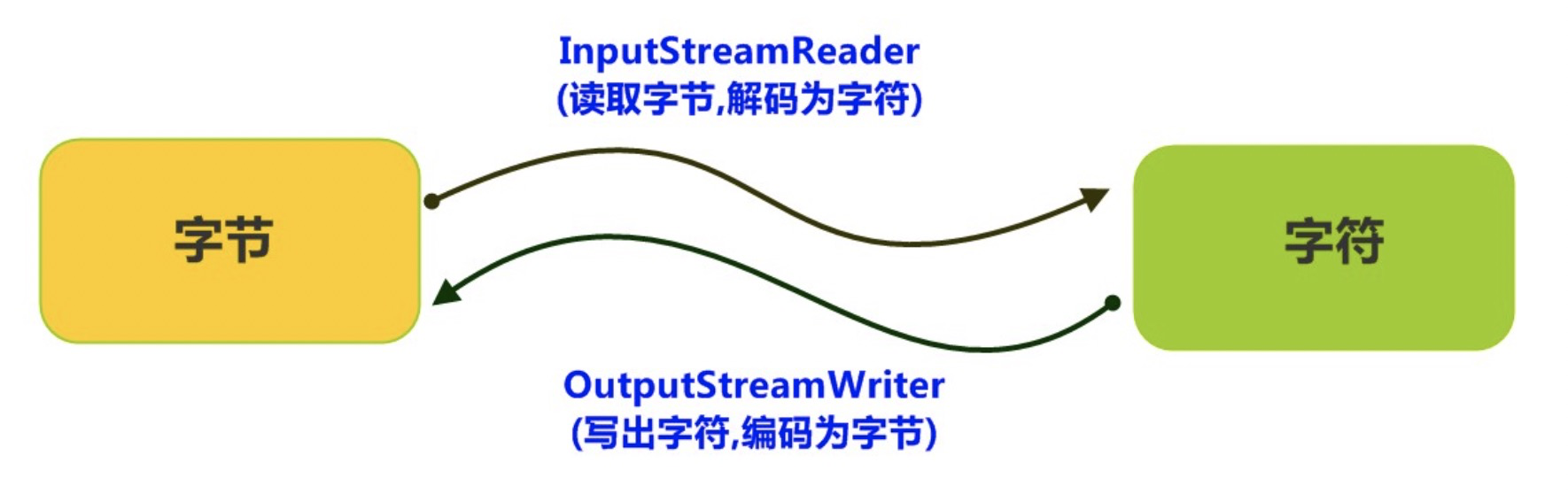
- 字符集 Charset:也叫编码表。是一个系统支持的所有字符的集合,包括各国家文字、标点符号、图形符号、数字等。
计算机要准确的存储和识别各种字符集符号,需要进行字符编码,一套字符集必然至少有一套字符编码。常见字符集有ASCII字符集、GBK字符集、Unicode字符集等。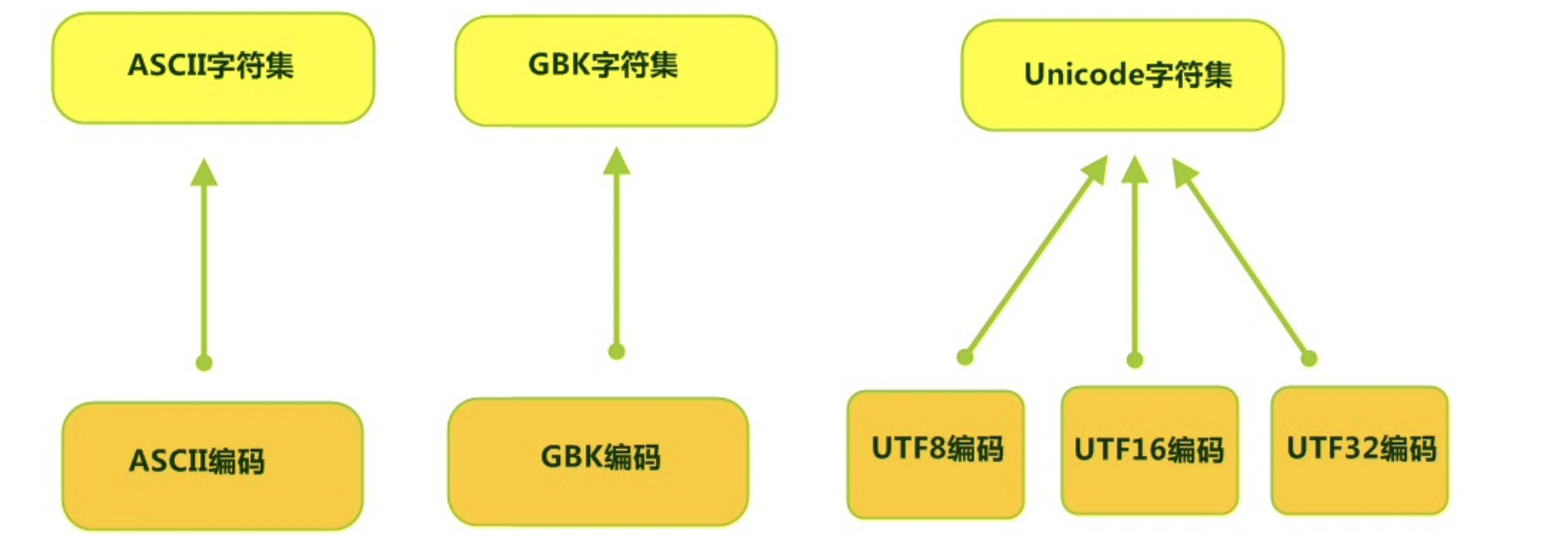
1、编码引出的问题
在IDEA中,使用FileReader 读取项目中的文本文件。由于IDEA的设置,都是默认的UTF-8编码,所以没有任何问题。但是,当读取Windows系统中创建的文本文件时,由于Windows系统的默认是GBK编码,就会出现乱码。
public class ReaderDemo {public static void main(String[] args) throws IOException {FileReader fileReader = new FileReader("E:\\File_GBK.txt");int read;while ((read = fileReader.read()) != -1) {System.out.print((char)read);}fileReader.close();}}输出结果:���
2、InputStreamReader类
转换流java.io.InputStreamReader,是Reader的子类,是从字节流到字符流的桥梁。它读取字节,并使用指定的字符集将其解码为字符。它的字符集可以由名称指定,也可以接受平台的默认字符集。
- InputStreamReader(InputStream in): 创建一个使用默认字符集的字符流。
InputStreamReader(InputStream in, String charsetName): 创建一个指定字符集的字符流。
public class ReaderDemo2 {public static void main(String[] args) throws IOException {// 定义文件路径,文件为gbk编码String FileName = "E:\\file_gbk.txt";// 创建流对象,默认UTF8编码InputStreamReader isr = new InputStreamReader(new FileInputStream(FileName));// 创建流对象,指定GBK编码InputStreamReader isr2 = new InputStreamReader(new FileInputStream(FileName) , "GBK");// 定义变量,保存字符int read;// 使用默认编码字符流读取,乱码while ((read = isr.read()) != -1) {System.out.print((char)read); // ��Һ�}isr.close();// 使用指定编码字符流读取,正常解析while ((read = isr2.read()) != -1) {System.out.print((char)read);// 大家好}isr2.close();}}
3、OutputStreamWriter
转换流java.io.OutputStreamWriter ,是Writer的子类,是从字符流到字节流的桥梁。使用指定的字符集将字符编码为字节。它的字符集可以由名称指定,也可以接受平台的默认字符集。
OutputStreamWriter(OutputStream in): 创建一个使用默认字符集的字符流。
OutputStreamWriter(OutputStream in, String charsetName): 创建一个指定字符集的字符流。
public class OutputDemo {public static void main(String[] args) throws IOException {// 定义文件路径String FileName = "E:\\out.txt";// 创建流对象,默认UTF8编码OutputStreamWriter osw = new OutputStreamWriter(new FileOutputStream(FileName));// 写出数据osw.write("你好"); // 保存为6个字节osw.close();// 定义文件路径String FileName2 = "E:\\out2.txt";// 创建流对象,指定GBK编码OutputStreamWriter osw2 = new OutputStreamWriter(new FileOutputStream(FileName2),"GBK");// 写出数据osw2.write("你好");// 保存为4个字节osw2.close();}}
4、转化文件编码
public class TransDemo {public static void main(String[] args) {// 1.定义文件路径String srcFile = "file_gbk.txt";String destFile = "file_utf8.txt";// 2.创建流对象// 2.1 转换输入流,指定GBK编码InputStreamReader isr = new InputStreamReader(new FileInputStream(srcFile) , "GBK");// 2.2 转换输出流,默认utf8编码OutputStreamWriter osw = new OutputStreamWriter(new FileOutputStream(destFile));// 3.读写数据// 3.1 定义数组char[] cbuf = new char[1024];// 3.2 定义长度int len;// 3.3 循环读取while ((len = isr.read(cbuf))!=-1) {// 循环写出osw.write(cbuf,0,len);}// 4.释放资源osw.close();isr.close();}}

