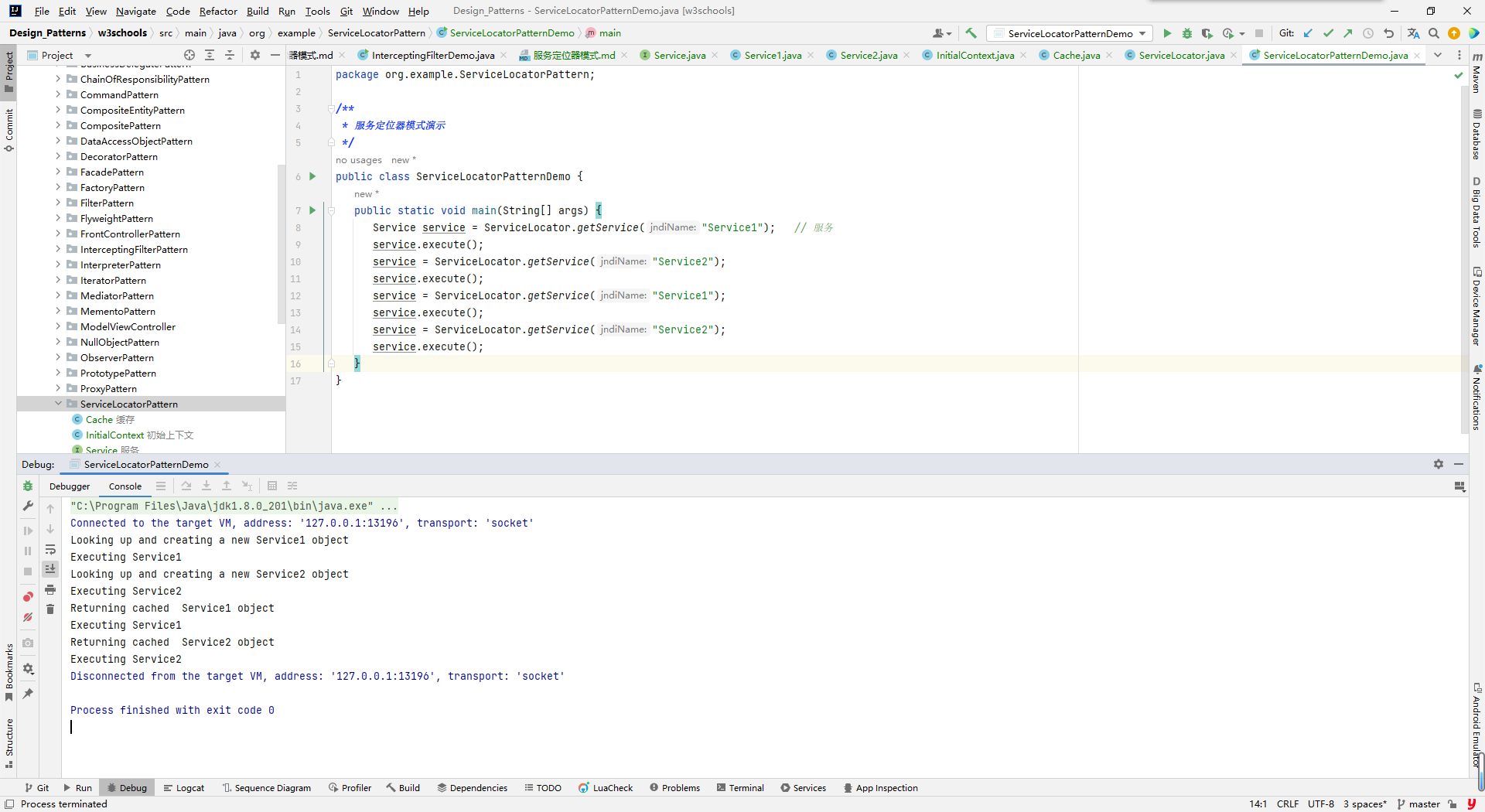服务定位器模式(Service Locator Pattern)用在我们想使用 JNDI 查询定位各种服务的时候。考虑到为某个服务查找 JNDI 的代价很高,服务定位器模式充分利用了缓存技术。在首次请求某个服务时,服务定位器在 JNDI 中查找服务,并缓存该服务对象。当再次请求相同的服务时,服务定位器会在它的缓存中查找,这样可以在很大程度上提高应用程序的性能。以下是这种设计模式的实体。
- 服务(Service) - 实际处理请求的服务。对这种服务的引用可以在 JNDI 服务器中查找到。
- Context / 初始的 Context - JNDI Context 带有对要查找的服务的引用。
- 服务定位器(Service Locator) - 服务定位器是通过 JNDI 查找和缓存服务来获取服务的单点接触。
- 缓存(Cache) - 缓存存储服务的引用,以便复用它们。
- 客户端(Client) - Client 是通过 ServiceLocator 调用服务的对象。
实现
我们将创建 ServiceLocator、InitialContext、Cache、Service 作为表示实体的各种对象。Service1 和 Service2 表示实体服务。
ServiceLocatorPatternDemo 类在这里是作为一个客户端,将使用 ServiceLocator 来演示服务定位器设计模式。步骤 1
创建服务接口 Service。 ```java package org.example.ServiceLocatorPattern;
/**
- 服务
*/
public interface Service {
public String getName();
public void execute();
}
```
步骤 2
创建实体服务。 ```java package org.example.ServiceLocatorPattern;
/**
服务1 */ public class Service1 implements Service { public void execute(){ System.out.println(“Executing Service1”); }
@Override public String getName() { return “Service1”; } }
/**
服务2 */ public class Service2 implements Service { public void execute(){ System.out.println(“Executing Service2”); }
@Override public String getName() { return “Service2”; } } ```
步骤 3
为 JNDI 查询创建 InitialContext。 ```java package org.example.ServiceLocatorPattern;
/**
- 初始上下文
*/
public class InitialContext {
public Object lookup(String jndiName){
if(jndiName.equalsIgnoreCase(“SERVICE1”)){
}else if (jndiName.equalsIgnoreCase(“SERVICE2”)){System.out.println("Looking up and creating a new Service1 object");return new Service1();
} return null;System.out.println("Looking up and creating a new Service2 object");return new Service2();
} } ```步骤 4
创建缓存 Cache。 ```java package org.example.ServiceLocatorPattern;
import java.util.ArrayList; import java.util.List;
/**
缓存 */ public class Cache {
private List
services; public Cache(){ services = new ArrayList
(); } public Service getService(String serviceName){ for (Service service : services) {
if(service.getName().equalsIgnoreCase(serviceName)){System.out.println("Returning cached "+serviceName+" object");return service;}
} return null; }
public void addService(Service newService){ boolean exists = false; for (Service service : services) {
if(service.getName().equalsIgnoreCase(newService.getName())){exists = true;}
} if(!exists){
services.add(newService);
步骤 5
创建服务定位器。 ```java package org.example.ServiceLocatorPattern;
/**
服务定位器 */ public class ServiceLocator { private static Cache cache;
static { cache = new Cache();
}public static Service getService(String jndiName){
Service service = cache.getService(jndiName);
if(service != null){
return service;
}
InitialContext context = new InitialContext(); Service service1 = (Service)context.lookup(jndiName); cache.addService(service1); return service1; } } ```
步骤 6
使用 ServiceLocator 来演示服务定位器设计模式。 ```java package org.example.ServiceLocatorPattern;
/**
- 服务定位器模式演示
*/
public class ServiceLocatorPatternDemo {
public static void main(String[] args) {
Service service = ServiceLocator.getService(“Service1”);
service.execute();
service = ServiceLocator.getService(“Service2”);
service.execute();
service = ServiceLocator.getService(“Service1”);
service.execute();
service = ServiceLocator.getService(“Service2”);
service.execute();
} } ```