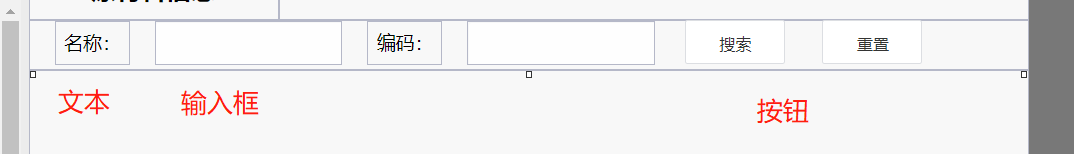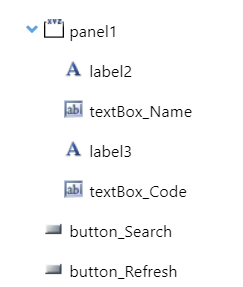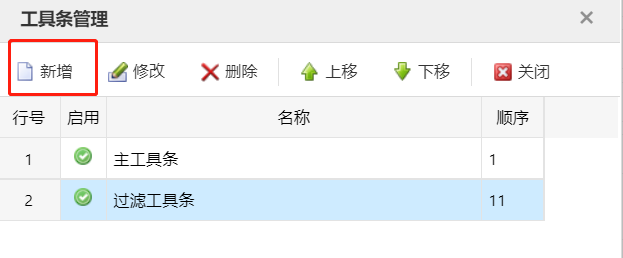一、通过控件过滤
1.窗体设计页面设置好控件
2.设置好控件名称
3.设计主窗体的初始化前脚本

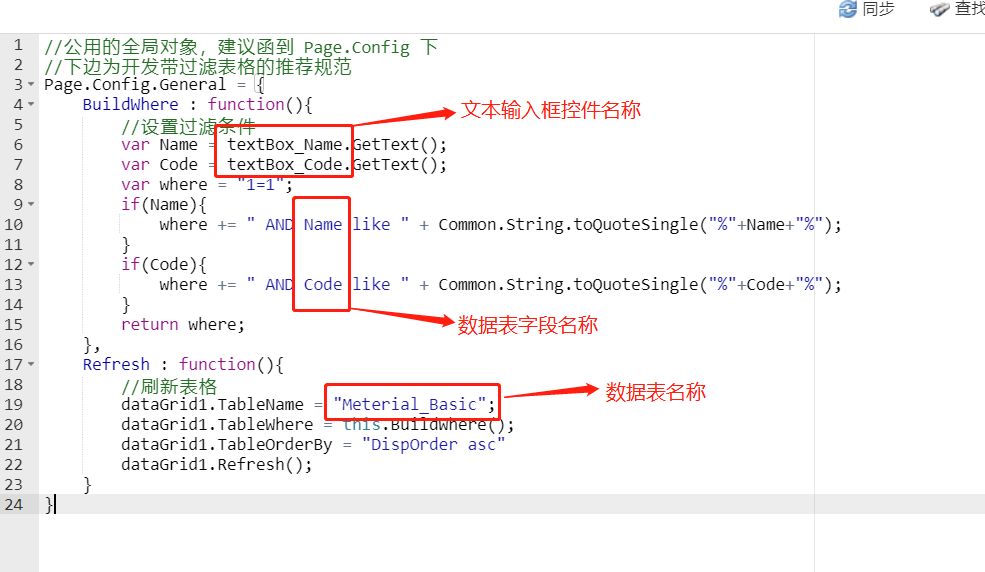
//公用的全局对象,建议函到 Page.Config 下
//下边为开发带过滤表格的推荐规范
Page.Config.General = {
BuildWhere : function(){
//设置过滤条件
var Name = textBox_Name.GetText();
var Code = textBox_Code.GetText();
var where = “1=1”;
if(Name){
where += “ AND Name like “ + Common.String.toQuoteSingle(“%”+Name+”%”);
}
if(Code){
where += “ AND Code like “ + Common.String.toQuoteSingle(“%”+Code+”%”);
}
return where;
},
Refresh : function(){
//刷新表格
dataGrid1.TableName = “Meterial_Basic”;
dataGrid1.TableWhere = this.BuildWhere();
dataGrid1.TableOrderBy = “DispOrder asc”
dataGrid1.Refresh();
}
}
4.设计主窗体的初始化后脚本
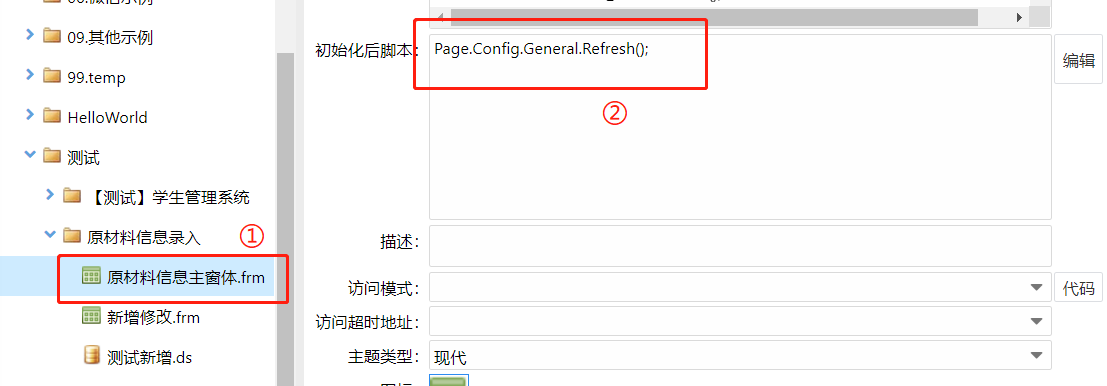
Page.Config.General.Refresh();
5.设计按钮点击事件
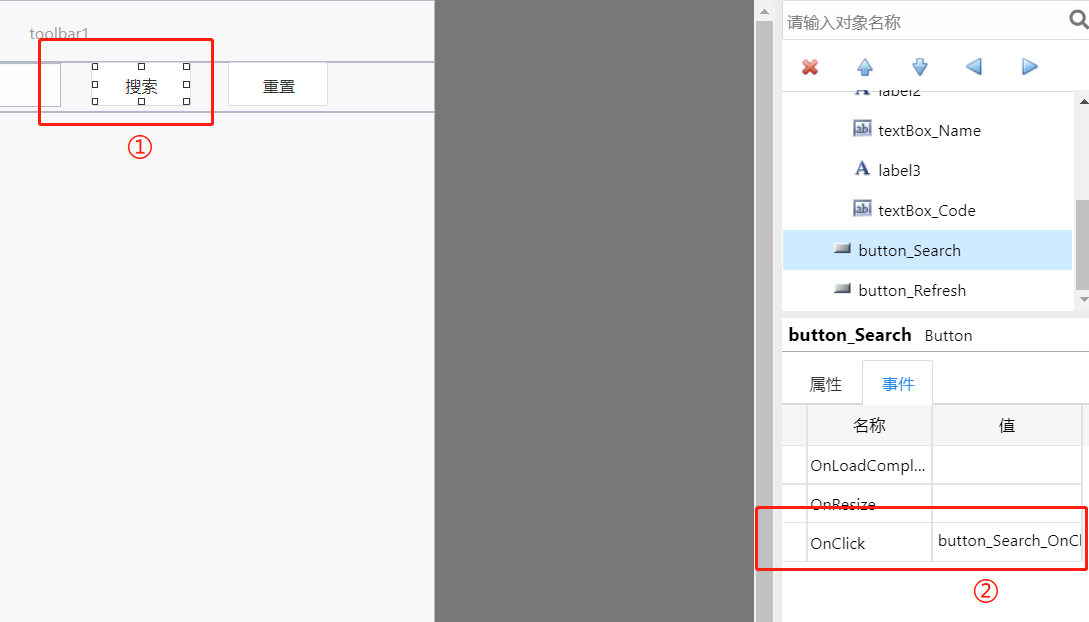

二、通过工具条过滤
1.增加过滤工具条
2.添加工具条过滤代码的数据服务

添加参数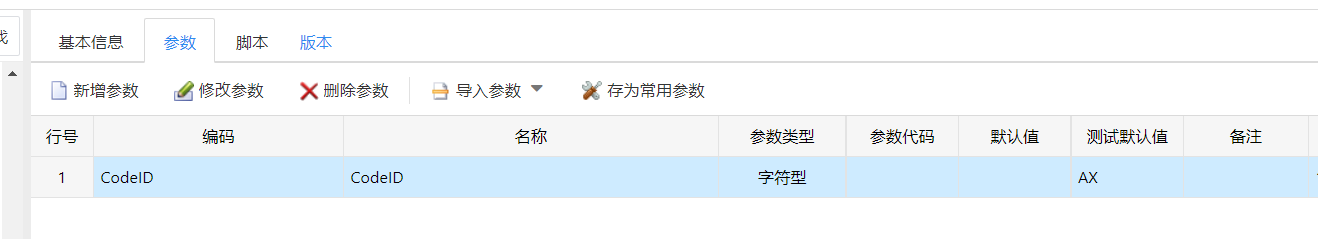
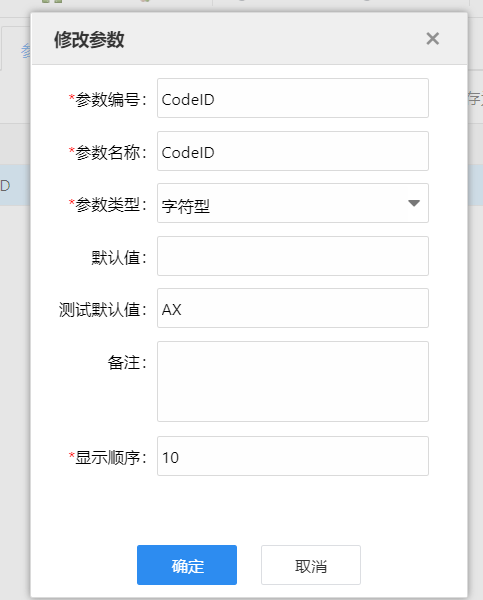
编写脚本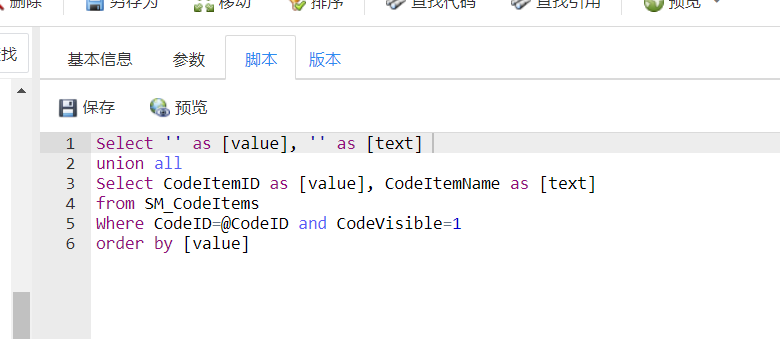
Select ‘’ as [value], ‘’ as [text]
union all
Select CodeItemID as [value], CodeItemName as [text]
from SM_CodeItems
Where CodeID=@CodeID and CodeVisible=1
order by [value]
3.添加工具条下拉查找数据的数据服务
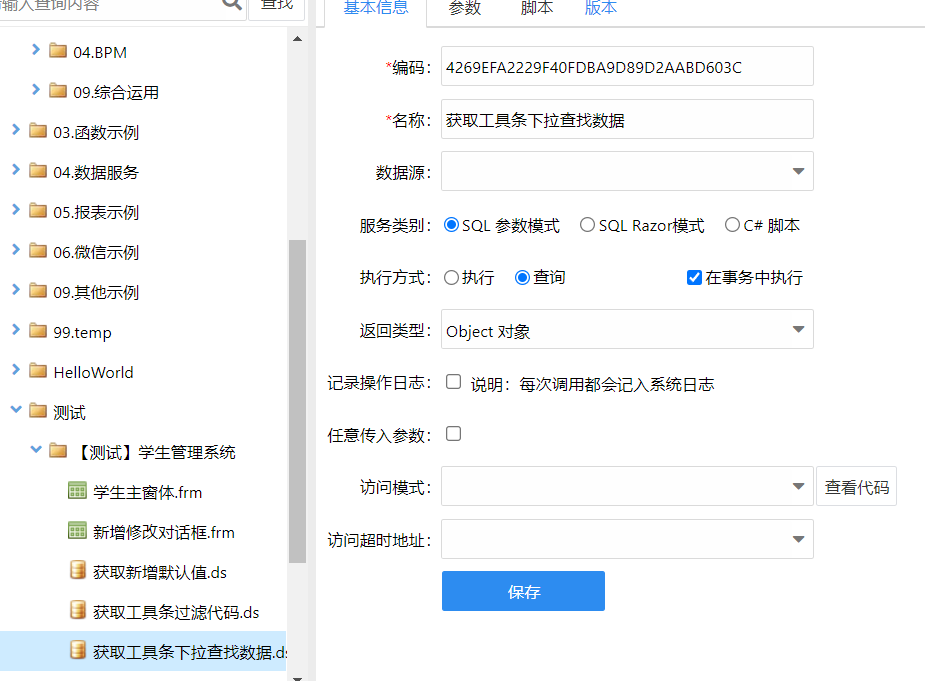
添加参数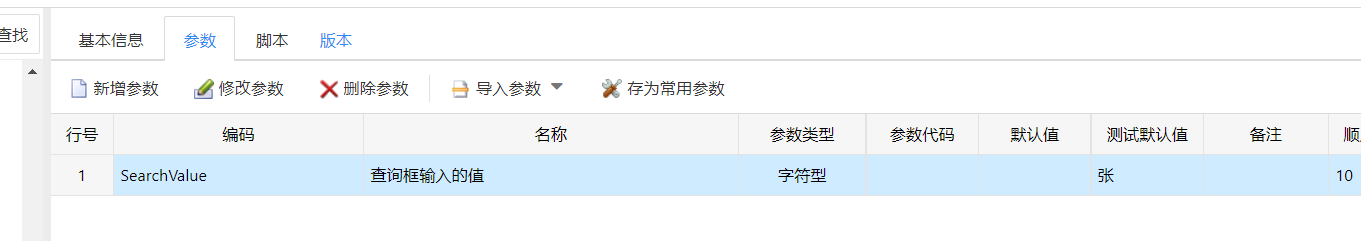
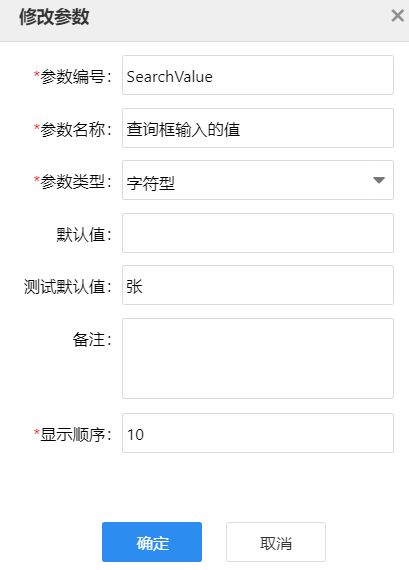
编写脚本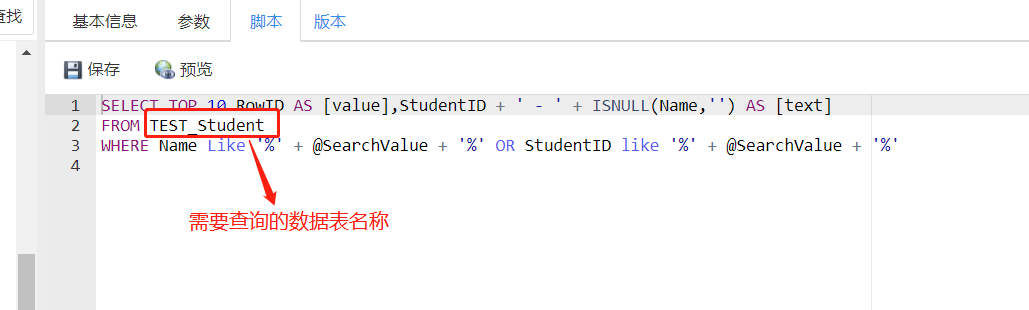
SELECT TOP 10 RowID AS [value],StudentID + ‘ - ‘ + ISNULL(Name,’’) AS [text]
FROM TEST_Student
WHERE Name Like ‘%’ + @SearchValue + ‘%’ OR StudentID like ‘%’ + @SearchValue + ‘%’
4.设置过滤工具条按钮

5.设置按钮具体属性

下拉框按钮需要在按钮类型-设置里单独设置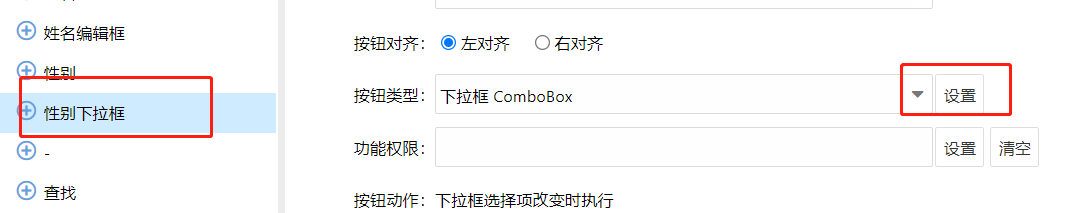

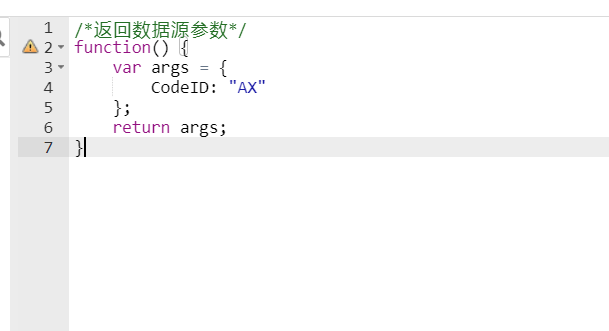
/返回数据源参数/
function() {
var args = {
CodeID: “AX”
};
return args;
}
6.添加过滤工具条至窗体
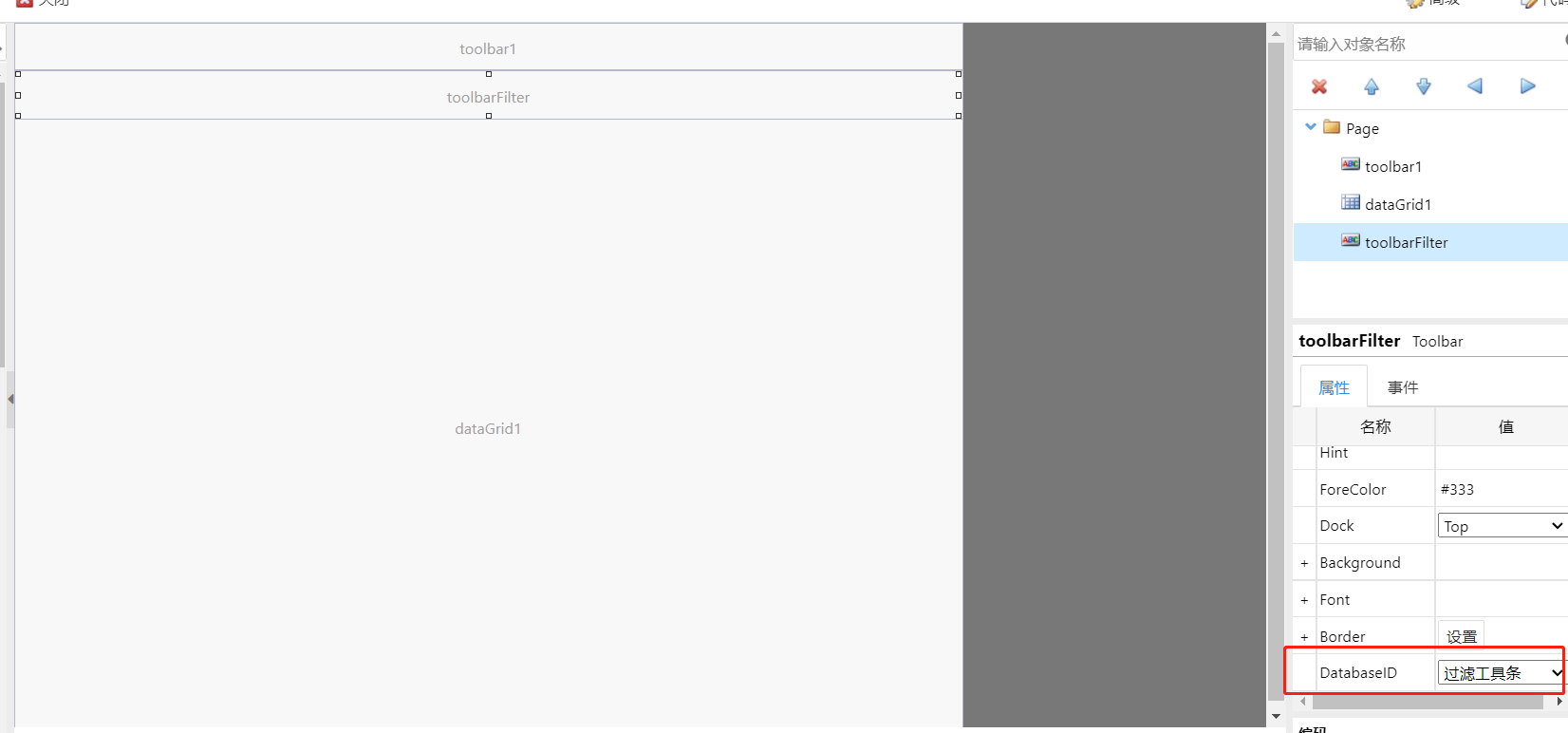
7.设计主窗体的初始化前脚本
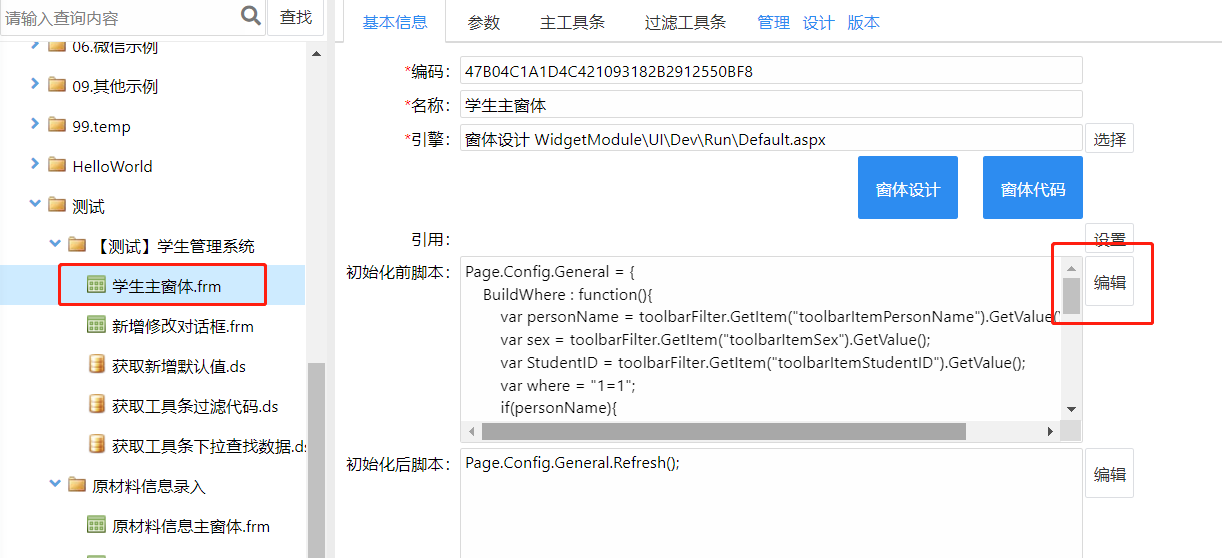
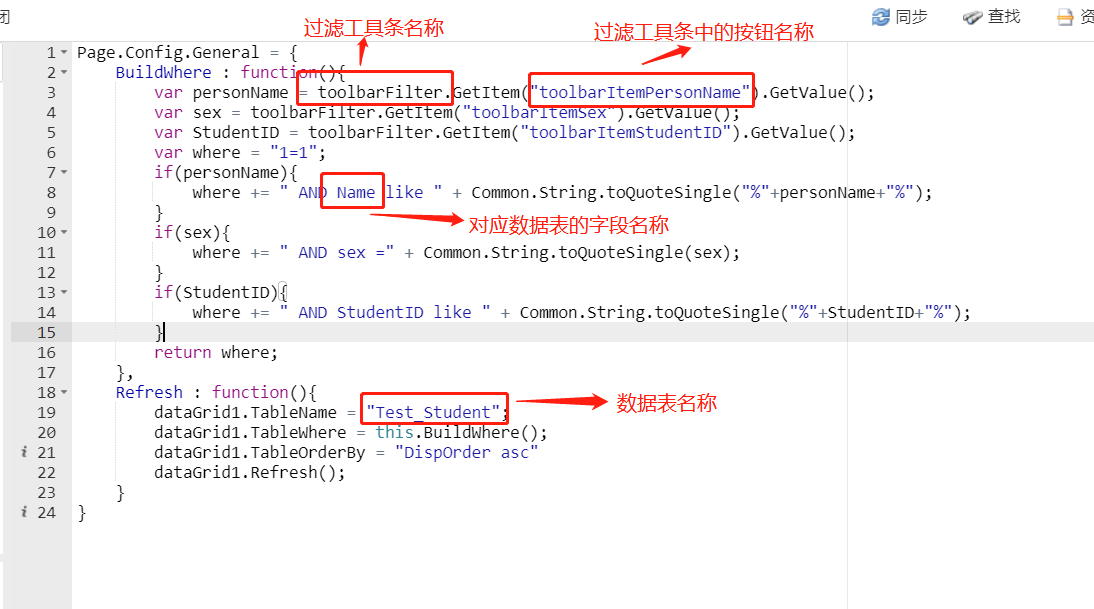
Page.Config.General = {
BuildWhere : function(){
var personName = toolbarFilter.GetItem(“toolbarItemPersonName”).GetValue();
var sex = toolbarFilter.GetItem(“toolbarItemSex”).GetValue();
var StudentID = toolbarFilter.GetItem(“toolbarItemStudentID”).GetValue();
var where = “1=1”;
if(personName){
where += “ AND Name like “ + Common.String.toQuoteSingle(“%”+personName+”%”);
}
if(sex){
where += “ AND sex =” + Common.String.toQuoteSingle(sex);
}
if(StudentID){
where += “ AND StudentID like “ + Common.String.toQuoteSingle(“%”+StudentID+”%”);
}
return where;
},
Refresh : function(){
dataGrid1.TableName = “Test_Student”;
dataGrid1.TableWhere = this.BuildWhere();
dataGrid1.TableOrderBy = “DispOrder asc”
dataGrid1.Refresh();
}
}
8.设计主窗体的初始化后脚本
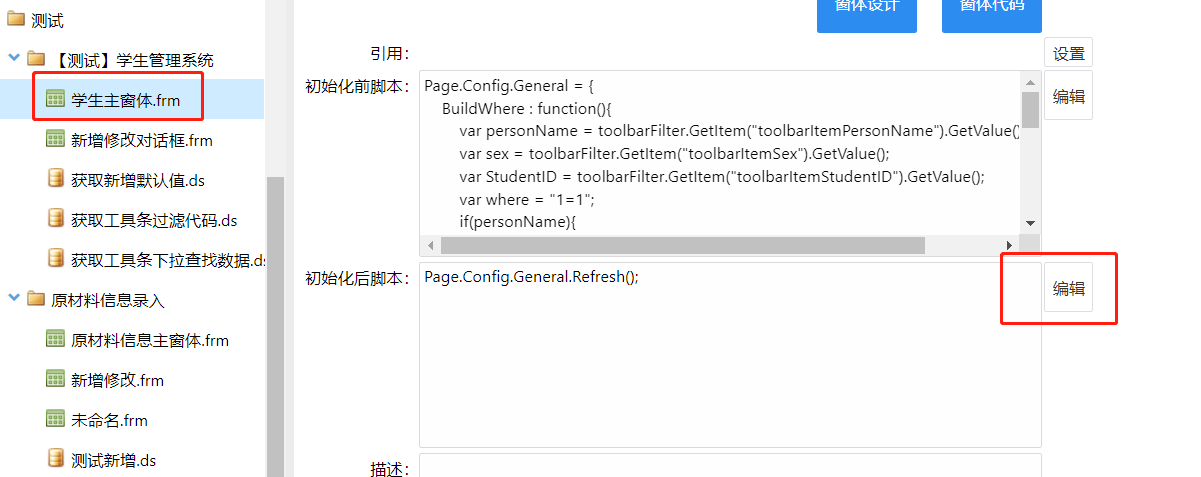
Page.Config.General.Refresh();
9.设计过滤工具条的查找按钮脚本
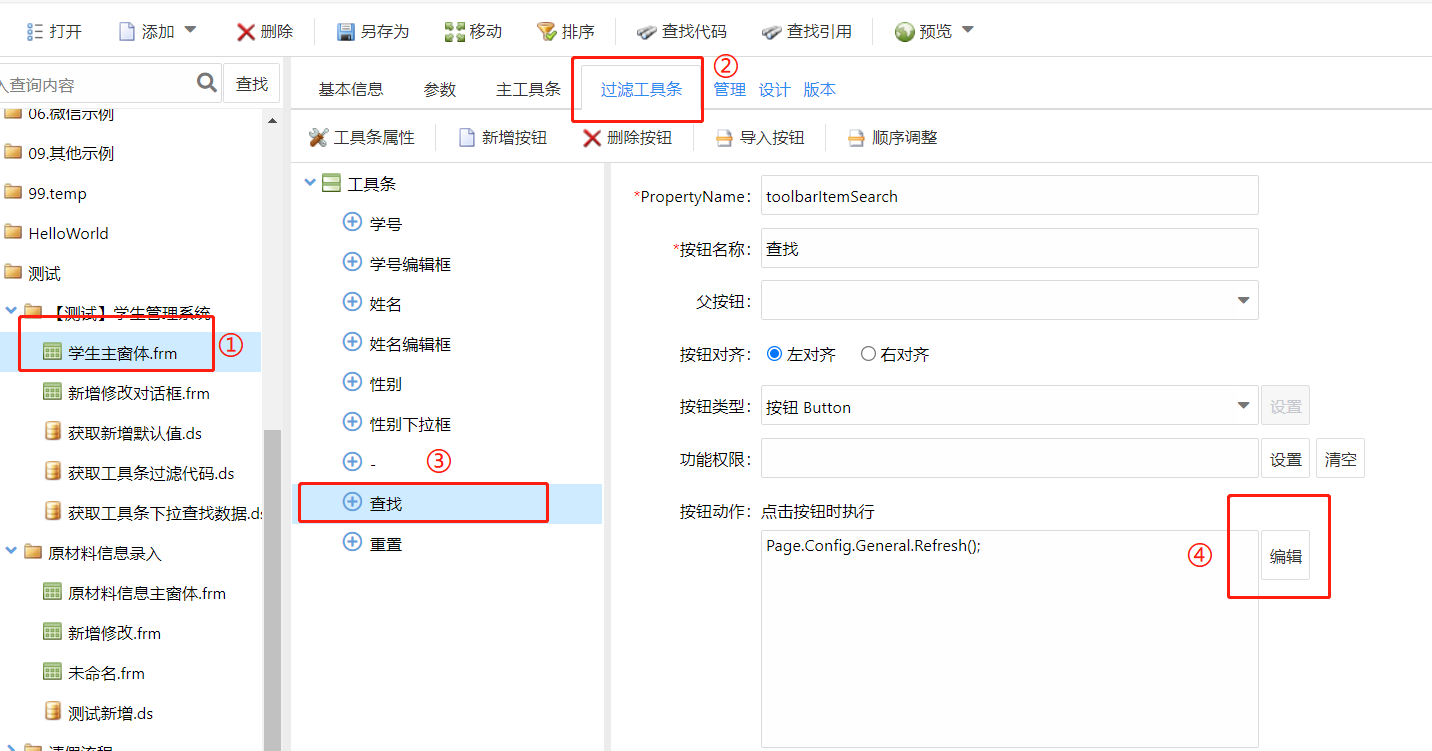
Page.Config.General.Refresh();
设计重置按钮的脚本动作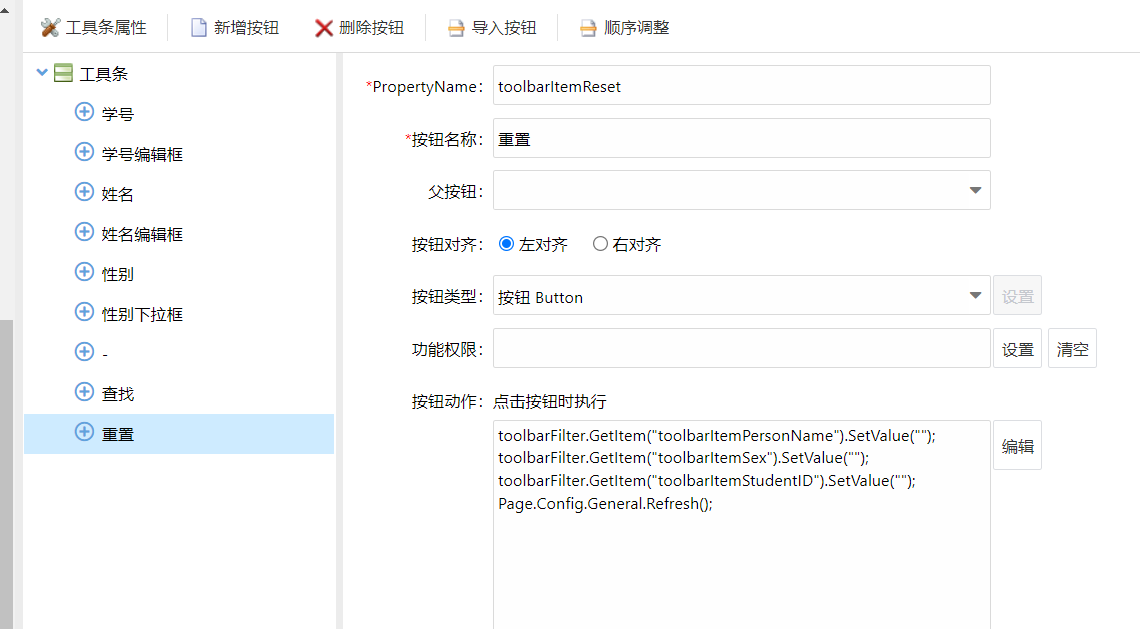
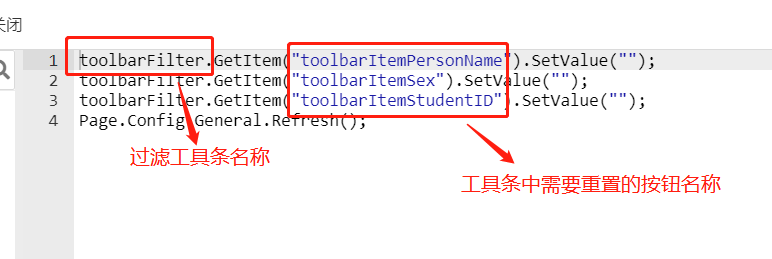
toolbarFilter.GetItem(“toolbarItemPersonName”).SetValue(“”);
toolbarFilter.GetItem(“toolbarItemSex”).SetValue(“”);
toolbarFilter.GetItem(“toolbarItemStudentID”).SetValue(“”);
Page.Config.General.Refresh();