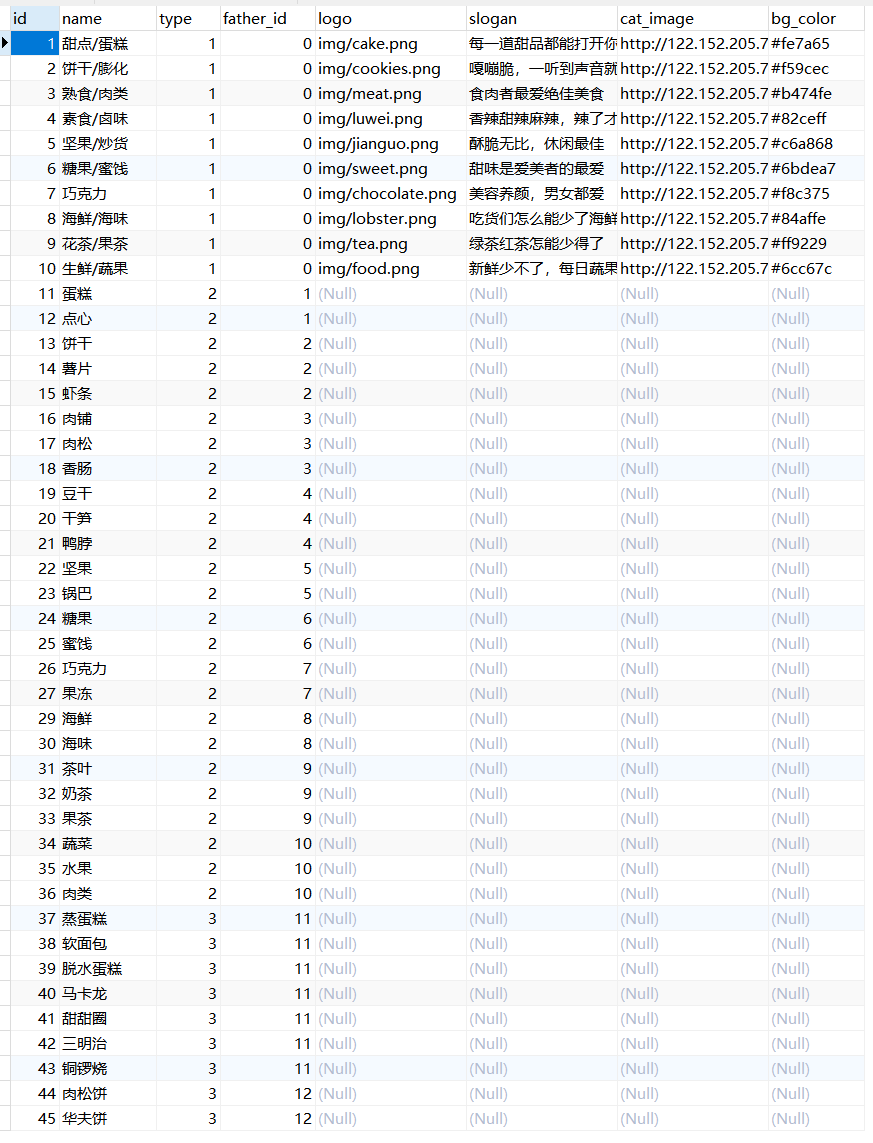最终效果
数据库表设计:
实现懒加载
首页分类展示需求:
1、第一次刷新主页查询大分类,渲染展示到首页
2、如果鼠标移动到了大分类上面,则加载器子分类的内容,如果分类已存在,则不加载(懒加载)
1、获取一级分类
一级分类在页面开始生命周期时即请求后端获取
====================== Controller ======================@ApiOperation(value = "获取商品分类(一级分类)", notes = "获取商品分类(一级分类)", httpMethod = "GET")@GetMapping("/cats")public MyJSONResult cats() {List<Category> list = categoryService.queryAllRootLevelCat();return MyJSONResult.ok(list);}====================== Service ======================@Transactional(propagation = Propagation.SUPPORTS)@Overridepublic List<Category> queryAllRootLevelCat() {Example example = new Example(Category.class);Example.Criteria criteria = example.createCriteria();criteria.andEqualTo("type",1);List<Category> result = categoryMapper.selectByExample(example);return result;}
2、根据一级分类id获取其子分类
1)、编写sql语言
SELECTf.`id` AS id,f.`name` AS `name`,f.type AS type,f.father_id AS fatherId,c.id AS subId,c.`name` AS subName,c.type AS subType,c.father_id AS subFatherIdFROMcategory fLEFT JOIN #🔥自联表查询🔥category cONf.id = c.father_idWHEREf.father_id = 1
2)、分析创建二级VO、三级VO
我们可以看到通过联表查询,二级分类都是重复的,所以我们可以将二级分类整合成为一个VO,这个二级分类里又含有它的三级分类VO List。
最终返回给前端数据如下:
"data": [{"id": 11, // ==================== 二级分类 ===================="name": "蛋糕","type": "2","fatherId": 1,"subCatList": [ // 👇👇👇👇👇👇👇👇二级分类下的三级分类👇👇👇👇👇👇👇👇{"subId": 37,"subName": "蒸蛋糕","subType": "3","subFatherId": 11},{"subId": 38,"subName": "软面包","subType": "3","subFatherId": 11}//...] // 👆👆👆👆👆👆👆二级分类下的三级分类👆👆👆👆👆👆👆},{"id": 12,"name": "点心","type": "2","fatherId": 1,"subCatList": [{"subId": 44,"subName": "肉松饼","subType": "3","subFatherId": 12},{"subId": 45,"subName": "华夫饼","subType": "3","subFatherId": 12}//...]}]
所以我们创建俩个VO来封装返回给前端你的数据,由前端进行解析
package com.shiers.pojo.vo;import java.util.List;/*** 二级分类VO** @author shierS* @date 2021/5/29*/public class CategoryVO {private Integer id;private String name;private String type;private Integer fatherId;//三级分类VO listprivate List<SubCategoryVO> subCatList;//省略get、set方法}
package com.shiers.pojo.vo;/*** 三级分类VO** @author shierS* @date 2021/5/29*/public class SubCategoryVO {private Integer subId;private String subName;private String subType;private Integer subFatherId;//省略get、set方法}
3)、创建自定义mapper
由于我们使用了通用mapper,它只能用于单表查询,对于自联表(多表查询)需要我们自定义mapper
创建CategoryMapperCustom,custom代表是我们自定义的mapper
返回类型封装在List
public interface CategoryMapperCustom {public List<CategoryVO> getSubCatList(Integer rootCatId);}
创建CategoryMapperCustom.xml
<?xml version="1.0" encoding="UTF-8" ?><!DOCTYPE mapper PUBLIC "-//mybatis.org//DTD Mapper 3.0//EN" "http://mybatis.org/dtd/mybatis-3-mapper.dtd" ><mapper namespace="com.shiers.mapper.CategoryMapperCustom"><resultMap id="myCategoryVO" type="com.shiers.pojo.vo.CategoryVO"><id column="id" property="id"/><result column="name" property="name"/><result column="type" property="type"/><result column="fatherId" property="fatherId"/><!--collection 标签:用于定义关联的lsit集合类型的封装规则property:对应三级分类的list属性名ofType:集合的类型,三级分类vo--><collection property="subCatList" ofType="com.shiers.pojo.vo.SubCategoryVO"><id column="subId" property="subId"/><result column="subName" property="subName"/><result column="subType" property="subType"/><result column="subFatherId" property="subFatherId"/></collection></resultMap><select id="getSubCatList" resultMap="myCategoryVO" parameterType="int">SELECTf.`id` AS id,f.`name` AS `name`,f.type AS type,f.father_id AS fatherId,c.id AS subId,c.`name` AS subName,c.type AS subType,c.father_id AS subFatherIdFROMcategory fLEFT JOINcategory cONf.id = c.father_idWHEREf.father_id = #{rootCatId}</select></mapper>
4)、Service
@Autowiredprivate CategoryMapperCustom categoryMapperCustom; //🔥使用我们自定义mapper🔥@Transactional(propagation = Propagation.SUPPORTS)@Overridepublic List<CategoryVO> getSubCatList(Integer rootCatId) {List<CategoryVO> subCatList = categoryMapperCustom.getSubCatList(rootCatId);return subCatList;}
5)、Controller
@ApiOperation(value = "获取商品子分类", notes = "获取商品子分类", httpMethod = "GET")@GetMapping("/subCat/{rootCatId}")public MyJSONResult subCat(@ApiParam(name = "rootCatId", value = "一级分类id", required = true)@PathVariable Integer rootCatId) {if (rootCatId == null) {return MyJSONResult.errorMsg("分类不存在");}List<CategoryVO> list = categoryService.getSubCatList(rootCatId);return MyJSONResult.ok(list);}